Netgear GS728TPP User Manual Page 116
- Page / 277
- Table of contents
- TROUBLESHOOTING
- BOOKMARKS
Rated. / 5. Based on customer reviews


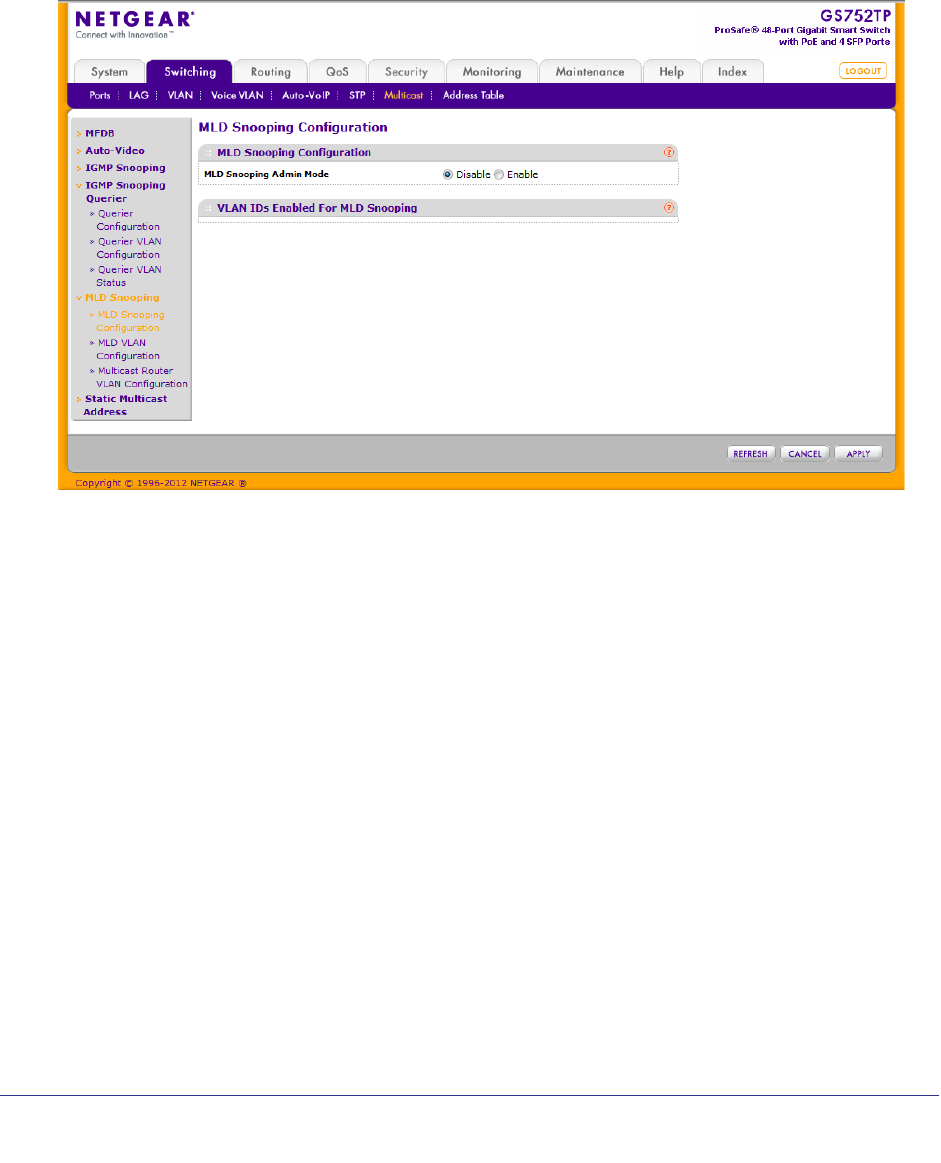
116
GS752TP, GS728TP, and GS728TPP Gigabit Smart Switches
that want to receive the data, instead of being flooded to all ports in a VLAN. This list is
constructed by snooping IPv6 multicast control packets.
To configure MLD snooping:
1. Select Switching
Multicast MLD Snooping MLD Snooping Configuration.
The following screen displays:
2. Next to MLD Snooping admin mode, enable or disable the administrative mode for MLD
Snooping for the switch.
The default is disabled.
The VLAN IDs Enabled For MLD Snooping section displays VLAN IDs enabled for MLD
snooping.
3. Click APPL
Y to send the updated configuration to the switch.
Configuration changes take place immediately.
- GS752TP, GS728TP, and 1
- GS728TPP Gigabit Smart 1
- Switches 1
- Trademarks 2
- Revision History 2
- Contents 3
- Chapter 8 Maintenance 6
- Chapter 9 Help 6
- Getting Started 8
- Switch Management Interface 10
- Understand the User Interface 17
- Device View 19
- Device View 20
- Figure 3. Device View 21
- Use SNMP 22
- SNMP SNMPv1/v2 23
- Interface Naming Convention 24
- Management 26
- IP Configuration 27
- IPv6 Network Configuration 29
- IPv6 Network Neighbors 31
- Time Configuration 32
- field is disabled 33
- Time (UTC) time zone in 33
- SNTP Server Configuration 34
- To remove an SNTP server: 35
- DNS Configuration 36
- Host Configuration 37
- Green Ethernet Configuration 38
- Green Ethernet Detail 41
- Green Ethernet Summary 42
- PoE Configuration 44
- PoE Port Configuration 45
- Timer Global Configuration 46
- Timer Schedule 47
- SNMP V1/V2 49
- Trap Configuration 51
- Trap Flags 52
- SNMP Supported MIBs 53
- SNMP v3 User Configuration 53
- LLDP Configuration 56
- LLDP Port Settings 57
- LLDP-MED Network Policy 58
- LLDP-MED Port Settings 59
- Local Information 60
- Port Information table 61
- Ports on page 73 61
- Neighbors Information 63
- Table 10. Port Details 64
- Services—DHCP Snooping 67
- Global Configuration 73
- Port Configuration 74
- Link Aggregation Groups 76
- To configure LAG settings: 77
- LAG Membership 78
- LACP Configuration 79
- LACP Port Configuration 80
- VLAN Configuration 81
- To configure VLANs: 82
- VLAN Membership Configuration 83
- Port VLAN ID Configuration 84
- Voice VLAN 86
- Voice VLAN Port Setting 88
- Voice VLAN OUI 88
- To configure OUI settings: 89
- Auto-VoIP Configuration 90
- Spanning Tree Protocol 91
- STP Configuration 92
- CST Configuration 94
- CST Port Configuration 96
- CST Port Status 97
- Rapid STP 98
- MST Configuration 99
- To modify an MST instance: 100
- MST instance 101
- MST Port Configuration 102
- Multicast 104
- Auto-Video Configuration 106
- IGMP Snooping 107
- IGMP Snooping Configuration 108
- IGMP Snooping Table 109
- IGMP Snooping Querier 111
- MLD Snooping 115
- To configure MLD snooping: 116
- MLD VLAN Configuration 117
- Static Multicast Address 119
- Multicast Group Membership 120
- Multicast Forward All 121
- Forwarding Database 122
- Dynamic Address Configuration 124
- Configuring Routing 125
- Configure IP Settings 126
- Configure VLAN Routing 127
- To configure VLAN settings: 128
- Configure and View Routes 130
- Configure ARP 132
- ARP Cache 133
- ARP Entry Configuration 134
- Global ARP Configuration 135
- ARP Entry Management 136
- Configure Quality of Service 137
- Class of Service 138
- CoS Interface Configuration 140
- Queue Configuration 141
- 802.1p to Queue Mapping 142
- DSCP to Queue Mapping 143
- Differentiated Services 144
- Diffserv Configuration 145
- DSCP Violate Action Mapping 145
- Class Configuration 147
- To configure a class: 148
- IPv6 Class Configuration 149
- To configure an IPv6 class: 150
- Policy Configuration 152
- Service Configuration 155
- Service Statistics 155
- Managing Device Security 157
- Management Security Settings 158
- Configure RADIUS Settings 159
- RADIUS Server Configuration 161
- Configure TACACS+ 163
- TACACS+ Server Configuration 164
- HTTP Authentication List 166
- HTTPS Authentication List 167
- Configure Management Access 169
- Secure HTTP Configuration 170
- Certificate Management 171
- Access Control 172
- Access Profile Configuration 173
- Access Rule Configuration 174
- Port Authentication 175
- Management 176
- Port Summary 180
- Traffic Control 182
- Security MAC Address 185
- Protected Ports 186
- ACL Wizard 187
- To create an ACL: 188
- MAC Rules 191
- To configure MAC ACL rules: 192
- MAC Binding Configuration 193
- √ appears in the box 194
- MAC Binding Table 195
- To configure an IP ACL: 196
- IP Rules 197
- IP Extended Rules 198
- IPv6 ACL 201
- IPv6 Rules 202
- IP Binding Configuration 204
- IP Binding Table 206
- Monitoring the System 207
- Switch Statistics 208
- Port Statistics 210
- Port Detailed Statistics 211
- EAP Statistics 215
- Cable Test 216
- Ports Cable Test 217
- Buffered Logs 218
- Logs Buffered Logs 219
- Server Log 220
- Trap Logs 222
- Mirroring 223
- System Resources Utilization 225
- Maintenance 226
- Device Reboot 227
- Factory Default 228
- Upload a File from the Switch 229
- Upload TFTP File Upload 230
- . Retrieve the syslog file 230
- HTTP File Upload 231
- Download a File to the Switch 232
- HTTP File Download 234
- File Management 235
- Dual Image Status 236
- Troubleshooting 238
- Ping IPv6 239
- Traceroute 240
- Remote Diagnostics 242
- 9. Help 243
- Online Help 244
- User Guide 245
- Registration 246
- To register the switch: 247
- MAC addresses 8 K 249
- Feature Value 249
- Switch Features and Defaults 250
- Configuration Examples 253
- Sample VLAN Configuration 255
- Access Control Lists (ACLs) 256
- DiffServ Traffic Classes 260
- Create Policies 260
- Sample DiffServ Configuration 261
- Sample 802.1x Configuration 264
- Sample MSTP Configuration 267
- VLAN Routing Overview 270
- Notification of Compliance 272
- FCC Declaration Of Conformity 273
- Numerics 274


 (28 pages)
(28 pages) (5 pages)
(5 pages)







Comments to this Manuals