Netgear WAG102 User Manual Page 74
- Page / 102
- Table of contents
- TROUBLESHOOTING
- BOOKMARKS
Rated. / 5. Based on customer reviews


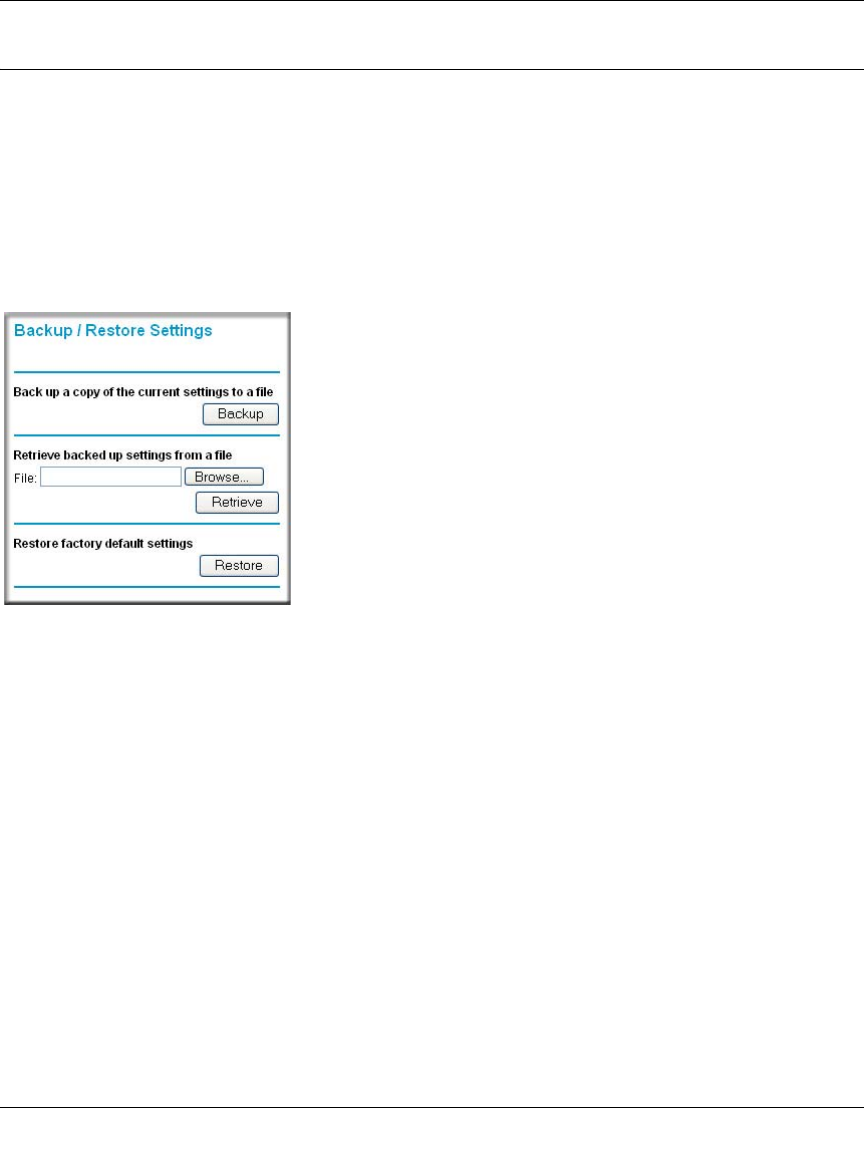
ProSafe Dual Band Wireless Access Point WAG102 Reference Manual (802.11a/g)
3-10 Management
v2.0, September 2006
Configuration File Management
The WAG102 Wireless Access Point settings are stored in the wireless access point in a
configuration file. This file can be saved (backed up) to a user’s computer, retrieved (restored)
from the user’s computer, or cleared to factory default settings.
To backup or restore your settings:
From the main menu under Management, select Backup/Restore Settings. The Backup/Restore
Settings screen will display.
The three options displayed are described in the following sections:
Saving and Retrieving the Configuration
The Backup/Restore Settings menu allows you to save or retrieve a file containing your wireless
access point’s configuration settings.
To save your settings:
1. Click Save. Your browser will extract the configuration file from the wireless access point and
prompt you for a location on your computer to store the file.
2. Give the file a meaningful name, such as WAG102.cfg and click Save.
To restore your settings from a saved configuration file:
1. Enter the full path to the file on your computer or click the Browse button to locate the file.
Figure 3-7
- NETGEAR ProSafe Dual 1
- Band Wireless Access 1
- Point WAG102 Reference 1
- Manual (802.11a/g) 1
- FOR HOME OR OFFICE USE 2
- FCC Statement 3
- European Community 5
- Contents 9
- 2.0, September 2006 12
- About This Manual 13
- How to Use This Manual 14
- How to Print this Manual 15
- Introduction 17
- Chapter 1 17
- Key Features and Standards 18
- Key Features 19
- 1-4 Introduction 20
- System Requirements 21
- What’s In the Box? 22
- Hardware Description 23
- Rear Panel 24
- 4. RJ-45 Ethernet Port 25
- 1-10 Introduction 26
- Chapter 2 27
- 0RO3AFE7IRELESS!CCESS0OINT 29
- Figure 2-2 31
- Figure 2-3 32
- Figure 2-4 33
- Figure 2-5 35
- Figure 2-6 35
- Figure 2-7 37
- Setting Basic IP Options 38
- Wireless Settings 40
- Figure 2-10 42
- Figure 2-11 45
- Figure 2-12 52
- Setting up a Security Profile 53
- Figure 2-14 54
- Figure 2-15 56
- Figure 2-16 57
- Figure 2-17 58
- Figure 2-18 59
- Figure 2-19 60
- Figure 2-20 61
- Figure 2-21 62
- Figure 2-22 64
- Chapter 3 65
- Management 65
- 3-2 Management 66
- Figure 3-2 66
- Management 3-3 67
- 3-4 Management 68
- Management 3-5 69
- Figure 3-3 69
- 3-6 Management 70
- Figure 3-4 70
- Management 3-7 71
- Table 3-1. Statistics Fields 71
- 3-8 Management 72
- Figure 3-5 72
- Management 3-9 73
- Figure 3-6 73
- Configuration File Management 74
- Management 3-11 75
- 3-12 Management 76
- Figure 3-8 76
- Chapter 4 77
- Advanced Configuration 77
- 4-2 Advanced Configuration 78
- Figure 4-2 78
- Advanced Configuration 4-3 79
- 4-4 Advanced Configuration 80
- Figure 4-3 80
- Advanced Configuration 4-5 81
- Figure 4-4 81
- 192.168.0.1 82
- Hub or Switch 82
- Advanced Configuration 4-7 83
- Segment 1 84
- Advanced Configuration 4-9 85
- 4-10 Advanced Configuration 86
- Chapter 5 87
- Troubleshooting 87
- The LAN light is not lit 88
- Troubleshooting 5-3 89
- 5-4 Troubleshooting 90
- Appendix A 91
- Technical Specifications 93
- Appendix B 95
- Related Documents 95
- B-2 Related Documents 96
- Numerics 97
 (2 pages)
(2 pages)







Comments to this Manuals