Netgear WAG102 User Manual Page 65
- Page / 102
- Table of contents
- TROUBLESHOOTING
- BOOKMARKS
Rated. / 5. Based on customer reviews


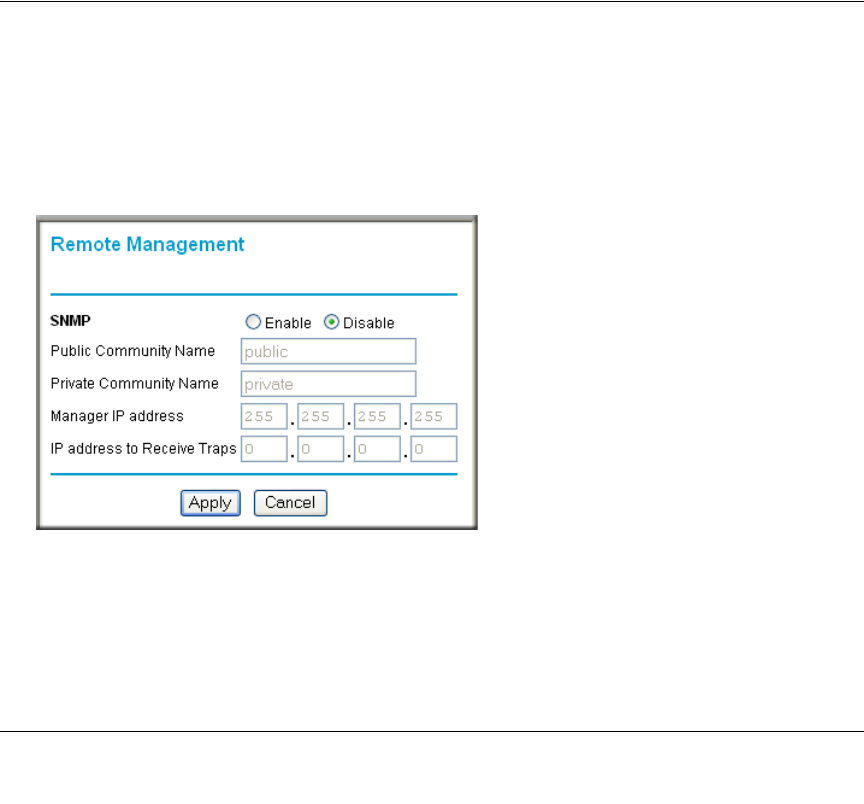
3-1
v2.0, September 2006
Chapter 3
Management
This chapter describes how to use the management features of your ProSafe 802.11a/g Dual Band
Wireless Access Point WAG102. To access these features, connect to the WAG102 as described in
“Logging In Using the Default IP Address” on page 2-11. Then select the category under either the
Management or Information headings in the main menu of the browser interface.
Remote Management
SNMP is disabled by default. Enabling SNMP allows for remote management of the WAG102
from a from a client running SNMP Management software.
To set up a Remote Management interface:
1. Under Management on the main menu, select Remote Management. The Remote Management
screen will display.
2. Enter the following information in the Remote Management fields:
•SNMP: Enable SNMP to allow the SNMP network management software, such as HP
OpenView, to manage the wireless access point via SNMPv1/v2 protocol.
Figure 3-1
- NETGEAR ProSafe Dual 1
- Band Wireless Access 1
- Point WAG102 Reference 1
- Manual (802.11a/g) 1
- FOR HOME OR OFFICE USE 2
- FCC Statement 3
- European Community 5
- Contents 9
- 2.0, September 2006 12
- About This Manual 13
- How to Use This Manual 14
- How to Print this Manual 15
- Introduction 17
- Chapter 1 17
- Key Features and Standards 18
- Key Features 19
- 1-4 Introduction 20
- System Requirements 21
- What’s In the Box? 22
- Hardware Description 23
- Rear Panel 24
- 4. RJ-45 Ethernet Port 25
- 1-10 Introduction 26
- Chapter 2 27
- 0RO3AFE7IRELESS!CCESS0OINT 29
- Figure 2-2 31
- Figure 2-3 32
- Figure 2-4 33
- Figure 2-5 35
- Figure 2-6 35
- Figure 2-7 37
- Setting Basic IP Options 38
- Wireless Settings 40
- Figure 2-10 42
- Figure 2-11 45
- Figure 2-12 52
- Setting up a Security Profile 53
- Figure 2-14 54
- Figure 2-15 56
- Figure 2-16 57
- Figure 2-17 58
- Figure 2-18 59
- Figure 2-19 60
- Figure 2-20 61
- Figure 2-21 62
- Figure 2-22 64
- Chapter 3 65
- Management 65
- 3-2 Management 66
- Figure 3-2 66
- Management 3-3 67
- 3-4 Management 68
- Management 3-5 69
- Figure 3-3 69
- 3-6 Management 70
- Figure 3-4 70
- Management 3-7 71
- Table 3-1. Statistics Fields 71
- 3-8 Management 72
- Figure 3-5 72
- Management 3-9 73
- Figure 3-6 73
- Configuration File Management 74
- Management 3-11 75
- 3-12 Management 76
- Figure 3-8 76
- Chapter 4 77
- Advanced Configuration 77
- 4-2 Advanced Configuration 78
- Figure 4-2 78
- Advanced Configuration 4-3 79
- 4-4 Advanced Configuration 80
- Figure 4-3 80
- Advanced Configuration 4-5 81
- Figure 4-4 81
- 192.168.0.1 82
- Hub or Switch 82
- Advanced Configuration 4-7 83
- Segment 1 84
- Advanced Configuration 4-9 85
- 4-10 Advanced Configuration 86
- Chapter 5 87
- Troubleshooting 87
- The LAN light is not lit 88
- Troubleshooting 5-3 89
- 5-4 Troubleshooting 90
- Appendix A 91
- Technical Specifications 93
- Appendix B 95
- Related Documents 95
- B-2 Related Documents 96
- Numerics 97
 (2 pages)
(2 pages)







Comments to this Manuals