Netgear WC7520 User Manual Page 189
- Page / 213
- Table of contents
- TROUBLESHOOTING
- BOOKMARKS
Rated. / 5. Based on customer reviews


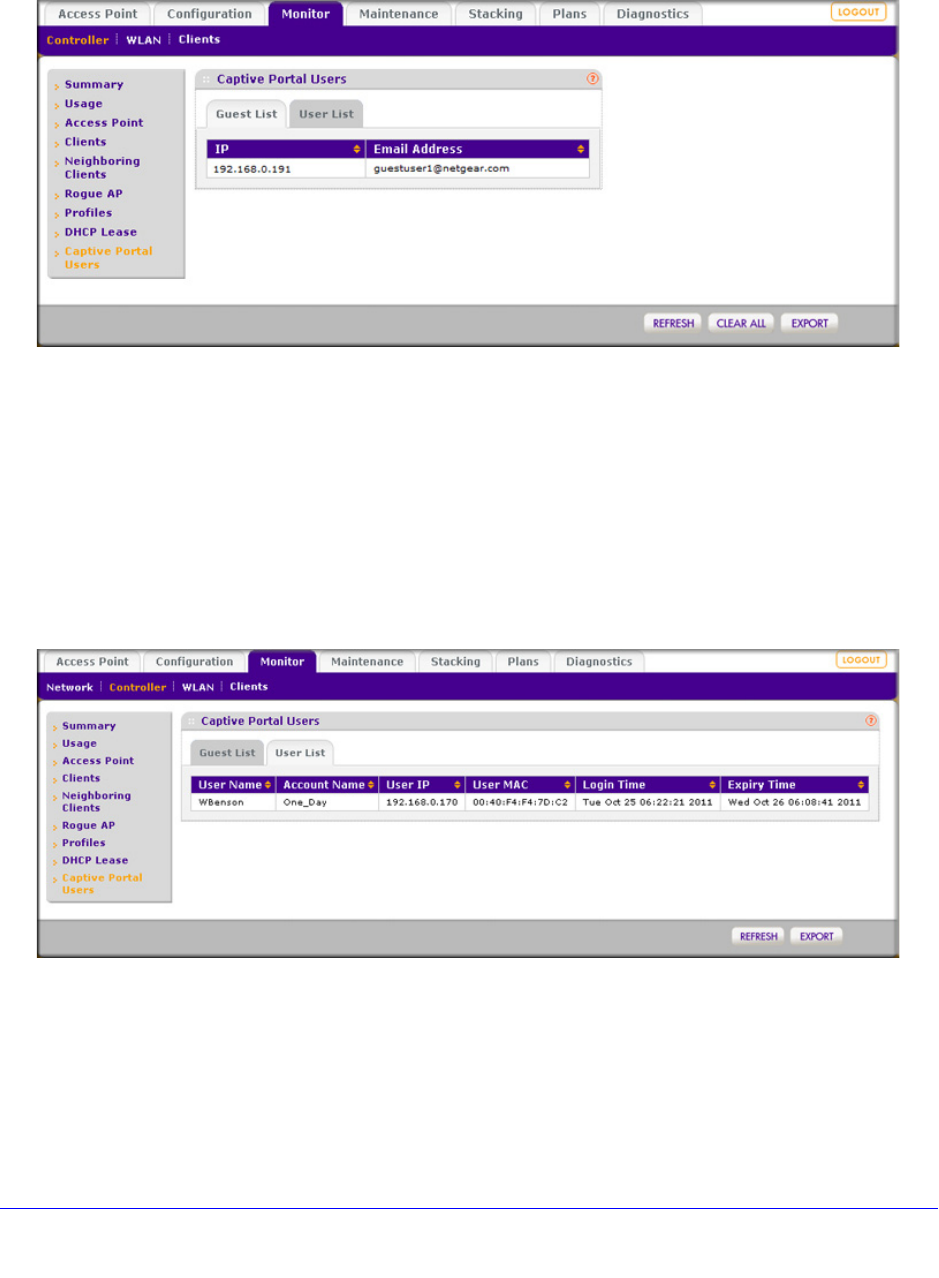
Monitoring the Wireless Network and Components
189
ProSafe 20-AP Wireless Controller WC7520
To view the guest list:
Click the Guest List tab. The associated Guest List screen displays:
Figure 113.
The Guest List table shows the IP addresses and email addresses of the logged-in guests.
To view additional guests, click Next; to return to the previous guests, click Previous.
To clear all user information from the screen, click Clear All.
To export the list of captive portal guests, click Export.
To view the captive portal user list:
Click the Use
r List tab. The associated User List screen displays:
Figure 114.
The Guest List table shows information about logged-in captive portal users that are required
to log in with a user name and password. To view additional users, click Next; to return to the
previous users, click Previous.
- ProSafe 20-AP Wireless 1
- Controller WC7520 1
- Technical Support 2
- Trademarks 2
- Statement of Conditions 2
- Revision History 2
- Table of Contents 4
- Chapter 12 Troubleshooting 7
- Introduction and Overview 10
- Package Contents 11
- Hardware Features 12
- Rear Panel Features 13
- Figure 3 14
- NETGEAR ProSafe Access Points 15
- Plan a Wireless Network 16
- Firmware 16
- Organize the Network 16
- Licenses 18
- Maintenance and Support 18
- Figure 4 19
- Figure 5 21
- Figure 6 21
- Basic and Advanced Settings 22
- Profile Groups 23
- Advanced Profile 24
- Figure 9 25
- Scenarios 27
- DHCP Server 29
- Figure 10 33
- Deployment Scenarios 34
- Prerequisites 36
- RF Planning 41
- To define a building: 42
- Figure 14 43
- Figure 15 43
- To edit a building: 44
- To delete a building: 45
- Figure 16 45
- Figure 17 47
- Figure 18 48
- Figure 19 49
- Access Point Discovery and 51
- Management 51
- Limitations after Discovery 53
- Run the Discovery Wizard 54
- Figure 21 55
- Figure 22 55
- Discovery Results 56
- Manage the Access Point List 57
- Item Description 58
- Figure 26 60
- Configuring Network Settings 63
- Time Management 64
- Figure 29 65
- Table 9. Time settings 65
- Management VLANs 66
- Manage the DHCP Server 67
- 2. Click Add 68
- To edit a DHCP server: 69
- To delete a DHCP server: 69
- Manage Certificates 70
- Configure Syslog Settings 71
- To configure alarm actions: 72
- Figure 34 72
- 3. Click App 73
- Small WLAN Networks 75
- Larger WLAN Networks 75
- Profile Naming Conventions 76
- Figure 36 77
- Figure 37 78
- Figure 38 84
- Setting Description 85
- Figure 39 86
- Figure 40 86
- Figure 41 88
- Configurations 90
- Configure the Radio 91
- Figure 43 92
- Configure Wireless Settings 93
- Table 20. Wireless settings 94
- Figure 45 97
- Configure Channels 99
- Allocation screen displays: 100
- Specify RF Management 101
- Basic RF Management 102
- Figure 47 103
- Figure 48 104
- Figure 49 106
- Configure Load Balancing 107
- Figure 50 108
- Configure Rate Limiting 109
- Figure 51 110
- Figure 52 110
- Security 112
- Manage Rogue Access Points 113
- Figure 53 114
- Figure 54 116
- To use an external ACL: 118
- Figure 55 119
- Figure 56 121
- Server Groups 122
- Figure 57 123
- 4. Click Apply to save 124
- Figure 58 125
- Manage Guest Network Access 126
- Figure 59 127
- Table 29. Portal settings 128
- Figure 60 129
- Figure 61 130
- Figure 62 130
- Figure 63 130
- 4. Conf 131
- 6. Click Clo 133
- Maintaining the Controller 135
- Figure 64 136
- To upgrade the firmware: 137
- Figure 65 137
- 5. Click Apply 138
- Figure 66 140
- Reboot Access Points 141
- Manage External Storage 141
- Manage Remote Access 142
- Figure 69 143
- Table 32. SNMP settings 143
- Specify Session Time-Outs 144
- Save the Logs 144
- View Alerts and Events 145
- To view system alerts: 146
- Figure 73 146
- To view RF events: 146
- Figure 74 147
- Figure 75 147
- Figure 76 148
- Figure 77 148
- Figure 78 148
- Manage Licenses 149
- 1. Select Ma 150
- Settings screen displays: 150
- Register Your Licenses 151
- Figure 81 152
- Retrieve Your Licenses 153
- Manage Stacking 154
- Configure Stacking 155
- Figure 83 156
- Figure 84 156
- Table 35. Stacking settings 156
- Controller Selection List 157
- Manage Redundancy 158
- Figure 87 159
- N:1 Redundancy 160
- Figure 90 162
- Figure 91 163
- Figure 92 163
- Configure Redundancy 164
- Components 167
- To monitor the network: 168
- Figure 94 168
- View Network Usage 170
- Figure 96 171
- Figure 99 174
- Figure 100 174
- View Clients in the Network 176
- Figure 102 177
- Figure 103 178
- Figure 104 180
- Figure 105 182
- Figure 108 184
- Figure 109 184
- Figure 110 185
- Figure 111 187
- Figure 112 188
- To view the guest list: 189
- Figure 113 189
- Figure 114 189
- Monitor the SSIDs 190
- Monitor the Clients 191
- View Blacklisted Clients 192
- To export the list of blac 193
- Troubleshooting 194
- Test LED Never Turns Off 195
- LAN Port LEDs Not On 195
- Ethernet Cabling 195
- IP Address Configuration 195
- Internet Browser 196
- Request timed out 197
- Problems with Date and Time 198
- Problems with Access Points 198
- Connection Problems 199
- To ping an access point: 200
- Figure 119 200
- Figure 120 201
- Specifications 202
- WC7520 data sheet at 203
- Notification of Compliance 205
- GPL License Agreement 207
- Numerics 208
 (32 pages)
(32 pages) (2 pages)
(2 pages) (48 pages)
(48 pages)







Comments to this Manuals