Netgear 700 Series Managed Switch for Software v2.1 User Manual Page 31
- Page / 152
- Table of contents
- BOOKMARKS
Rated. / 5. Based on customer reviews


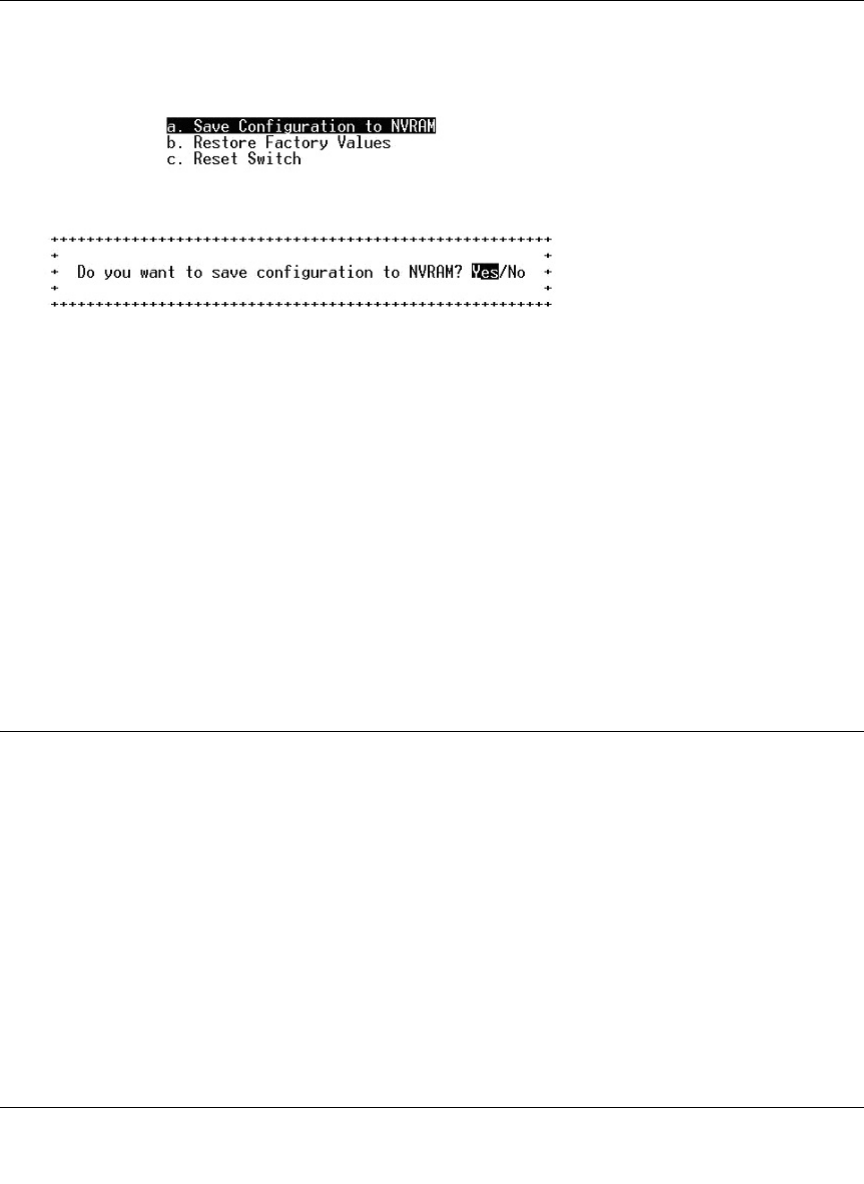
700 Series Managed Switch User’s Guide for Software v2.1
Administration Console Telnet Interface 4-11
SM-10004-02
After making changes to any of the information on the screens in the console interface, users must
save the changed settings to NVRAM. Save Configuration to NVRAM.
Figure 4-14: Save Settings to NVRAM & Restore Factory Values
• To Save Configuration to NVRAM, select the Save option, and press either ‘Enter’ or ‘Y’ to
save the configuration to NVRAM.
• To Restore Factory Values, select the Restore Factory Values to reset the switch parameters to
their original default settings. In order for changes to take effect, you must Reset the switch.
Note: Network IP settings (i.e. IP address, Gateway Address, Network Mask) will not be
affected by this command.
• To use the Reset Switch option, select it from the menu, which will restart the switch.
Resetting the switch is the equivalent of turning the power off and on. Resetting the switch
will clear the statistical counters to zero.
Main Menu> Security
This screen allows the user to enable or disable the web and/or telnet interfaces, as well as change
the user name and password. To use password protection, you must enable Password Protection.
User names and passwords are case sensitive and can be up to 20 characters long. The factory
default password is
password in lower case letters.
- 700 Series Managed Switch 1
- User’s Guide for Software 1
- Technical Support 2
- Contents 5
- Chapter 1 11
- About This Guide 11
- 2 About This Guide 12
- SM-10004-02 12
- Chapter 2 13
- Protocols 14
- SNMP Access 15
- Chapter 3 18
- Software Upgrade Procedure 18
- Chapter 4 21
- Figure 4-5: Main Menu 24
- Main Menu> System 25
- Main Menu> Status 25
- Main Menu> Set-Up 27
- Main Menu> Tools 30
- Main Menu> Security 31
- Main Menu> Advanced 32
- Figure 4-18: Port Mirroring 35
- Figure 4-19: Port Trunking 36
- Figure 4-25: DiffServ 39
- Figure 4-27: VLANS 40
- Figure 4-29: VLAN Membership 41
- Figure 4-30: PVID Settings 42
- Figure 4-31: Spanning Tree 42
- Figure 4-34: MAC 45
- Figure 4-39: SNMP Management 48
- Chapter 5 51
- Web Based Management Overview 52
- System Information 53
- Status Menus 54
- Status > Switch Statistics 55
- Status > Port Statistics 57
- Status > Error Statistics 58
- Status > Most Active Ports 59
- Status > Reset Statistics 60
- Status > Port Settings 60
- Status > MAC Address Table 61
- Set-up Menu 62
- Set-up> IP Configuration 63
- Set-up> Port Configuration 64
- Set-up> GBIC 65
- Tools Menu 66
- Security> Passwords 68
- Advanced Options 69
- Advanced > Port Mirroring 75
- Advanced > Port Trunking 75
- Advanced> Advanced Tools 77
- Advanced> VLANS 80
- Figure 5-32: Primary VLAN 81
- Advanced> Spanning Tree 83
- Advanced> MAC 85
- Advanced> SNMP 88
- Chapter 6 91
- Command Line Interface 91
- Command Line Interface 6-7 97
- FSM726# show running-config 97
- Configure 102
- 33 high 103
- command 104
- Stat-Reset 122
- Appendix A 123
- Virtual Local Area Network 123
- Appendix B 127
- Cabling Guidelines 127
- Category 5 Cable 128
- Twisted Pair Cables 129
- Patch Panels and Cables 130
- Cabling Guidelines B-5 131
- Near End Cross Talk (NEXT) 132
- Patch Cables 132
- Cabling Guidelines B-7 133
- Conclusion 134
- Appendix C 135
- Glossary 139
- 2 Glossary 140
- 4 Glossary 142
- 6 Glossary 144
- 8 Glossary 146
- 10 Glossary 148
- Numerics 149
 (2 pages)
(2 pages)







Comments to this Manuals