Netgear WPN511 User Manual Page 21
- Page / 56
- Table of contents
- TROUBLESHOOTING
- BOOKMARKS
Rated. / 5. Based on customer reviews


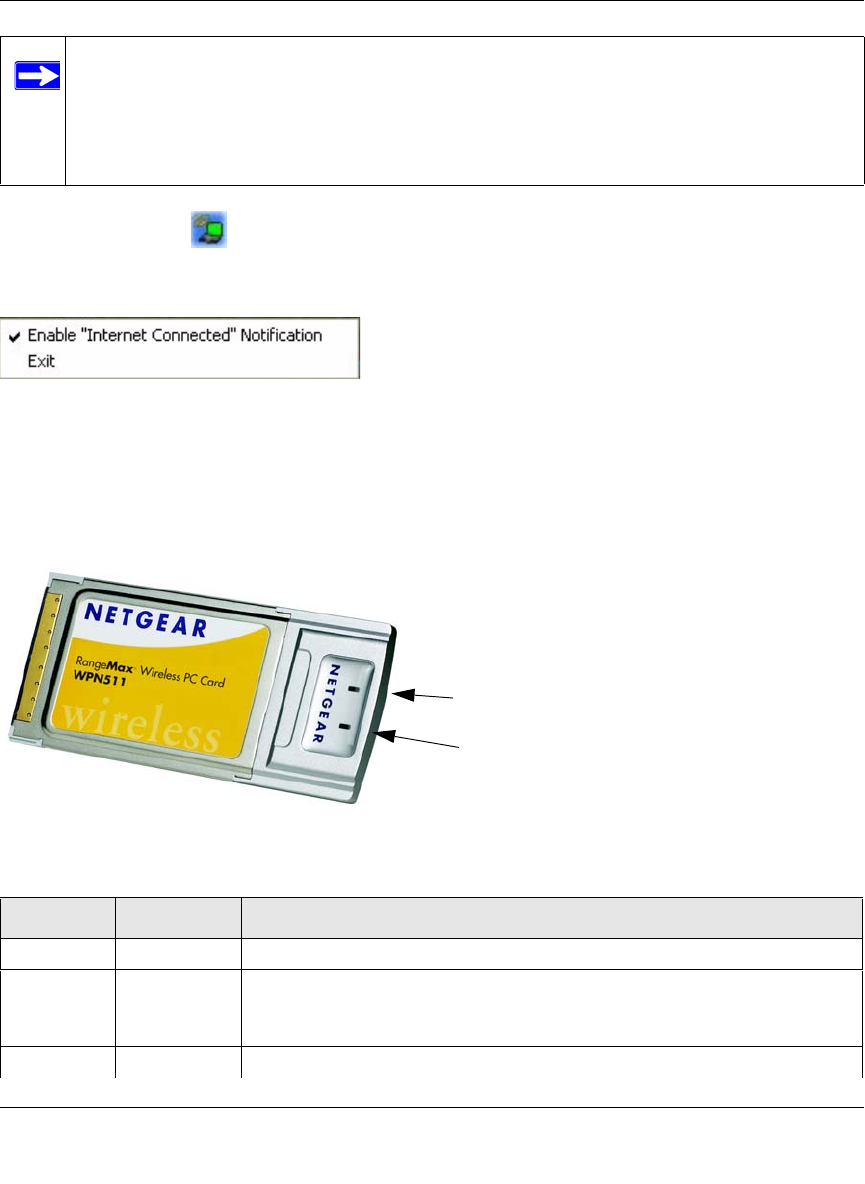
NETGEAR RangeMax Wireless PC Card WPN511 User Manual
1-9
v3.0, January 2007
If you right-click the icon, you can disable the Internet notification feature by clearing the
check mark enabling notification, as shown in
Figure 1-8. If you do so, then only the IP address is
shown.
WPN511 LEDs
The two LEDs on the NETGEAR RangeMax Wireless PC Card WPN511 indicate the condition of
the wireless link.
Note: To optimize throughput, connect to a network with a high-speed router or access
point, and a high-speed Internet connection. For more information about optimizing
wireless performance, and network bandwidth, see “Optimizing Wireless
Performance” on page 3-1 and “Optimizing Your Network Bandwidth” on
page 3-2.
Figure 1-8
Figure 1-9
LED 1 LED 2 Meaning
Slow blink OFF Power save mode (default from power up or reset)
Alternate
blink
Alternate blink Looking for network association
Power LED goes ON; Network LED is OFF; then Power LED goes OFF and
Network LED goes ON
Slow blink Slow blink Associated or joined with network; no activity
LED 1 (Power)
LED 2 (Network)
- NETGEAR RangeMax 1
- Wireless PC Card WPN511 1
- User Manual 1
- FCC Statement 2
- Contents 7
- About This Manual 9
- How to Use This Manual 10
- How to Print this Manual 10
- Chapter 1 13
- Basic Setup 13
- What Is in the Box 14
- Installation 15
- Figure 1-2 16
- Figure 1-3 16
- Figure 1-4 17
- Figure 1-5 17
- Figure 1-6 18
- WPN511 Icon Colors 19
- Smart Wizard Status Bar 20
- WPN511 LEDs 21
- Removing the WPN511 Software 22
- Upgrading the WPN511 Software 22
- Chapter 2 23
- Figure 2-2 25
- Finding a Network 26
- Profiles 27
- Figure 2-4 28
- Figure 2-5 30
- Figure 2-6 31
- Figure 2-7 31
- Figure 2-8 32
- Wireless Security 33
- Figure 2-9 35
- Setting up WPA2-PSK Security 36
- Figure 2-10 37
- Setting up WPA-PSK Security 38
- Advanced Settings 39
- Statistics Page 40
- About Page 41
- Chapter 3 43
- Wireless Network Performance 43
- Figure 3-1 44
- Technologies 45
- Chapter 4 49
- Troubleshooting 49
- Appendix A 53
- Technical Specifications 53
- Appendix B 55
- Related Documents 55
- Appendix B-2 56

 (40 pages)
(40 pages) (52 pages)
(52 pages)







Comments to this Manuals