Netgear HDX101 User Manual
Browse online or download User Manual for PowerLine network adapters Netgear HDX101. Netgear HDX101 User's Manual
- Page / 40
- Table of contents
- TROUBLESHOOTING
- BOOKMARKS



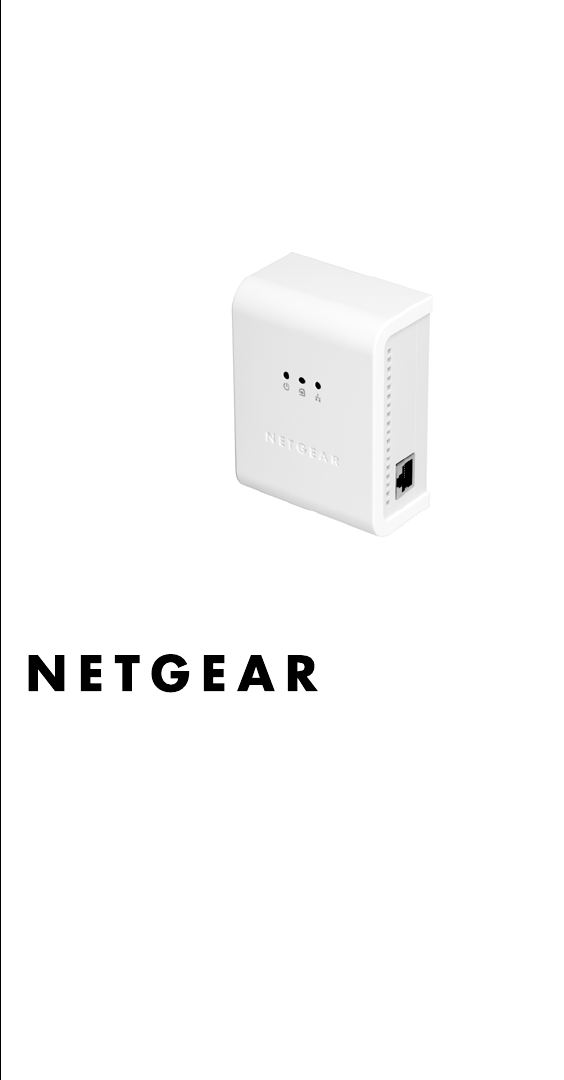
- HDX101 Powerline HD 1
- Ethernet Adapter User 1
- Contents 5
- About This Manual 7
- How to Use This Manual 8
- How to Print this Manual 8
- Chapter 1 11
- Introduction 11
- Package Contents 12
- Introduction 1-3 13
- Figure 1-1 13
- • Serial number 14
- • MAC address 14
- • Model number 14
- Chapter 2 15
- Figure 2-2 16
- WARNING! 17
- Figure 2-4 18
- Recommended) 19
- Figure 2-6 20
- Figure 2-7 21
- Figure 2-8 21
- Figure 2-9 22
- Figure 2-10 22
- HomePlug Network 23
- Figure 2-12 24
- Set Your Network ID 25
- Figure 2-14 26
- Figure 2-15 27
- Figure 2-16 28
- Figure 2-17 31
- Advanced QoS Options 32
- Other QoS Options 33
- Troubleshooting 35
- Power Light Not On 36
- Powerline Link Light Not On 36
- Ethernet Light is Off 36
- Troubleshooting 1-3 37
- 1-4 Troubleshooting 38
- Appendix A 39
- Technical Specifications 39
- A-2 Technical Specifications 40
Summary of Contents
202-10163-02 November 2006NETGEAR, Inc.4500 Great America Parkway Santa Clara, CA 95054 USAHDX101 Powerline HD Ethernet Adapter User Guide© 2006 by NE
HDX101 Powerline HD Ethernet Adapter User Guidexv1.1, November 2006
Introduction 1-1v1.1, November 2006Chapter 1IntroductionCongratulations on your purchase of the NETGEAR® HDX101 Powerline HD Ethernet Adapter. The Pow
HDX101 Powerline HD Ethernet Adapter User Guide1-2 Introductionv1.1, November 2006Easy Installation and ManagementYou can install, configure, and oper
HDX101 Powerline HD Ethernet Adapter User GuideIntroduction 1-3v1.1, November 2006Connectors, Ports, and Label InformationEach unit has various status
HDX101 Powerline HD Ethernet Adapter User Guide1-4 Introductionv1.1, November 2006The Label on the Rear Panel of the HDX101The label on the rear panel
Installing the Powerline HD Ethernet Adapter 2-1v1.1, November 2006Chapter 2Installing the Powerline HD Ethernet AdapterThis chapter describes how to
HDX101 Powerline HD Ethernet Adapter User Guide2-2 Installing the Powerline HD Ethernet Adapterv1.1, November 2006Prepare to Install Your Powerline HD
HDX101 Powerline HD Ethernet Adapter User GuideInstalling the Powerline HD Ethernet Adapter 2-3v1.1, November 20061. First, connect a Powerline HD Eth
HDX101 Powerline HD Ethernet Adapter User Guide2-4 Installing the Powerline HD Ethernet Adapterv1.1, November 2006c. Make sure that the internet port
HDX101 Powerline HD Ethernet Adapter User GuideInstalling the Powerline HD Ethernet Adapter 2-5v1.1, November 2006Install the HDX101 Configuration Uti
iiv1.1, November 2006TrademarksNETGEAR is a trademark of Netgear, Inc. Microsoft, Windows, and Windows NT are registered trademarks of Microsoft Corpo
HDX101 Powerline HD Ethernet Adapter User Guide2-6 Installing the Powerline HD Ethernet Adapterv1.1, November 2006If the CD does not start automatical
HDX101 Powerline HD Ethernet Adapter User GuideInstalling the Powerline HD Ethernet Adapter 2-7v1.1, November 20063. Click Next to display a window th
HDX101 Powerline HD Ethernet Adapter User Guide2-8 Installing the Powerline HD Ethernet Adapterv1.1, November 20066. If your computer does not include
HDX101 Powerline HD Ethernet Adapter User GuideInstalling the Powerline HD Ethernet Adapter 2-9v1.1, November 20067. After WinPcap is installed, the I
HDX101 Powerline HD Ethernet Adapter User Guide2-10 Installing the Powerline HD Ethernet Adapterv1.1, November 20063. Wait for the utility to detect t
HDX101 Powerline HD Ethernet Adapter User GuideInstalling the Powerline HD Ethernet Adapter 2-11v1.1, November 2006Note that HomePlug devices cannot c
HDX101 Powerline HD Ethernet Adapter User Guide2-12 Installing the Powerline HD Ethernet Adapterv1.1, November 20063. Wait for the utility to detect t
HDX101 Powerline HD Ethernet Adapter User GuideInstalling the Powerline HD Ethernet Adapter 2-13v1.1, November 2006c. When the Configured column indic
HDX101 Powerline HD Ethernet Adapter User Guide2-14 Installing the Powerline HD Ethernet Adapterv1.1, November 2006f. Select the Main tab again and cl
HDX101 Powerline HD Ethernet Adapter User GuideInstalling the Powerline HD Ethernet Adapter 2-15v1.1, November 2006Add a Device to an Existing Powerli
v1.1, November 2006iiiProduct and Publication DetailsModel Number: HDX101Publication Date: November 2006Product Family: Powerline HD Ethernet adapterP
HDX101 Powerline HD Ethernet Adapter User Guide2-16 Installing the Powerline HD Ethernet Adapterv1.1, November 20064. When the Configured column indic
HDX101 Powerline HD Ethernet Adapter User GuideInstalling the Powerline HD Ethernet Adapter 2-17v1.1, November 2006In general, multimedia applications
HDX101 Powerline HD Ethernet Adapter User Guide2-18 Installing the Powerline HD Ethernet Adapterv1.1, November 20065. Click the Set All Devices button
HDX101 Powerline HD Ethernet Adapter User GuideInstalling the Powerline HD Ethernet Adapter 2-19v1.1, November 2006• In the “Item 1” column, type the
HDX101 Powerline HD Ethernet Adapter User Guide2-20 Installing the Powerline HD Ethernet Adapterv1.1, November 2006
Troubleshooting 1-1v1.1, November 2006Chapter 1TroubleshootingThis chapter gives information about troubleshooting your HDX101 Powerline HD Ethernet A
HDX101 Powerline HD Ethernet Adapter User Guide1-2 Troubleshootingv1.1, November 2006Power Light Not OnMake sure that, if power to the AC power outlet
HDX101 Powerline HD Ethernet Adapter User GuideTroubleshooting 1-3v1.1, November 20064. If the utility detected all your Powerlin devices in step 3, e
HDX101 Powerline HD Ethernet Adapter User Guide1-4 Troubleshootingv1.1, November 2006
Technical Specifications A-1v1.1, November 2006Appendix ATechnical SpecificationsThis appendix provides technical specifications for the HDX101 Powerl
v1.1, November 2006iv
HDX101 Powerline HD Ethernet Adapter User GuideA-2 Technical Specificationsv1.1, November 2006Electromagnetic EmissionsMeets requirements of: FCC Part
vv1.1, November 2006ContentsHDX101 Powerline HD Ethernet Adapter User GuideAudience, Scope, Conventions, and Formats ...
viv1.1, November 2006Other QoS Options ...2-19Chapter 1
viiv1.1, November 2006About This ManualThis guide describes how to install, configure and troubleshoot the HDX101 Powerline HD Ethernet Adapter.The in
HDX101 Powerline HD Ethernet Adapter User Guideviiiv1.1, November 2006• Scope. This manual is written for the Powerline HD Ethernet Adapter according
HDX101 Powerline HD Ethernet Adapter User Guideixv1.1, November 2006• Printing a Chapter. Use the PDF of This Chapter link at the top left of any page
More documents for PowerLine network adapters Netgear HDX101


 (52 pages)
(52 pages)








Comments to this Manuals