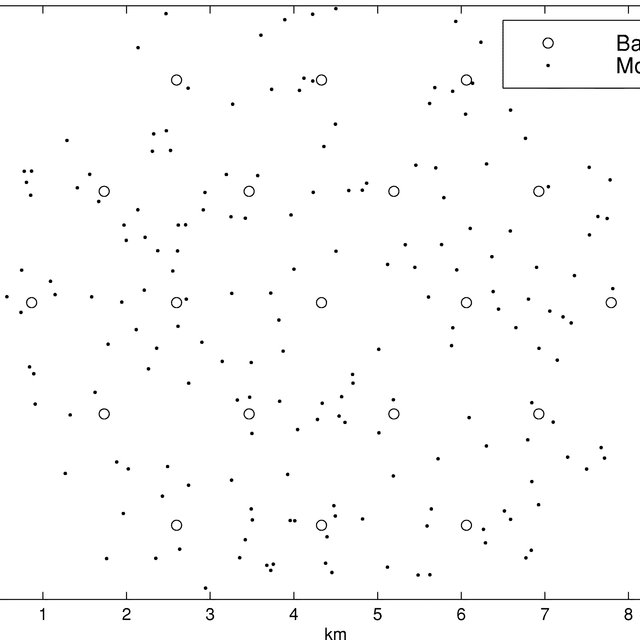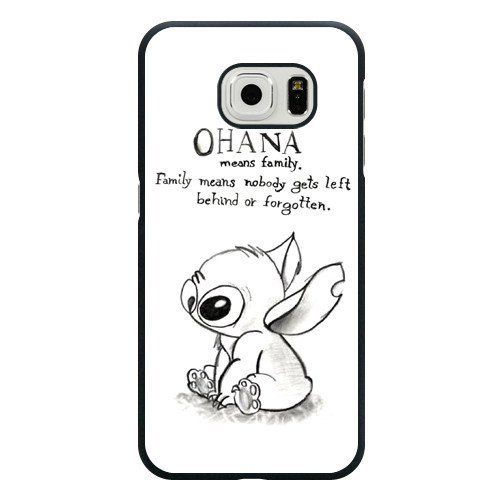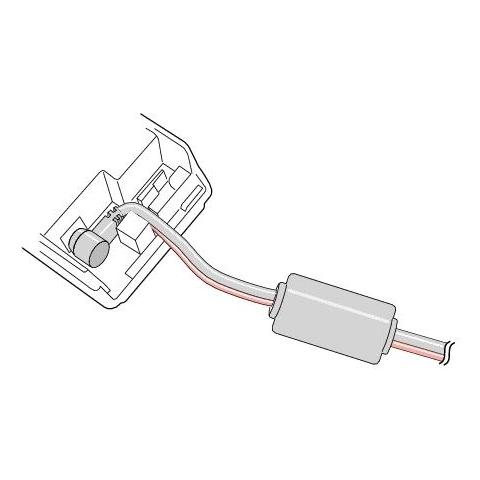Netgear UTM5 manuals
Owner’s manuals and user’s guides for Routers Netgear UTM5.
We providing 1 pdf manuals Netgear UTM5 for download free by document types: User Manual

Table of contents
7
19
19
26
30
31
31
32
35
35
37
38
40
40
41
42
45
48
50
52
53
55
58
61
63
65
65
66
68
68
71
77
80
82
83
84
87
89
93
97
100
102
103
105
108
115
128
130
131
132
134
135
137
138
141
142
147
148
150
150
155
157
159
161
162
163
165
167
170
171
175
179
181
183
186
188
197
201
202
204
206
208
208
211
213
215
216
217
218
220
220
221
222
224
225
225
226
227
230
231
231
232
236
238
244
246
253
256
257
259
263
265
270
271
273
274
275
279
281
282
283
285
287
287
289
291
292
295
298
301
305
311
313
314
317
320
321
323
325
326
331
332
333
334
337
346
346
348
352
355
358
360
363
364
366
367
369
373
375
378
384
387
388
388
390
390
392
392
396
403
404
411
419
421
422
423
427
432
433
434
434
435
436
436
437
438
438
440
440
441
441
442
443
443
444
445
447
448
448
448
449
451
453
457
458
458
459
459
460
461
461
461
463
465
465
466
467
469
478
479
480
481
482
483
484
More products and manuals for Routers Netgear
| Models | Document Type |
|---|---|
| R7000-100PAS |
Datasheet
 Netgear Nighthawk R7000,
6 pages
Netgear Nighthawk R7000,
6 pages
|
| R6250-100GRS |
Datasheet
 Netgear R6250 Wi-Fi Ethernet LAN Dual-band Black,
5 pages
Netgear R6250 Wi-Fi Ethernet LAN Dual-band Black,
5 pages
|
| WNDR37AV-100NAS |
Datasheet
 Netgear WNDR37AV DSL Wi-Fi Ethernet LAN Black,
3 pages
Netgear WNDR37AV DSL Wi-Fi Ethernet LAN Black,
3 pages
|
| WNDRMAC-100NAS |
Datasheet
 Netgear WNDRMAC DSL Wi-Fi Ethernet LAN White,
2 pages
Netgear WNDRMAC DSL Wi-Fi Ethernet LAN White,
2 pages
|
| RP114 |
Datasheet
 Netgear RP114 ADSL Ethernet LAN Blue router,
154 pages
Netgear RP114 ADSL Ethernet LAN Blue router,
154 pages
|
| FVS124GNA |
Datasheet
 Netgear ProSafe FVS124G,
2 pages
Netgear ProSafe FVS124G,
2 pages
|
| AC750 |
User Manual
 Netgear AC750,
159 pages
Netgear AC750,
159 pages
|
| R6220 |
User Manual
 Netgear R6220,
160 pages
Netgear R6220,
160 pages
|
| D6100 |
User Manual
 Netgear D6100 ADSL2+ Wi-Fi Ethernet LAN Dual-band Black,
221 pages
Netgear D6100 ADSL2+ Wi-Fi Ethernet LAN Dual-band Black,
221 pages
|
| MR814FS |
Datasheet
 Netgear MR814GE Router 4xF+ENet TCP-IP DSL Wless,
2 pages
Netgear MR814GE Router 4xF+ENet TCP-IP DSL Wless,
2 pages
|
| D3600-100UKS |
User Manual
 Netgear D3600 ADSL2+ Wi-Fi Ethernet LAN Dual-band,
202 pages
Netgear D3600 ADSL2+ Wi-Fi Ethernet LAN Dual-band,
202 pages
|
| WNR2000-200UKS |
User Manual
 Netgear WNR2000-200UKS Wi-Fi Ethernet LAN Black router,
113 pages
Netgear WNR2000-200UKS Wi-Fi Ethernet LAN Black router,
113 pages
|
| EX7000 |
User Manual
 Netgear EX7000 Wi-Fi Ethernet LAN Dual-band,
76 pages
Netgear EX7000 Wi-Fi Ethernet LAN Dual-band,
76 pages
|
| AC1600 |
User Manual
 Netgear AC1600 Wi-Fi Ethernet LAN Dual-band Black,
292 pages
Netgear AC1600 Wi-Fi Ethernet LAN Dual-band Black,
292 pages
|
| D500 |
Installation Guide
 Netgear D500 ADSL2+ Wi-Fi Ethernet LAN,
2 pages
Netgear D500 ADSL2+ Wi-Fi Ethernet LAN,
2 pages
|
| D7000 |
User Manual
 Netgear Nighthawk D7000 ADSL2+ Wi-Fi Ethernet LAN Dual-band Black,
22 pages
Netgear Nighthawk D7000 ADSL2+ Wi-Fi Ethernet LAN Dual-band Black,
22 pages
|
| R8000 |
User Manual
 Netgear Nighthawk R8000,
174 pages
Netgear Nighthawk R8000,
174 pages
|
| WGT624FS |
Datasheet
 Netgear WGT624,
2 pages
Netgear WGT624,
2 pages
|
| R6100 |
User Manual
 Netgear R6100 Wi-Fi Ethernet LAN Dual-band,
122 pages
Netgear R6100 Wi-Fi Ethernet LAN Dual-band,
122 pages
|
| EX6200 |
User Manual
 Netgear EX6200 Wi-Fi Ethernet LAN Dual-band,
124 pages
Netgear EX6200 Wi-Fi Ethernet LAN Dual-band,
124 pages
|