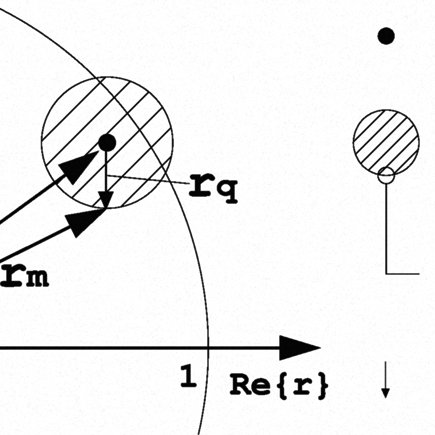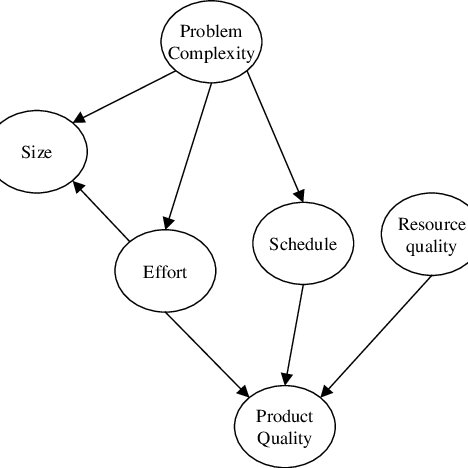Netgear R8000 manuals
Owner’s manuals and user’s guides for Routers Netgear R8000.
We providing 2 pdf manuals Netgear R8000 for download free by document types: User Manual

Table of contents
Contents
3
Top View
10
Rear Panel
11
Scroll to
22
Beamforming
63
Dynamic DNS
82
USB 3.0 port
94
Network Settings
101
Back Up Settings
135
Internet
143
Use a VPN Tunnel
147
Troubleshooting
161
Quick Tips
162
Factory Settings
172

Table of contents
Contents
3
Top View
10
Rear Panel
11
Scroll to
22
Beamforming
60
Dynamic DNS
78
USB 3.0 port
90
Network Settings
100
Back Up Settings
131
Internet
137
Use a VPN Tunnel
141
Troubleshooting
155
Quick Tips
156
Factory Settings
166
More products and manuals for Routers Netgear
| Models | Document Type |
|---|---|
| WNDRMAC |
Specifications
 Netgear WNDRMAC DSL Wi-Fi Ethernet LAN Dual-band White,
114 pages
Netgear WNDRMAC DSL Wi-Fi Ethernet LAN Dual-band White,
114 pages
|
| WNR612 |
Installation Guide
 Netgear WNR612 Wi-Fi Ethernet LAN White,
2 pages
Netgear WNR612 Wi-Fi Ethernet LAN White,
2 pages
|
| WNDR4700 |
Specifications
 Netgear WNDR4700 Wi-Fi Ethernet LAN Dual-band Black,
140 pages
Netgear WNDR4700 Wi-Fi Ethernet LAN Dual-band Black,
140 pages
|
| WNR2000 |
Specifications
 Netgear WNR2000 DSL Wi-Fi Ethernet LAN Dual-band Black,
142 pages
Netgear WNR2000 DSL Wi-Fi Ethernet LAN Dual-band Black,
142 pages
|
| R6200 |
User Manual
 Netgear R6200,
130 pages
Netgear R6200,
130 pages
|
| WNDR4500 |
User Manual
 Netgear WNDR4500,
127 pages
Netgear WNDR4500,
127 pages
|
| R6300 |
User Manual
 Netgear R6300 Wi-Fi Ethernet LAN Dual-band Black,
135 pages
Netgear R6300 Wi-Fi Ethernet LAN Dual-band Black,
135 pages
|
| WNDR4000 |
User Manual
 Netgear WNDR4000 DSL Wi-Fi Ethernet LAN Dual-band Black,
104 pages
Netgear WNDR4000 DSL Wi-Fi Ethernet LAN Dual-band Black,
104 pages
|
| DG834 |
Operations Instructions
 Netgear DG834 ADSL White router,
142 pages
Netgear DG834 ADSL White router,
142 pages
|
| D6200 |
User Manual
 Netgear D6200 ADSL2+ Wi-Fi Ethernet LAN Dual-band Black,
162 pages
Netgear D6200 ADSL2+ Wi-Fi Ethernet LAN Dual-band Black,
162 pages
|
| DGB111G |
Operations Instructions
 Netgear DGB111G,
268 pages
Netgear DGB111G,
268 pages
|
| R6200 |
User Manual
 Netgear R6200 Wi-Fi Ethernet LAN Dual-band Black,
131 pages
Netgear R6200 Wi-Fi Ethernet LAN Dual-band Black,
131 pages
|
| WNB1100 |
User Manual
 Netgear WNB1100 ADSL Wi-Fi Ethernet LAN Black,
122 pages
Netgear WNB1100 ADSL Wi-Fi Ethernet LAN Black,
122 pages
|
| Universal WiFi Range Extender WN3000RP |
User Manual
 NETGEAR Universal WiFi Range Extender WN3000RP User Manual,
16 pages
NETGEAR Universal WiFi Range Extender WN3000RP User Manual,
16 pages
|
| 54 MBPS WGR614 V6 |
User Manual
 NETGEAR 54 MBPS WGR614 V6 User Manual,
4 pages
NETGEAR 54 MBPS WGR614 V6 User Manual,
4 pages
|
| N300 ROUTER WNR2000 |
User Manual
 NETGEAR N300 ROUTER WNR2000 User Manual,
146 pages
NETGEAR N300 ROUTER WNR2000 User Manual,
146 pages
|
| Universal WiFi Range Extender WN3000RP |
User Manual
 NETGEAR Universal WiFi Range Extender WN3000RP User Manual,
32 pages
NETGEAR Universal WiFi Range Extender WN3000RP User Manual,
32 pages
|
| N750 Wireless Dual Band Gigabit Router WNDR4000 |
User Manual
 NETGEAR N750 Wireless Dual Band Gigabit Router WNDR4000 User Manual,
104 pages
NETGEAR N750 Wireless Dual Band Gigabit Router WNDR4000 User Manual,
104 pages
|
| ADSL Modem Router |
User Manual
 NETGEAR ADSL Modem Router User Manual,
30 pages
NETGEAR ADSL Modem Router User Manual,
30 pages
|
| N600 Wireless Dual Band Router WNDR3400v2 |
User Manual
 NETGEAR N600 Wireless Dual Band Router WNDR3400v2 User Manual,
120 pages
NETGEAR N600 Wireless Dual Band Router WNDR3400v2 User Manual,
120 pages
|