Netgear WNDR4700 Specifications Page 53
- Page / 140
- Table of contents
- TROUBLESHOOTING
- BOOKMARKS
Rated. / 5. Based on customer reviews


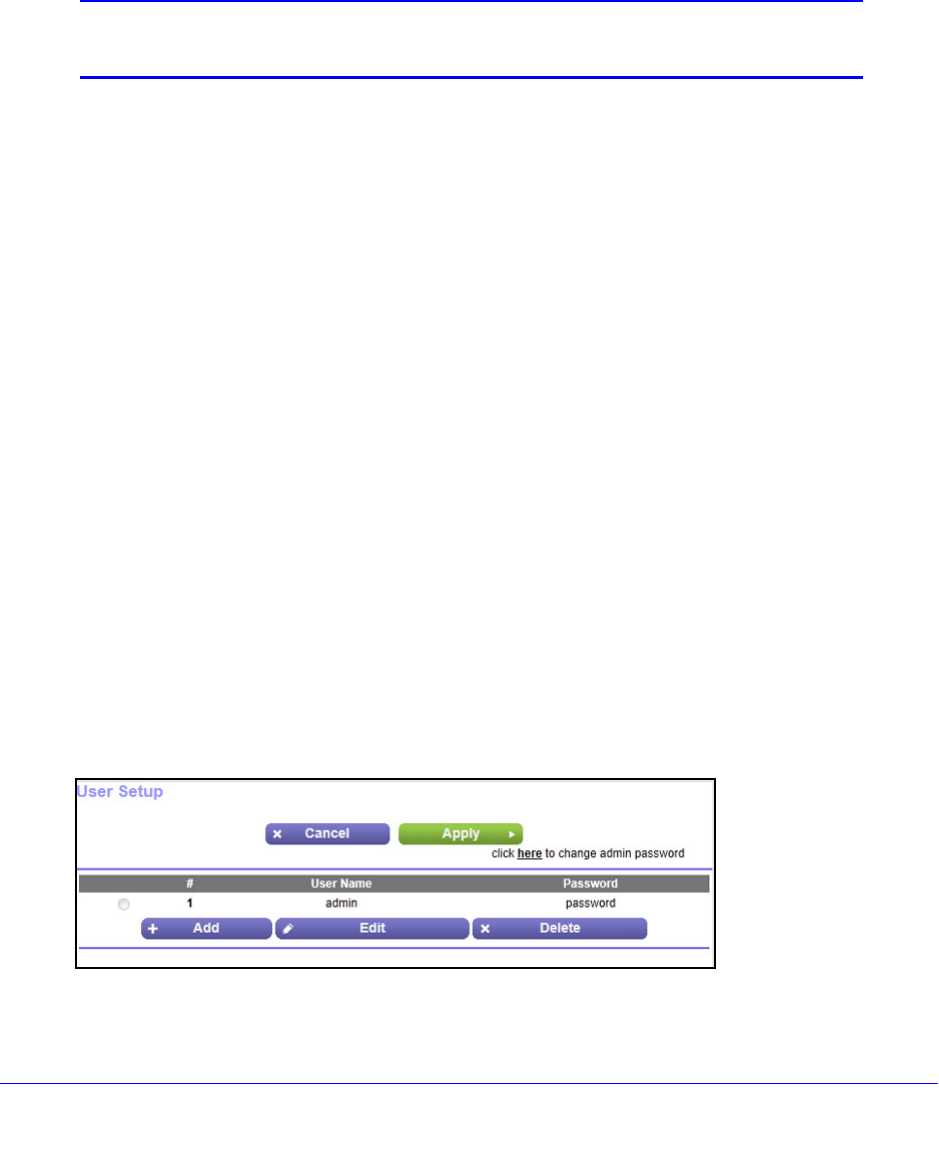
Storage
53
CENTRIA WNDR4700/WNDR4720
ReadySHARE Access
ReadySHARE lets you access and share the HDD inside the router or a USB drive
connected the router USB port. (If your USB device has special drivers, it is not compatible.)
When you connect the USB device, it might take up to 2 minutes before it is ready for
sharing.
Note: If your USB device has a power supply, you must use it when you
connect the USB device to the router.
To access the internal HDD or USB device from Windows:
The readyshareconnect.exe file is available to download here:
www.netgear.com/readyshare. You can use any of these methods:
• Select St
art > Run. Enter \\readyshare in the dialog box and click OK.
• Op
en a browser and enter \\readyshare in the address bar.
• Op
en My Network Places and enter \\readyshare in the address bar.
To access the internal HDD or USB device from a Mac:
1. Select Go > Connec
t to Server.
2. Ente
r smb://readyshare as the server address.
3. Click Con
nect.
User Setup
The router comes with the admin user name that allows you to log in to the router to view its
settings and change them. In the User Setup screen, you can add up to four users in addition
to admin. Each user name and password can contain printable ASCII characters (ASCII 0x20
through 0x7E) and can be up to 60 characters in length.
To add a user:
1. Select Adv
anced > Storage > User Setup.
- User Manual 1
- Trademarks 2
- Compliance 2
- Contents 3
- Chapter 5 Storage 4
- Chapter 6 ReadySHARE Printer 4
- Chapter 7 Security 4
- Chapter 8 Administration 5
- Chapter 9 Advanced Settings 5
- Chapter 10 Troubleshooting 6
- Unpack CENTRIA 8
- Position CENTRIA 8
- Hardware Features 9
- Table 1. LED description 10
- Back Panel 11
- Install CENTRIA 12
- Hardware Setup 13
- Remove a Hard Disk Drive 17
- Table 2. USB drive speeds 19
- Connecting to CENTRIA 20
- Router Setup Preparation 21
- Types of Logins and Access 21
- Upgrade the Firmware 22
- Dashboard (Basic Home Screen) 23
- Join Your Wireless Network 24
- NETGEAR genie Basic Settings 26
- Basic Home Screen 27
- Internet Setup 27
- Internet Setup Screen Fields 28
- Attached Devices 29
- Parental Controls 30
- ReadySHARE Storage 32
- Basic Wireless Settings 33
- Region Selection 34
- Security Options Settings 35
- Guest Networks 36
- WPA Encryption 37
- NETGEAR genie Advanced Home 38
- Setup Wizard 39
- WPS Wizard 40
- Setup Menu 41
- WAN Setup 42
- Default DMZ Server 43
- Change the MTU Size 44
- LAN Setup 45
- LAN Setup Screen Settings 46
- Use Router as a DHCP Server 47
- Address Reservation 47
- QoS for a Router LAN Port 50
- QoS for a MAC Address 51
- ReadySHARE Access 53
- User Setup 53
- File-Sharing Scenarios 54
- Storage Basic Settings 56
- Add or Edit a Network Folder 57
- Storage Advanced Settings 58
- Available Network Folders 59
- Media Server 60
- Specify Approved USB Devices 60
- Back Up Your Computers 62
- Time Machine HDD Backup 64
- Time Machine USB Drive Backup 65
- Change the Partition Scheme 69
- To replace an HDD: 70
- Format the HDD 72
- To format the HDD: 73
- ReadySHARE Printer 74
- USB Control Center Utility 79
- Control Center Configuration 80
- USB Printer 80
- Security 82
- To block services: 84
- Schedule Blocking 86
- Administration 88
- View Router Status 90
- Internet Port (WAN) Setup 91
- Connection Status Button 92
- Manage the Configuration File 95
- Set Password 96
- Advanced Wireless Settings 99
- Advanced Settings 100
- CENTRIA WNDR4700/WNDR4720 100
- Wireless AP 101
- Scroll to view 103
- Set Up the Base Station 104
- Set Up a Repeater Unit 105
- Remote Computer Access Basics 106
- CENTRIA WNDR4700/WNDR4720 107
- To set up port forwarding: 110
- Add a Custom Service 111
- Set Up Port Triggering 112
- To set up port triggering: 113
- Dynamic DNS 114
- Static Routes 115
- To set up a static route: 116
- Remote Management 117
- USB Settings 118
- Universal Plug and Play 118
- Auto Detect Fields 120
- Auto Config 121
- 6to4 Tunnel 122
- Pass Through 122
- IPv6 Fixed WAN Setup 123
- IPb6 Fixed LAN Setup 123
- Traffic Meter 125
- Troubleshooting 127
- Quick Tips 128
- Troubleshooting with the LEDs 129
- LEDs Never Turn Off 130
- Internet LED Is Off 130
- Wireless LED Is Off 130
- Cannot Log In to CENTRIA 131
- Cannot Access the Internet 131
- Troubleshoot PPPoE 133
- Changes Not Saved 134
- Wireless Connectivity 134
- Test the LAN Path to CENTRIA 135
- Supplemental Information 137
- Factory Settings 138
- Technical Specifications 139
 (82 pages)
(82 pages)







Comments to this Manuals