Netgear XE102 User Manual Page 15
- Page / 22
- Table of contents
- TROUBLESHOOTING
- BOOKMARKS
Rated. / 5. Based on customer reviews


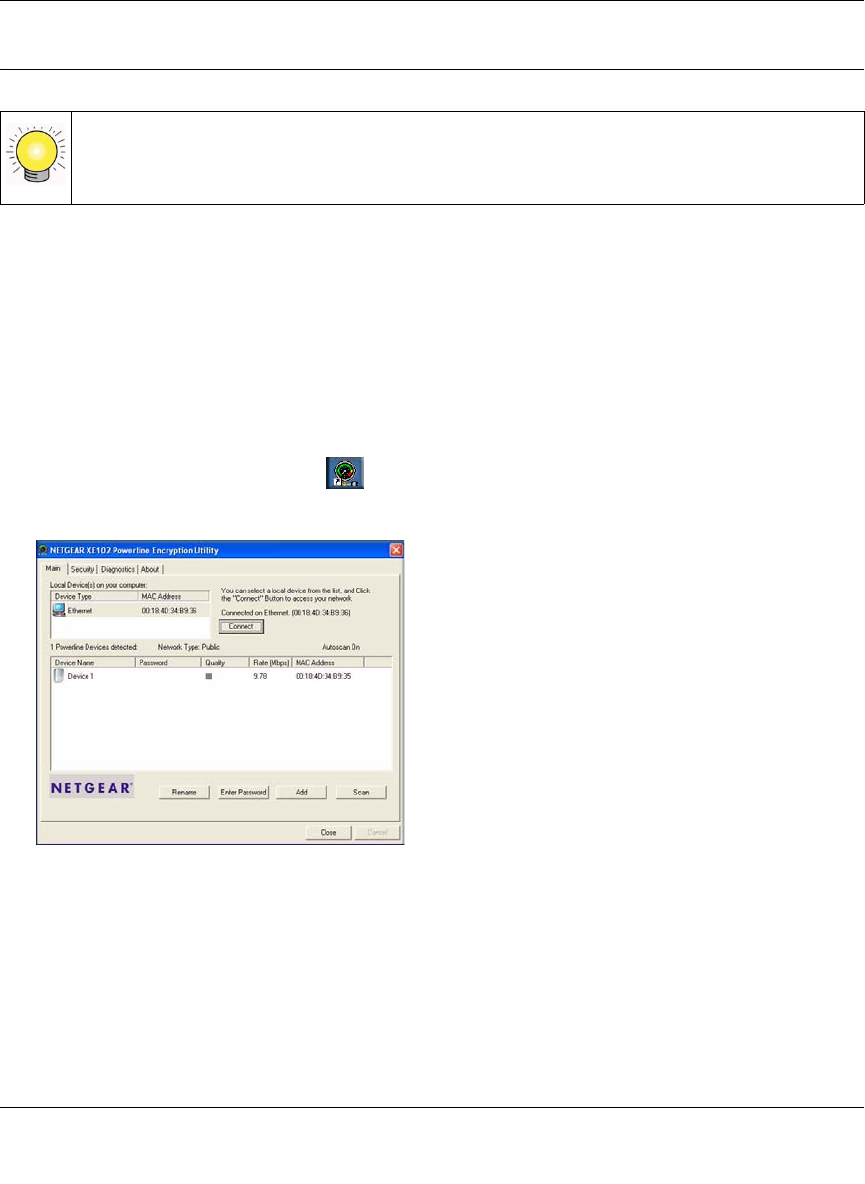
XE102 Wall-Plugged Ethernet Bridge User Guide
7
v1.0, June 2007
Set Your Network Password
The fastest and most reliable way to set the network password is to set the password for all devices
at once. There are two steps to setting the password: first enter the device password for each
remote PowerLine device, and then set the network password.
Entering the Device Passwords
To enter the device passwords:
1. Make sure that all PowerLine devices are plugged into 100~240V AC wall sockets.
2. Click the PowerLine utility icon .
The PowerLine encryption utility screen opens to the Main tab.
The utility lists all the remote PowerLine devices. The list does not include local PowerLine
devices (connected directly to the computer that you are using).
Tip: Before you start, look on the label of each PowerLine device. Write down the
device password. If you are working with several PowerLine devices, also write
down the MAC address for each of them.
Figure 4
- XE102 Wall-Plugged 1
- Ethernet Bridge 1
- User Guide 1
- Contents 5
- About This Manual 7
- How to Print This Manual 8
- Package Contents 9
- Front Panel Status Lights 10
- Figure 1 11
- (Highly Recommended) 13
- Figure 2 14
- Figure 3 14
- Set Your Network Password 15
- Setting the Network Password 16
- Figure 7 18
- Troubleshooting 19
- Technical Specifications 21

 (52 pages)
(52 pages)








Comments to this Manuals