Netgear 778S User's Guide Page 92
- Page / 169
- Table of contents
- TROUBLESHOOTING
- BOOKMARKS
Rated. / 5. Based on customer reviews


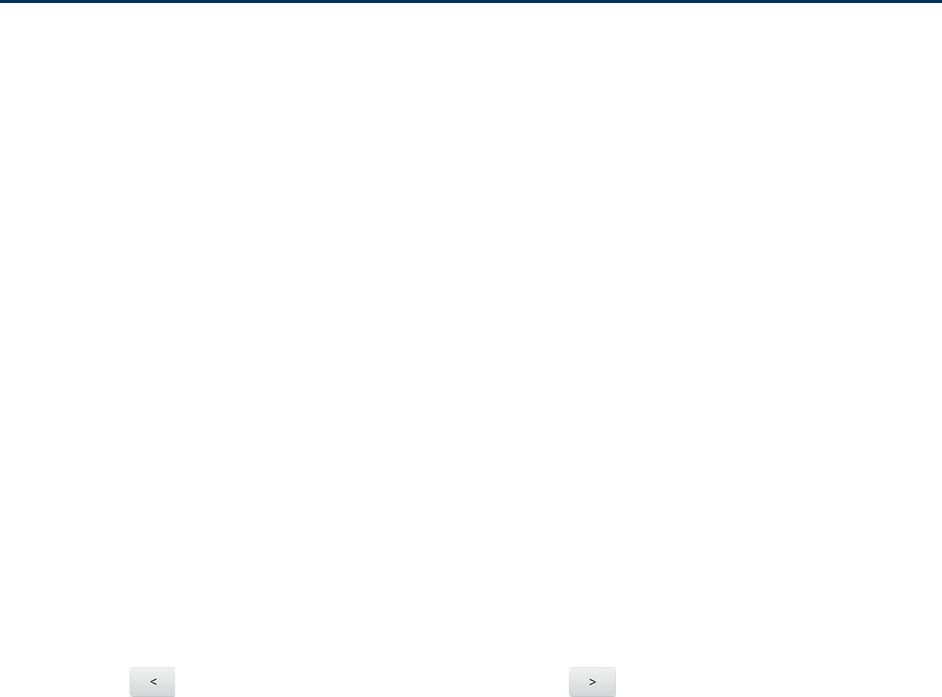
Configuring the Wi-Fi Network
Find out how to manage access to your device’s Wi-Fi network and set Wi-Fi configuration
options.
Setting the Maximum Number of Wi-Fi Devices
If your network is having performance issues, you might want to decrease the number of Wi-Fi
devices allowed to connect to your device at the same time, or change the maximum number of
devices that can connect to either the Main Wi-Fi or Guest Wi-Fi networks at the same time.
(When Guest Wi-Fi is turned on, the maximum number of Wi-Fi devices is shared between Main
Wi-Fi and Guest Wi-Fi.)
Note: Your device is factory preset to allow a maximum of ten (10) Wi-Fi devices, with eight (8)
on Main Wi-Fi and two (2) on Guest Wi-Fi.
You can change these limits on the Mingle Manager’s Wi-Fi > Options page.
In the Mingle Manager (http://minglehotspot)
1. Log in to the home page. (See Logging In as an Administrator.)
2. Click Wi-Fi > Options.
3. Beside Max Wi-Fi, select the total number of Wi-Fi devices that can connect to your
device at the same time.
4. Click to increase the Main Wi-Fi limit, or click to increase the Guest Wi-Fi
limit. (Increasing one decreases the other.)
Note: The Main Wi-Fi limit cannot be set to 0.
5. Click Submit.
Wi-Fi Security
Learn about the various Wi-Fi security options available to you.
By default Wi-Fi security is enabled for your device and its Wi-Fi networks.
Note: All devices used with the NETGEAR Mingle Mobile Hotspot must support the selected
security type.
Note: WPS is available only if you select either a WPA2 Personal option (including
WPA/WPA2 Personal) or (not recommended) no security. (See Connecting Through WPS.)
You can change (from the Mingle Manager) the security used for Wi-Fi:
Configuring the Wi-Fi Network 91
- User Guide 1
- Table of Contents 2
- TOC vii 8
- Get Started 9
- Package Contents 10
- System Requirements 11
- Setting Up Your Device 11
- Getting Help 13
- Device Basics 14
- Signal Information 15
- Battery 16
- Charging the Battery 17
- Power Button 20
- Restarting Your Device 21
- Micro-SIM 21
- Your Network Connection 23
- On the LCD screen 24
- Sharing Your Connection 25
- Connecting Through USB 27
- Making a Tethered Connection 28
- TRU-Install 29
- LCD Interface 30
- LCD Information Screens 31
- Guest Wi-Fi Screen 32
- About Screen 33
- Home Page 35
- Data Usage 38
- My Account Summary 39
- Status (Connection Details) 40
- Devices Page 41
- Wi-Fi Page 42
- Options Tab 44
- MAC Filter Tab 48
- GPS Page 49
- Settings Page 51
- General > Device Tab 52
- General > System Logs Tab 56
- Network > Preferences Tab 57
- 4G/LTE Details 61
- 3G/LTE Details 62
- Router > Basic Tab 63
- Support Page 68
- About Page 69
- Feedback Page 73
- Device Settings 75
- Router Settings 76
- Enabling UPnP 77
- Enabling DHCP 77
- DNS Mode 78
- Enabling Port Forwarding 78
- Enabling DMZ 80
- Configuring DMZ 80
- Login Settings 81
- Configuring Networks 83
- Network Settings 84
- Software and Reset 86
- Downloading Software Updates 87
- Resetting Your Device 88
- GPS Settings 90
- Using Metric Units 91
- Wi-Fi Security 92
- Home Screen 94
- Filter) 96
- Wi-Fi Channel 98
- Frequently Asked Questions 100
- Questions About GPS 102
- Questions About WPS 103
- Extending Battery Life 104
- Mobile Hotspot Location 104
- Improving Signal Strength 104
- Improving Wi-Fi Performance 105
- Improving 3G Network Service 105
- Security Tips 106
- Finding the MAC Address 107
- Finding the IP Address 108
- Troubleshooting 109
- Cannot Connect to Wi-Fi 110
- Cannot Connect Through USB 110
- Cannot Display the Home Page 111
- Cannot Check for Updates 113
- Technical Specifications 114
- Software Specifications 115
- Environmental Specifications 116
- Mechanical Specifications 117
- Safety Information 118
- Regulatory Notices 120
- Patents 122
- Licenses 122
- GNU GENERAL PUBLIC LICENSE 123
- NO WARRANTY 126
- Preamble 128
- TERMS AND CONDITIONS 129
- END OF TERMS AND CONDITIONS 148
- ISC License 155
- OpenSSL License 156
- Original SSLeay License 157
- Trademarks 158
- Copyright 159
- Limitation of Liability 159








Comments to this Manuals