Netgear NTV550 User's Guide Page 32
- Page / 71
- Table of contents
- TROUBLESHOOTING
- BOOKMARKS
Rated. / 5. Based on customer reviews


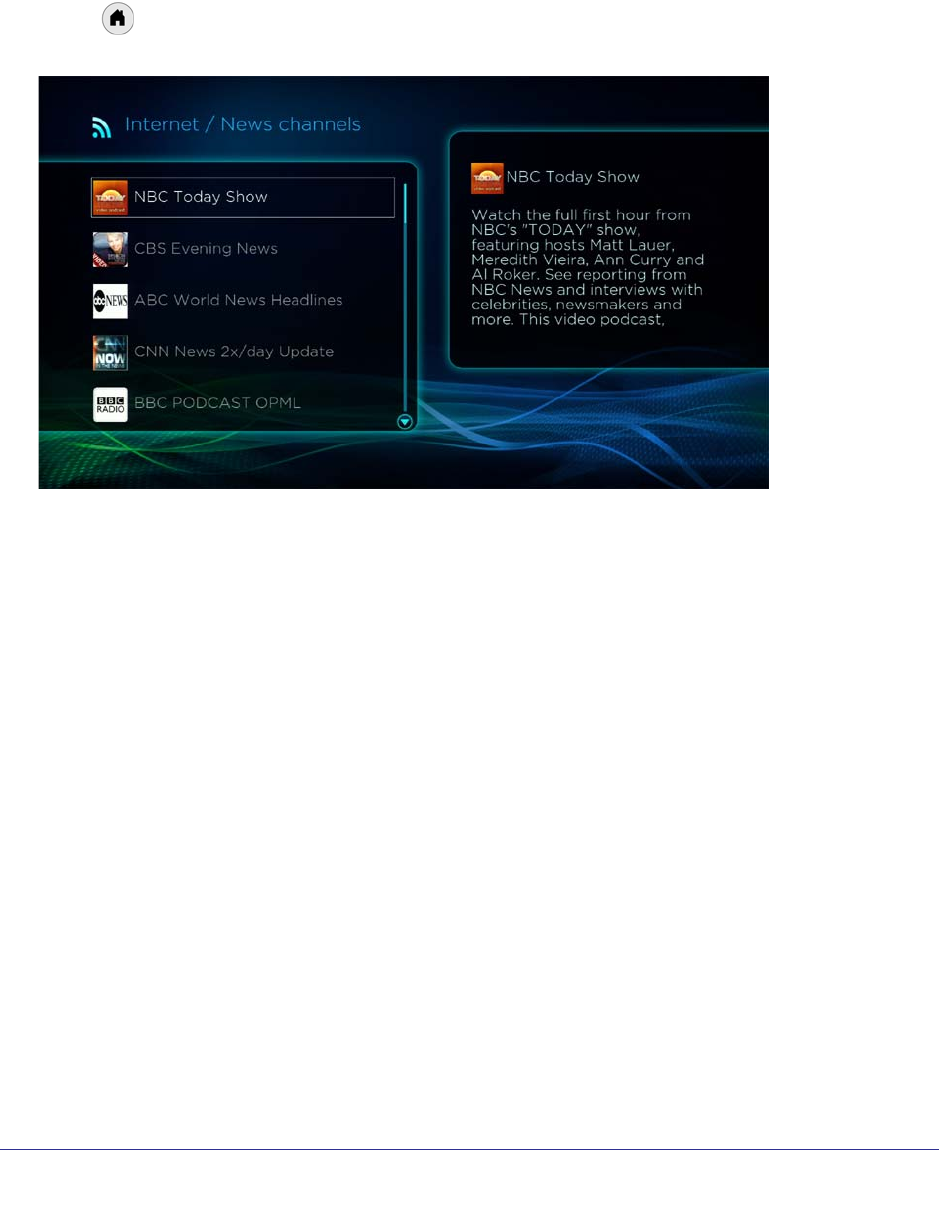
32 | Chapter 3. Playing Media
NTV550 Ultimate HD Media Player User Manual
Internet News Channels
Internet Channels uses Really Simple Syndication (RSS) for accessing regularly updated
information such as news, podcasts, and blogs. Common sources are the major television
networks and wire services, as well as many Internet websites and portals.
Press
Home, and select Internet Media > Internet news channels. The following
screen displays:
The Ultimate HD Media Player includes several common news feeds, and you can add your
own. To add your own list, select Add new RSS feed, and enter the URL (Web address) of
the RSS news feed as well as a descriptive title.
You can locate the RSS feeds on your computer and use the Ultimate HD Media Player
browser interface to save the RSS feeds to view on your television.
- NTV550 Ultimate HD Media 1
- 2 2
- Contents 3
- Chapter 4 Settings 4
- Chapter 6 Troubleshooting 4
- Contents 5
- Getting Started 6
- Front and Rear View 7
- Attaching the Stand 9
- Remote Control 10
- Popup Menus 12
- Using the Onscreen Keyboard 13
- Browsing and Organizing Media 14
- Protected Media Files 15
- Live Folder Browsing 16
- Browse Folders 17
- Finding Media on Your Network 18
- Cover Art 18
- Parental Controls 19
- Playing Media 20
- Video Media Bar 21
- Video Aspect Ratio 22
- TV Mode and Display Settings 22
- Subtitles 23
- Audio Track 23
- Listening to Music 24
- Music Media Bar and Playlists 25
- Gapless Playback 26
- Viewing Photos 27
- Adjusting the Photo Display 28
- Photo and Slideshow Media Bar 28
- Photo Aspect Ratio 28
- Slideshow Options Menu 28
- Playing Internet Media 29
- RadioTime 30
- RadioIO/Shoutcast 31
- Internet News Channels 32
- Internet Weather 33
- Settings 34
- Setup Wizard 35
- Audio/Video 36
- Media Locations 38
- Media Sources 39
- Table 1. Remote Control Tips 40
- User Interface 41
- System Menu 43
- Updating the Firmware 44
- Manage Files 44
- Advanced Settings 45
- System Information 46
- Using Your PC with the NTV550 47
- EnablingWin7 File Sharing 52
- The next screen displays: 53
- Troubleshooting 57
- Power Off and Standby Mode 58
- Firewall Port Settings 58
- Accessing Your Digital Media 59
- Video Display is Jittery 60
- Unable to Play Media 60
- Error Messages 61
- Network Connections 62
- IP Address 63
- Connecting to a Server 63
- Using Ping 63
- Supplementary Information 65
- Technical Specifications 66
- Notification of Compliance 67
- Index 69
- 70 70
- Index 71
 (39 pages)
(39 pages)








Comments to this Manuals