Netgear EX6200 User Manual Page 71
- Page / 124
- Table of contents
- TROUBLESHOOTING
- BOOKMARKS
Rated. / 5. Based on customer reviews


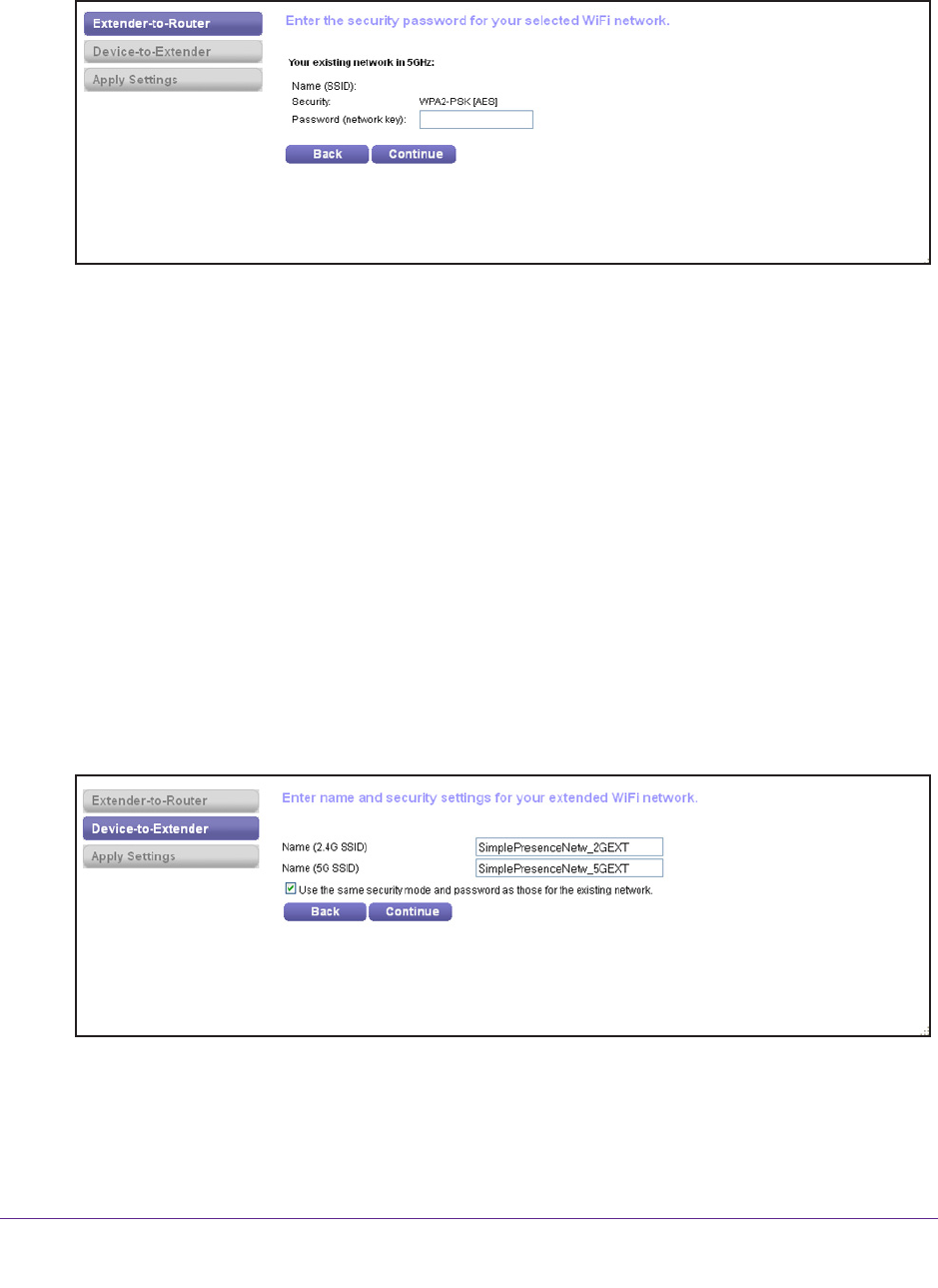
Manage the Extender Network and Security Settings
71
AC1200 WiFi Range Extender
Note: If your router does not support the 5 GHz band (not all routers do) or
you want to set up the 5 GHz extender network later, click the Skip
button, and go to Step 9 on page 71.
8. Enter the security settings for the existing 5 GHz network:
• If the network uses WP
A-PSK, WPA2-PSK, or a combination of these options, do the
following:
a. In the Password (network key) field, type the network passphrase (also called
a password or network key).
b. Click the Continue button.
• If the network uses WEP
, do the following:
a. From the Encryption Strength menu, select the encryption strength (64 bit or
128 bit).
b. Select the radio button that corresponds to the key that you want to use (Key 1,
Key 2, Key 3, or Key 4).
c. Next to the selected radio button, enter the network WEP key
.
d. Click the Continue button.
Smart Setup displays the network names and adds _2GEXT to the end of the 2.4 GHz
network name and _5GEXT to the end of the 5 GHz network name.
9. Use the default extension names, or, in the Name (2.4GHz SSID) field, and, if you have set
up a 5 GHz network, in the Name (5GHz SSID) field, enter new network names for your
extender WiFi networks, and click the Continue button.
- AC1200 WiFi Range Extender 1
- Compliance 2
- Trademarks 2
- Table of Contents 3
- Unpack Your Extender 7
- Table 1. Front panel LEDs 8
- Attach the Stand 10
- Attach the Rubber Feet 11
- Figure 6. Product label 12
- When to Use Your Extender 13
- How the Extender Works 13
- Overview 14
- Get Started 15
- How to Position the Extender 16
- Security Settings 35
- Change the Password 38
- Set Up Password Recovery 38
- Smart Setup 39
- Use WPS with the PIN Method 47
- 4. Select Setting > W 50
- CAUTION: 53
- Configure WEP 55
- To set up WEP: 56
- Manage a WiFi Access List 60
- Disable the Access List 63
- To run Smart Setup again: 69
- Gigabit Ethernet LAN ports 74
- Recover the admin Password 76
- Update the Firmware 80
- MAC address display 86
- USB Drive Requirements 88
- Your changes are saved 93
- Use FTP Within the Network 94
- To view network folders: 95
- To add a network folder: 96
- To change a network folder: 98
- 6. Click the Edit button 99
- Approve USB Devices 100
- Safely Remove a USB Drive 101
- AC1200 WiFi Range Extender 103
- To play videos: 105
- Extender 107
- To download the utility: 108
- Use the Shared Printer 110
- To change the language: 113
- To specify the time-out: 113
- FAQs and Troubleshooting 114
- WiFi Router 121
- Specifications 122
- Factory Default Settings 123
 (125 pages)
(125 pages)







Comments to this Manuals