Netgear DG834GV User Manual Page 16
- Page / 34
- Table of contents
- TROUBLESHOOTING
- BOOKMARKS
Rated. / 5. Based on customer reviews


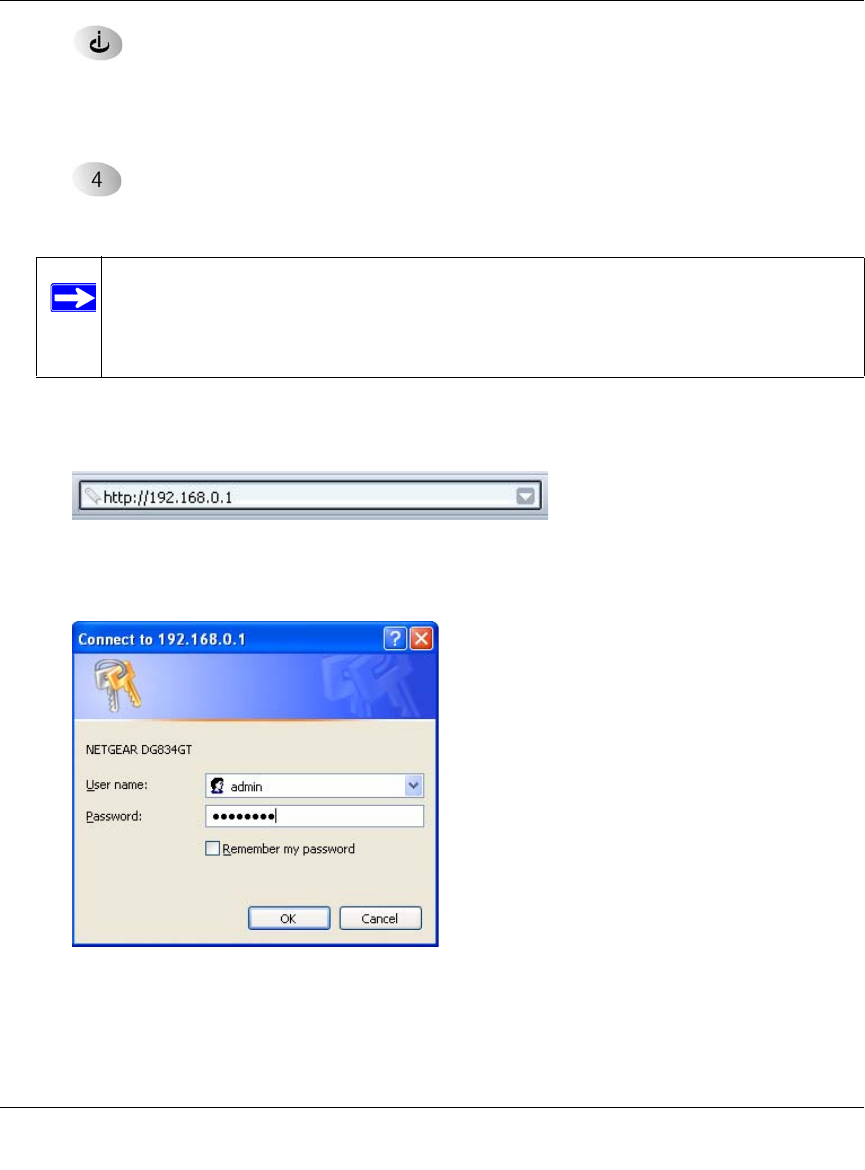
Setup Manual for the DG834GV Integrated ADSL Modem and Wireless Router with Voice
1-12 Connecting the Router to the Internet
v1.0, February 2006
The ADSL internet light is green, indicating you are connected to the ADSL
network.
j. Now, turn on your computer. If software usually logs you in to your Internet connection,
do not run that software. Cancel it if it starts automatically. Verify the following:
The appropriate LAN port LEDs are lit for any connected computers.
2. Log in to the ADSL modem wireless router as described below.
a. Type http://192.168.0.1 in the address field of a browser such as Internet Explorer or
Netscape
®
Navigator.
This login window opens:
Enter admin for the user name and password for the password, both in lower case letters.
Note: Your computer needs to be configured for DHCP. For instructions on
configuring for DHCP, please see the documentation that came with your
computer or the online document, “Preparing a Computer for Network
Access”.
Figure 1-9
Figure 1-10
- Setup Manual for the 1
- DG834GV Integrated 1
- ADSL Modem and 1
- Wireless Router with 1
- Trademarks 2
- Statement of Conditions 2
- Contents 3
- Chapter 1 5
- 12 345 6 7 6
- Figure 1-2 7
- Smart Wizard Setup 10
- Manual Setup 11
- Computers Set to DHCP 12
- Figure 1-5 13
- Figure 1-6 14
- Figure 1-7 15
- Figure 1-8 15
- Figure 1-9 16
- Figure 1-10 16
- Figure 1-11 17
- Connectivity 18
- Chapter 2 21
- Troubleshooting 21
- Power LED Not On 22
- Troubleshooting 2-3 23
- ADSL link 24
- Troubleshooting 2-5 25
- 2-6 Troubleshooting 26
- Troubleshooting 2-7 27
- 2-8 Troubleshooting 28
- Using the Reset Button 29
- 2-10 Troubleshooting 30
- Appendix A 31
- Technical Specifications 31
- A-2 Technical Specifications 32
- Appendix B 33
- Related Documents 33
- B-2 Related Documents 34
 (107 pages)
(107 pages) (31 pages)
(31 pages) (2 pages)
(2 pages)







Comments to this Manuals