Netgear WNDR3400 User Manual
Browse online or download User Manual for Routers Netgear WNDR3400. Netgear WNDR3400 User's Manual
- Page / 48
- Table of contents
- TROUBLESHOOTING
- BOOKMARKS



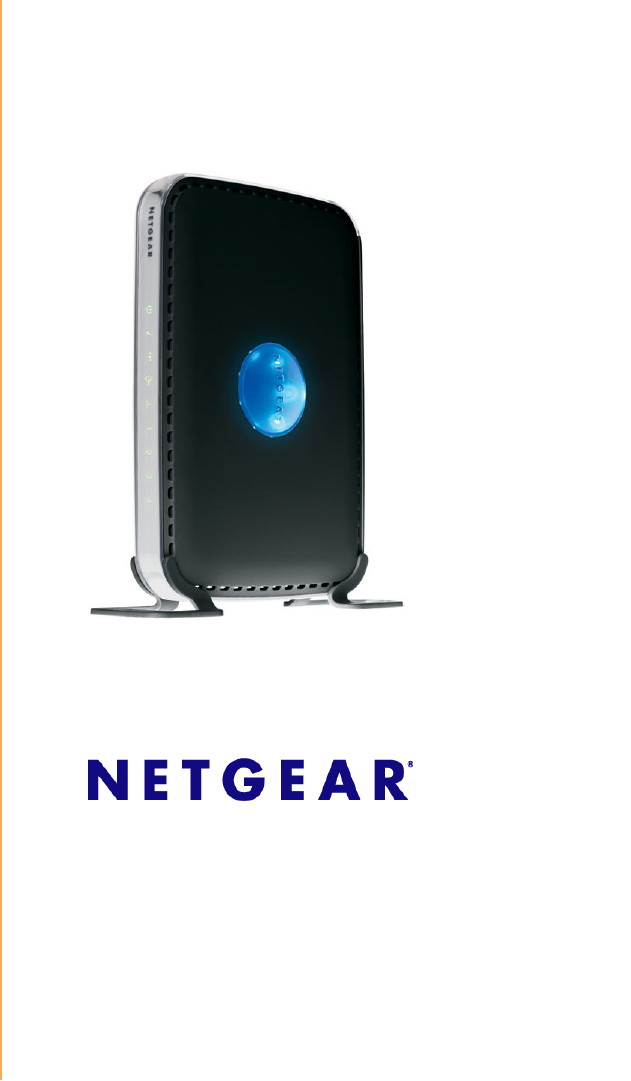
- N600 Wireless Dual Band 1
- Router WNDR3400 Setup 1
- Trademarks 2
- Statement of Conditions 2
- Contents 3
- Hardware Features 5
- Front Panel 6
- Back Panel 8
- Top Panel 9
- Router Label 10
- Updating Your Router Firmware 12
- Smart Wizard 13
- (Advanced and Linux Users) 16
- Verifying Your Connection 19
- To access your router: 20
- Figure 10 20
- Checking for New Firmware 24
- Troubleshooting 33
- Troubleshooting 32 35
- Troubleshooting 33 36
- Troubleshooting 34 37
- Troubleshooting PPPoE 38
- Troubleshooting 36 39
- To ping the wireless router: 39
- Troubleshooting 37 40
- 3. Click OK 40
- Troubleshooting 38 41
- Technical Specifications 42
- Technical Specifications 40 43
- Technical Specifications 41 44
- Settings 45
- Related Documents 46
- Related Documents 44 47
- . When the 48
Summary of Contents
March 2010208-10532-03 v1.0NETGEAR, Inc.350 E. Plumeria Drive San Jose, CA 95134 USAN600 Wireless Dual Band Router WNDR3400 Setup Manual
N600 Wireless Dual Band Router WNDR3400 Setup ManualGetting to Know Your Wireless Router 7Router LabelView the label on the bottom of the wireless rou
N600 Wireless Dual Band Router WNDR3400 Setup ManualGetting to Know Your Wireless Router 8• Away from any large metal surfaces, such as a solid metal
N600 Wireless Dual Band Router WNDR3400 Setup ManualGetting to Know Your Wireless Router 92. Set up your wireless router for Internet access (see “Set
Installing Your Wireless Router Using Smart Wizard 10 Installing Your Wireless Router UsingSmart WizardPrepare the following before you set up your ro
N600 Wireless Dual Band Router WNDR3400 Setup ManualInstalling Your Wireless Router Using Smart Wizard 112. When the Smart Wizard prompts you to Check
N600 Wireless Dual Band Router WNDR3400 Setup ManualInstalling Your Wireless Router Using Smart Wizard 12
Installing Your Wireless Router Manually (Advanced and Linux Users) 13 Installing Your Wireless Router Manually(Advanced and Linux Users)Before instal
N600 Wireless Dual Band Router WNDR3400 Setup ManualInstalling Your Wireless Router Manually (Advanced and Linux Users) 14of your computer. If you are
N600 Wireless Dual Band Router WNDR3400 Setup ManualInstalling Your Wireless Router Manually (Advanced and Linux Users) 154. Locate the cable you remo
N600 Wireless Dual Band Router WNDR3400 Setup ManualInstalling Your Wireless Router Manually (Advanced and Linux Users) 162. Now, plug the power cord
iiTrademarksNETGEAR and the NETGEAR logo are registered trademarks, and Smart Wizard is a trademark of NETGEAR. Inc. Microsoft, Windows, and Windows N
N600 Wireless Dual Band Router WNDR3400 Setup ManualInstalling Your Wireless Router Manually (Advanced and Linux Users) 17• Internet. The Internet por
N600 Wireless Dual Band Router WNDR3400 Setup ManualInstalling Your Wireless Router Manually (Advanced and Linux Users) 18A login window such as the o
N600 Wireless Dual Band Router WNDR3400 Setup ManualInstalling Your Wireless Router Manually (Advanced and Linux Users) 195. From the main menu, selec
N600 Wireless Dual Band Router WNDR3400 Setup ManualInstalling Your Wireless Router Manually (Advanced and Linux Users) 20If you do not connect succes
Configuring Your Wireless Network 21 Configuring Your Wireless NetworkAfter installing your router, you must log into the router to complete your wire
N600 Wireless Dual Band Router WNDR3400 Setup ManualConfiguring Your Wireless Network 22A login window similar to the one shown below will display.2.
N600 Wireless Dual Band Router WNDR3400 Setup ManualConfiguring Your Wireless Network 23Configuring Your Wireless Settings and Security OptionsThe wir
N600 Wireless Dual Band Router WNDR3400 Setup ManualConfiguring Your Wireless Network 24Setting Your SSID and Wireless SecurityTo specify the wireless
N600 Wireless Dual Band Router WNDR3400 Setup ManualConfiguring Your Wireless Network 25b. Select the operating channel for the wireless mode. The def
N600 Wireless Dual Band Router WNDR3400 Setup ManualConfiguring Your Wireless Network 26To access the Internet from any computer connected to your wir
Contents iiiContents Getting to Know Your Wireless Router...1Unpacking Yo
N600 Wireless Dual Band Router WNDR3400 Setup ManualConfiguring Your Wireless Network 27While the router is in WPS enable mode (a maximum of 2 minutes
N600 Wireless Dual Band Router WNDR3400 Setup ManualConfiguring Your Wireless Network 28Testing Basic Wireless ConnectivityOnce you have established b
N600 Wireless Dual Band Router WNDR3400 Setup ManualConfiguring Your Wireless Network 29Your wireless router is now configured to provide Internet acc
Troubleshooting 30 TroubleshootingThis chapter gives information about troubleshooting your wireless router. You can find help with the following prob
N600 Wireless Dual Band Router WNDR3400 Setup ManualTroubleshooting 31Make sure that the network settings of the computer are correct: 1. Verify that
N600 Wireless Dual Band Router WNDR3400 Setup ManualTroubleshooting 32If the correct behavior does not occur, check for a remedy from the following ta
N600 Wireless Dual Band Router WNDR3400 Setup ManualTroubleshooting 33For more information on WPS functionality and advanced features, see the online
N600 Wireless Dual Band Router WNDR3400 Setup ManualTroubleshooting 34• Make sure that your browser has Java, JavaScript, or ActiveX enabled. If you a
N600 Wireless Dual Band Router WNDR3400 Setup ManualTroubleshooting 35If your router is unable to obtain an IP address from the your service provider,
N600 Wireless Dual Band Router WNDR3400 Setup ManualTroubleshooting 36Troubleshooting Internet BrowsingIf your wireless router can obtain an IP addres
Getting to Know Your Wireless Router 1 Getting to Know Your Wireless RouterCongratulations on your purchase of the NETGEAR® N600 Wireless Dual Band Ro
N600 Wireless Dual Band Router WNDR3400 Setup ManualTroubleshooting 371. From the Windows toolbar, click Start and select Run.2. In the field provided
N600 Wireless Dual Band Router WNDR3400 Setup ManualTroubleshooting 38• Check that your PC has the IP address of your router listed as the default gat
Technical Specifications 39 Technical SpecificationsDefault Configuration SettingsThis section provides factory default settings and technical specifi
N600 Wireless Dual Band Router WNDR3400 Setup ManualTechnical Specifications 40FirewallInbound (communications coming in from the Internet)Disabled (b
N600 Wireless Dual Band Router WNDR3400 Setup ManualTechnical Specifications 41Physical SpecificationsDimensions 28 x 175 x 119 mm (1.1 x 6.89 x 4.6
N600 Wireless Dual Band Router WNDR3400 Setup ManualTechnical Specifications 42Restoring the Default Password and Configuration SettingsYou can restor
Related Documents 43 Related DocumentsThis table provides links to reference documents that you can use to gain a more complete understanding of the t
N600 Wireless Dual Band Router WNDR3400 Setup ManualRelated Documents 44
45 Registration and CertificationsProduct Registration, Support, and Documentation Register your product at http://www.NETGEAR.com/register. You must
N600 Wireless Dual Band Router WNDR3400 Setup ManualGetting to Know Your Wireless Router 22. Set up your wireless router by inserting the router into
N600 Wireless Dual Band Router WNDR3400 Setup ManualGetting to Know Your Wireless Router 3Front PanelYou can use the status lights on the front of the
N600 Wireless Dual Band Router WNDR3400 Setup ManualGetting to Know Your Wireless Router 44.USB Solid Green The USB device has been accepted by the Ro
N600 Wireless Dual Band Router WNDR3400 Setup ManualGetting to Know Your Wireless Router 5Back PanelThe rear panel of the WNDR3400 router contains the
N600 Wireless Dual Band Router WNDR3400 Setup ManualGetting to Know Your Wireless Router 6Top PanelThe top of the wireless router includes a dome that
More documents for Routers Netgear WNDR3400

 (103 pages)
(103 pages) (2 pages)
(2 pages)








Comments to this Manuals