Netgear GS700TP User Manual Page 45
- Page / 188
- Table of contents
- TROUBLESHOOTING
- BOOKMARKS
Rated. / 5. Based on customer reviews


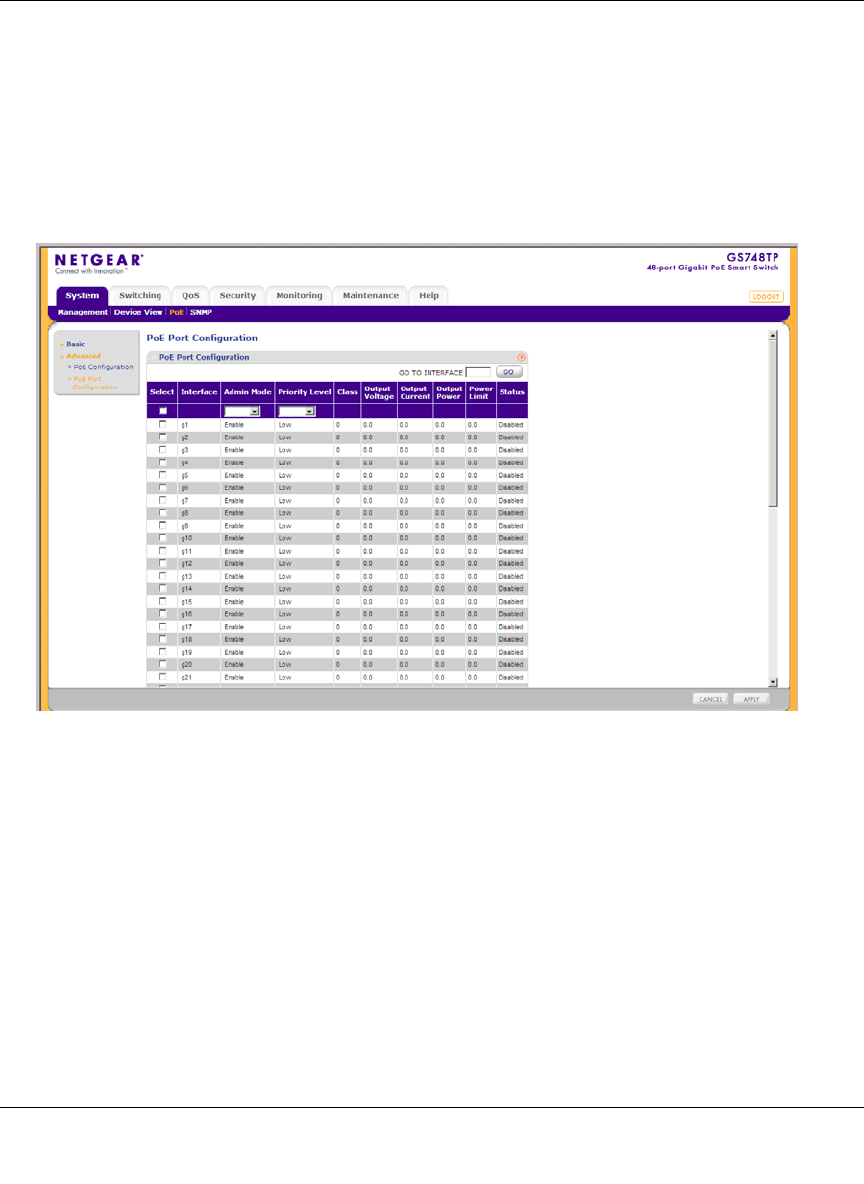
GS700TP Smart Switch Software Administration Manual
Managing System Settings 3-11
v1.0, November 2007
PoE Port Configuration
The PoE Interface Configuration screen contains system PoE information for enabling PoE on the
device, monitoring the current power usage, and enabling PoE traps.
To enable PoE on the device:
1. Click System > PoE > Advanced > PoE Port Configuration. The PoE Port Configuration
screen displays:
The PoE Port Configuration screen contains the following fields:
• Interface – Displays the specific interface for which PoE parameters are defined. PoE
parameters are assigned to the powered device that is connected to the selected interface.
• Admin Mode – Select the device PoE mode. The possible field values are:
– Enable – Enable the Device Discovery protocol and provides power to the device
using the PoE module. The Device Discovery Protocol enables the device to discover
Powered Devices attached to the device interfaces and to learn their classification.
This is the default setting.
– Disable – Disable the Device Discovery protocol and stops the power supply to the
device using the PoE module.
Figure 3-8
- GS700TP Smart Switch 1
- Software Administration 1
- EU Statement of Compliance 3
- Customer Support 3
- Internet/World Wide Web 3
- Contents 5
- About This Manual 9
- How to Use This Manual 11
- How to Print this Manual 12
- Revision History 12
- Chapter 1 13
- Switch Management Interface 14
- Network with a DHCP Server 15
- Figure 1-1 16
- Figure 1-2 16
- Network without a DHCP Server 17
- Smart Switch 18
- Web Access 19
- Additional Utilities 20
- Firmware Upgrade 21
- Chapter 2 23
- The Navigation Menu 24
- Device Management Buttons 25
- Informational Services 26
- Figure 2-3 27
- Figure 2-4 27
- Figure 2-5 28
- Figure 2-6 28
- Figure 2-10 30
- Figure 2-14 32
- To display all interfaces: 33
- To display the LAG table: 33
- To select an interface: 34
- Chapter 3 35
- Managing System Settings 35
- 3-2 Managing System Settings 36
- Figure 3-1 36
- IP Configuration 37
- 3-4 Managing System Settings 38
- Figure 3-2 38
- Managing System Settings 3-5 39
- Figure 3-3 39
- 3-6 Managing System Settings 40
- The Primary SNTP server is 40
- Figure 3-4 40
- Device View 41
- 3-8 Managing System Settings 42
- Figure 3-6 42
- 3-10 Managing System Settings 44
- Figure 3-7 44
- Managing System Settings 3-11 45
- Figure 3-8 45
- 3-12 Managing System Settings 46
- Managing System Settings 3-13 47
- SNMPv1/v2 48
- Managing System Settings 3-15 49
- 3-16 Managing System Settings 50
- Figure 3-10 50
- Managing System Settings 3-17 51
- 3-18 Managing System Settings 52
- Figure 3-11 52
- Managing System Settings 3-19 53
- Figure 3-12 53
- 3-20 Managing System Settings 54
- Figure 3-13 54
- Managing System Settings 3-21 55
- 3-22 Managing System Settings 56
- Figure 3-14 56
- Managing System Settings 3-23 57
- Figure 3-15 57
- 3-24 Managing System Settings 58
- Managing System Settings 3-25 59
- Figure 3-16 59
- 3-26 Managing System Settings 60
- Managing System Settings 3-27 61
- Figure 3-17 61
- 3-28 Managing System Settings 62
- Figure 3-18 62
- Managing System Settings 3-29 63
- 3-30 Managing System Settings 64
- Figure 3-19 64
- Managing System Settings 3-31 65
- Figure 3-20 65
- 3-32 Managing System Settings 66
- Chapter 4 67
- Figure 4-1 68
- Figure 4-2 71
- Figure 4-3 73
- Figure 4-5 75
- Figure 4-6 77
- Figure 4-7 78
- Figure 4-8 78
- Figure 4-9 79
- Figure 4-10 81
- Figure 4-12 83
- Figure 4-13 85
- Figure 4-14 85
- Figure 4-15 86
- Voice VLAN 87
- Port Setting 89
- Figure 4-18 90
- Voice VLAN OUI 91
- Figure 4-20 92
- Figure 4-21 94
- Figure 4-22 96
- Figure 4-23 97
- Multicast 99
- Advanced 102
- The Multicast 105
- Figure 4-28 105
- The Multicast Forward 107
- Figure 4-29 107
- Address Table 108
- Figure 4-30 109
- Figure 4-32 111
- Figure 4-33 112
- Chapter 5 115
- Configuring QoS 115
- 5-2 Configuring QoS 116
- Figure 5-1 116
- Configuring QoS 5-3 117
- 5-4 Configuring QoS 118
- Figure 5-2 118
- Configuring QoS 5-5 119
- Figure 5-3 119
- 5-6 Configuring QoS 120
- Figure 5-4 120
- 5-8 Configuring QoS 122
- Figure 5-5 122
- Configuring QoS 5-9 123
- Figure 5-6 123
- 5-10 Configuring QoS 124
- Chapter 6 125
- Managing Security 125
- 6-2 Managing Security 126
- Figure 6-1 126
- Managing Security 6-3 127
- Figure 6-2 127
- 6-4 Managing Security 128
- Managing Security 6-5 129
- Figure 6-3 129
- Authentication List 130
- Port Authentication 131
- 6-8 Managing Security 132
- Figure 6-5 132
- 6-10 Managing Security 134
- Figure 6-6 134
- Managing Security 6-11 135
- Figure 6-7 135
- 6-12 Managing Security 136
- Traffic Control 137
- 6-14 Managing Security 138
- Figure 6-8 138
- Port Security 139
- 6-16 Managing Security 140
- Figure 6-9 140
- Managing Security 6-17 141
- 6-18 Managing Security 142
- Figure 6-10 142
- MAC Rules 143
- 6-20 Managing Security 144
- MAC Binding Configuration 145
- 6-22 Managing Security 146
- Figure 6-13 146
- IP Rules 147
- 6-24 Managing Security 148
- IP Binding Configuration 149
- Binding Table 150
- Chapter 7 151
- Monitoring the Switch 151
- Logs Configuration 152
- Log Filter 153
- Memory Log 154
- Monitoring the Switch 7-5 155
- Figure 7-3 155
- Flash Log 156
- Server Log 157
- 7-8 Monitoring the Switch 158
- Monitoring the Switch 7-9 159
- 7-10 Monitoring the Switch 160
- Figure 7-6 160
- 7-12 Monitoring the Switch 162
- Figure 7-7 162
- Monitoring the Switch 7-13 163
- 7-14 Monitoring the Switch 164
- Monitoring the Switch 7-15 165
- Figure 7-8 165
- 7-16 Monitoring the Switch 166
- Figure 7-9 166
- Monitoring the Switch 7-17 167
- 7-18 Monitoring the Switch 168
- Figure 7-10 168
- Monitoring the Switch 7-19 169
- Figure 7-11 169
- Figure 7-12 170
- 7-20 Monitoring the Switch 170
- Monitoring the Switch 7-21 171
- Port Mirroring 172
- 7-24 Monitoring the Switch 174
- Chapter 8 175
- Maintenance 175
- Factory Default 176
- Maintenance 8-3 177
- Figure 8-3 177
- Download 178
- File Management 179
- Troubleshooting 180
- Maintenance 8-7 181
- Figure 8-6 181
- 8-8 Maintenance 182
- Chapter 9 183
- Online Help 183
- User Guide 184
- Appendix A 185
- Default Settings 185
- A-2 Default Settings 186

 (4 pages)
(4 pages)








Comments to this Manuals