Netgear WG311 User Manual Page 28
- Page / 75
- Table of contents
- TROUBLESHOOTING
- BOOKMARKS
Rated. / 5. Based on customer reviews


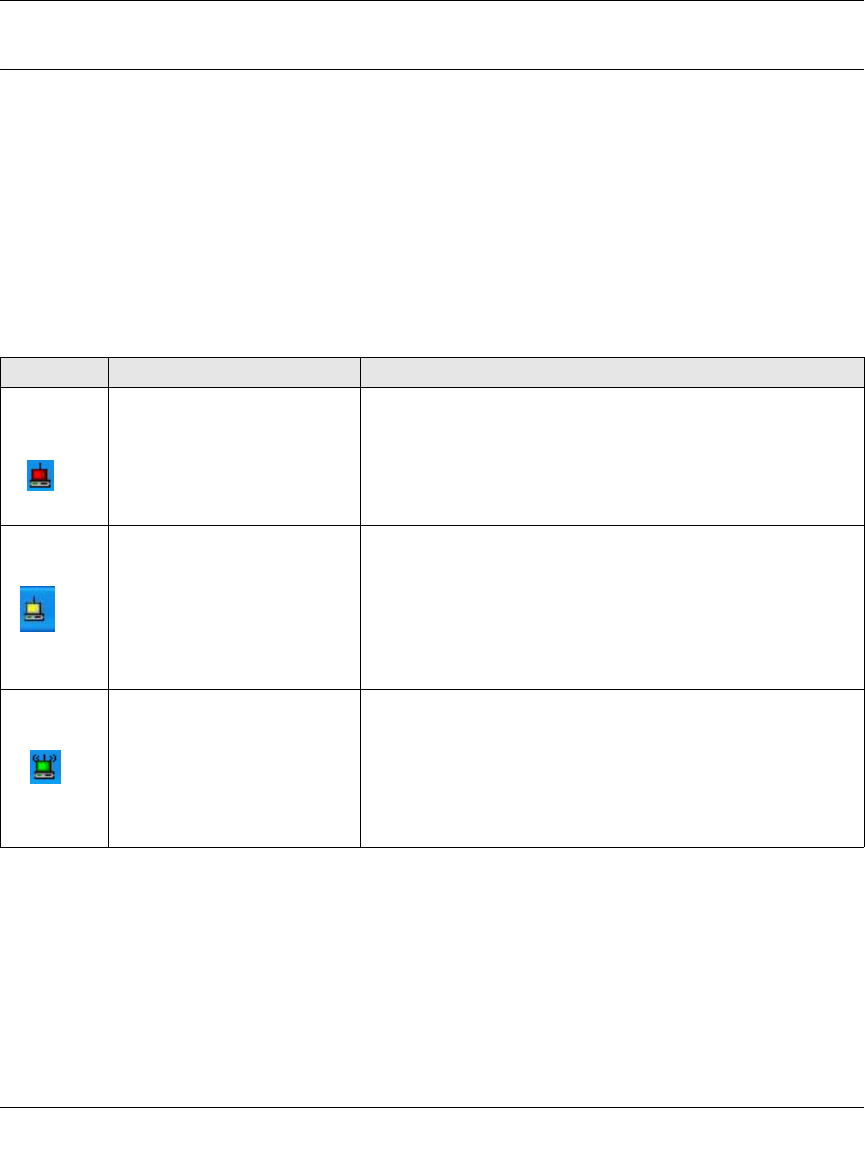
Installation Guide for the NETGEAR 54 Mbps Wireless PCI Adapter WG311
2-12 Basic Setup
WG311 Wireless Connection Indicators
The NETGEAR 54 Mbps Wireless PCI Adapter WG311 SysTray icon, which is on the System
Tray portion of the taskbar in the Microsoft Windows desktop, is an indicator that gives you
feedback on the status of your wireless connection. The color of the SysTray icon indicates the
status of the connection.
Interpreting System Tray Icon Colors
The System Tray (SysTray) resides on one end of the taskbar in the Microsoft Windows desktop.
Color Condition Description
Red
The wireless PCI Adapter
has no connection to any
other wireless node.
The wireless PCI Adapter is not able to link to any
other wireless node or the link is lost. Check your
configuration or try moving to a location where the
wireless signal quality is better.
Yellow
The wireless PCI Adapter
has a connection with
another wireless node.
The wireless link is weak. You may deed to move to a
better spot, such as closer to the wireless access point.
Also, look for possible interference such as a 2.4 GHz
cordless phone or large metal surface.
Green
The wireless PCI Adapter
has a connection with
another wireless node.
The wireless PCI Adapter has established good
communication with an access point and the signal
quality is strong.
- Installation Guide for the 1
- NETGEAR 54 Mbps 1
- Wireless PCI Adapter 1
- Technical Support 2
- Statement of Conditions 2
- FCC Information to User 3
- Export Restrictions 4
- Regulations 5
- Contents 7
- Contents ix 9
- Glossary 9
- Chapter 1 11
- Introduction 11
- What’s in the Box? 12
- Introduction 1-3 13
- 1-4 Introduction 14
- Introduction 1-5 15
- Use printers in 16
- Chapter 2 17
- Basic Setup 17
- Two Basic Operating Modes 18
- Basic Setup 2-5 21
- 2-6 Basic Setup 22
- Basic Setup 2-7 23
- 2-8 Basic Setup 24
- Basic Setup 2-9 25
- 2-10 Basic Setup 26
- Basic Setup 2-11 27
- 2-12 Basic Setup 28
- Basic Troubleshooting Tips 29
- About Page 30
- Basic Setup 2-15 31
- 2-16 Basic Setup 32
- Chapter 3 33
- Configuration 33
- Networks Page 34
- Configuration 3-3 35
- 3-4 Configuration 36
- Configuration 3-5 37
- 3-6 Configuration 38
- Configuration 3-7 39
- 6. Click OK 40
- Settings 41
- 3-10 Configuration 42
- Configuration 3-11 43
- Statistics Page 44
- Advanced Settings Page 45
- 3-14 Configuration 46
- Appendix A 47
- Technical Specifications 47
- A-2 Technical Specifications 48
- Appendix B 49
- Wireless Networking Basics 49
- Authentication and WEP 50
- 802.11 Authentication 51
- Open System Authentication 51
- Shared Key Authentication 52
- Overview of WEP Parameters 53
- Key Size 54
- WEP Configuration Options 54
- Wireless Channels 55
- Appendix C 57
- Windows 98 and Me 59
- Verifying TCP/IP Properties 61
- 3. Type ipconfig /all 67
- 4. Type exit 67
- Glossary 69








Comments to this Manuals