Netgear WN111v2 User's Guide Page 39
- Page / 56
- Table of contents
- TROUBLESHOOTING
- BOOKMARKS
Rated. / 5. Based on customer reviews


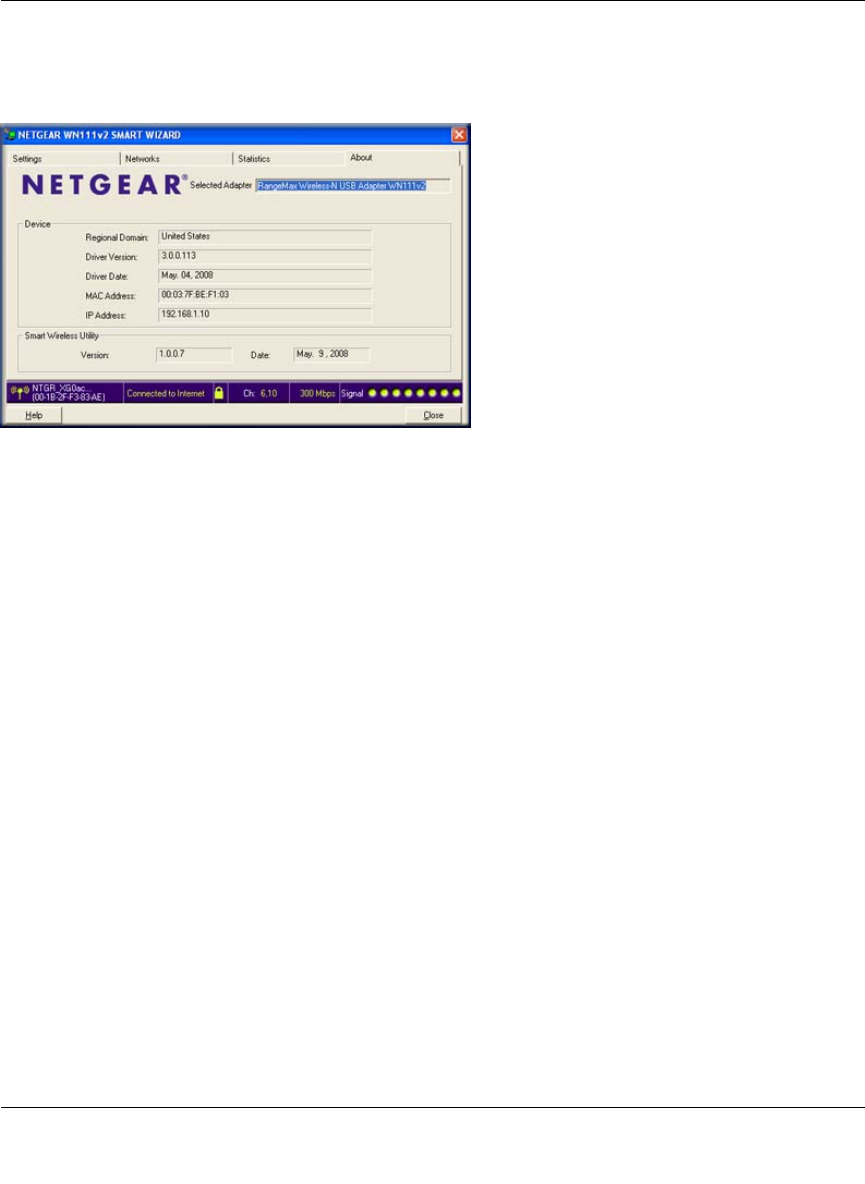
NETGEAR RangeMax Wireless-N USB 2.0 Adapter WN111v2 User Manual
2-19
v1.0, May 2008
About Your Smart Wizard
The About tab displays the current version information.
The following information is displayed in the About tab:
• Device:
– Regional Domain. This is the region setting for the wireless adapter. The approved
channels for the region are automatically scanned. Governments regulate the channels
used for wireless transmission. Operating the wireless adapter in a different region might
violate local laws.
– Driver Version. The wireless adapter driver version.
– Driver Date. The wireless adapter driver release date.
– MAC Address. The MAC address of the adapter. The Media Access Control address is a
unique 48-bit hardware address assigned to every network interface card. Some wireless
networks restrict access based on a list of known MAC addresses. If you are
communicating with such a network, you must provide the address shown here to the
network administrator before you are allowed to connect. Restricting access by MAC
address adds an obstacle against unwanted access to your network. However, unless you
use data encryption security, the data broadcast over the wireless link is fully exposed.
– IP Address. The IP address assigned to this adapter.
• Smart Wireless Utility:
– Version. The version of the Smart Wizard.
Figure 2-16
- NETGEAR RangeMax 1
- Wireless-N USB 2.0 1
- Adapter WN111v2 User 1
- Technical Support 2
- Trademarks 2
- Statement of Conditions 2
- Safety and Regulatory Notices 2
- Industry Canada Statement 3
- Contents 7
- About This Manual 9
- How to Use This Manual 10
- How to Print This Manual 10
- Chapter 1 13
- Basic Setup 13
- What Is in the Box 15
- WN111v2 Icon 16
- Smart Wizard Status Bar 17
- Removing the WN111v2 Software 18
- Chapter 2 21
- Figure 2-2 22
- Joining a Network 23
- Figure 2-3 24
- Figure 2-4 26
- Figure 2-5 27
- Figure 2-6 28
- Figure 2-7 28
- Creating a Profile 29
- Figure 2-8 30
- Figure 2-9 31
- Figure 2-10 32
- Figure 2-11 32
- About Wireless Security 33
- Figure 2-13 36
- Figure 2-14 37
- Monitoring Statistics 38
- About Your Smart Wizard 39
- Advanced Settings 40
- SOHO Networking Technologies 45
- Chapter 4 Troubleshooting 49
- Default Settings 53
- Factory Default Settings 54
- Appendix B Related Documents 55
 (17 pages)
(17 pages) (58 pages)
(58 pages)








Comments to this Manuals