Netgear WN111v2 User's Guide
Browse online or download User's Guide for Networking Netgear WN111v2. Netgear WN111v2 User Guide User Manual
- Page / 56
- Table of contents
- TROUBLESHOOTING
- BOOKMARKS



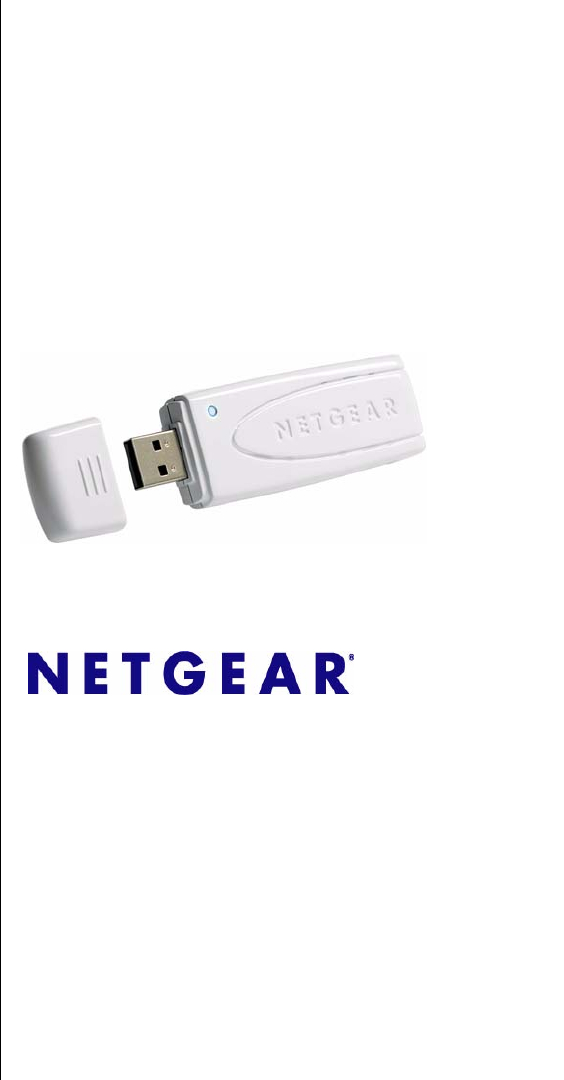
- NETGEAR RangeMax 1
- Wireless-N USB 2.0 1
- Adapter WN111v2 User 1
- Technical Support 2
- Trademarks 2
- Statement of Conditions 2
- Safety and Regulatory Notices 2
- Industry Canada Statement 3
- Contents 7
- About This Manual 9
- How to Use This Manual 10
- How to Print This Manual 10
- Chapter 1 13
- Basic Setup 13
- What Is in the Box 15
- WN111v2 Icon 16
- Smart Wizard Status Bar 17
- Removing the WN111v2 Software 18
- Chapter 2 21
- Figure 2-2 22
- Joining a Network 23
- Figure 2-3 24
- Figure 2-4 26
- Figure 2-5 27
- Figure 2-6 28
- Figure 2-7 28
- Creating a Profile 29
- Figure 2-8 30
- Figure 2-9 31
- Figure 2-10 32
- Figure 2-11 32
- About Wireless Security 33
- Figure 2-13 36
- Figure 2-14 37
- Monitoring Statistics 38
- About Your Smart Wizard 39
- Advanced Settings 40
- SOHO Networking Technologies 45
- Chapter 4 Troubleshooting 49
- Default Settings 53
- Factory Default Settings 54
- Appendix B Related Documents 55
Summary of Contents
202-10384-01 May 2008NETGEAR, Inc.4500 Great America Parkway Santa Clara, CA 95054 USANETGEAR RangeMax Wireless-N USB 2.0 Adapter WN111v2 User Manual
NETGEAR RangeMax Wireless-N USB 2.0 Adapter WN111v2 User Manualxv1.0, May 2008• Scope. This manual is written for the RangeMax Wireless-N USB 2.0 Adap
NETGEAR RangeMax Wireless-N USB 2.0 Adapter WN111v2 User Manualxiv1.0, May 2008• Click the PDF of This Chapter link at the top left corner of any page
NETGEAR RangeMax Wireless-N USB 2.0 Adapter WN111v2 User Manualxiiv1.0, May 2008
1-1v1.0, May 2008Chapter 1Basic SetupThis chapter includes basic information about your RangeMax Wireless-N USB 2.0 Adapter WN111v2. Installation proc
NETGEAR RangeMax Wireless-N USB 2.0 Adapter WN111v2 User Manual1-2v1.0, May 2008•A CD drive.• 10 Mbytes of free hard disk space.• Vista, Windows XP Ho
NETGEAR RangeMax Wireless-N USB 2.0 Adapter WN111v2 User Manual1-3v1.0, May 2008What Is in the BoxThe product package should contain the following ite
NETGEAR RangeMax Wireless-N USB 2.0 Adapter WN111v2 User Manual1-4v1.0, May 2008Connecting to Wireless Networks and the InternetThe WN111v2 has indica
NETGEAR RangeMax Wireless-N USB 2.0 Adapter WN111v2 User Manual1-5v1.0, May 2008If you right-click theWN111v2 icon in the system tray, you can disable
NETGEAR RangeMax Wireless-N USB 2.0 Adapter WN111v2 User Manual1-6v1.0, May 2008Wireless-N USB Adapter LEDThe LED on the wireless-N USB adapter indica
NETGEAR RangeMax Wireless-N USB 2.0 Adapter WN111v2 User Manual1-7v1.0, May 2008• Select Windows Start menu >Control Panel > Add or Remove Progr
iiv1.0, May 2008©2008 by NETGEAR, Inc. All rights reserved.Technical SupportPlease refer to the support information card that shipped with your produc
NETGEAR RangeMax Wireless-N USB 2.0 Adapter WN111v2 User Manual1-8v1.0, May 2008
2-1v1.0, May 2008Chapter 2Network Connections and Wireless SecurityThis chapter explains how to use your Wireless-N USB Adapter to connect to your wir
NETGEAR RangeMax Wireless-N USB 2.0 Adapter WN111v2 User Manual2-2v1.0, May 2008Using the Smart Wizard to Modify Your SettingsThese instructions expla
NETGEAR RangeMax Wireless-N USB 2.0 Adapter WN111v2 User Manual2-3v1.0, May 2008The screen shows the following information for each network scanned:•
NETGEAR RangeMax Wireless-N USB 2.0 Adapter WN111v2 User Manual2-4v1.0, May 20081. Use the icon to open the Smart Wizard. On the status bar, click J
NETGEAR RangeMax Wireless-N USB 2.0 Adapter WN111v2 User Manual2-5v1.0, May 2008If an access point or router in the wireless network that you are tryi
NETGEAR RangeMax Wireless-N USB 2.0 Adapter WN111v2 User Manual2-6v1.0, May 2008Using a WPS Push Button to Connect to a Wireless Access Point or Route
NETGEAR RangeMax Wireless-N USB 2.0 Adapter WN111v2 User Manual2-7v1.0, May 2008Generating a PIN to Connect to a Wireless Access Point or RouterThere
NETGEAR RangeMax Wireless-N USB 2.0 Adapter WN111v2 User Manual2-8v1.0, May 2008The adapter will connect with the router.• To use the adapter’s securi
NETGEAR RangeMax Wireless-N USB 2.0 Adapter WN111v2 User Manual2-9v1.0, May 2008Creating a ProfileThe WN111v2 Smart Wizard uses profiles to store all
v1.0, May 2008iii• Connect the equipment to an outlet other than the receiver’s • Consult a dealer or an experienced radio/TV technician for assistanc
NETGEAR RangeMax Wireless-N USB 2.0 Adapter WN111v2 User Manual2-10v1.0, May 20081. Use the icon to open the Smart Wizard. The Settings tab displays
NETGEAR RangeMax Wireless-N USB 2.0 Adapter WN111v2 User Manual2-11v1.0, May 2008Setting up a Computer-to-Computer (Ad Hoc) ProfileThe Computer-to-Com
NETGEAR RangeMax Wireless-N USB 2.0 Adapter WN111v2 User Manual2-12v1.0, May 2008b. Click Apply, then click Close to exit the Smart Wizard, or click C
NETGEAR RangeMax Wireless-N USB 2.0 Adapter WN111v2 User Manual2-13v1.0, May 2008Starting a Computer-to-Computer (Ad Hoc) Network Connection1. On the
NETGEAR RangeMax Wireless-N USB 2.0 Adapter WN111v2 User Manual2-14v1.0, May 2008Connect (WPS) to set up WPA-PSK [TKIP] security (see “Using Push &apo
NETGEAR RangeMax Wireless-N USB 2.0 Adapter WN111v2 User Manual2-15v1.0, May 2008– Passphrase: ______________________________ These characters are cas
NETGEAR RangeMax Wireless-N USB 2.0 Adapter WN111v2 User Manual2-16v1.0, May 2008c. In the Security section, select WPA-PSK [TKIP] or WPA2-PSK [AES],
NETGEAR RangeMax Wireless-N USB 2.0 Adapter WN111v2 User Manual2-17v1.0, May 2008c. In the Security section, select WEP.3. Select the WEP encryption s
NETGEAR RangeMax Wireless-N USB 2.0 Adapter WN111v2 User Manual2-18v1.0, May 2008Smart Wizard Statistics and Advanced SettingsThe Smart Wizard provide
NETGEAR RangeMax Wireless-N USB 2.0 Adapter WN111v2 User Manual2-19v1.0, May 2008About Your Smart WizardThe About tab displays the current version inf
v1.0, May 2008ivEurope - EU Declaration of ConformityA printed copy of the EU Declaration of Conformity certificate for this product is provided in th
NETGEAR RangeMax Wireless-N USB 2.0 Adapter WN111v2 User Manual2-20v1.0, May 2008– Date. The release date of the Smart Wizard.Advanced SettingsThe def
NETGEAR RangeMax Wireless-N USB 2.0 Adapter WN111v2 User Manual2-21v1.0, May 2008• RTS/CTS Threshold. The packet size that is used to determine whethe
NETGEAR RangeMax Wireless-N USB 2.0 Adapter WN111v2 User Manual2-22v1.0, May 2008
3-1v1.0, May 2008Chapter 3 Wireless Network PerformanceThis chapter explains how to use your RangeMax Wireless-N USB 2.0 Adapter WN111v2 to connect to
NETGEAR RangeMax Wireless-N USB 2.0 Adapter WN111v2 User Manual3-2v1.0, May 2008Avoid windows unless communicating between buildings.Place wireless de
NETGEAR RangeMax Wireless-N USB 2.0 Adapter WN111v2 User Manual3-3v1.0, May 2008In planning your network, think about which tasks will have the heavie
NETGEAR RangeMax Wireless-N USB 2.0 Adapter WN111v2 User Manual3-4v1.0, May 2008• WirelessA high-speed wireless router can provide a wireless data thr
NETGEAR RangeMax Wireless-N USB 2.0 Adapter WN111v2 User Manual3-5v1.0, May 2008• Streaming HD video requires 10 to 30 Mbps per stream. Because latenc
NETGEAR RangeMax Wireless-N USB 2.0 Adapter WN111v2 User Manual3-6v1.0, May 2008
4-1v1.0, May 2008Chapter 4 TroubleshootingThis chapter provides information about troubleshooting your RangeMax Wireless-N USB 2.0 Adapter WN111v2. Fo
v1.0, May 2008vProduct and Publication DetailsMalti [Maltese]Hawnhekk, NETGEAR, Inc., jiddikjara li dan NETGEAR RangeMax Wireless-N USB 2.0 Adapter WN
NETGEAR RangeMax Wireless-N USB 2.0 Adapter WN111v2 User Manual4-2v1.0, May 2008Throughput is only 54 Mbps or only 14 Mbps.The RangeMax Wireless-N USB
NETGEAR RangeMax Wireless-N USB 2.0 Adapter WN111v2 User Manual4-3v1.0, May 2008Ad Hoc Mode Is Not Working CorrectlyYou must click the Initiate Ad Hoc
NETGEAR RangeMax Wireless-N USB 2.0 Adapter WN111v2 User Manual4-4v1.0, May 2008
A-1v1.0, May 2008Appendix A Technical Specifications and FactoryDefault SettingsTechnical SpecificationsThe following table provides technical specifi
NETGEAR RangeMax Wireless-N USB 2.0 Adapter WN111v2 User ManualA-2v1.0, May 2008Factory Default SettingsThe following table lists the default settings
B-1v1.0, May 2008Appendix B Related DocumentsThis appendix provides links to reference documents you can use to gain a more complete understanding of
NETGEAR RangeMax Wireless-N USB 2.0 Adapter WN111v2 User ManualB-2v1.0, May 2008
v1.0, May 2008vi
viiv1.0, May 2008ContentsAbout This ManualConventions, Formats, and Scope ...
NETGEAR RangeMax Wireless-N USB 2.0 Adapter WN111v2 User Manualviiiv1.0, May 2008Setting Up WEP Encryption Security ...
ixv1.0, May 2008About This ManualThe NETGEAR® RangeMax™ Wireless-N USB 2.0 Adapter WN111v2 User Manual describes how to configure and troubleshoot the
 (17 pages)
(17 pages) (58 pages)
(58 pages)








Comments to this Manuals