Netgear WNDAP350 User's Guide Page 49
- Page / 138
- Table of contents
- TROUBLESHOOTING
- BOOKMARKS
Rated. / 5. Based on customer reviews


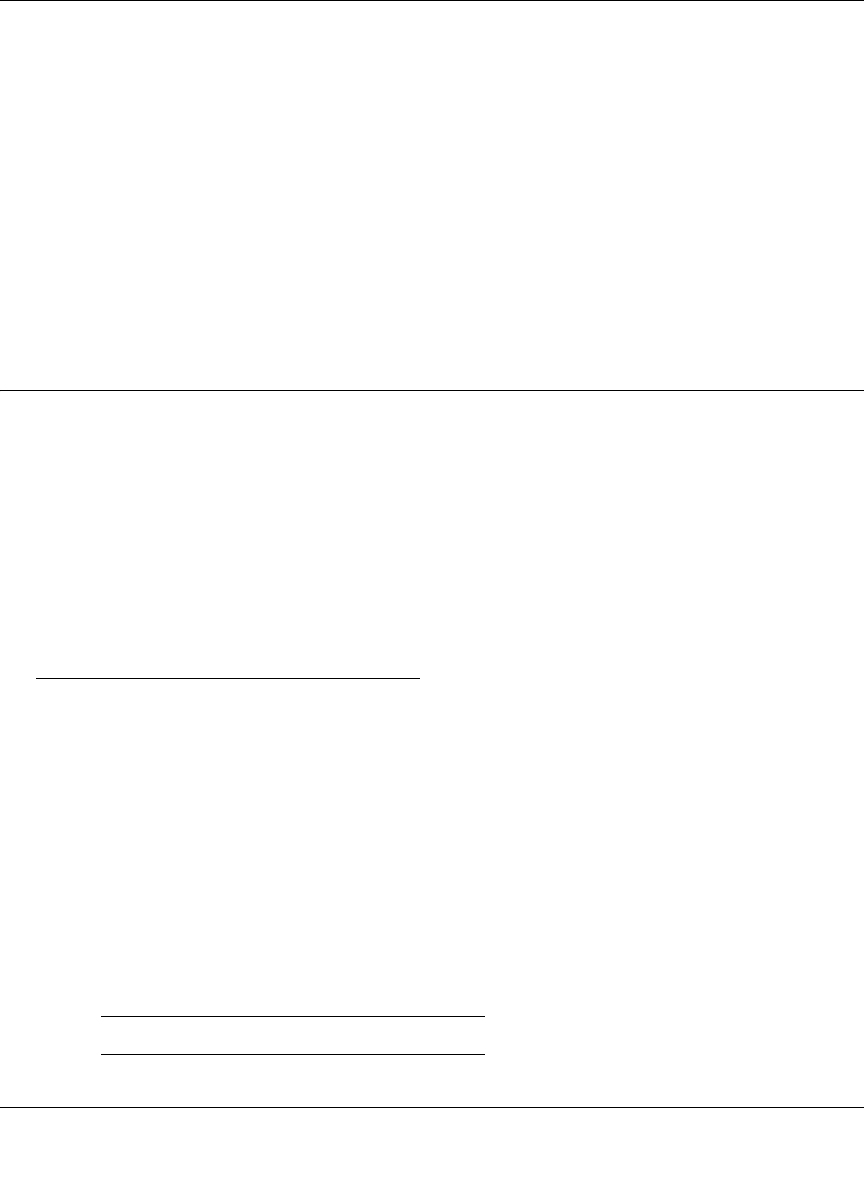
ProSafe Dual Band Wireless N Access Point WNDAP350 Reference Manual
Basic Installation and Configuration 2-27
v2.0, April 2013
– WPA Preshared Key Passphrase. If using WPA-PSK or WPA2-PSK, enter the
passphrase here. All wireless stations must use the same passphrase (network key).
The network key must be from 8 to 64 characters in length.
• Wireless Client Security Separation. If enabled, the associated wireless clients will not
be able to communicate with each other. (This feature is intended for hotspots and other
public access situations.) The default is Disabled.
• VLAN ID. If the hubs/switches on your LAN support the VLAN (802.1Q) standard and
this feature has been enabled, the default VLAN ID for WNDAP350 will be associated
with each profile. The default Profile VLAN ID must match the IDs used by other network
devices.
SSID and WEP/WPA Settings Setup Form
802.11b//jointfilesconvert/42729/bg/ng Configuration
For a new wireless network, print or copy this form and fill in the configuration parameters. For an
existing wireless network, the person who set up or is responsible for the network will be able to
provide this information. Be sure to set the Regulatory Domain correctly as the first step.
• SSID: The Service Set Identification (SSID) identifies the wireless local area network.
NETGEAR_11g is the default WNDAP350 SSID. However, you may customize it by using
up to 32 alphanumeric characters. Write your customized SSID on the line below.
___________________________________
Note: The SSID in the wireless access point is the SSID you configure in the wireless adapter
card. All wireless nodes in the same network must be configured with the same SSID:
• Authentication:
Circle one: Open System or Shared Key. (Choose Shared Key for more security.)
Note: If you select shared key, the other devices in the network will not connect unless they
are set to Shared Key as well and have the same keys in the same positions as those in the
WNDAP350.
• WEP Encryption Keys.
Circle one: 64, 128, or 152 bits. (Enter all four 802.11a/n keys for the Key Size chosen.)
Key 1: ___________________________________
Key 2: ___________________________________
- ProSafe Dual Band 1
- Wireless N Access Point 1
- WNDAP350 Reference 1
- FCC Information to User 4
- FCC Declaration Of Conformity 5
- Contents 7
- About This Manual 11
- How to Print This Manual 12
- Revision History 12
- About This Manual xiii 13
- Chapter 1 15
- Introduction 15
- Key Features 16
- Introduction 1-3 17
- 1-4 Introduction 18
- System Requirements 19
- What’s In the Box? 20
- Hardware Description 20
- Front Panel 21
- Rear Panel 22
- Chapter 2 23
- Figure 2-1 25
- Figure 2-2 Login screen 27
- Figure 2-5 IP Settings 30
- Setting Basic IP Options 35
- Wireless Settings 36
- Setting up a Security Profile 53
- Configuring WEP 55
- Configuring WPA with RADIUS 57
- Configuring WPA2 with RADIUS 59
- Configuring WPA-PSK 62
- Configuring WPA2-PSK 63
- Chapter 3 69
- Management 69
- 3-2 Management 70
- Remote Console 71
- CLI Commands 72
- Management 3-5 73
- Configuration File Management 74
- Restoring Saved Settings 75
- 3-8 Management 76
- Management 3-9 77
- 3-10 Management 78
- Enabling the SysLog Server 79
- 3-12 Management 80
- Appendix B, “Related 81
- Documents.) 81
- 3-14 Management 82
- Management 3-15 83
- Table 3-2. Statistics Fields 83
- 3-16 Management 84
- Enabling Rogue AP Detection 85
- 3-18 Management 86
- Viewing Rogue AP Statistics 87
- 3-20 Management 88
- Figure 3-15 Unknown APs list 88
- Packet Capture 89
- 3-22 Management 90
- Chapter 4 91
- Advanced Configuration 91
- 4-2 Advanced Configuration 92
- Hotspot Settings 93
- 4-4 Advanced Configuration 94
- Advanced Configuration 4-5 95
- 4-6 Advanced Configuration 96
- Advanced Configuration 4-7 97
- 4-8 Advanced Configuration 98
- Advanced Configuration 4-9 99
- Enabling Wireless Bridging 100
- Advanced Configuration 4-11 101
- 4-12 Advanced Configuration 102
- Advanced Configuration 4-13 103
- 4-14 Advanced Configuration 104
- Advanced Configuration 4-15 105
- 4-16 Advanced Configuration 106
- Chapter 5 107
- Troubleshooting and Debugging 107
- The LAN light is not lit 108
- Appendix A 111
- Technical Specifications 113
- Appendix B 115
- Related Documents 115
- B-2 Related Documents 116
- Appendix C 2.0 117
- Command Line Reference 117
- Numerics 131
 (72 pages)
(72 pages)








Comments to this Manuals