Netgear Switch L3 User Manual Page 40
- Page / 271
- Table of contents
- BOOKMARKS
Rated. / 5. Based on customer reviews


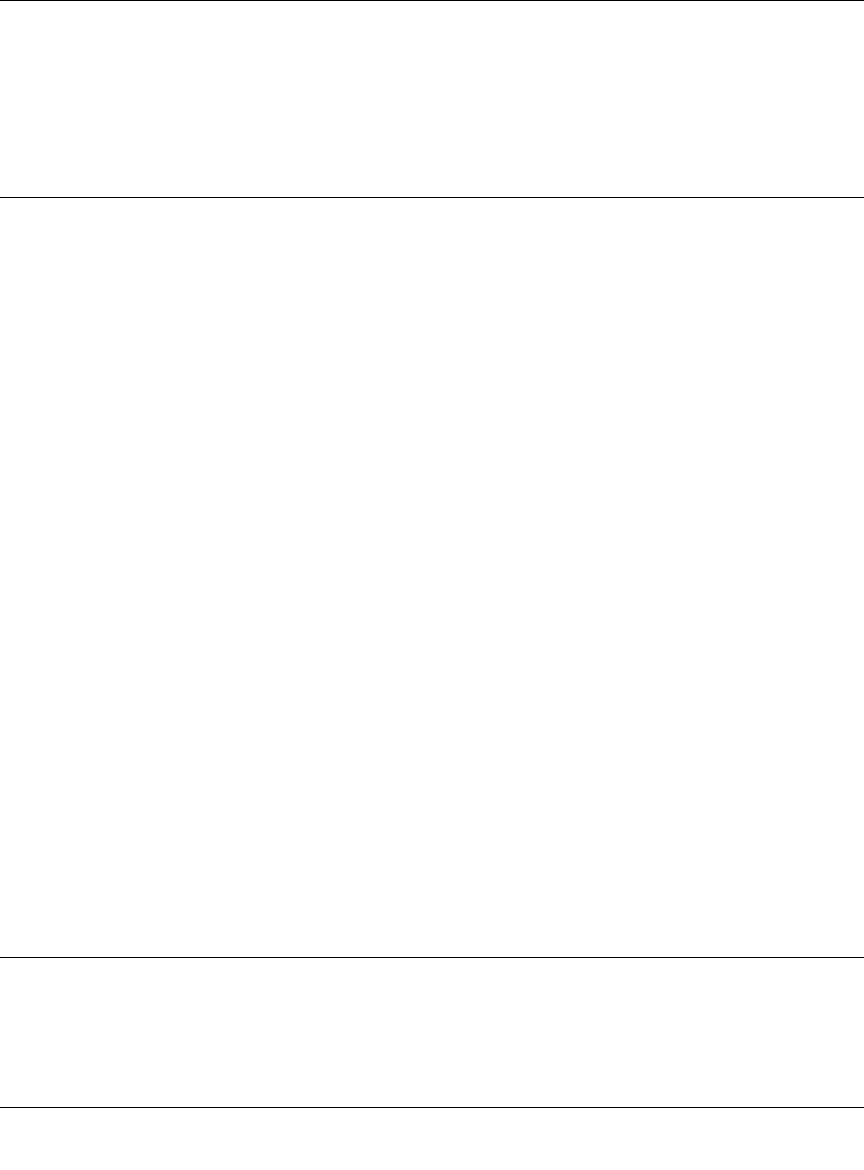
7000 Series L3 Managed Switch Reference Manual for Software v2.0
5-2 Command Line Interface Syntax
– [parameter]. The [] square brackets indicate that an optional parameter must be entered in
place of the brackets and text inside them.
– choice1|choice2. The | indicates that only one of the parameters should be entered.
CLI Command Values
ipAddr This parameter is a valid IP address, made up of four decimal
bytes ranging from 0 to 255. The default for all IP parameters
consists of zeros (that is, 0.0.0.1). The interface IP address of
0.0.0.0 is invalid. In some cases, the IP address can also be
entered as a 32-bit number.
macAddr The MAC address format is six hexadecimal numbers separated
by colons, for example 0:6:29:32:81:40.
areaid Area IDs may be entered in dotted-decimal notation (for example,
0.0.0.1). An area ID of 0.0.0.0 is reserved for the backbone. Area
IDs have the same form as IP addresses, but are distinct from IP
addresses. The IP network number of the sub-netted network may
be used for the area ID.
routerid The value of <router id> must be entered in 4-digit dotted-deci-
mal notation (for example, 0.0.0.1). A router ID of 0.0.0.0 is
invalid.
slot.port This parameter denotes a valid slot number and a valid port num-
ber. For example, 0.1 represents slot number 0 and port number 1.
The <slot.port> field is composed of a valid slot number and a
valid port number separated by a period (.).
logical slot.port This parameter denotes a logical slot number and logical port
number assigned. This is applicable in the case of a LAG. The
operator can use the logical slot number and the logical port num-
ber to configure the LAG.
CLI Command Conventions
Network address are used to define a link to a remote host, workstation or network. Network
addresses are shown using the following syntax:
- 7000 Series L3 Managed 1
- Switch Reference Manual for 1
- Software v2.0 1
- Technical Support 2
- Trademarks 2
- Statement of Conditions 2
- Contents 5
- Chapter 1 21
- About This Guide 21
- Typographical Conventions 22
- Special Message Formats 22
- How to Navigate this Manual 23
- How to Print this Manual 24
- Chapter 2 25
- Chapter 3 27
- Chapter 4 31
- How to Log In to the GSM73xx 32
- Interactive Switch Image 34
- System-Wide Popup Menus 36
- Port-Specific Popup Menus 37
- Chapter 5 39
- Command Line Interface Syntax 39
- CLI Command Values 40
- CLI Command Conventions 40
- CLI Annotations 41
- Chapter 6 43
- Quick Startup 43
- Physical Port Data 44
- User Account Management 44
- IP Address 45
- 6-4 Quick Startup 46
- The types are: 47
- Downloading from TFTP Server 48
- Factory Defaults 48
- Basic Configuration Examples 49
- RIP and OSPF VLAN Routing 50
- Quick Startup 6-9 51
- 6-10 Quick Startup 52
- VLAN Example 53
- SOLUTION 1 54
- SOLUTION 2 54
- Chapter 7 55
- Switching Commands 55
- 7-2 Switching Commands 56
- Switching Commands 7-3 57
- 7-4 Switching Commands 58
- Switching Commands 7-5 59
- 7-6 Switching Commands 60
- Switching Commands 7-7 61
- 7-8 Switching Commands 62
- Switching Commands 7-9 63
- 7-10 Switching Commands 64
- Switching Commands 7-11 65
- 7-12 Switching Commands 66
- Switching Commands 7-13 67
- 7-14 Switching Commands 68
- Management Commands 69
- 7-16 Switching Commands 70
- Switching Commands 7-17 71
- 7-18 Switching Commands 72
- Switching Commands 7-19 73
- 7-20 Switching Commands 74
- Switching Commands 7-21 75
- 7-22 Switching Commands 76
- Switching Commands 7-23 77
- Device Configuration Commands 78
- Switching Commands 7-25 79
- 7-26 Switching Commands 80
- Switching Commands 7-27 81
- 7-28 Switching Commands 82
- Switching Commands 7-29 83
- 7-30 Switching Commands 84
- Switching Commands 7-31 85
- 7-32 Switching Commands 86
- Switching Commands 7-33 87
- 7-34 Switching Commands 88
- Switching Commands 7-35 89
- 7-36 Switching Commands 90
- Switching Commands 7-37 91
- 7-38 Switching Commands 92
- Switching Commands 7-39 93
- 7-40 Switching Commands 94
- Switching Commands 7-41 95
- 7-42 Switching Commands 96
- Switching Commands 7-43 97
- 7-44 Switching Commands 98
- Switching Commands 7-45 99
- 7-46 Switching Commands 100
- Switching Commands 7-47 101
- 7-48 Switching Commands 102
- Spanning Tree Commands 103
- 7-50 Switching Commands 104
- Switching Commands 7-51 105
- 7-52 Switching Commands 106
- Switching Commands 7-53 107
- 7-54 Switching Commands 108
- Switching Commands 7-55 109
- 7-56 Switching Commands 110
- Switching Commands 7-57 111
- 7-58 Switching Commands 112
- Switching Commands 7-59 113
- 7-60 Switching Commands 114
- Switching Commands 7-61 115
- 7-62 Switching Commands 116
- Security Commands 117
- 7-64 Switching Commands 118
- Switching Commands 7-65 119
- 7-66 Switching Commands 120
- 7-68 Switching Commands 122
- Switching Commands 7-69 123
- 7-70 Switching Commands 124
- Switching Commands 7-71 125
- 7-72 Switching Commands 126
- Switching Commands 7-73 127
- 7-74 Switching Commands 128
- Switching Commands 7-75 129
- 7-76 Switching Commands 130
- Switching Commands 7-77 131
- 7-78 Switching Commands 132
- System Utilities 133
- 7-80 Switching Commands 134
- TFTP Upload Example: 135
- 7-82 Switching Commands 136
- Switching Commands 7-83 137
- 7-84 Switching Commands 138
- Switching Commands 7-85 139
- 7-86 Switching Commands 140
- Chapter 8 141
- Routing Commands 141
- 8-2 Routing Commands 142
- Routing Commands 8-3 143
- 8-4 Routing Commands 144
- Routing Commands 8-5 145
- 8-6 Routing Commands 146
- Routing Commands 8-7 147
- 8-8 Routing Commands 148
- Routing Commands 8-9 149
- 8-10 Routing Commands 150
- Routing Commands 8-11 151
- 8-12 Routing Commands 152
- Routing Commands 8-13 153
- 8-14 Routing Commands 154
- Routing Commands 8-15 155
- 8-16 Routing Commands 156
- Routing Commands 8-17 157
- 8-18 Routing Commands 158
- Routing Commands 8-19 159
- 8-20 Routing Commands 160
- Routing Commands 8-21 161
- 8-22 Routing Commands 162
- Routing Commands 8-23 163
- 8-24 Routing Commands 164
- Routing Commands 8-25 165
- 8-26 Routing Commands 166
- Routing Commands 8-27 167
- 8-28 Routing Commands 168
- Routing Commands 8-29 169
- 8-30 Routing Commands 170
- Routing Commands 8-31 171
- 8-32 Routing Commands 172
- Routing Commands 8-33 173
- 8-34 Routing Commands 174
- Routing Commands 8-35 175
- 8-36 Routing Commands 176
- Routing Commands 8-37 177
- 8-38 Routing Commands 178
- Chapter 9 179
- General Commands 180
- Class Commands 181
- keyword <class 188
- number <class 188
- <add/remove> 189
- Policy Commands 192
- <policyname> 194
- <policyname> 195
- conform send 199
- exceed markdscp 199
- nonconform mark 201
- nonconform send 202
- Service Commands 205
- <slot.port/all> 206
- Show Commands 207
- Class Name 208
- <slot.port> <in/ 212
- <slot.port> [in/ 213
- [in/out] 215
- Chapter 10 217
- ACL Commands 217
- Config Commands 218
- ACL Commands 10-3 219
- 10-4 ACL Commands 220
- ACL Commands 10-5 221
- <tosmask> of a2 (hex) 221
- 10-6 ACL Commands 222
- ACL Commands 10-7 223
- ACL to add 224
- Appendix A 225
- Cabling Guidelines 225
- Category 5 Cable 226
- Twisted Pair Cables 227
- Patch Panels and Cables 228
- Cabling Guidelines A-5 229
- Near End Cross Talk (NEXT) 230
- Patch Cables 230
- Cabling Guidelines A-7 231
- Conclusion 232
- Appendix B 233
- Appendix C 237
- Glossary 237
- Joint Test Action Group 249
- Glossary C-27 263
- C-28 Glossary 264








Comments to this Manuals