Netgear GS728TP User Manual Page 358
- Page / 530
- Table of contents
- TROUBLESHOOTING
- BOOKMARKS
Rated. / 5. Based on customer reviews


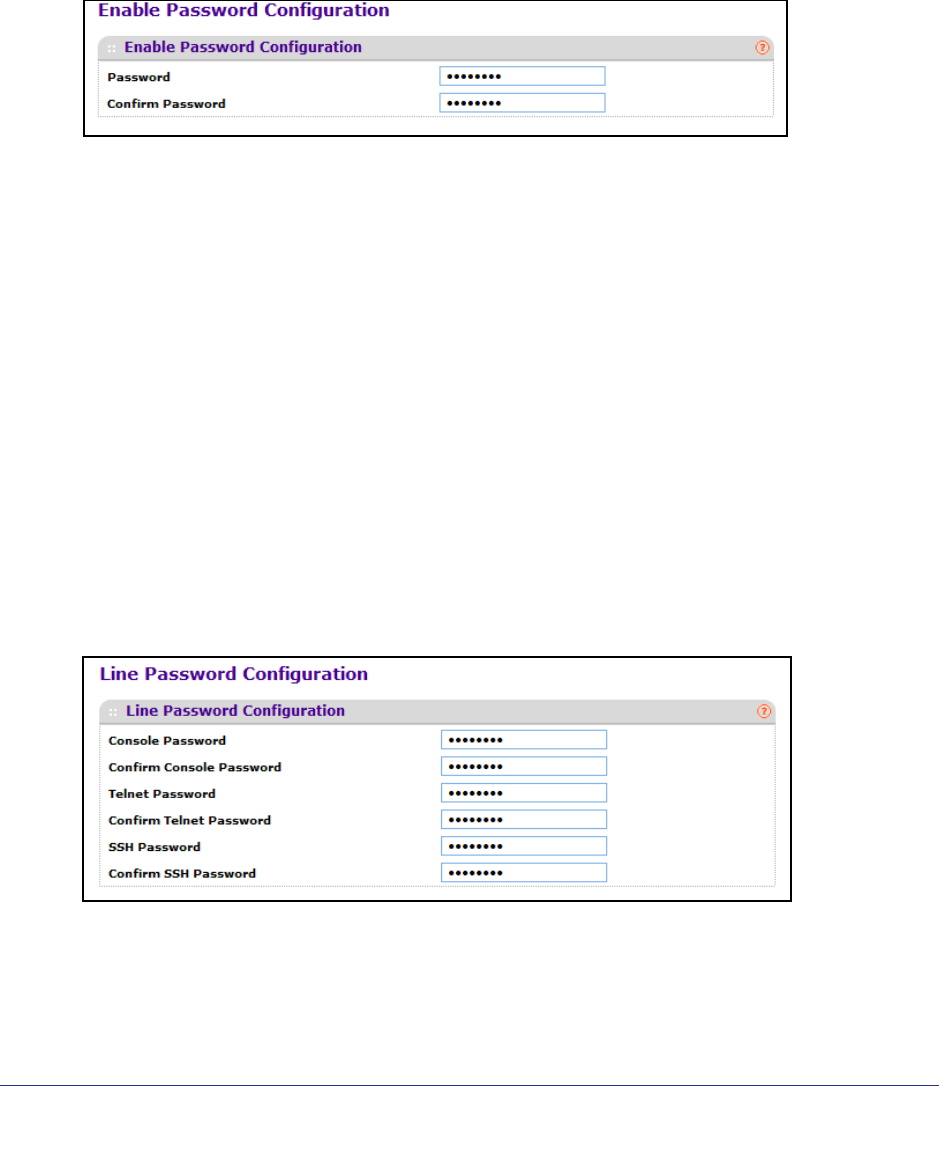
Managing Device Security
358
ProSafe M5300 Switch
Enable Password Configuration
Use this page to configure a local password to control CLI access to privileged levels.
Passwords are a maximum of 64 alphanumeric characters. The password is case sensitive.
To display the Enable Password Configuration page, click Security Management Security
Enable Password.
To configure the enable password:
1. Use Password to specify a password. Passwords are a maximum of 64 alphanumeric
characters.
2. Use Confirm Password to enter the password again, to confirm that you entered it
correctly.
Line Password Configuration
Use this page to configure a password to control CLI access to the switch by using one of the
following methods:
• Console
• Telnet
• SSH
To display the Line Password Configuration page, click Security
Management Security
Line Password.
- ProSafe M5300 Switch 1
- Technical Support 2
- Statement of Conditions 2
- Revision History 2
- Contents 3
- Chapter 4 Routing 5
- Chapter 8 Maintenance 7
- Chapter 9 Help 8
- Appendix A Default Settings 8
- Using the Web Interface 10
- Getting Started 11
- Page Link 12
- Configuration 12
- Table 1. Command Buttons 12
- Device View 13
- Device View System LEDs 14
- Device View Navigation 15
- Help Page Access 16
- User-Defined Fields 16
- Interface Naming Convention 17
- Management 19
- System Information 20
- Switch Status 21
- FAN Status 22
- Temperature Status 22
- Device Status 23
- Switch Statistics 24
- System CPU Status 26
- Slot Information 27
- Supported Card 28
- Supported Switch 28
- Loopback Interface 29
- Network Interface 30
- SNTP Global Configuration 35
- SNTP Global Status 37
- SNTP Server Configuration 38
- DNS Configuration 40
- Host Configuration 41
- SDM Template Preference 42
- License Key 43
- License Features 44
- Services 45
- DHCP Pool Configuration 47
- DHCP Pool Options 49
- DHCP Server Statistics 50
- DHCP Bindings Information 51
- DHCP Conflicts Information 52
- DHCP Relay 53
- DHCP L2 Relay 54
- UDP Relay 57
- DHCPv6 Server 59
- DHCPv6 Server Configuration 60
- DHCPv6 Pool Configuration 60
- DHCPv6 Bindings Information 64
- DHCPv6 Server Statistics 65
- DHCPv6 Relay 66
- Stacking 68
- Configuration Maintenance 69
- Stack Master Election 70
- Nonstop Forwarding 71
- Stack Configuration 72
- Stack Port Configuration 74
- Stack Port Diagnostics 76
- Checkpoint Statistics 80
- Basic PoE Configuration 83
- PoE Port Configuration 84
- SNMPV1/V2 87
- Trap Configuration 89
- Trap Flags 90
- Supported MIBs 91
- SNMP V3 User Configuration 92
- LLDP Global Configuration 94
- LLDP Interface Configuration 95
- LLDP Statistics 96
- LLDP Local Device Information 97
- LLDP-MED 100
- LLDP-MED Global Configuration 101
- ProSafe M5300 Switch 103
- Interface menu 105
- ISDP Global Configuration 109
- Advanced ISDP Configuration 110
- ISDP Interface Configuration 111
- ISDP Neighbor 111
- ISDP Statistics 113
- Timer Schedule 114
- Timer Schedule Configuration 115
- Periodic 116
- Absolute 116
- VLAN Configuration 120
- Advanced 122
- VLAN Status 124
- Port PVID Configuration 125
- MAC Based VLAN 126
- IP Subnet Based VLAN 129
- Port DVLAN Configuration 130
- Voice VLAN Configuration 131
- GARP Switch Configuration 132
- GARP Port Configuration 133
- Auto-VoIP Configuration 134
- OUI-Based 136
- OUI Port Settings 137
- OUI Table 138
- Global Configuration 139
- Sessions Detailed 142
- Spanning Tree Protocol 143
- CST Configuration 146
- CST Port Configuration 148
- CST Port Status 150
- MST Configuration 151
- MST Port Status 153
- STP Statistics 155
- Multicast 156
- MFDB Statistics 157
- IGMP Snooping 158
- IGMP Snooping Configuration 159
- IGMP VLAN Configuration 161
- IGMP Snooping Querier 163
- MLD Snooping 167
- MLD VLAN Configuration 169
- MVR Configuration 173
- MVR Interface Configuration 175
- MVR Group Membership 176
- MVR Statistics 176
- Address Table 177
- Static MAC Address 180
- Port Configuration 181
- Port Description 182
- Link Aggregation Groups 184
- LAG Membership 186
- Routing 189
- Route Configuration 190
- IP Configuration 193
- Statistics 194
- Secondary IP Address 200
- IPv6 Global Configuration 202
- IPv6 Route Table 203
- IPv6 Prefix Configuration 206
- IPv6 Statistics 207
- ICMPv6 Statistics 210
- IPv6 Neighbor Table 212
- IPv6 Route Configuration 214
- IPv6 Route Preferences 215
- Tunnel Configuration 216
- VLAN Routing Wizard 218
- VLAN Routing Configuration 219
- Static ARP Cache 222
- ARP Table Configuration 223
- RIP Configuration (Basic) 225
- Interface Configuration 227
- Route Redistribution 230
- OSPF Configuration (Basic) 232
- OSPF Configuration (Advanced) 234
- Common Area Configuration 237
- Stub Area Configuration 238
- NSSA Area Configuration 239
- Area Range Configuration 241
- OSPF Interface Statistics 246
- OSPF Neighbor Table 249
- Link State Database 251
- Virtual Link Configuration 252
- NSF OSPF Summary 256
- OSPFv3 Configuration 257
- Interface Statistics 269
- Neighbor Table 272
- NSF OSPFv3 Summary 278
- Router Discovery 279
- VRRP Configuration 280
- Tracking Configuration 283
- Virtual Router Statistics 284
- Mroute Table 287
- DVMRP Global Configuration 291
- DVMRP Interface Configuration 291
- DVMRP Neighbor 293
- DVMRP Next Hop 294
- DVMRP Prune 294
- DVMRP Route 295
- IGMP Global Configuration 296
- IGMP Groups 299
- IGMP Membership 300
- IGMP Proxy Membership 303
- PIM Global Configuration 304
- SSM Configuration 305
- PIM Interface Configuration 306
- PIM Neighbor 307
- Candidate RP Configuration 308
- BSR Candidate Configuration 309
- Static RP Configuration 310
- Static Routes Configuration 311
- Admin Boundary Configuration 312
- IPv6 Multicast 313
- IPv6 PIM 314
- PIM SSM Configuration 315
- PIM Static RP Configuration 320
- MLD Global Configuration 321
- MLD Groups 324
- MLD Traffic 325
- Proxy Interface Statistics 327
- MLD Proxy Membership 328
- Class of Service 331
- CoS Configuration 332
- IP DSCP to Queue Mapping 334
- CoS Interface Configuration 335
- Interface Queue Configuration 336
- Differentiated Services 339
- DiffServ Class created 340
- DiffServ Configuration 341
- IPv6 Class Configuration 346
- Policy Configuration 348
- Service Statistics 352
- Managing Device Security 355
- Local User 356
- User Password Configuration 357
- Enable Password Configuration 358
- Line Password Configuration 358
- Radius Configuration 360
- RADIUS Server Configuration 361
- Configuring TACACS+ 364
- TACACS+ Configuration 365
- TACACS+ Server Configuration 365
- Login Authentication List 366
- Enable Authentication List 367
- Dot1x Authentication List 369
- HTTP Authentication List 369
- HTTPS Authentication List 370
- Login Sessions 371
- Configuring Management Access 372
- HTTPS Configuration 373
- Certificate Management 375
- Certificate Download 375
- SSH Configuration 377
- Host Keys Management 378
- Host Keys Download 379
- Telnet Authentication List 380
- Inbound Telnet Configuration 380
- Console Port 381
- Denial of Service 382
- Access Control 384
- Access Rule Configuration 385
- Port Authentication 386
- 802.1X Configuration 387
- Port Summary 393
- Client Summary 396
- Traffic Control 397
- Port Security 399
- Dynamic MAC Address 402
- Private Group 404
- Private Group Membership 405
- Protected Ports Configuration 406
- Private VLAN 407
- Storm Control 412
- DHCP Snooping 414
- DHCP Snooping Statistics 418
- IP Source Guard 419
- Dynamic ARP Inspection 421
- DAI Configuration 422
- DAI VLAN Configuration 422
- DAI Interface Configuration 423
- DAI ACL Configuration 424
- DAI ACL Rule Configuration 424
- DAI Statistics 425
- Captive Portal 426
- Captive Portal Configuration 428
- Captive Portal Binding Table 430
- Captive Portal Trap Flags 433
- Captive Portal Client 434
- ACL Wizard 435
- MAC Rules 438
- MAC Binding Configuration 440
- IP Rules 443
- IP Extended Rules 445
- IPv6 ACL 449
- IPv6 Rules 450
- IP Binding Configuration 453
- IP Binding Table 454
- VLAN Binding Table 455
- Monitoring the System 457
- Port Statistics 458
- Port Detailed Statistics 459
- EAP Statistics 466
- Cable Test 467
- Buffered Logs 469
- Command Log Configuration 470
- Console Log Configuration 471
- SysLog Configuration 471
- Trap Logs 472
- Event Logs 474
- Persistent Logs 476
- Port Mirroring 477
- Maintenance 483
- Auto Install Configuration 484
- Device Reboot 485
- Factory Default 486
- Password Reset 486
- Upload File From Switch 487
- HTTP File Upload 488
- USB File Upload 489
- Download File To Switch 490
- HTTP File Download 492
- USB File Download 494
- File Management 495
- Dual Image Configuration 496
- Troubleshooting 497
- Ping IPv6 498
- Traceroute IPv4 499
- Traceroute IPv6 500
- Online Help 501
- User Guide 502
- Registration 503
- Default Settings 505
- Configuration Examples 509
- VLAN Example Configuration 510
- Access Control Lists (ACLs) 511
- MAC ACL Example Configuration 512
- DiffServ Traffic Classes 515
- Creating Policies 515
- Traffic Conditioning Policy 516
- 802.1X Example Configuration 520
- MSTP Example Configuration 523
- Notification of Compliance 525
- GPL License Agreement 527
 (37 pages)
(37 pages)







Comments to this Manuals