Netgear PS100 User Manual Page 117
- Page / 142
- Table of contents
- BOOKMARKS
Rated. / 5. Based on customer reviews


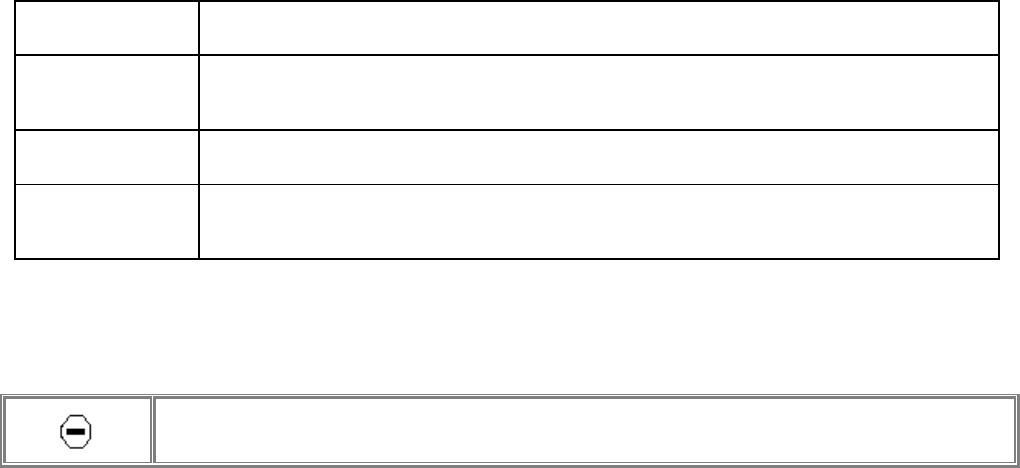
NetGear Print Server Manual
108
Physical Port Tab Fields
Field Description
Current Selected
Physical Port
Selects the physical port to be configured.
Physical Port Name If required, you can change the name of the Physical Port.
Handshake Signal The default setting is "Busy". This should only be changed to "Ack and Busy" if advised to do so by
Technical Support.
Wireless Tab
This tab allows configuration of the Wireless settings for your Print Server. An example screen is
shown below.
This function is provided only in Print Server Model PS111W.
- Reference Manual 1
- Trademarks 2
- Statement of Conditions 2
- Customer Support 4
- Internet/World Wide Web 4
- Preface 5
- Conventions 6
- Related Publication 6
- TABLE OF CONTENT 7
- Chapter 1 Introduction 10
- LED Descriptions 11
- Rear Panel of PS111W 12
- Chapter 2 Installation 17
- 2-4 Verifying Power 19
- Server Status 22
- Configure Server 23
- TCP/IP Configuration Fields 25
- AppleTalk 26
- Wireless 27
- Network Type 28
- Wireless Link Info 30
- Printer Port 31
- Logical Printer 32
- NetWare General 34
- NetWare Print Server 34
- NetWare Remote Printer 36
- 4-1 Printing in Windows 38
- Figure 4-3 Components 41
- Figure 4-5 Program Folder 42
- Figure 4-6 43
- Figure 4-7 Complete Screen 44
- 4. Click on Next 48
- Auto-IP 50
- Wireless Configuration 52
- Figure 4-16 Add a Printer 54
- Figure 4-17 Set up printer 55
- ADD PORT Window 57
- Figure 4-20 Add Port message 57
- 3. Click on Next 59
- 5. Click on Next 61
- 6. Click on Next 62
- 7. Click on Next 62
- Server Using ARP” 66
- Configuration Example 73
- FTP Files in the Directory 75
- FTP Commands 75
- Configuring LPD on System V 77
- Configuring LPD on BSD 78
- Printing Using LPD 79
- Printing Using FTP 79
- Printing Using DSI 79
- 6-3 Using PSTool Utility 82
- 7-1 Configuration Overview 84
- PSERVER mode: 94
- NetWare NDS Remote Printer 98
- NetGear Print Server Manual 100
- Using Logical Ports 104
- Program 105
- Buttons 106
- Browse Button 107
- Exit Button 107
- System Tab 108
- System Tab Fields 109
- TCP/IP Tab 110
- NetWare PServer Menu Tab 111
- NetWare RPrinter Menu Tab 112
- AppleTalk Tab 113
- AppleTalk Tab Fields 114
- Logical Port Tab 115
- Physical Port Tab 116
- Wireless Tab 117
- same Channel number 119
- Link Info Screen 120
- 8-3 Menu Options 121
- Printer Menu 122
- Configuring Using IP Setup 123
- Three Main Address Classes 128
- Netmask 129
- Subnet Addressing 130
- Private IP Addresses 131
- Address Resolution Protocol 132
- IP Configuration by DHCP 132
- Appendix C CONFIG File 133
- CONFIG File Line Numbers 134
- Overview 135
- Create Printer Agent 136
- Create Printer Agent Window 136
- Workstation Configuration 137
- Appendix E IP Setup 139
 (106 pages)
(106 pages)








Comments to this Manuals