Netgear WN802T User Manual Page 35
- Page / 78
- Table of contents
- TROUBLESHOOTING
- BOOKMARKS
Rated. / 5. Based on customer reviews


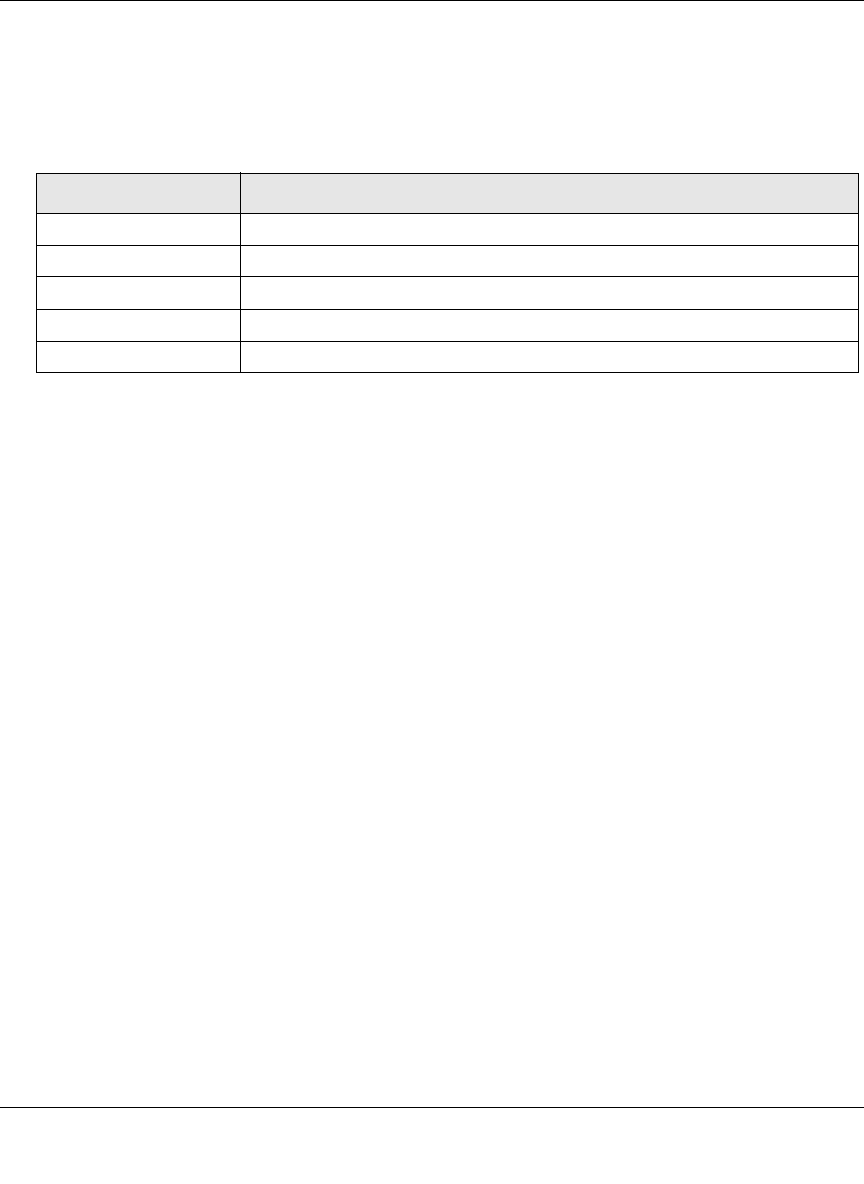
RangeMax NEXT Wireless-N Access Point WN802T Reference Manual
Wireless Security Settings 3-3
v1.0, August 2007
• Data Encryption. The available options depend on the Network Authentication setting
selected (see Table 3-1 above); otherwise, the default is None. The Data Encryption settings
are explained in the table below:
• WEP Authentication Type. WEP can be authenticated using Open System or Automatic. If
set to Open System, clients can only associate to the wireless access point by using the Open
System option. If set to Automatic, clients can associate to the wireless access point using both
Open System and Shared Key. Setting the Authentication Type to Automatic will detect which
WEP authentication method is being used. The default is Automatic.
• Use of Passphrases and Keys are explained below:
– Passphrase. To use the Passphrase to generate the WEP keys, enter a passphrase and click
the Generate Keys button. You can also enter the keys directly. These keys must match the
other wireless stations.
– Key 1, Key 2, Key 3, Key 4. If using WEP, select the key to be used as the default key.
Data transmissions are always encrypted using the default key. The other keys can only be
used to decrypt received data.
– WPA Preshared Key Passphrase. If using WPA-PSK, WPA2-PSK or WPA-PSK +
WPA2-PSK, enter the passphrase here. All wireless stations must use the same passphrase
(network key). The network key must be from 8 to 63 characters in length.
Table 3-1. Data Encryption Settings
Data Encryption Type Description
None No encryption is used.
64 bits WEP Standard WEP encryption, using 40/64 bit encryption.
128 bits WEP Standard WEP encryption, using 104/128 bit encryption.
TKIP Automatic encryption with WPA-PSK; requires passphrase
AES Automatic encryption with WPA2-PSK; requires passphrase
- RangeMax NEXT 1
- Wireless-N Access Point 1
- WN802T Reference 1
- Trademarks 2
- Statement of Conditions 2
- FOR HOME OR OFFICE USE 4
- PY306200049 4
- Contents 7
- About This Manual 9
- How to Use This Manual 10
- How to Print this Manual 10
- Revision History 11
- Chapter 1 13
- Introduction 13
- System Requirements 14
- What’s in the Box 15
- 1-4 Introduction 16
- Figure 1-1 16
- Introduction 1-5 17
- Figure 1-2 17
- Wall Mount Kit 18
- Chapter 2 19
- Configuring the RangeMax NEXT 21
- Figure 2-1 22
- Figure 2-2 23
- Figure 2-3 24
- Figure 2-4 26
- Deploying the RangeMax NEXT 28
- Figure 2-6 30
- 4. Click OK 31
- Chapter 3 33
- Wireless Security Settings 33
- WEP/WPA Settings 34
- Configuring WEP 37
- Figure 3-3 38
- Figure 3-4 39
- + WPA2 with Radius 40
- Figure 3-6 41
- Figure 3-7 41
- Figure 3-8 42
- Figure 3-9 43
- Chapter 4 45
- Management 45
- 4-2 Management 46
- Management 4-3 47
- Figure 4-3 47
- 4-4 Management 48
- Figure 4-4 48
- Rebooting the RangeMax NEXT 49
- Viewing the Statistics 50
- Management 4-7 51
- Figure 4-7 51
- 4-8 Management 52
- Management 4-9 53
- Figure 4-8 53
- 4-10 Management 54
- Management 4-11 55
- Figure 4-9 55
- 4-12 Management 56
- Chapter 5 57
- Advanced Wireless Bridging 57
- Figure 5-1 58
- Internet 59
- Figure 5-3 61
- 192.168.0.1 62
- Chapter 6 63
- Troubleshooting 63
- 6-2 Troubleshooting 64
- Troubleshooting 6-3 65
- 6-4 Troubleshooting 66
- Appendix A 67
- Technical Specifications 69
- Appendix B 71
- Related Documents 71
- B-2 Related Documents 72
- Numerics 73
- TKIP 3-7 77
- WPA-PSK + WPA2-PSK 3-7 77
 (102 pages)
(102 pages)







Comments to this Manuals