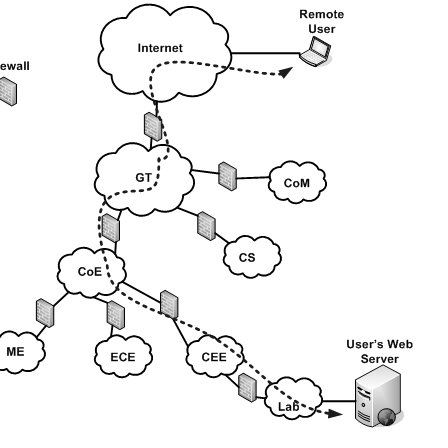Netgear WGR614 v5 manuals
Owner’s manuals and user’s guides for WLAN access points Netgear WGR614 v5.
We providing 1 pdf manuals Netgear WGR614 v5 for download free by document types: User Manual

Netgear WGR614 v5 User Manual (172 pages)
Brand: Netgear | Category: WLAN access points | Size: 3.58 MB |

Table of contents
Contents
5
Chapter 1
11
Chapter 2
15
Introduction
15
Security
17
Chapter 3
25
&DEOH
26
,QWHUQHW
26
SRUW
26
FRPSXWHU
27
7IRELESS
28
,!.0ORT
28
Chapter 4
41
Chapter 5
55
Chapter 6
63
Maintenance
63
Chapter 7
73
Chapter 8
91
Appendix A
99
Appendix B
101
Ethernet Cabling
111
Appendix C
117
MacOS 8.6 or 9.x
134
4. Click Save
135
Computers
138
Appendix D
141
Access Control
152
Wireless LAN
152
Is WPA Perfect?
156
Glossary
159
2 Glossary
160
4 Glossary
162
X.500-lite
163
6 Glossary
164
8 Glossary
166
10 Glossary
168
More products and manuals for WLAN access points Netgear
| Models | Document Type |
|---|---|
| WN2500RPv2 |
Installation Guide
 Netgear WN2500RPv2 Installation Guide,
20 pages
Netgear WN2500RPv2 Installation Guide,
20 pages
|
| WAB102 |
User's Guide
 Netgear WAB102 User Guide,
49 pages
Netgear WAB102 User Guide,
49 pages
|
| WGE111 |
Installation Guide
 Netgear WGE111 Installation Guide,
2 pages
Netgear WGE111 Installation Guide,
2 pages
|
| WN3500RP |
User's Guide
  Netgear WN3500RP User Guide,
43 pages
Netgear WN3500RP User Guide,
43 pages
|
| WG602v3 |
User Manual
 Netgear WG602v3 User's Manual,
122 pages
Netgear WG602v3 User's Manual,
122 pages
|
| WG102 |
User Manual
 Netgear WG102 Reference Manual [en] ,
110 pages
Netgear WG102 Reference Manual [en] ,
110 pages
|
| WAC120 |
Datasheet
 Netgear WAC120 Data Sheet,
3 pages
Netgear WAC120 Data Sheet,
3 pages
|
| MR814v2 |
User Manual
 Netgear MR814v2 User's Manual,
142 pages
Netgear MR814v2 User's Manual,
142 pages
|
| WG102 |
User Manual
 Netgear WG102 Reference Manual,
118 pages
Netgear WG102 Reference Manual,
118 pages
|
| HA501 |
User Manual
 Netgear HA501 Reference Manual,
23 pages
Netgear HA501 Reference Manual,
23 pages
|
| MA401 |
Installation Guide
  Netgear MA401 Installation Guide [en] ,
2 pages
Netgear MA401 Installation Guide [en] ,
2 pages
|
| WN604 |
User Manual
 Netgear WN604 User's Manual,
2 pages
Netgear WN604 User's Manual,
2 pages
|
| WNDAP330 |
Owner's Manual
 Netgear WNDAP330 Owner's Manual,
11 pages
Netgear WNDAP330 Owner's Manual,
11 pages
|
| DG834GT |
User Manual
 Netgear DG834GT User's Manual,
176 pages
Netgear DG834GT User's Manual,
176 pages
|
| WPN802 |
User Manual
 Netgear WPN802 User's Manual,
2 pages
Netgear WPN802 User's Manual,
2 pages
|
| WGR614 |
User Manual
 Netgear WGR614 User's Manual,
154 pages
Netgear WGR614 User's Manual,
154 pages
|
| 802.11b |
User Manual
 Netgear 802.11b User's Manual,
2 pages
Netgear 802.11b User's Manual,
2 pages
|
| CVG824G |
User Manual
 Netgear CVG824G User's Manual,
80 pages
Netgear CVG824G User's Manual,
80 pages
|
| WNDAP350 |
User's Guide
 Netgear WNDAP350 User Guide,
138 pages
Netgear WNDAP350 User Guide,
138 pages
|
| WAC120 |
User Manual
 Netgear WAC120 Reference Manual,
72 pages
Netgear WAC120 Reference Manual,
72 pages
|