Netgear WG302v1 User Manual
Browse online or download User Manual for WLAN access points Netgear WG302v1. Netgear WG302v1 Reference Manual
- Page / 98
- Table of contents
- TROUBLESHOOTING
- BOOKMARKS




- NETGEAR ProSafe 802.11g 1
- Wireless Access Point 1
- WG302 Reference Manual 1
- Technical Support 2
- Trademarks 2
- Statement of Conditions 2
- Radio Frequency Notice 2
- FCC Statement 3
- , May 12, 2006 4
- Contents 9
- About This Manual 13
- How to Use This Manual 14
- How to Print this Manual 14
- Chapter 1 17
- Introduction 17
- Key Features and Standards 18
- Introduction 1-3 19
- 1-4 Introduction 20
- System Requirements 21
- Package Contents 21
- Hardware Description 22
- 5. Power Socket 24
- Chapter 2 25
- Cabling Requirements 26
- Default Factory Settings 26
- 6HFXULW\2SWLRQV 27
- 5DQJH8SWR)RRW5DGLXV 27
- Figure 2-2 29
- Figure 2-3 30
- Figure 2-4 31
- Figure 2-5 32
- Setting Basic IP Options 33
- Figure 2-7 34
- Configuring Wireless Settings 35
- Figure 2-8 36
- Figure 2-9 40
- Figure 2-10 46
- Setting up A Security Profile 47
- Figure 2-12 48
- Figure 2-13 50
- Figure 2-14 51
- Figure 2-15 52
- Figure 2-16 53
- Figure 2-17 54
- Figure 2-18 55
- Figure 2-19 56
- Chapter 3 59
- Management 59
- 3-2 Management 60
- CLI Commands 61
- 3-4 Management 62
- Figure 3-3 62
- To access the General screen: 63
- 3-6 Management 64
- Management 3-7 65
- 3-8 Management 66
- Figure 3-5 66
- Table 3-2. Statistics Fields 66
- Management 3-9 67
- Figure 3-6 67
- 3-10 Management 68
- Figure 3-7 68
- Configuration File Management 69
- 3-12 Management 70
- Management 3-13 71
- Figure 3-9 71
- 3-14 Management 72
- Chapter 4 73
- Advanced Configuration 73
- 4-2 Advanced Configuration 74
- Figure 4-1 74
- Hotspot Settings 75
- Advanced Wireless Settings 75
- 4-4 Advanced Configuration 76
- Figure 4-3 76
- Advanced Configuration 4-5 77
- 4-6 Advanced Configuration 78
- Figure 4-4 78
- Advanced Configuration 4-7 79
- Figure 4-5 79
- 4-8 Advanced Configuration 80
- Figure 4-6 80
- Advanced Configuration 4-9 81
- Figure 4-7 81
- 4-10 Advanced Configuration 82
- Chapter 5 83
- Troubleshooting 83
- The LAN light is not lit 84
- Troubleshooting 5-3 85
- 5-4 Troubleshooting 86
- Appendix A 87
- Factory Defaults and 87
- Technical Specifications 87
- Technical Specifications 89
- Appendix B 91
- Related Documents 91
- B-2 Related Documents 92
- Appendix C 93
- Command Line Reference 93
- C-6 Command Line Reference 98
Summary of Contents
202-10008-04April 2006NETGEAR, Inc.4500 Great America Parkway Santa Clara, CA 95054 USANETGEAR ProSafe 802.11g Wireless Access Point WG302 Reference
xv4.0, April 2006Setting Basic IP Options ...2-9Configur
xiv4.0, April 2006Configuring a Point-to-Point Bridge ...4-6Configuring a Multi
xiiv4.0, April 2006
xiiiv4.0, April 2006About This ManualThe NETGEAR ProSafe 802.11g Wireless Access Point WG302 Reference Manual describes how to install, configure, and
NETGEAR ProSafe 802.11g Wireless Access Point WG302 Reference Manualxivv4.0, April 2006• Scope. This manual is written for the ProSafe 802.11g accordi
NETGEAR ProSafe 802.11g Wireless Access Point WG302 Reference Manualxvv4.0, April 2006– Click the PDF of This Chapter link at the top right of any pag
NETGEAR ProSafe 802.11g Wireless Access Point WG302 Reference Manualxviv4.0, April 2006
1-1v4.0, April 2006Chapter 1IntroductionThis chapter introduces the NETGEAR® ProSafe™ Wireless Access Point 802.11g WG302 and gives an overview of som
NETGEAR ProSafe 802.11g Wireless Access Point WG302 Reference Manual1-2 Introductionv4.0, April 2006Key Features and StandardsThe ProSafe 802.11g is e
NETGEAR ProSafe 802.11g Wireless Access Point WG302 Reference ManualIntroduction 1-3v4.0, April 2006– Point-to-Point Bridge – In this mode, the WG302
iiv4.0, April 2006Technical SupportPlease register to obtain technical support. Please retain your proof of purchase and warranty information.To regis
NETGEAR ProSafe 802.11g Wireless Access Point WG302 Reference Manual1-4 Introductionv4.0, April 2006• Power over Ethernet. Power can be supplied to th
NETGEAR ProSafe 802.11g Wireless Access Point WG302 Reference ManualIntroduction 1-5v4.0, April 2006Compatible and Related NETGEAR ProductsFor a list
NETGEAR ProSafe 802.11g Wireless Access Point WG302 Reference Manual1-6 Introductionv4.0, April 2006• Straight through Category 5 Ethernet cable WG302
NETGEAR ProSafe 802.11g Wireless Access Point WG302 Reference ManualIntroduction 1-7v4.0, April 2006The WG302 rear hardware functions are described be
NETGEAR ProSafe 802.11g Wireless Access Point WG302 Reference Manual1-8 Introductionv4.0, April 2006Use the WG302 Ethernet RJ-45 port to connect to an
2-1v4.0, April 2006Chapter 2Basic Installation and ConfigurationThis chapter describes how to set up your ProSafe 802.11g Wireless Access Point for w
NETGEAR ProSafe 802.11g Wireless Access Point WG302 Reference Manual2-2 Basic Installation and Configurationv4.0, April 2006For best results, place yo
NETGEAR ProSafe 802.11g Wireless Access Point WG302 Reference ManualBasic Installation and Configuration 2-3v4.0, April 2006Understanding WG302 Wirele
NETGEAR ProSafe 802.11g Wireless Access Point WG302 Reference Manual2-4 Basic Installation and Configurationv4.0, April 2006Installing the ProSafe 802
NETGEAR ProSafe 802.11g Wireless Access Point WG302 Reference ManualBasic Installation and Configuration 2-5v4.0, April 2006.3. Click Login Now. The W
v4.0, May 12, 2006iiiPlacement and Range GuidelinesIndoors, computers can connect over 802.11 wireless networks at a maximum range of 500 feet (152.4
NETGEAR ProSafe 802.11g Wireless Access Point WG302 Reference Manual2-6 Basic Installation and Configurationv4.0, April 2006• Select the Documentation
NETGEAR ProSafe 802.11g Wireless Access Point WG302 Reference ManualBasic Installation and Configuration 2-7v4.0, April 20067. Configure the wireless
NETGEAR ProSafe 802.11g Wireless Access Point WG302 Reference Manual2-8 Basic Installation and Configurationv4.0, April 20064. Connect the power adapt
NETGEAR ProSafe 802.11g Wireless Access Point WG302 Reference ManualBasic Installation and Configuration 2-9v4.0, April 20063. The login screen will d
NETGEAR ProSafe 802.11g Wireless Access Point WG302 Reference Manual2-10 Basic Installation and Configurationv4.0, April 20062. Enter the wireless acc
NETGEAR ProSafe 802.11g Wireless Access Point WG302 Reference ManualBasic Installation and Configuration 2-11v4.0, April 2006– Default Gateway: Enter
NETGEAR ProSafe 802.11g Wireless Access Point WG302 Reference Manual2-12 Basic Installation and Configurationv4.0, April 2006Enter 2. From the Country
NETGEAR ProSafe 802.11g Wireless Access Point WG302 Reference ManualBasic Installation and Configuration 2-13v4.0, April 2006– If using multiple acces
NETGEAR ProSafe 802.11g Wireless Access Point WG302 Reference Manual2-14 Basic Installation and Configurationv4.0, April 20065. Under Security on the
NETGEAR ProSafe 802.11g Wireless Access Point WG302 Reference ManualBasic Installation and Configuration 2-15v4.0, April 2006• Wireless Network Name (
v4.0, May 12, 2006iv• Connect the equipment into an outlet on a circuit different from that to which the receiver is connected.• Consult the dealer or
NETGEAR ProSafe 802.11g Wireless Access Point WG302 Reference Manual2-16 Basic Installation and Configurationv4.0, April 2006You can configure the WG3
NETGEAR ProSafe 802.11g Wireless Access Point WG302 Reference ManualBasic Installation and Configuration 2-17v4.0, April 2006• Data Encryption. The av
NETGEAR ProSafe 802.11g Wireless Access Point WG302 Reference Manual2-18 Basic Installation and Configurationv4.0, April 2006• Use of Passphrases and
NETGEAR ProSafe 802.11g Wireless Access Point WG302 Reference ManualBasic Installation and Configuration 2-19v4.0, April 2006SSID and WEP Settings Set
NETGEAR ProSafe 802.11g Wireless Access Point WG302 Reference Manual2-20 Basic Installation and Configurationv4.0, April 2006For WPA2, record the foll
NETGEAR ProSafe 802.11g Wireless Access Point WG302 Reference ManualBasic Installation and Configuration 2-21v4.0, April 2006Configuring RADIUS Server
NETGEAR ProSafe 802.11g Wireless Access Point WG302 Reference Manual2-22 Basic Installation and Configurationv4.0, April 2006– IP Address. The IP addr
NETGEAR ProSafe 802.11g Wireless Access Point WG302 Reference ManualBasic Installation and Configuration 2-23v4.0, April 2006Setting up A Security Pro
NETGEAR ProSafe 802.11g Wireless Access Point WG302 Reference Manual2-24 Basic Installation and Configurationv4.0, April 20064. Give your profile a me
NETGEAR ProSafe 802.11g Wireless Access Point WG302 Reference ManualBasic Installation and Configuration 2-25v4.0, April 2006• Automatic – Enter a wor
v4.0, May 12, 2006vEurope – EU Declaration of Conformity Marking by the above symbol indicates compliance with the Essential Requirements of the R&
NETGEAR ProSafe 802.11g Wireless Access Point WG302 Reference Manual2-26 Basic Installation and Configurationv4.0, April 20065. Choose WPA with RADIUS
NETGEAR ProSafe 802.11g Wireless Access Point WG302 Reference ManualBasic Installation and Configuration 2-27v4.0, April 20062. Enter the preshared ke
NETGEAR ProSafe 802.11g Wireless Access Point WG302 Reference Manual2-28 Basic Installation and Configurationv4.0, April 20065. From the Network Authe
NETGEAR ProSafe 802.11g Wireless Access Point WG302 Reference ManualBasic Installation and Configuration 2-29v4.0, April 2006Configuring WPA and WPA2
NETGEAR ProSafe 802.11g Wireless Access Point WG302 Reference Manual2-30 Basic Installation and Configurationv4.0, April 20065. From the Network Authe
NETGEAR ProSafe 802.11g Wireless Access Point WG302 Reference ManualBasic Installation and Configuration 2-31v4.0, April 2006.2. Enter the WPA Passphr
NETGEAR ProSafe 802.11g Wireless Access Point WG302 Reference Manual2-32 Basic Installation and Configurationv4.0, April 20064. From the Select Access
NETGEAR ProSafe 802.11g Wireless Access Point WG302 Reference ManualBasic Installation and Configuration 2-33v4.0, April 2006To delete Trusted Wireles
NETGEAR ProSafe 802.11g Wireless Access Point WG302 Reference Manual2-34 Basic Installation and Configurationv4.0, April 2006
3-1v4.0, April 2006Chapter 3ManagementThis chapter describes how to use the management features of your ProSafe 802.11g Wireless Access Point . To acc
v4.0, May 12, 2006viCountries of Operation & Conditions of Use in the European CommunityThis device is intended to be operated in all countries of
NETGEAR ProSafe 802.11g Wireless Access Point WG302 Reference Manual3-2 Managementv4.0, April 20062. Enter the following information in the Remote Man
NETGEAR ProSafe 802.11g Wireless Access Point WG302 Reference ManualManagement 3-3v4.0, April 2006These settings appear below the connector on the bac
NETGEAR ProSafe 802.11g Wireless Access Point WG302 Reference Manual3-4 Managementv4.0, April 20062. Enable the SysLog option if you have a SysLog ser
NETGEAR ProSafe 802.11g Wireless Access Point WG302 Reference ManualManagement 3-5v4.0, April 2006To access the General screen:1. From the main Menu o
NETGEAR ProSafe 802.11g Wireless Access Point WG302 Reference Manual3-6 Managementv4.0, April 2006Table 3-1. General Information FieldsField Descrip
NETGEAR ProSafe 802.11g Wireless Access Point WG302 Reference ManualManagement 3-7v4.0, April 2006Viewing Network Traffic StatisticsThe Statistics scr
NETGEAR ProSafe 802.11g Wireless Access Point WG302 Reference Manual3-8 Managementv4.0, April 2006Table 3-2, shown below, describes the information fi
NETGEAR ProSafe 802.11g Wireless Access Point WG302 Reference ManualManagement 3-9v4.0, April 2006Viewing Available Wireless Station StatisticsThe Ava
NETGEAR ProSafe 802.11g Wireless Access Point WG302 Reference Manual3-10 Managementv4.0, April 2006You cannot upgrade the firmware from a computer tha
NETGEAR ProSafe 802.11g Wireless Access Point WG302 Reference ManualManagement 3-11v4.0, April 2006Configuration File ManagementThe ProSafe 802.11g se
v4.0, May 12, 2006viiThis device may be operated indoors or outdoors in all countries of the European Community using the 2.4GHz band: Channels 1 – 13
NETGEAR ProSafe 802.11g Wireless Access Point WG302 Reference Manual3-12 Managementv4.0, April 2006Restoring the WG302 to the Factory Default Settings
NETGEAR ProSafe 802.11g Wireless Access Point WG302 Reference ManualManagement 3-13v4.0, April 2006To change the Administrator password:1. From the ma
NETGEAR ProSafe 802.11g Wireless Access Point WG302 Reference Manual3-14 Managementv4.0, April 2006
4-1v4.0, April 2006Chapter 4Advanced ConfigurationThis chapter describes how to configure the advanced features of your ProSafe 802.11g Wireless Acces
NETGEAR ProSafe 802.11g Wireless Access Point WG302 Reference Manual4-2 Advanced Configurationv4.0, April 2006.3. Configure the following TCP/IP confi
NETGEAR ProSafe 802.11g Wireless Access Point WG302 Reference ManualAdvanced Configuration 4-3v4.0, April 2006• Secondary WINS Server. The Access Poin
NETGEAR ProSafe 802.11g Wireless Access Point WG302 Reference Manual4-4 Advanced Configurationv4.0, April 2006• Wireless LAN parameters. The default a
NETGEAR ProSafe 802.11g Wireless Access Point WG302 Reference ManualAdvanced Configuration 4-5v4.0, April 20064. Click Apply to enable the Advanced Wi
NETGEAR ProSafe 802.11g Wireless Access Point WG302 Reference Manual4-6 Advanced Configurationv4.0, April 2006Configuring a Point-to-Point BridgeTo co
NETGEAR ProSafe 802.11g Wireless Access Point WG302 Reference ManualAdvanced Configuration 4-7v4.0, April 2006• Both use the same ESSID, Channel, auth
v4.0, May 12, 2006viii
NETGEAR ProSafe 802.11g Wireless Access Point WG302 Reference Manual4-8 Advanced Configurationv4.0, April 20063. Verify the following parameters for a
NETGEAR ProSafe 802.11g Wireless Access Point WG302 Reference ManualAdvanced Configuration 4-9v4.0, April 2006• Click Apply.Configuring Wireless Repea
NETGEAR ProSafe 802.11g Wireless Access Point WG302 Reference Manual4-10 Advanced Configurationv4.0, April 2006• All APs must be on the same LAN. That
5-1v4.0, April 2006Chapter 5TroubleshootingThis chapter provides information about troubleshooting your ProSafe 802.11g Wireless Access Point . After
NETGEAR ProSafe 802.11g Wireless Access Point WG302 Reference Manual5-2 Troubleshootingv4.0, April 2006The Wireless LAN activity light does not light
NETGEAR ProSafe 802.11g Wireless Access Point WG302 Reference ManualTroubleshooting 5-3v4.0, April 2006I cannot connect to the WG302 to configure it.C
NETGEAR ProSafe 802.11g Wireless Access Point WG302 Reference Manual5-4 Troubleshootingv4.0, April 2006• Reboot. When pressed and released quickly, th
A-1v4.0, April 2006Appendix AFactory Defaults and Technical SpecificationsFactory Default SettingsYou can use the reset button located on the front of
NETGEAR ProSafe 802.11g Wireless Access Point WG302 Reference ManualA-2 Factory Defaults and Technical Specificationsv4.0, April 2006Time Zone Adjuste
NETGEAR ProSafe 802.11g Wireless Access Point WG302 Reference ManualFactory Defaults and Technical Specifications A-3v4.0, April 2006Technical Specifi
ixv4.0, April 2006ContentsAbout This ManualAudience, Scope, Conventions, and Formats ...
NETGEAR ProSafe 802.11g Wireless Access Point WG302 Reference ManualA-4 Factory Defaults and Technical Specificationsv4.0, April 2006
Related Documents B-1v4.0, April 2006Appendix BRelated DocumentsThis appendix provides links to reference documents you can use to gain a more complet
NETGEAR ProSafe 802.11g Wireless Access Point WG302 Reference ManualB-2 Related Documentsv4.0, April 2006
Command Line Reference C-1v4.0, April 2006Appendix CCommand Line ReferenceThe ProSafe 802.11g Wireless Access Point (AP) can be configured either thr
NETGEAR ProSafe 802.11g Wireless Access Point WG302 Reference ManualC-2 Command Line Referencev4.0, April 2006get set del keyword Des
NETGEAR ProSafe 802.11g Wireless Access Point WG302 Reference ManualCommand Line Reference C-3v4.0, April 2006get set del keyword Des
NETGEAR ProSafe 802.11g Wireless Access Point WG302 Reference ManualC-4 Command Line Referencev4.0, April 2006get set del keyword Des
NETGEAR ProSafe 802.11g Wireless Access Point WG302 Reference ManualCommand Line Reference C-5v4.0, April 2006get set del keyword Des
NETGEAR ProSafe 802.11g Wireless Access Point WG302 Reference ManualC-6 Command Line Referencev4.0, April 2006
More documents for WLAN access points Netgear WG302v1
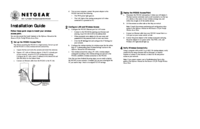
 (95 pages)
(95 pages)
 (28 pages)
(28 pages) (43 pages)
(43 pages)







Comments to this Manuals