Netgear WG102 User Manual
Browse online or download User Manual for WLAN access points Netgear WG102. Netgear WG102 User's Manual
- Page / 102
- Table of contents
- TROUBLESHOOTING
- BOOKMARKS



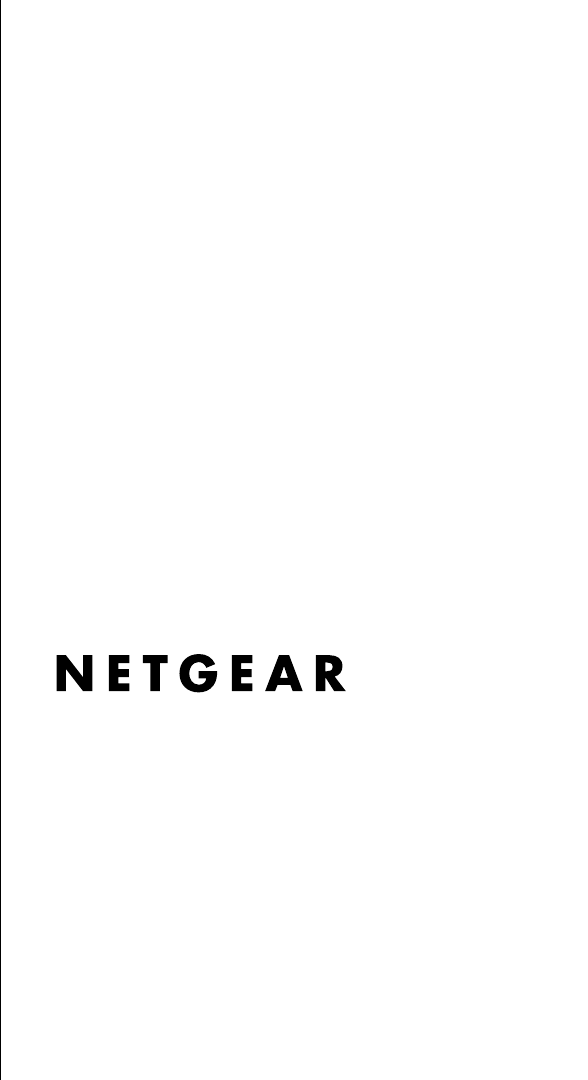
- Reference Manual for the 1
- NETGEAR WG102 ProSafe 1
- 802.11g Wireless Access 1
- Technical Support 2
- Trademarks 2
- Statement of Conditions 2
- FCC Statement 3
- October 2004 10
- Contents 11
- Chapter 1 15
- About This Manual 15
- How to Use this Manual 16
- How to Print this Manual 17
- 1-4 About This Manual 18
- Chapter 2 19
- Introduction 19
- Key Features 20
- Introduction 2-3 21
- System Requirements 22
- What’s In the Box? 23
- Hardware Description 24
- NEED PRODUCT PHOTO 24
- OR ILLUSTRATION 24
- Chapter 3 26
- Cabling Requirements 27
- Default Factory Settings 28
- 6HFXULW\2SWLRQV 29
- 5DQJH8SWR)RRW5DGLXV 29
- ET UP THE WG102 ACCESS POINT 30
- EPLOY THE WG102 ACCESS POINT 34
- 4VERIFY WIRELESS CONNECTIVITY 35
- How to Configure WEP 45
- How to Configure WPA 46
- Enter the Radius settings 47
- How to Configure WPA-PSK 48
- Figure 3-14: IP Settings menu 49
- •Time Zone 50
- Chapter 4 51
- Management 51
- 4-2 Management 52
- Management 4-3 53
- Statistics 54
- Management 4-5 55
- Configuration File Management 56
- 4-8 Management 58
- Using SNMP Remote Management 59
- 4-10 Management 60
- Chapter 5 61
- Advanced Configuration 61
- 5-2 Advanced Configuration 62
- Advanced Configuration 5-3 63
- 5-4 Advanced Configuration 64
- 65
- +XERU6ZLWFK 65
- 5-6 Advanced Configuration 66
- .j~jÍˤ 67
- 5-8 Advanced Configuration 68
- Chapter 6 69
- Troubleshooting 69
- The LAN light is not lit 70
- Troubleshooting 6-3 71
- Appendix A 73
- Specifications 73
- A-2 Specifications 74
- Appendix B 75
- Wireless Networking Basics 75
- 802.11 Authentication 77
- Open System Authentication 77
- Shared Key Authentication 78
- Overview of WEP Parameters 79
- Key Size 80
- Wireless Channels 81
- WPA Wireless Security 82
- How Does WPA Compare to WEP? 83
- Wired Network with Optional 86
- 802.1x Port Based Network 86
- Access Control 86
- Wireless LAN 86
- Is WPA Perfect? 90
- Product Support for WPA 90
- Glossary 93
- 2 Glossary 94
- 4 Glossary 96
- 6 Glossary 98
- Wireless Network Name (SSID) 99
- 8 Glossary 100
Summary of Contents
October 2004 October 2004NETGEAR, Inc.4500 Great America Parkway Santa Clara, CA 95054 USAPhone 1-888-NETGEARReference Manual for the NETGEAR WG102 Pr
October 200410equipment (for example, test transmitters) in accordance with the regulations may, however, be subject to certain restrictions. Please r
Reference Manual for the NETGEAR WG102 ProSafe 802.11g Wireless Access Point8 GlossaryOctober 2004
Index 1Numerics802.11b B-1Aad-hoc mode B-2Auto MDI/MDI-X C-2Auto Uplink 2-4, C-2BBasic Wireless Connectivity 3-18Basic Wireless Settings 3-9, 3-
2 IndexWWEP B-3Wi-Fi B-1Wired Equivalent Privacy. See WEPWireless Ethernet B-1Wireless Network Name 3-12, 4-3Wireless Security 3-4
Contents iiiOctober 2004ContentsChapter 1 About This ManualAudience, Versions, Conventions ...
October 2004iv ContentsUsing the Basic IP Settings Options ...3-24Chapter 4
Contents vOctober 2004Appendix B Wireless Networking BasicsWireless Networking Overview ...
October 2004vi Contents
Reference Manual for the NETGEAR WG102 ProSafe 802.11g Wireless Access PointAbout This Manual 1-1October 2004Chapter 1About This ManualCongratulations
Reference Manual for the NETGEAR WG102 ProSafe 802.11g Wireless Access Point1-2 About This ManualOctober 2004How to Use this ManualThe HTML version of
Reference Manual for the NETGEAR WG102 ProSafe 802.11g Wireless Access PointAbout This Manual 1-3October 2004How to Print this ManualTo print this man
Reference Manual for the NETGEAR WG102 ProSafe 802.11g Wireless Access Point1-4 About This ManualOctober 2004
Introduction 2-1October 2004Chapter 2IntroductionThis chapter introduces the NETGEAR WG102 ProSafe 802.11g Wireless Access Point. Minimal prerequisite
2October 2004Technical SupportPlease register to obtain technical support. Please retain your proof of purchase and warranty information.To register y
Reference Manual for the NETGEAR WG102 ProSafe 802.11g Wireless Access Point2-2 IntroductionOctober 2004Key FeaturesThe WG102 Access Point is easy-to-
Reference Manual for the NETGEAR WG102 ProSafe 802.11g Wireless Access PointIntroduction 2-3October 2004• Upgradeable Firmware. Firmware is stored in
Reference Manual for the NETGEAR WG102 ProSafe 802.11g Wireless Access Point2-4 IntroductionOctober 2004The wireless access point incorporates Auto Up
Reference Manual for the NETGEAR WG102 ProSafe 802.11g Wireless Access PointIntroduction 2-5October 2004What’s In the Box?The product package should c
Reference Manual for the NETGEAR WG102 ProSafe 802.11g Wireless Access Point2-6 IntroductionOctober 2004Hardware DescriptionThe NETGEAR WG102 ProSafe
Reference Manual for the NETGEAR WG102 ProSafe 802.11g Wireless Access PointIntroduction 2-7October 2004Figure 2-2: WG102 rear panel• Detachable Anten
Basic Installation and Configuration 3-1October 2004Chapter 3 Basic Installation and ConfigurationThis chapter describes how to set up your NETGEAR WG
Reference Manual for the NETGEAR WG102 ProSafe 802.11g Wireless Access PointBasic Installation and Configuration 3-2October 2004For best results, plac
Reference Manual for the NETGEAR WG102 ProSafe 802.11g Wireless Access Point3-3 Basic Installation and ConfigurationOctober 2004Default Factory Settin
Reference Manual for the NETGEAR WG102 ProSafe 802.11g Wireless Access PointBasic Installation and Configuration 3-4October 2004Understanding WG102 Wi
October 20043FCC StatementDECLARATION OF CONFORMITYWe Netgear, 4500 Great America ParkwaySanta Clara, CA 95054, USATel: +1 408 907 8000declare under o
Reference Manual for the NETGEAR WG102 ProSafe 802.11g Wireless Access Point3-5 Basic Installation and ConfigurationOctober 2004• Use WPA or WPA-PSK.
Reference Manual for the NETGEAR WG102 ProSafe 802.11g Wireless Access PointBasic Installation and Configuration 3-6October 20042CONFIGURE LAN AND WIR
Reference Manual for the NETGEAR WG102 ProSafe 802.11g Wireless Access Point3-7 Basic Installation and ConfigurationOctober 2004• The Web browser will
Reference Manual for the NETGEAR WG102 ProSafe 802.11g Wireless Access PointBasic Installation and Configuration 3-8October 2004• Click the Basic Sett
Reference Manual for the NETGEAR WG102 ProSafe 802.11g Wireless Access Point3-9 Basic Installation and ConfigurationOctober 2004b.Click the Wireless S
Reference Manual for the NETGEAR WG102 ProSafe 802.11g Wireless Access PointBasic Installation and Configuration 3-10October 2004Note: By default, WG1
Reference Manual for the NETGEAR WG102 ProSafe 802.11g Wireless Access Point3-11 Basic Installation and ConfigurationOctober 2004How to Log In to the
Reference Manual for the NETGEAR WG102 ProSafe 802.11g Wireless Access PointBasic Installation and Configuration 3-12October 2004Understanding Basic W
Reference Manual for the NETGEAR WG102 ProSafe 802.11g Wireless Access Point3-13 Basic Installation and ConfigurationOctober 2004– Using the same SSID
Reference Manual for the NETGEAR WG102 ProSafe 802.11g Wireless Access PointBasic Installation and Configuration 3-14October 2004– In “Infrastructure”
October 20044frequency energy and, if not installed and used in accordance with the instructions, may cause harmful interference to radio communicatio
Reference Manual for the NETGEAR WG102 ProSafe 802.11g Wireless Access Point3-15 Basic Installation and ConfigurationOctober 2004The Wireless LAN opti
Reference Manual for the NETGEAR WG102 ProSafe 802.11g Wireless Access PointBasic Installation and Configuration 3-16October 2004WPA-PSK (Wi-Fi Protec
Reference Manual for the NETGEAR WG102 ProSafe 802.11g Wireless Access Point3-17 Basic Installation and ConfigurationOctober 2004Before You Change the
Reference Manual for the NETGEAR WG102 ProSafe 802.11g Wireless Access PointBasic Installation and Configuration 3-18October 2004How to Set Up and Tes
Reference Manual for the NETGEAR WG102 ProSafe 802.11g Wireless Access Point3-19 Basic Installation and ConfigurationOctober 2004How to Restrict Wirel
Reference Manual for the NETGEAR WG102 ProSafe 802.11g Wireless Access PointBasic Installation and Configuration 3-20October 20044.Choose to use the l
Reference Manual for the NETGEAR WG102 ProSafe 802.11g Wireless Access Point3-21 Basic Installation and ConfigurationOctober 2004• Manual - enter ten
Reference Manual for the NETGEAR WG102 ProSafe 802.11g Wireless Access PointBasic Installation and Configuration 3-22October 2004Figure 3-11: Wireles
Reference Manual for the NETGEAR WG102 ProSafe 802.11g Wireless Access Point3-23 Basic Installation and ConfigurationOctober 2004How to Configure WPA-
Reference Manual for the NETGEAR WG102 ProSafe 802.11g Wireless Access PointBasic Installation and Configuration 3-24October 2004Using the Basic IP Se
October 20045Antenna Statement for North America and AustraliaIn addition to its own antenna, the WG102 device has been approved for use with the foll
Reference Manual for the NETGEAR WG102 ProSafe 802.11g Wireless Access Point3-25 Basic Installation and ConfigurationOctober 2004If your network has a
Management 4-1October 2004Chapter 4 ManagementThis chapter describes how to use the management features of your NETGEAR WG102 ProSafe 802.11g Wireless
Reference Manual for the NETGEAR WG102 ProSafe 802.11g Wireless Access Point4-2 ManagementOctober 2004Enable the SysLog option if you have a SysLog se
Reference Manual for the NETGEAR WG102 ProSafe 802.11g Wireless Access PointManagement 4-3October 2004Table 4-1. General Information FieldsField Desc
Reference Manual for the NETGEAR WG102 ProSafe 802.11g Wireless Access Point4-4 ManagementOctober 2004StatisticsThe Information - Statistics screen pr
Reference Manual for the NETGEAR WG102 ProSafe 802.11g Wireless Access PointManagement 4-5October 2004Viewing a List of Attached DevicesThe Available
Reference Manual for the NETGEAR WG102 ProSafe 802.11g Wireless Access Point4-6 ManagementOctober 20041.Download the new software file from NETGEAR, s
Reference Manual for the NETGEAR WG102 ProSafe 802.11g Wireless Access PointManagement 4-7October 2004Saving and Retrieving the ConfigurationThe Backu
Reference Manual for the NETGEAR WG102 ProSafe 802.11g Wireless Access Point4-8 ManagementOctober 2004Changing the Administrator PasswordThe default p
Reference Manual for the NETGEAR WG102 ProSafe 802.11g Wireless Access PointManagement 4-9October 2004Using SNMP Remote ManagementEnable SNMP to allow
October 20046for the system according to the Canadian regulations. For further information, contact your local Industry Canada office.Europe - EU Decl
Reference Manual for the NETGEAR WG102 ProSafe 802.11g Wireless Access Point4-10 ManagementOctober 2004
Advanced Configuration 5-1October 2004Chapter 5 Advanced ConfigurationThis chapter describes how to configure the advanced features of your NETGEAR WG
Reference Manual for the NETGEAR WG102 ProSafe 802.11g Wireless Access Point5-2 Advanced ConfigurationOctober 2004Configuring Advanced Wireless Settin
Reference Manual for the NETGEAR WG102 ProSafe 802.11g Wireless Access PointAdvanced Configuration 5-3October 2004AP Settings: Enabling Wireless Bridg
Reference Manual for the NETGEAR WG102 ProSafe 802.11g Wireless Access Point5-4 Advanced ConfigurationOctober 2004— Select this only if this WG102 is
Reference Manual for the NETGEAR WG102 ProSafe 802.11g Wireless Access PointAdvanced Configuration 5-5October 20042.Configure the WG102 (AP2) on LAN S
Reference Manual for the NETGEAR WG102 ProSafe 802.11g Wireless Access Point5-6 Advanced ConfigurationOctober 2004– Configure the WG102 (AP3) on LAN 3
Reference Manual for the NETGEAR WG102 ProSafe 802.11g Wireless Access PointAdvanced Configuration 5-7October 2004How to Configure Wireless RepeatingF
Reference Manual for the NETGEAR WG102 ProSafe 802.11g Wireless Access Point5-8 Advanced ConfigurationOctober 2004• A computer on any LAN segment shou
Troubleshooting 6-1October 2004Chapter 6TroubleshootingThis chapter provides information about troubleshooting your NETGEAR WG102 ProSafe 802.11g Wire
October 20047Compliance with the applicable regulations is dependent upon the use of shielded cables. It is the responsibility of the user to procure
Reference Manual for the NETGEAR WG102 ProSafe 802.11g Wireless Access Point6-2 TroubleshootingOctober 2004The Wireless LAN activity light does not li
Reference Manual for the NETGEAR WG102 ProSafe 802.11g Wireless Access PointTroubleshooting 6-3October 2004I cannot connect to the WG102 to configure
Reference Manual for the NETGEAR WG102 ProSafe 802.11g Wireless Access Point6-4 TroubleshootingOctober 2004• Reboot. When pressed and released quickly
Reference Manual for the NETGEAR WG102 ProSafe 802.11g Wireless Access PointSpecifications A-1October 2004Appendix ASpecificationsThis appendix provid
Reference Manual for the NETGEAR WG102 ProSafe 802.11g Wireless Access PointA-2 SpecificationsOctober 2004802.11b and g Typical Maximum Transmit Powe
Wireless Networking Basics B-1October 2004Appendix BWireless Networking BasicsThis chapter provides an overview of Wireless networking.Wireless Networ
Reference Manual for the NETGEAR WG102 ProSafe 802.11g Wireless Access PointB-2 Wireless Networking BasicsOctober 2004Ad Hoc Mode (Peer-to-Peer Workgr
Reference Manual for the NETGEAR WG102 ProSafe 802.11g Wireless Access PointWireless Networking Basics B-3October 2004• Shared Key. With Shared Key au
Reference Manual for the NETGEAR WG102 ProSafe 802.11g Wireless Access PointB-4 Wireless Networking BasicsOctober 20042.The access point authenticates
Reference Manual for the NETGEAR WG102 ProSafe 802.11g Wireless Access PointWireless Networking Basics B-5October 2004Figure B-2: Shared key authenti
October 20048Declaration of Conformity in Languages of the European Community English Hereby, NETGEAR Inc. declares that this Radio LAN device is in c
Reference Manual for the NETGEAR WG102 ProSafe 802.11g Wireless Access PointB-6 Wireless Networking BasicsOctober 2004Key SizeThe IEEE 802.11 standard
Reference Manual for the NETGEAR WG102 ProSafe 802.11g Wireless Access PointWireless Networking Basics B-7October 2004WEP Configuration OptionsThe WEP
Reference Manual for the NETGEAR WG102 ProSafe 802.11g Wireless Access PointB-8 Wireless Networking BasicsOctober 2004Note: The available channels sup
Reference Manual for the NETGEAR WG102 ProSafe 802.11g Wireless Access PointWireless Networking Basics B-9October 2004WPA offers the following benefit
Reference Manual for the NETGEAR WG102 ProSafe 802.11g Wireless Access PointB-10 Wireless Networking BasicsOctober 2004How Does WPA Compare to IEEE 80
Reference Manual for the NETGEAR WG102 ProSafe 802.11g Wireless Access PointWireless Networking Basics B-11October 2004The primary information conveye
Reference Manual for the NETGEAR WG102 ProSafe 802.11g Wireless Access PointB-12 Wireless Networking BasicsOctober 2004WPA Authentication: Enterprise-
Reference Manual for the NETGEAR WG102 ProSafe 802.11g Wireless Access PointWireless Networking Basics B-13October 2004Figure B-4: 802.1x Authenticat
Reference Manual for the NETGEAR WG102 ProSafe 802.11g Wireless Access PointB-14 Wireless Networking BasicsOctober 20043.The client sends an EAP-respo
Reference Manual for the NETGEAR WG102 ProSafe 802.11g Wireless Access PointWireless Networking Basics B-15October 2004Temporal Key Integrity Protocol
October 20049Antenna Statement for the European CommunityPlease note that the 100mW EIRP limit and regulations could vary in Europe from country to co
Reference Manual for the NETGEAR WG102 ProSafe 802.11g Wireless Access PointB-16 Wireless Networking BasicsOctober 2004Is WPA Perfect?WPA is not witho
Reference Manual for the NETGEAR WG102 ProSafe 802.11g Wireless Access PointWireless Networking Basics B-17October 2004Changes to Wireless Access Poin
Reference Manual for the NETGEAR WG102 ProSafe 802.11g Wireless Access PointB-18 Wireless Networking BasicsOctober 2004Microsoft has worked with many
October 2004Glossary1GlossaryUse the list below to find definitions for technical terms used in this manual.10BASE-T IEEE 802.3 specification for 10 M
Reference Manual for the NETGEAR WG102 ProSafe 802.11g Wireless Access Point2 GlossaryOctober 2004also Reverse ARP (RARP) which can be used by a host
Reference Manual for the NETGEAR WG102 ProSafe 802.11g Wireless Access PointGlossary3October 2004Because domain names are alphabetic, they're eas
Reference Manual for the NETGEAR WG102 ProSafe 802.11g Wireless Access Point4 GlossaryOctober 2004IP AddressA four-byte number uniquely defining each
Reference Manual for the NETGEAR WG102 ProSafe 802.11g Wireless Access PointGlossary5October 2004NetBIOSNetwork Basic Input Output System. An applicat
Reference Manual for the NETGEAR WG102 ProSafe 802.11g Wireless Access Point6 GlossaryOctober 2004This is typically the configuration parameter for a
Reference Manual for the NETGEAR WG102 ProSafe 802.11g Wireless Access PointGlossary7October 2004WINSWINS. Windows Internet Naming Service is a server
More documents for WLAN access points Netgear WG102






 (3 pages)
(3 pages) (78 pages)
(78 pages)







Comments to this Manuals