Netgear 301U Quick Start Guide
Browse online or download Quick Start Guide for Unknown Netgear 301U. Netgear 301U Getting Started Guide User Manual
- Page / 20
- Table of contents
- BOOKMARKS
Summary of Contents
9Recharge option ‘My Account’ InstructionsCredit Me2U™From the My Account main menu: Click CreditMe2U.Enter the Telstra Pre-Paid Mobile number to tran
10® Registered to BPAY Pty Ltd ABN 69 079 137 518 Recharge option ‘My Account’ InstructionsBPAY®Telstra Pre-Paid Biller Code is 150 979Your customer
11Telstra Pre-Paid Recharge cards and electronic vouchers can be used for your Pre-Paid Mobile or Pre-Paid Wireless Broadband service. You can purchas
12Now that the Connection Manager is installed and you have credit in your account, you can access the Internet. Each time you want to access the Inte
13You can send text messages from your computer using the SMS Inbox in the Connection Manager. Simply click the SMS icon to select the SMS Interface:
141. Network unlocking fee applies. 2. For Data and SMS only. Voice calls barred except ‘000’ Emergency calls. 3. Next G® coverage depends in part o
151.4 Your USB Modem pack specifi es the “Network Access Period” during which you can use the service features or other Telstra services, once regis
162. UNLOCKING FEE 2.1 Your USB Modem is programmed to operate only on the Telstra network, you may need to pay an unlocking fee to use it on ot
17using your service in a way which we reasonable believe is fraudulent, poses an unacceptable risk to our security or network capability or is illega
18Your liability to us 6.5 If you and one or more others are the customer(s) for a service, each of you is jointly and individually responsible for
1Now you get super fast Internet access so you have more freedom to stay connected when you’re on the go. The Telstra Turbo™ USB Modem includes a Tels
™ Trade mark of Telstra Corporation Limited ABN 33 051 775 556® Registered trade mark of Telstra Corporation Limited• damages our reputation or brand
2Getting started 3Managing your account 7Recharge options 8Where to buy recharge vouchers 11Wireless access to the Internet 12Sending text messages 13
3GETTING STARTEDStep 1: Activate your Telstra Pre-Paid Next G® SIM card by calling 125 8880You’ll need:- Your Telstra Pre-Paid Wireless Broadband ser
4The following screen images are for Windows XP operating system. Other operating systems will follow a similar but not identical process. Mac users,
5Click Finish to complete the installation. The Telstra Pre-Paid Wireless Broadband Connection Manager will now launch and the Telstra Turbo™ USB mode
6Step 3: Recharge via the Connection Manager To connect to the Internet you must have credit in your Telstra TurboTM Pre-Paid Wireless Broadband accou
7You can manage your Telstra TurboTM Pre-Paid Wireless Broadband account for free by using the My Account icon in the Connection Manager. You do not n
8Recharge option ‘My Account’ InstructionsCredit CardFrom the My Account main menu: Click Recharge. Click Credit Card. Enter your credit card details
More documents for Unknown Netgear 301U
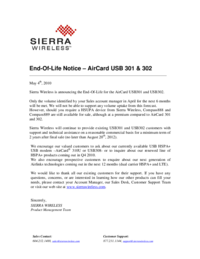


 (2 pages)
(2 pages)







Comments to this Manuals