Netgear AirCard 595 (all others) User's Guide Page 5
- Page / 9
- Table of contents
- BOOKMARKS
Rated. / 5. Based on customer reviews


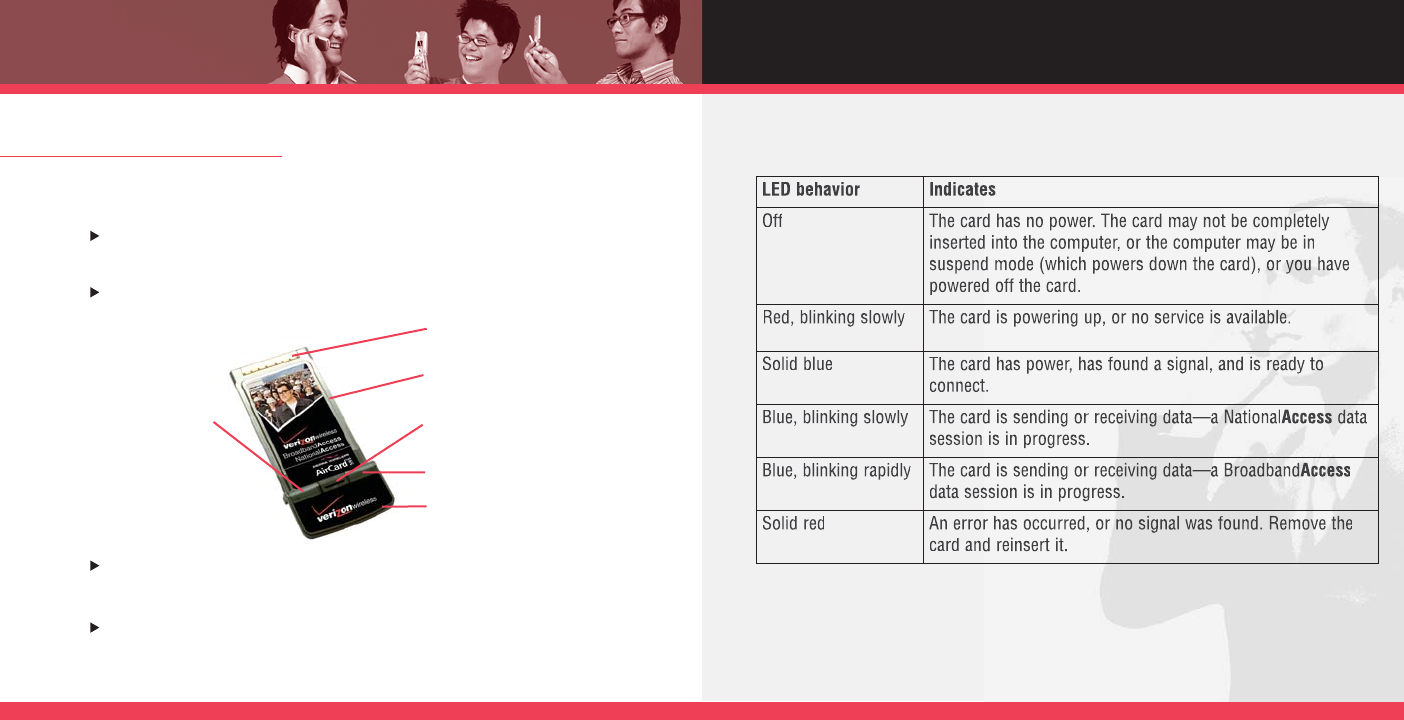
Service LED
ABOUT YOUR DEVICE (PC CARD)
Review the illustration below to familiarize yourself with the key components of your
PC Card.
PC Card: when plugged into a notebook computer, this device provides
wireless data solutions.*
Service LED: visual indicator that shows you service modes. See the next
page.
External Antenna Jack: allows you to connect an optional external antenna
to your PC Card for improved performance.
Computer Interface Connector: connects your card to your notebook
computer via the computer PC Card slot.
PC CARD BASICS
*Network data service subscription required.
External antenna jack
Service LED
Computer interface connector
Service LED
Non-movable antenna
PC Card
98








Comments to this Manuals