Netgear XSM7224S User Manual Page 312
- Page / 579
- Table of contents
- BOOKMARKS
Rated. / 5. Based on customer reviews


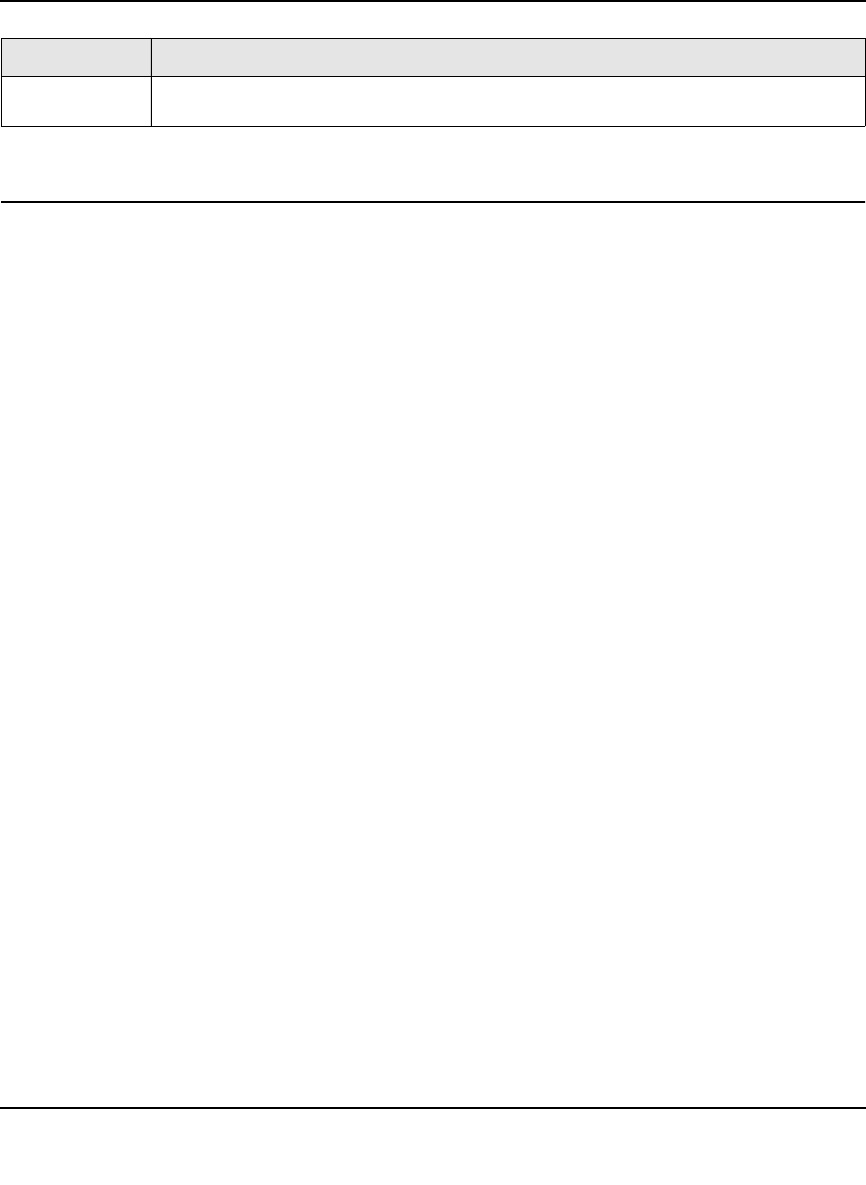
ProSafe XSM7224S Managed Stackable Switch CLI Manual, Software Version 9.0
Quality of Service (QoS) Commands 5-38
v1.0, November 2010
IP Access Control List (ACL) Commands
This section describes the commands you use to configure IP ACL settings. IP ACLs ensure that
only authorized users have access to specific resources and block any unwarranted attempts to
reach network resources.
The following rules apply to IP ACLs:
• Managed switch software does not support IP ACL configuration for IP packet fragments.
• The maximum number of ACLs you can create is hardware dependent. The limit applies to all
ACLs, regardless of type.
• The maximum number of rules per IP ACL is hardware dependent.
• Wildcard masking for ACLs operates differently from a subnet mask. A wildcard mask is in
essence the inverse of a subnet mask. With a subnet mask, the mask has ones (1's) in the bit
positions that are used for the network address, and has zeros (0's) for the bit positions that are
not used. In contrast, a wildcard mask has (0’s) in a bit position that must be checked. A ‘1’ in
a bit position of the ACL mask indicates the corresponding bit can be ignored.
access-list
This command creates an IP Access Control List (ACL) that is identified by the access list number,
which is 1-99 for standard ACLs or 100-199 for extended ACLs.
IP Standard ACL:
Redirect
Interface
The unit/slot/port to which packets matching this rule are forwarded.
Format access-list
<1-99> {deny | permit} {every | <srcip> <srcmask>} [log]
[assign-queue <queue-id>] [{mirror | redirect} <unit/slot/port>]
Mode Global Config
Term Definition
- ProSafe XSM7224S 1
- Managed Stackable 1
- Switch CLI Manual 1
- Software Version 9.0 1
- Contents 5
- About This Manual 9
- Product Concept 10
- How to Print This Manual 12
- Revision History 12
- Chapter 1 13
- Command Conventions 14
- Common Parameter Values 15
- Managed Switch Modules 17
- Command Modes 17
- CLI Error Messages 21
- CLI Line-Editing Conventions 22
- Using CLI Help 23
- Accessing the CLI 24
- Chapter 2 25
- Stacking Commands 25
- Stacking Commands 2-2 26
- Stacking Commands 2-3 27
- Stacking Commands 2-4 28
- Stacking Commands 2-5 29
- Stacking Commands 2-6 30
- Stacking Commands 2-7 31
- Stacking Commands 2-8 32
- Stacking Commands 2-9 33
- Front Panel Stacking Commands 34
- For Each Interface: 35
- Non-Stop Forwarding Commands 36
- Stacking Commands 2-13 37
- Stacking Commands 2-14 38
- Stacking Commands 2-15 39
- Stacking Commands 2-16 40
- Example: 41
- Chapter 3 42
- Switching Commands 42
- Port Configuration Commands 43
- Switching Commands 3-3 44
- Switching Commands 3-4 45
- Switching Commands 3-5 46
- Switching Commands 3-6 47
- Switching Commands 3-7 48
- Switching Commands 3-8 49
- Switching Commands 3-9 50
- Switching Commands 3-10 51
- Switching Commands 3-11 52
- Switching Commands 3-12 53
- Switching Commands 3-13 54
- Switching Commands 3-14 55
- Switching Commands 3-15 56
- Switching Commands 3-16 57
- Switching Commands 3-17 58
- Switching Commands 3-18 59
- Switching Commands 3-19 60
- Switching Commands 3-20 61
- Switching Commands 3-21 62
- Switching Commands 3-22 63
- Switching Commands 3-23 64
- Switching Commands 3-24 65
- Switching Commands 3-26 67
- Switching Commands 3-27 68
- Switching Commands 3-28 69
- Switching Commands 3-29 70
- Switching Commands 3-30 71
- Switching Commands 3-31 72
- VLAN Commands 73
- Switching Commands 3-33 74
- Switching Commands 3-34 75
- Switching Commands 3-35 76
- Switching Commands 3-36 77
- Switching Commands 3-37 78
- Switching Commands 3-38 79
- Switching Commands 3-39 80
- Switching Commands 3-40 81
- Switching Commands 3-41 82
- Switching Commands 3-42 83
- Switching Commands 3-43 84
- Switching Commands 3-44 85
- Switching Commands 3-45 86
- Switching Commands 3-46 87
- Double VLAN Commands 88
- Switching Commands 3-48 89
- Switching Commands 3-49 90
- Voice VLAN Commands 91
- Switching Commands 3-51 92
- Switching Commands 3-52 93
- Protected Ports Commands 94
- Switching Commands 3-54 95
- Switching Commands 3-55 96
- Private Group Commands 97
- Switching Commands 3-57 98
- GARP Commands 99
- Switching Commands 3-59 100
- Switching Commands 3-60 101
- GVRP Commands 102
- Switching Commands 3-62 103
- GMRP Commands 104
- Switching Commands 3-64 105
- Switching Commands 3-65 106
- Switching Commands 3-66 107
- Switching Commands 3-67 108
- Switching Commands 3-68 109
- Switching Commands 3-69 110
- Switching Commands 3-70 111
- Switching Commands 3-71 112
- Switching Commands 3-72 113
- Switching Commands 3-73 114
- Switching Commands 3-74 115
- Switching Commands 3-75 116
- Switching Commands 3-76 117
- Switching Commands 3-77 118
- Switching Commands 3-78 119
- Switching Commands 3-79 120
- Switching Commands 3-80 121
- <unit/slot/port> 122
- Storm-Control Commands 123
- Switching Commands 3-83 124
- Switching Commands 3-84 125
- Switching Commands 3-85 126
- Switching Commands 3-86 127
- Switching Commands 3-87 128
- Switching Commands 3-88 129
- Switching Commands 3-89 130
- Switching Commands 3-90 131
- Switching Commands 3-91 132
- Switching Commands 3-92 133
- Switching Commands 3-93 134
- Switching Commands 3-94 135
- Switching Commands 3-95 136
- Switching Commands 3-96 137
- Switching Commands 3-97 138
- Switching Commands 3-98 139
- Switching Commands 3-99 140
- Switching Commands 3-100 141
- Switching Commands 3-101 142
- Switching Commands 3-102 143
- Switching Commands 3-103 144
- Switching Commands 3-104 145
- Switching Commands 3-105 146
- Switching Commands 3-106 147
- Switching Commands 3-107 148
- Switching Commands 3-108 149
- Switching Commands 3-109 150
- Switching Commands 3-110 151
- Switching Commands 3-111 152
- Switching Commands 3-112 153
- Switching Commands 3-113 154
- Switching Commands 3-114 155
- Port Mirroring 156
- Switching Commands 3-116 157
- Switching Commands 3-117 158
- Static MAC Filtering 159
- Switching Commands 3-119 160
- Switching Commands 3-120 161
- Switching Commands 3-121 162
- Switching Commands 3-122 163
- Switching Commands 3-123 164
- Switching Commands 3-124 165
- Switching Commands 3-125 166
- Switching Commands 3-126 167
- Switching Commands 3-127 168
- Switching Commands 3-128 169
- Switching Commands 3-129 170
- Switching Commands 3-130 171
- Switching Commands 3-131 172
- Switching Commands 3-132 173
- Switching Commands 3-133 174
- Switching Commands 3-134 175
- Switching Commands 3-135 176
- Switching Commands 3-136 177
- Switching Commands 3-137 178
- Switching Commands 3-138 179
- Switching Commands 3-139 180
- Switching Commands 3-140 181
- Switching Commands 3-141 182
- Switching Commands 3-142 183
- Switching Commands 3-143 184
- Switching Commands 3-144 185
- Switching Commands 3-145 186
- Switching Commands 3-146 187
- Switching Commands 3-147 188
- Switching Commands 3-148 189
- Switching Commands 3-149 190
- Switching Commands 3-150 191
- Switching Commands 3-151 192
- Switching Commands 3-152 193
- Switching Commands 3-153 194
- Switching Commands 3-154 195
- Switching Commands 3-155 196
- Switching Commands 3-156 197
- Port Security Commands 198
- Switching Commands 3-158 199
- Switching Commands 3-159 200
- Switching Commands 3-160 201
- LLDP (802.1AB) Commands 202
- Switching Commands 3-162 203
- Switching Commands 3-163 204
- Switching Commands 3-164 205
- Switching Commands 3-165 206
- Switching Commands 3-166 207
- Switching Commands 3-167 208
- Switching Commands 3-168 209
- Switching Commands 3-169 210
- Switching Commands 3-170 211
- Switching Commands 3-171 212
- LLDP-MED Commands 213
- Switching Commands 3-173 214
- Switching Commands 3-174 215
- Switching Commands 3-175 216
- Switching Commands 3-176 217
- LLDP interfaces 218
- Switching Commands 3-178 219
- Switching Commands 3-179 220
- Switching Commands 3-180 221
- Switching Commands 3-181 222
- Switching Commands 3-182 223
- Denial of Service Commands 224
- Switching Commands 3-184 225
- Switching Commands 3-185 226
- Switching Commands 3-186 227
- Switching Commands 3-187 228
- Switching Commands 3-188 229
- Switching Commands 3-189 230
- Switching Commands 3-190 231
- Switching Commands 3-191 232
- Switching Commands 3-192 233
- Switching Commands 3-193 234
- Switching Commands 3-194 235
- MAC Database Commands 236
- Switching Commands 3-196 237
- ISDP Commands 238
- Switching Commands 3-198 239
- Switching Commands 3-199 240
- Switching Commands 3-200 241
- Switching Commands 3-201 242
- Switching Commands 3-202 243
- Switching Commands 3-203 244
- Switching Commands 3-204 245
- Chapter 4 247
- Routing Commands 247
- Routing Commands 4-2 248
- Routing Commands 4-3 249
- Routing Commands 4-4 250
- Routing Commands 4-5 251
- Routing Commands 4-6 252
- Routing Commands 4-7 253
- IP Routing Commands 254
- Routing Commands 4-9 255
- Routing Commands 4-10 256
- Routing Commands 4-11 257
- Routing Commands 4-12 258
- Routing Commands 4-13 259
- Routing Commands 4-14 260
- Routing Commands 4-15 261
- Routing Commands 4-16 262
- Routing Commands 4-17 263
- Routing Commands 4-18 264
- Routing Commands 4-19 265
- Virtual LAN Routing Commands 266
- DHCP and BOOTP Relay Commands 267
- Routing Commands 4-22 268
- Routing Commands 4-23 269
- IP Helper Commands 270
- Routing Commands 4-25 271
- ICMP Throttling Commands 272
- Routing Commands 4-27 273
- Routing Commands 4-28 274
- Chapter 5 275
- Modes Global Config 279
- Interface Config 279
- Modes Interface Config 279
- DiffServ Class Commands 285
- Mode Global Config 286
- Default none 292
- Mode Class-Map Config 292
- DiffServ Policy Commands 294
- Mode Policy-Class-Map Config 296
- Mode Policy-Map Config 296
- DiffServ Service Commands 299
- Modes • Global Config 300
- • Interface Config 300
- DiffServ Show Commands 301
- Mode Mac-Access-List Config 310
- IP Extended ACL: 313
- Mode IPv6-Access-List Config 321
- Auto-Voice over IP Commands 323
- Chapter 6 325
- Utility Commands 325
- Auto Install Commands 326
- Utility Commands 6-3 327
- Dual Image Commands 328
- Utility Commands 6-5 329
- Utility Commands 6-6 330
- Utility Commands 6-7 331
- Utility Commands 6-8 332
- Utility Commands 6-9 333
- Utility Commands 6-11 335
- Utility Commands 6-12 336
- Utility Commands 6-13 337
- Utility Commands 6-14 338
- Utility Commands 6-15 339
- Utility Commands 6-16 340
- Utility Commands 6-17 341
- Logging Commands 342
- Utility Commands 6-19 343
- Utility Commands 6-20 344
- Utility Commands 6-21 345
- Utility Commands 6-22 346
- Utility Commands 6-23 347
- Utility Commands 6-24 348
- Utility Commands 6-25 349
- Utility Commands 6-26 350
- Utility Commands 6-27 351
- Utility Commands 6-28 352
- Utility Commands 6-29 353
- Utility Commands 6-30 354
- Utility Commands 6-32 356
- Utility Commands 6-33 357
- Utility Commands 6-34 358
- Utility Commands 6-35 359
- Utility Commands 6-36 360
- Utility Commands 6-37 361
- Utility Commands 6-38 362
- For each configured server: 363
- DHCP Server Commands 364
- Utility Commands 6-41 365
- Utility Commands 6-42 366
- Utility Commands 6-43 367
- Utility Commands 6-44 368
- Utility Commands 6-45 369
- Utility Commands 6-46 370
- Utility Commands 6-47 371
- Utility Commands 6-48 372
- Utility Commands 6-49 373
- Utility Commands 6-50 374
- Utility Commands 6-51 375
- Utility Commands 6-52 376
- Message Received: 377
- Message Sent: 377
- DNS Client Commands 378
- Utility Commands 6-55 379
- Utility Commands 6-56 380
- Utility Commands 6-57 381
- Utility Commands 6-58 382
- Utility Commands 6-59 383
- Packet Capture Commands 384
- Utility Commands 6-61 385
- Utility Commands 6-62 386
- Utility Commands 6-63 387
- Utility Commands 6-64 388
- Utility Commands 6-65 389
- Utility Commands 6-66 390
- Utility Commands 6-67 391
- Utility Commands 6-68 392
- Utility Commands 6-69 393
- Utility Commands 6-70 394
- Utility Commands 6-71 395
- Utility Commands 6-72 396
- Utility Commands 6-73 397
- Utility Commands 6-74 398
- Utility Commands 6-75 399
- Utility Commands 6-76 400
- Utility Commands 6-77 401
- Utility Commands 6-78 402
- Utility Commands 6-79 403
- Utility Commands 6-80 404
- Utility Commands 6-81 405
- Cable Test Command 406
- Utility Commands 6-83 407
- Utility Commands 6-84 408
- Utility Commands 6-85 409
- Utility Commands 6-86 410
- Utility Commands 6-87 411
- Software License Commands 412
- Utility Commands 6-89 413
- IP Address Conflict Commands 414
- Utility Commands 6-92 416
- Chapter 7 417
- Management Commands 417
- Management Commands 7-2 418
- Management Commands 7-3 419
- Network Interface Commands 420
- Management Commands 7-5 421
- Management Commands 7-6 422
- Management Commands 7-7 423
- Console Port Access Commands 424
- Management Commands 7-10 426
- Telnet Commands 427
- Management Commands 7-12 428
- Management Commands 7-13 429
- Management Commands 7-14 430
- Management Commands 7-15 431
- Secure Shell (SSH) Commands 432
- Management Commands 7-17 433
- Management Commands 7-18 434
- Management Security Commands 435
- Management Commands 7-20 436
- Management Commands 7-21 437
- Management Commands 7-22 438
- Management Commands 7-23 439
- Management Commands 7-24 440
- Management Commands 7-25 441
- Management Commands 7-26 442
- Management Commands 7-27 443
- Access Commands 444
- User Account Commands 445
- Management Commands 7-30 446
- Management Commands 7-31 447
- Management Commands 7-32 448
- Management Commands 7-33 449
- Management Commands 7-34 450
- Management Commands 7-35 451
- Management Commands 7-36 452
- Management Commands 7-37 453
- Management Commands 7-38 454
- Management Commands 7-39 455
- Management Commands 7-40 456
- Management Commands 7-41 457
- Management Commands 7-43 459
- Management Commands 7-46 462
- SNMP Commands 463
- Management Commands 7-48 464
- Management Commands 7-49 465
- Management Commands 7-50 466
- Management Commands 7-51 467
- Management Commands 7-52 468
- Management Commands 7-53 469
- Management Commands 7-54 470
- Management Commands 7-55 471
- Management Commands 7-56 472
- Management Commands 7-57 473
- Management Commands 7-58 474
- RADIUS Commands 475
- Management Commands 7-60 476
- Management Commands 7-61 477
- Management Commands 7-62 478
- Management Commands 7-63 479
- Management Commands 7-64 480
- Management Commands 7-65 481
- Management Commands 7-66 482
- Management Commands 7-67 483
- Management Commands 7-68 484
- Management Commands 7-69 485
- Management Commands 7-70 486
- Management Commands 7-71 487
- Management Commands 7-72 488
- TACACS+ Commands 489
- <ip-address 490
- Management Commands 7-75 491
- <priority> 492
- Management Commands 7-77 493
- Management Commands 7-78 494
- Management Commands 7-79 495
- Management Commands 7-80 496
- Chapter 8 499
- Log Messages 499
- Log Messages 8-2 500
- Log Messages 8-3 501
- Utilities 502
- Log Messages 8-5 503
- Management 504
- Log Messages 8-7 505
- Log Messages 8-8 506
- Log Messages 8-9 507
- Switching 508
- Log Messages 8-11 509
- Log Messages 8-12 510
- Log Messages 8-13 511
- Log Messages 8-14 512
- Log Messages 8-16 514
- Routing/IPv6 Routing 515
- Log Messages 8-18 516
- Log Messages 8-19 517
- Log Messages 8-20 518
- Multicast 519
- Log Messages 8-22 520
- Stacking 521
- Technologies 521
- Log Messages 8-24 522
- Log Messages 8-25 523
- O/S Support 524
- Log Messages 8-27 525
- Chapter 9 526
- Captive Portal Commands 526
- Captive Portal Commands 9-2 527
- Captive Portal Commands 9-3 528
- Captive Portal Commands 9-6 531
- Captive Portal Commands 9-7 532
- Captive Portal Commands 9-8 533
- Captive Portal Commands 9-9 534
- Captive Portal Commands 9-10 535
- Use the 536
- Captive Portal Commands 9-12 537
- Captive Portal Commands 9-13 538
- Captive Portal Commands 9-14 539
- Captive Portal Commands 9-16 541
- Captive Portal Commands 9-17 542
- 10> is captive port ID 543
- Captive Portal Commands 9-19 544
- The macaddr 545
- Captive Portal Commands 9-21 546
- Captive Portal Commands 9-22 547
- Captive Portal Commands 9-23 548
- Captive Portal Commands 9-24 549
- Captive Portal Commands 9-25 550
- Captive Portal Commands 9-26 551
- Captive Portal Commands 9-27 552
- Captive Portal Commands 9-28 553
- Captive Portal Commands 9-29 554
- Captive Portal Commands 9-30 555
- Captive Portal Commands 9-31 556
- Captive Portal Commands 9-32 557
- Chapter 10 558
- Command List 558
- 10-2 Command List 559
- Command List 10-3 560
- 10-4 Command List 561
- Command List 10-5 562
- 10-6 Command List 563
- Command List 10-7 564
- 10-8 Command List 565
- Command List 10-9 566
- 10-10 Command List 567
- Command List 10-11 568
- 10-12 Command List 569
- Command List 10-13 570
- 10-14 Command List 571
- Command List 10-15 572
- 10-16 Command List 573
- Command List 10-17 574
- 10-18 Command List 575
- Command List 10-19 576
- 10-20 Command List 577
- Command List 10-21 578
- 10-22 Command List 579
 (530 pages)
(530 pages)







Comments to this Manuals