Netgear STM150 User Manual Page 74
- Page / 95
- Table of contents
- BOOKMARKS
Rated. / 5. Based on customer reviews


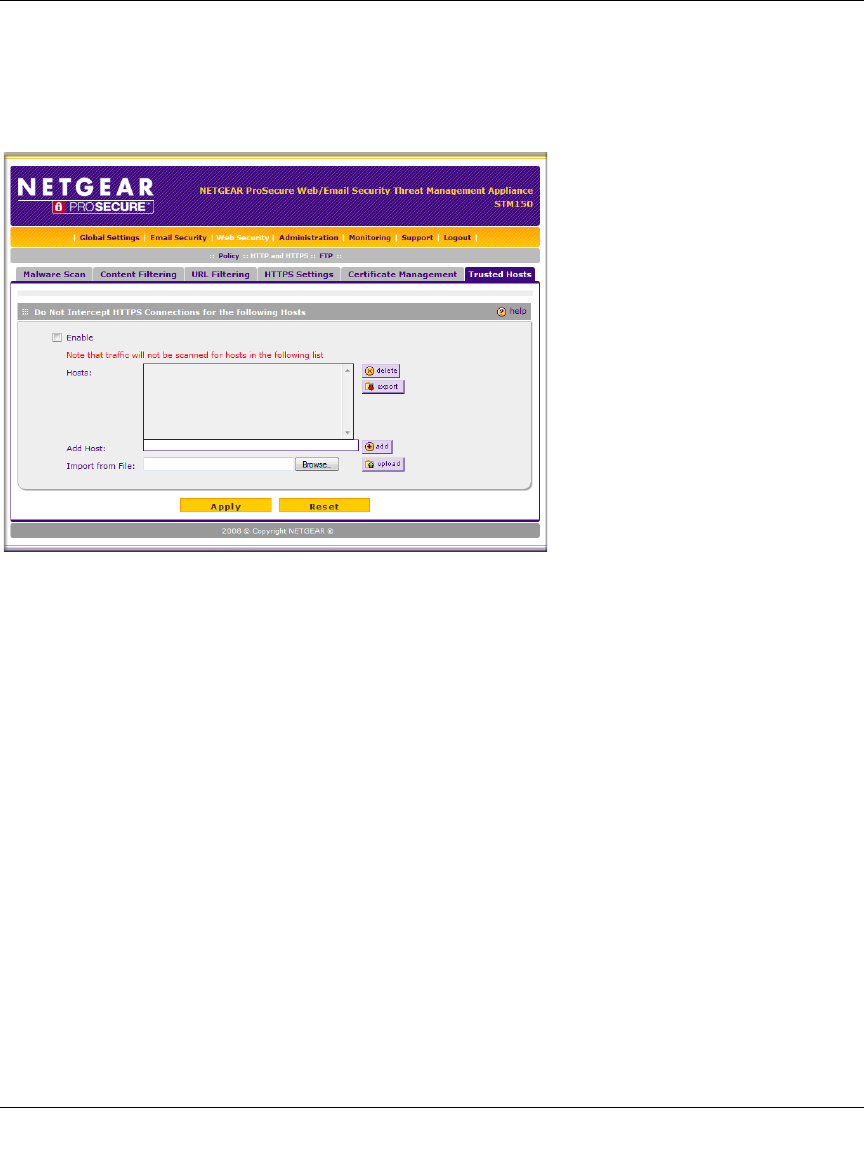
ProSecure Web/Email Security Threat Management Appliance STM150 Reference Manual
4-24 Customizing Scans
v1.1, March 2009
Trusted Hosts
To identify trusted hosts, go to
Web Security > HTTP and HTTPS > Trusted Hosts
Do Not Intercept HTTPS Connections for the Following Hosts: The STM150 will bypass the
scanning and certificate authentication of the sites listed. The certificate will be sent directly to the
client for authentication, which means that the user will not get a security alert for sites listed.
Note that certain sites contain elements from different HTTPS hosts. For example,
if
https://example.com contains HTTPS elements from:
• secureserver1.example.com
• secureserver2.example.com
• imageserver.example.com
You must add the above-mentioned sites to the hostlist to completely bypass the scanning of
https://example.com. This is because different files from these three hosts are also downloaded
when the user attempts to access the HTTPS page “My Page”.
To add hosts to the Host Access Control List
1. Select the Bypass the following Hosts for HTTPS check box to enable the bypass list.
Figure 4-15
- ProSecure Web/Email 1
- Security Threat 1
- Management Appliance 1
- STM150 Reference Manual 1
- Additional Copyrights 3
- Contents 7
- About This Manual 11
- Revision History 12
- Chapter 1 13
- Introduction 13
- Key Features and Capabilities 14
- Introduction 1-3 15
- Front Panel Features 16
- Rear Panel Features 17
- 1-6 Introduction 18
- Figure 1-4 18
- Using the Rack Mounting Kit 19
- 1-8 Introduction 20
- Chapter 2 21
- Gateway Deployment 22
- Server Group 23
- Segmented LAN Deployment 24
- Logging In to the STM150 25
- Figure 2-6 26
- Registering the STM150 27
- Setup Wizard Options 28
- What to Do Next 30
- Chapter 3 31
- Figure 3-1 32
- Figure 3-2 33
- Scanning Exclusions 34
- Setting the System Time 35
- Figure 3-5 36
- Figure 3-6 38
- Configuring SNMP Settings 39
- Supported MIB Browsers 40
- Restoring A Configuration 42
- Restarting the STM150 43
- Enabling Remote Management 44
- Configuring Scheduled Updates 45
- Performing a Manual Update 46
- Figure 3-13 47
- Figure 3-14 48
- Chapter 4 51
- Customizing Scans 51
- 4-2 Customizing Scans 52
- Figure 4-1 52
- Customizing Scans 4-3 53
- Figure 4-2 53
- 4-4 Customizing Scans 54
- Email Content Filtering 55
- 4-6 Customizing Scans 56
- Protecting Against Email Spam 57
- 4-8 Customizing Scans 58
- Figure 4-4 58
- Customizing Scans 4-9 59
- Figure 4-5 59
- 4-10 Customizing Scans 60
- Customizing Scans 4-11 61
- Figure 4-6 61
- 4-12 Customizing Scans 62
- Figure 4-7 62
- Configuring Web Malware Scans 63
- 4-14 Customizing Scans 64
- Figure 4-9 64
- Customizing Scans 4-15 65
- 4-16 Customizing Scans 66
- Figure 4-10 66
- Configuring Web URL Filtering 67
- 4-18 Customizing Scans 68
- HTTPS Scan Settings 69
- The STM150 CA Certificate 70
- Customizing Scans 4-21 71
- Figure 4-13 71
- Certificate Management 72
- Customizing Scans 4-23 73
- Trusted Hosts 74
- Configuring FTP Scan 75
- 4-26 Customizing Scans 76
- Chapter 5 77
- Monitoring System Performance 77
- Viewing the System Status 78
- Figure 5-2 79
- Figure 5-3 80
- Monitoring Security 81
- Running Diagnostics 82
- Working with Logs 84
- Working with Reports 87
- Using Online Support 88
- Working with Hot Fixes 89
- Figure 5-8 90
- Appendix A 91
- Appendix B 93
- Related Documents 93
- B-2 Related Documents 94
 (271 pages)
(271 pages)







Comments to this Manuals