Netgear GS724TS-100NAS User Manual Page 121
- Page / 275
- Table of contents
- TROUBLESHOOTING
- BOOKMARKS
Rated. / 5. Based on customer reviews


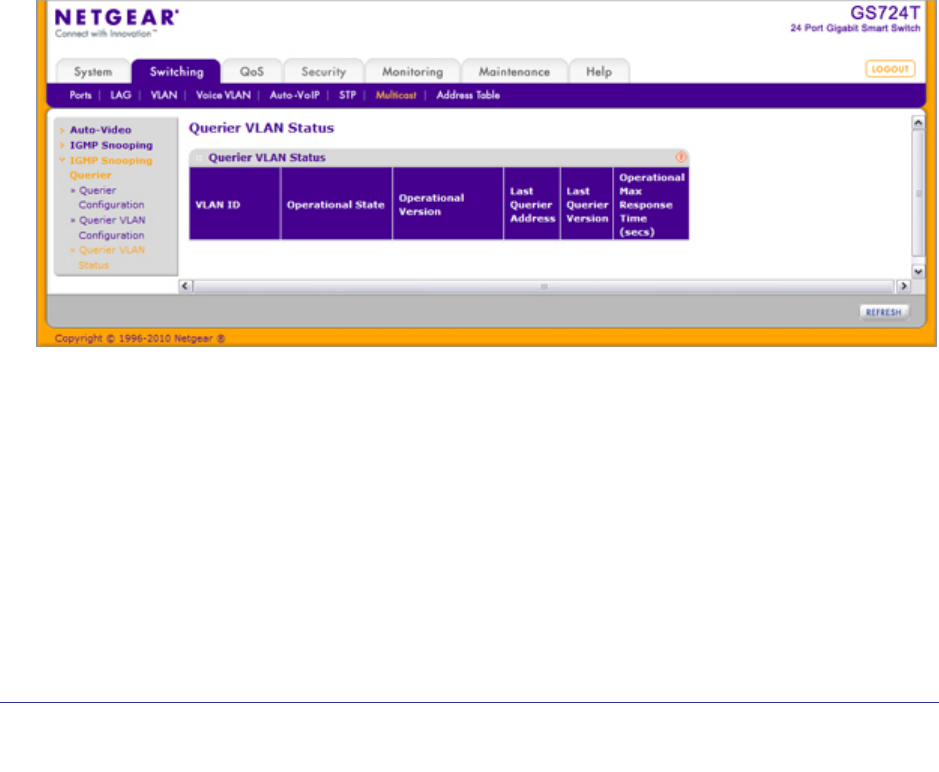
Chapter 3: Configuring Switching Information | 121
GS716Tv2 and GS724Tv3 Software Administration Manual
• Disabled. Upon seeing another querier of the same version in the VLAN, the
snooping querier moves to the non-querier state.
• Enabled. The snooping querier participates in querier election, in which the least
IP address operates as the querier in that VLAN. The other querier moves to
non-querier state.
• Snooping Querier VLAN Address. Specify the Snooping Querier IP Address to be
used as the source address in periodic IGMP queries sent on the specified VLAN.
2. Click Apply to apply the new settings to the switch. Configuration changes take effect
immediately
3. To disable Snooping Querier on a VLAN, select the VLAN ID and click Delete.
4. Click Cancel to cancel the configuration on the screen and reset the data on the screen to
the latest value of the switch.
5. Click Refresh to update the page with the latest information from the switch.
IGMP Snooping Querier VLAN Status
Use this page to view the operational state and other information for IGMP snooping queriers
for VLANs on the network.
To access this page, click Switching Multicast IGMP Snooping Querier Querier VLAN
Status.
The following table describes the information available on the Querier VLAN Status page.
- GS716T and GS724T Smart 1
- Switches 1
- Technical Support 2
- Trademarks 2
- Statement of Conditions 2
- Revision History 2
- Table of Contents 3
- 4 4
- Table of Contents 5
- Chapter 7 Maintenance 6
- Chapter 8 Help 6
- Table of Contents 7
- 8 8
- Getting Started 9
- Smart Switches 10
- Switch Management Interface 11
- Interface on page 24 14
- Web Access 18
- Network Utilities 19
- Firmware Upgrade 21
- Viewing and Managing Tasks 23
- Using the Web Interface 24
- Figure 2. Menu Hierarchy 25
- Device View 26
- Using SNMP 28
- Interface Naming Convention 29
- IP Configuration 33
- Time Configuration 36
- SNTP Server Configuration 39
- Denial of Service 41
- DoS Configuration 42
- Disable 43
- Host Configuration 44
- Green Ethernet Configuration 46
- License Key 47
- Community Configuration 48
- Trap Configuration 49
- Trap Flags 50
- SNMP v3 User Configuration 51
- LLDP Configuration 52
- LLDP Port Settings 53
- LLDP-MED Network Policy 55
- LLDP-MED Port Settings 56
- Local Information 57
- Ports on page 70 58
- Neighbors Information 60
- Port ID field 62
- Services — DHCP Filtering 65
- Interface Configuration 66
- Port Configuration 70
- To configure port settings: 71
- Flow Control 73
- Link Aggregation Groups 74
- LAG Configuration 75
- LAG Membership 76
- LACP Configuration 77
- LACP Port Configuration 78
- VLAN Configuration 80
- VLAN Membership Configuration 81
- Port VLAN ID Configuration 83
- Voice VLAN 86
- Voice VLAN Port Setting 87
- Voice VLAN OUI 88
- Auto-VoIP 90
- Spanning Tree Protocol 93
- CST Configuration 95
- CST Port Configuration 97
- CST Port Status 99
- Rapid STP 102
- MST Configuration 103
- MST Port Configuration 104
- STP Statistics 107
- Multicast 109
- IGMP Snooping 110
- IGMP Snooping Table 114
- Field Description 115
- MFDB Statistics 116
- IGMP Snooping Querier 119
- Forwarding Database 122
- Dynamic Address Configuration 124
- Static MAC Address 125
- Class of Service 128
- CoS Interface Configuration 129
- Interface Queue Configuration 131
- 802.1p to Queue Mapping 132
- DSCP to Queue Mapping 133
- Differentiated Services 135
- Diffserv Configuration 136
- Class Configuration 137
- Policy Configuration 140
- Service Configuration 145
- Service Statistics 146
- Managing Device Security 149
- Management Security Settings 150
- RADIUS Configuration 151
- RADIUS Server Configuration 152
- Configuring TACACS+ 156
- TACACS+ Configuration 157
- TACACS+ Server Configuration 157
- Configuring Management Access 161
- Secure HTTP Configuration 162
- Certificate Download 163
- Access Profile Configuration 165
- Access Rule Configuration 166
- Port Authentication 168
- Port Summary 173
- Traffic Control 174
- MAC Filter Configuration 175
- MAC Filter Summary 176
- Storm Control 177
- Port Security Configuration 178
- Security MAC Address 181
- Protected Ports Membership 181
- ACL Wizard 183
- MAC Rules 186
- MAC Binding Configuration 188
- MAC Binding Table 189
- IP Rules 191
- IP Extended Rule 193
- IP Binding Configuration 196
- IP Binding Table 198
- Monitoring the System 199
- Switch Statistics 201
- Port Statistics 203
- Port Detailed Statistics 205
- EAP Statistics 211
- System Logs 213
- Memory Logs 214
- FLASH Log Configuration 215
- Server Log Configuration 217
- Trap Logs 219
- Event Logs 220
- Port Mirroring 222
- Maintenance 225
- Device Reboot 226
- Factory Default 226
- Upload File From Switch 228
- Download File To Switch 230
- HTTP File Download 232
- File Management 234
- Dual Image Status 235
- Field Description 236
- Troubleshooting 237
- Traceroute 238
- Online Help 241
- User Guide 242
- Hardware Specifications and 244
- Default Values 244
- Port Characteristics 245
- Quality Of Service 246
- Security 246
- System Setup 247
- Management 247
- Other Features 248
- Configuration Examples 249
- VLAN Example Configuration 251
- Access Control Lists (ACLs) 252
- DiffServ Traffic Classes 256
- Creating Policies 256
- 802.1X Example Configuration 261
- MSTP Example Configuration 264
- Notification of Compliance 268
- FCC Information to User 270
- FCC Declaration Of Conformity 270
- FOR HOME OR OFFICE USE 271
- PY306100037 271
- Numerics 272
- Index 273
- 274 274
- Index 275
 (10 pages)
(10 pages)







Comments to this Manuals