Netgear WC75NL-10000S Datasheet Page 4
- Page / 6
- Table of contents
- BOOKMARKS
Rated. / 5. Based on customer reviews


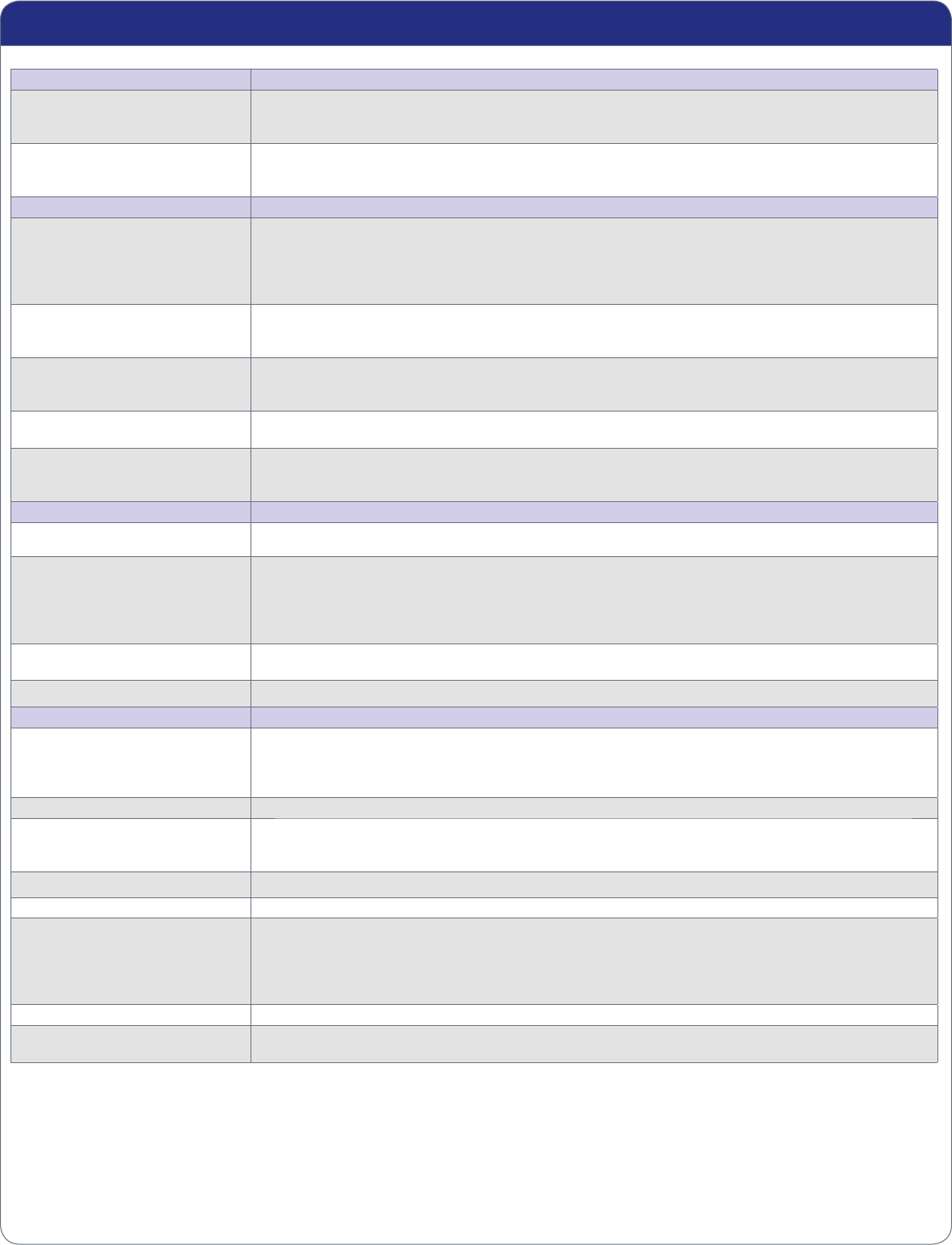
ProSafe
®
20-AP Wireless Controller WC7520
RF PLANNING AND MONITORING
Integrated Deployment Planning • Hierarchical view of the network: Floor maps upload and floor maps dimensions input
• Automated RF planning algorithm: Computed number of APs required to cover a floor plan
• Theorical cloud coverage indicated for each AP for positionning assistance on the floor plan
RF Monitoring • Coverage computing per floor plan
• Alert for any detected coverage holes with mitigation options with neighboring APs
• Rogue AP/blacklisted clients triangulation
RF MANAGEMENT
Automatic Channel Allocation • Channel automatic distribution to reduce interference
• Auto-channel allocation takes into consideration the AP location, interferences, and neighborhood maps for each AP
• Modifiable list of corporate channels to be used
• Scheduled mode for auto-channel allocation
• Automatic mode available in case of high level of interference
Automatic Power Control • Optimum transmit power determination based on coverage requirements
• Automatic power control mode available
• Neighborhood scan of RF environment to minimize neighboring AP interference and leakage across floors
Coverage Hole Detection • Automatic mode
• Down APs or compromised RF environment detection with alerts
• Self healing: Automatic neighboring AP power increase to fill in for coverage losses
Load Balancing • AP load monitoring and overload prevention
• Client redirection to lightly loaded neighboring APs
Fast Roaming • Seamless rapid mobility across VLAN and subnets
• Includes 802.11i pre-auth and fast roaming
• Fast roaming support accross L2, and L3 for video, audio and voice over wireless client
QUALITY OF SERVICE
WMM Quality of Service WMM (802.11e) prioritizes traffic for both upstream traffic from the stations to the access points (station EDCA parameters) and
downstream traffic from the access points to the client stations (AP EDCA parameters)
WMM Queues in Decreasing Order
of Priority
• Voice: The highest priority queue with minimum delay, which makes it ideal for applications like VoIP and streaming media
• Video: The second highest priority queue with low delay is given to this queue. Video applications are routed to this queue
• Best effort: The medium priority queue with medium delay is given to this queue. Most standard IP application will use this queue
• Background: Low priority queue with high throughput. Applications, such as FTP, which are not time-sensitive but require high
throughput can use this queue
WMM Power Save Option
WMM power save helps conserve battery power in small devices such as phones, laptops, PDAs, and audio players using IEEE
®
802.11e mechanisms
Rate Limiting • Rate limit per SSID set as a percentage of total available bandwidth
WIRELESS SECURITY
Client Authentication Protocols • Open, WEP, WPA/WPA2-PSK
• 802.11i/WPA/WPA2 Enterprise with standard interface to external AAA/RADIUS Server
• Local ACLs (512 MAC)
• MAC ACLs based on local AAA Server or external Radius Server
Distinct AAA Server per SSID Yes
RADIUS Accounting Protocol Per Client tracking for:
• Bytes Tx/Rx
• Connect/disconnect time
LDAP-based Authentication • Standard interface to external LDAP server/Microsoft
®
Active Directory Server
Integrated AAA Server Local database authentication based on WC7520 internal AAA Server
Guest Access • Integrated captive portal available for client authentication in a security profile
• Password based authentification mode: Local user store available, receptionist assigned user name/password
• External Radius server mode: External RADIUS authentication for the captive portal clients
• Open authentication mode: Guest auto registration with email address
• Extraction of logs of guest activity
Captive Portal Configurable portal page, including image files
Rogue Access Points • Rogue AP definition: AP with radio SSID oberved by any of the managed APs and seen transmitting on same L2 wired network
• Detection and mapping of up to 512 rogue APs








Comments to this Manuals