Netgear MP101 User's Guide Page 23
- Page / 48
- Table of contents
- TROUBLESHOOTING
- BOOKMARKS
Rated. / 5. Based on customer reviews


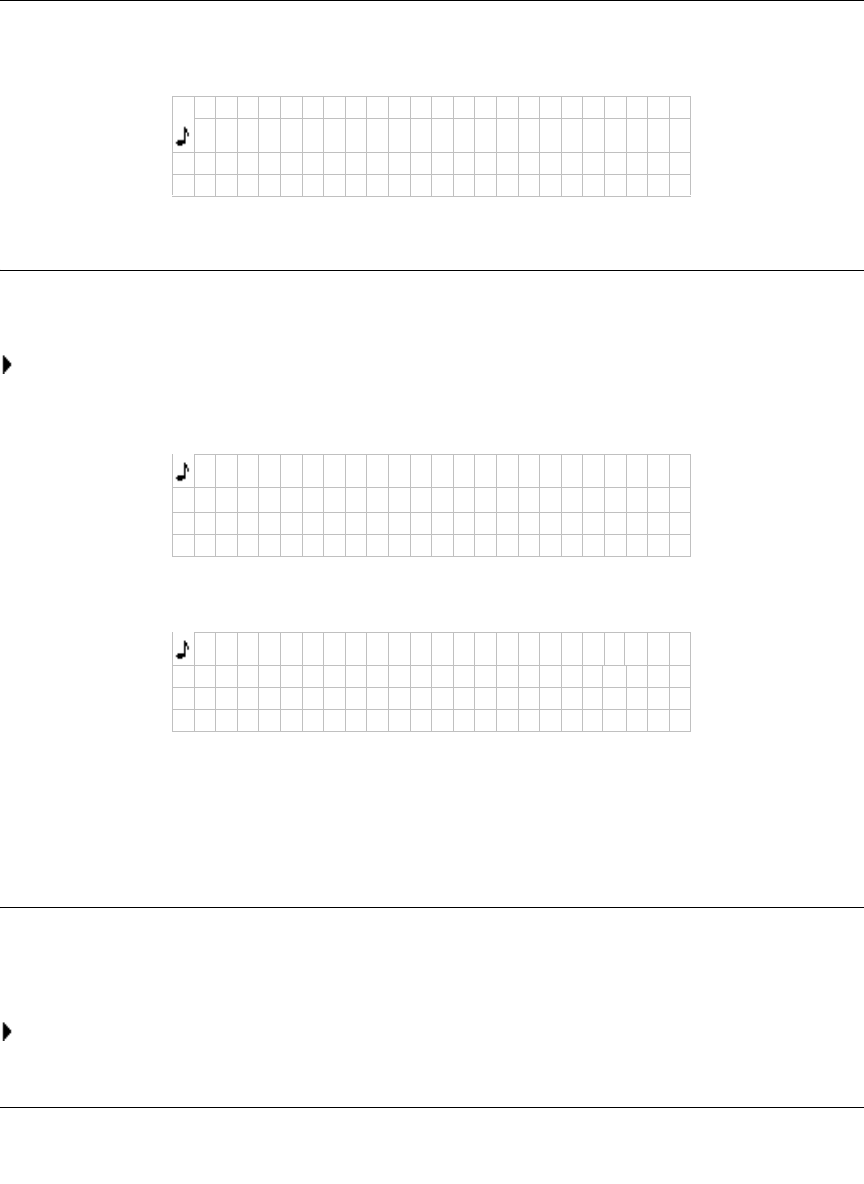
User’s Manual for the MP101 Digital Music Player
Playing Music 2-5
4. Press [OK] to execute the search. The window will scroll to the first item that matches the
search criteria.
Displaying Information about a Song
This option is only available when a song is listed or playing:
To display information about a song:
1. When a song is playing, the display will show the song name, artist, album, genre and time
elapsed.
2. Press [Disp] to display the song number, bit rate, sampling rate, file format, total time of the
song and time remaining in the song:
3. Press [Disp] to return to the standard display.
Note: You can browse music while music is playing using the navigation arrow buttons. To return
to displaying song information, press the
[HOME] button.
Shuffle and Repeat
Shuffle mode plays the selected songs in random order. Repeat lets you repeat a track or the entire
selection that you are playing.
To use Shuffle:
Tracks
Laughter
Listen To Me
Lovin‘ You
Let it be
X
Beatles
Greatest Hits
Rock 00:22
Let it be
Song 1/7
128 kbps, 44.1 kHz
MP3, Tot al: 0 3:53 03:31
- User’s Manual for the 1
- MP101 Digital Music 1
- Trademarks 2
- Statement of Conditions 2
- Frequency Notice 3
- SOFTWARE LICENSE AGREEMENT 3
- Contents 7
- Chapter 1 9
- Setting Up the MP101 9
- Remote Control 10
- Front Panel 11
- Rear Panel 11
- 1-4 Setting Up the MP101 12
- Next, Connect the MP101 13
- 1-6 Setting Up the MP101 14
- Setting Up the MP101 1-9 17
- 1-10 Setting Up the MP101 18
- Chapter 2 19
- Playing Music 19
- Playing Songs by Genre 20
- Playing a Music Playlist 20
- Playing an Album 21
- Playing a Track 22
- Searching Alphabetically 22
- Shuffle and Repeat 23
- 2-6 Playing Music 24
- Playing RHAPSODY 25
- 2-10 Playing Music 28
- Chapter 3 29
- Manual Wireless Configuration 31
- Resetting the Defaults 33
- Controlling the Display 34
- Choosing a Different Server 35
- Appendix A 37
- Troubleshooting 37
- Physical Connectivity 38
- IP Address 39
- Connecting to the Server 39
- Firewalls 41
- A-6 Troubleshooting 42
- Appendix B 43
- Wireless Networking Basics 43
- Wireless Channels 44
- WEP Wireless Security 45
- WEP Authentication 46
- WEP Encryption 46
- 202-10035-01 48
 (29 pages)
(29 pages)







Comments to this Manuals