Netgear MP101 User's Guide Page 12
- Page / 48
- Table of contents
- TROUBLESHOOTING
- BOOKMARKS
Rated. / 5. Based on customer reviews


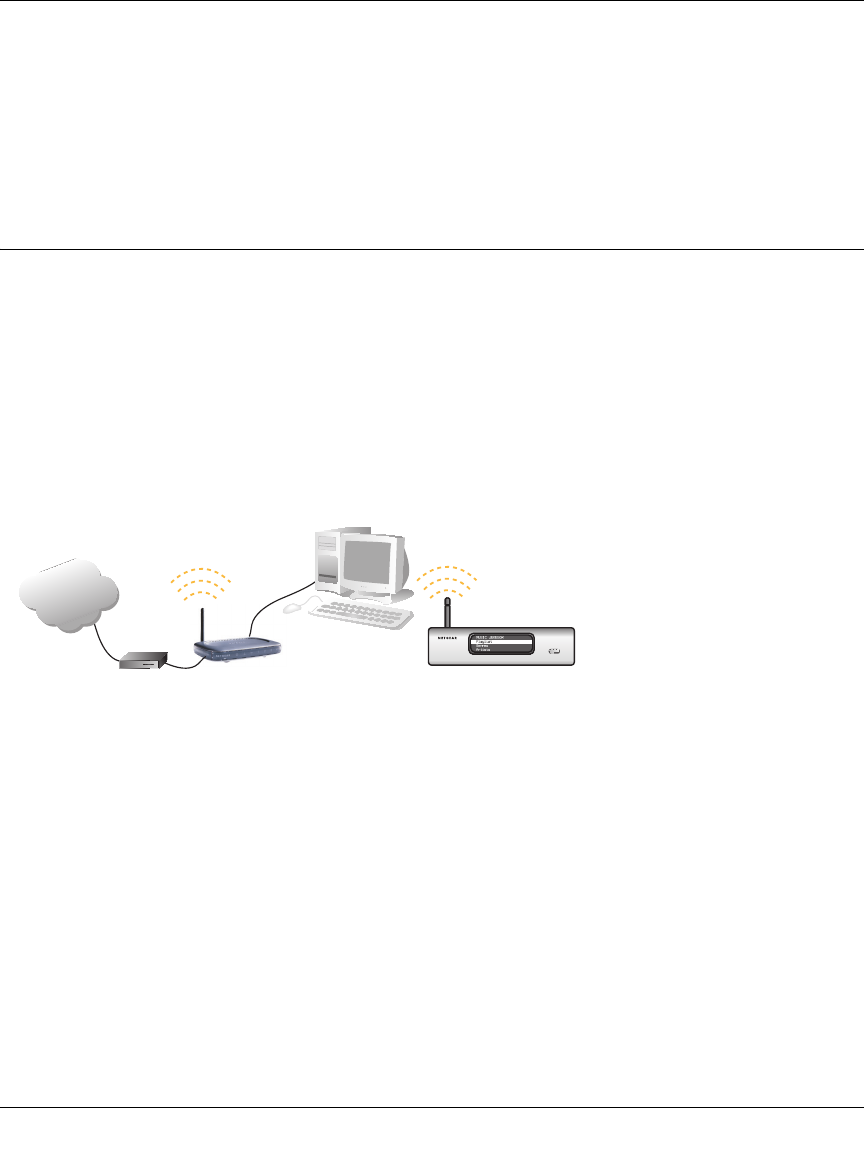
User’s Manual for the MP101 Digital Music Player
1-4 Setting Up the MP101
• Fixed-level Audio Out Left and Right RCA ports for connecting the media player to stereo
system
• Volume controlled Audio Out mini-jack for connecting the media player to headphones or
powered speakers
• Antenna for wireless network.
Installing the MP101 Digital Music Player
Verify That Basic Requirements Are Met
Assure that you have the following:
• Network: A wireless (802.11b or 802.11g) or Ethernet network
• Computer: One or more computers running Windows 98SE, 2000, ME, NT or XP
• Internet Access (Optional): Router with multiple network ports connected to the Internet
Have your Ethernet and wireless network settings handy.
First, Install the Media Player Software
Warning: PC firewall software can prevent the music server from communicating with the
MP101 Digital Music Player. Consult the NETGEAR Media Server online help for full details
about firewall settings.
Note: The MP101 is a client that can only play music served from another source such as the
NETGEAR Media Server or from an Internet music service such as RHAPSODY.
1. Power on your computer and log in as needed.
2. Insert the Resource CD for the MP101 into your CD-ROM drive. The CD main page will load.
jÄͬË+ËÝÍ
ÖÄWËwjÄ
Á?aM?a
aj
ÍjÁjÍ
8ÁjjÄÄË-ÖÍjÁËÄÖWË?Ä
?Ë!jÍ~j?ÁË80ÉÔ|Ë
¤åoË M¬ÄË8ÁjjÄÄË-ÖÍjÁ
'LJLWDO0XVLF3OD\HU03
DIGITAL
+¤å¤Ë~Í?Ë ÖÄWË
+?ßjÁ
- User’s Manual for the 1
- MP101 Digital Music 1
- Trademarks 2
- Statement of Conditions 2
- Frequency Notice 3
- SOFTWARE LICENSE AGREEMENT 3
- Contents 7
- Chapter 1 9
- Setting Up the MP101 9
- Remote Control 10
- Front Panel 11
- Rear Panel 11
- 1-4 Setting Up the MP101 12
- Next, Connect the MP101 13
- 1-6 Setting Up the MP101 14
- Setting Up the MP101 1-9 17
- 1-10 Setting Up the MP101 18
- Chapter 2 19
- Playing Music 19
- Playing Songs by Genre 20
- Playing a Music Playlist 20
- Playing an Album 21
- Playing a Track 22
- Searching Alphabetically 22
- Shuffle and Repeat 23
- 2-6 Playing Music 24
- Playing RHAPSODY 25
- 2-10 Playing Music 28
- Chapter 3 29
- Manual Wireless Configuration 31
- Resetting the Defaults 33
- Controlling the Display 34
- Choosing a Different Server 35
- Appendix A 37
- Troubleshooting 37
- Physical Connectivity 38
- IP Address 39
- Connecting to the Server 39
- Firewalls 41
- A-6 Troubleshooting 42
- Appendix B 43
- Wireless Networking Basics 43
- Wireless Channels 44
- WEP Wireless Security 45
- WEP Authentication 46
- WEP Encryption 46
- 202-10035-01 48
 (29 pages)
(29 pages)







Comments to this Manuals