Netgear Modem FVS318G User Manual Page 126
- Page / 222
- Table of contents
- TROUBLESHOOTING
- BOOKMARKS
Rated. / 5. Based on customer reviews


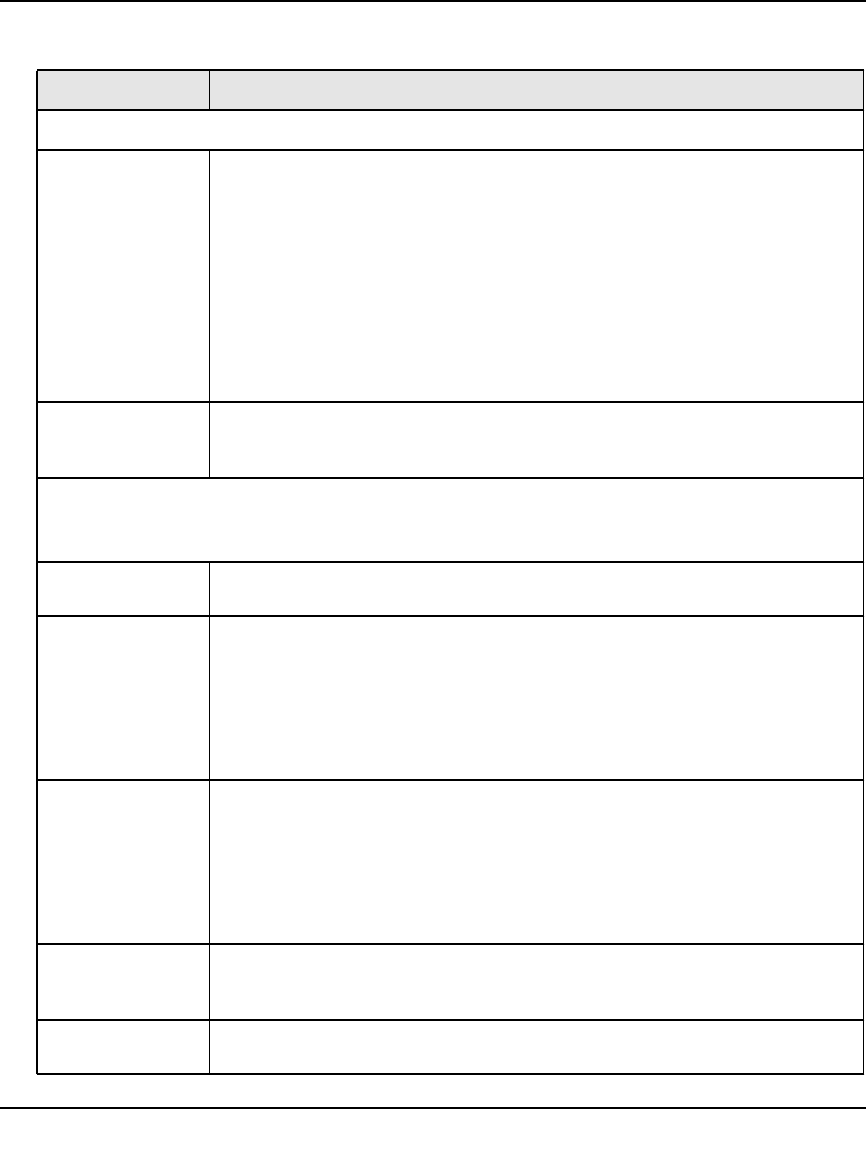
ProSafe Gigabit 8 Port VPN Firewall FVS318G Reference Manual
5-28 Virtual Private Networking
v1.1, August 2010
Traffic Selection
Local IP From the pull-down menu, select the address or addresses that are part of the
VPN tunnel on the VPN firewall:
• Any. All PCs and devices on the network.
Note: You cannot select Any for both the VPN firewall and the remote endpoint.
• Single. A single IP address on the network. Enter the IP address in the Start IP
Address field.
• Range. A range of IP addresses on the network. Enter the starting IP address
in the Start IP Address field and the ending IP address in the End IP Address
field.
• Subnet. A subnet on the network. Enter the starting IP address in the Start IP
Address field and the subnet mask in the Subnet Mask field.
Remote IP From the pull-down menu, select the address or addresses that are part of the
VPN tunnel on the remote endpoint. The menu choices are the same as for the
Local IP pull-down menu (see above).
Manual Policy Parameters
Note: These fields apply only when you select Manual Policy as the policy type. When you specify the
settings for the fields in this section, a security association (SA) is created.
SPI-Incoming The Security Parameters Index (SPI) for the inbound policy. Enter a hexadecimal
value between 3 and 8 characters (for example: 0x1234).
Encryption
Algorithm
From the pull-down menu, select one of the following five algorithms to negotiate
the security association (SA):
• DES. Data Encryption Standard (DES)
• 3DES. Triple DES. This is the default algorithm.
• AES-128. Advanced Encryption Standard (AES) with a 128-bits key size.
• AES-192. AES with a 192-bits key size.
• AES-256. AES with a 256-bits key size.
Key-In The encryption key for he inbound policy. The length of the key depends on the
selected encryption algorithm:
• DES: enter 8 characters.
• 3DES: enter 24 characters.
• AES-128: enter 16 characters.
• AES-192: enter 24 characters.
• AES-256: enter 32 characters.
Key-Out The encryption key for he outbound policy. The length of the key depends on the
selected encryption algorithm. The required key lengths are the same as for the
Key-In (se above).
SPI-Outgoing The Security Parameters Index (SPI) for the outbound policy. Enter a
hexadecimal value between 3 and 8 characters (for example: 0x1234).
Table 5-3. Add VPN Policy Settings (continued)
Item Description (or Subfield and Description)
- ProSafe Gigabit 8 Port 1
- VPN Firewall FVS318G 1
- Reference Manual 1
- Additional Copyrights 3
- Contents 7
- About This Manual 13
- How to Print This Manual 14
- Revision History 14
- About This Manual xv 15
- Chapter 1 17
- Introduction 17
- 1-2 Introduction 18
- Security Features 19
- Extensive Protocol Support 20
- Package Contents 21
- 1-6 Introduction 22
- Figure 1-1 22
- Table 1-1. LED Descriptions 22
- Introduction 1-7 23
- Figure 1-2 23
- Qualified Web Browsers 24
- Chapter 2 25
- Logging into the VPN Firewall 26
- Navigating the Menus 27
- Figure 2-2 28
- Figure 2-3 29
- Figure 2-4 30
- Figure 2-5 31
- Figure 2-6 32
- Configuring the WAN Mode 33
- Configuring Dynamic DNS 35
- Figure 2-10 37
- Chapter 3 39
- LAN Configuration 39
- 3-2 LAN Configuration 40
- LAN Configuration 3-3 41
- Figure 3-1 41
- 3-4 LAN Configuration 42
- LAN Configuration 3-5 43
- Creating the Network Database 44
- Viewing the Network Database 45
- 3-8 LAN Configuration 46
- LAN Configuration 3-9 47
- Figure 3-3 47
- 3-10 LAN Configuration 48
- Figure 3-4 48
- LAN Configuration 3-11 49
- 3-12 LAN Configuration 50
- Figure 3-5 50
- LAN Configuration 3-13 51
- Configuring Static Routes 52
- LAN Configuration 3-15 53
- Figure 3-6 53
- Figure 3-7 53
- Static Route Example 54
- LAN Configuration 3-17 55
- Figure 3-8 55
- 3-18 LAN Configuration 56
- Chapter 4 57
- Services-Based Rules 59
- ., or an address range 62
- Figure 4-1 64
- Configuring LAN WAN Rules 65
- Figure 4-2 66
- Figure 4-3 67
- Configuring DMZ WAN Rules 68
- Configuring LAN DMZ Rules 69
- Figure 4-6 70
- Figure 4-7 70
- Inbound Rules Examples 71
- Figure 4-9 72
- Figure 4-10 73
- Outbound Rules Example 75
- Attack Checks 76
- Setting Session Limits 78
- Figure 4-15 79
- Adding Customized Services 80
- Figure 4-16 81
- Figure 4-17 82
- Creating Bandwidth Profiles 83
- Figure 4-18 84
- Figure 4-19 84
- Figure 4-20 86
- To enable Content Filtering: 88
- Figure 4-22 90
- Figure 4-23 92
- Configuring Port Triggering 93
- Figure 4-24 94
- Figure 4-25 95
- Figure 4-26 96
- Figure 4-27 96
- Administrator Tips 98
- Chapter 5 99
- Virtual Private Networking 99
- Figure 5-1 100
- Figure 5-2 100
- Figure 5-3 102
- Figure 5-4 102
- Figure 5-5 103
- Figure 5-6 104
- Figure 5-7 105
- Figure 5-8 105
- Figure 5-9 106
- Figure 5-10 107
- Figure 5-11 108
- Figure 5-12 109
- Figure 5-13 110
- Figure 5-14 110
- Figure 5-15 111
- Table 5-1 111
- Figure 5-16 112
- Managing VPN Policies 113
- Figure 5-18 114
- Figure 5-19 116
- Configuring VPN Policies 121
- Figure 5-20 122
- Figure 5-21 124
- Managing Certificates 128
- Figure 5-22 131
- Figure 5-23 132
- Figure 5-24 132
- Figure 5-25 133
- Figure 5-26 134
- Figure 5-27 135
- Figure 5-28 136
- Figure 5-29 138
- Figure 5-30 139
- Figure 5-31 141
- Mode Config Operation 142
- Figure 5-32 143
- Figure 5-33 144
- Recommended settings are: 146
- • Encryption Algorithm: 3DES 146
- • Diffie-Hellman: Group 2 146
- • SA Lifetime: 3600 seconds 146
- Figure 5-35 148
- Figure 5-36 149
- Figure 5-37 150
- Figure 5-38 150
- Configuring Keepalives 151
- Figure 5-39 152
- Figure 5-40 153
- Figure 5-41 154
- Chapter 6 155
- Management 162
- Figure 6-1 163
- Adding External Users 164
- Figure 6-4 166
- Figure 6-5 168
- Using an SNMP Manager 170
- Figure 6-6 171
- Figure 6-7 172
- Figure 6-8 173
- Figure 6-9 176
- Monitoring System Performance 177
- Figure 6-10 178
- Viewing the Logs 180
- Enabling the Traffic Meter 181
- Figure 6-12 182
- Figure 6-13 183
- Figure 6-14 184
- Figure 6-15 185
- Figure 6-16 186
- Monitoring Attached Devices 187
- Figure 6-18 188
- Viewing the VPN Logs 189
- Viewing the DHCP Log 190
- Chapter 7 193
- Troubleshooting 193
- Power LED Not On 194
- LEDs Never Turn Off 194
- Troubleshooting 7-3 195
- 7-4 Troubleshooting 196
- Troubleshooting 7-5 197
- Problems with Date and Time 199
- 7-8 Troubleshooting 200
- Figure 7-1 200
- Troubleshooting 7-9 201
- Table 7-1. Diagnostics 201
- 7-10 Troubleshooting 202
- Appendix A 203
- Appendix B 207
- Two Factor Authentication 207
- B-2 Two Factor Authentication 208
- Two Factor Authentication B-3 209
- Figure B-1 209
- Figure B-2 209
- B-4 Two Factor Authentication 210
- Figure B-3 210
- Appendix C 211
- Related Documents 211
- C-2 Related Documents 212
- Numerics 213
- Index-10 222
 (34 pages)
(34 pages) (54 pages)
(54 pages)








Comments to this Manuals