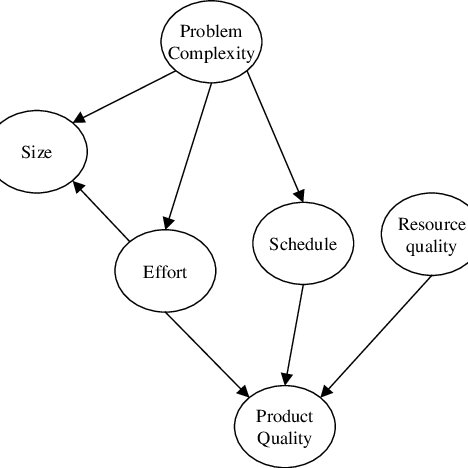Netgear MBR1516 manuals
Owner’s manuals and user’s guides for Routers Netgear MBR1516.
We providing 1 pdf manuals Netgear MBR1516 for download free by document types: User's Guide

Table of contents
Contents
3
Back Panel
10
Apply. See
13
Language
19
Enabled
29
SMS Message
30
Setup Wizard
33
WPS Wizard
34
Setup Menu
35
WAN Setup
38
LAN Setup
41
Security
49
Set Password
62
Diagnostics
63
SIM Settings
68
SMS Messages
68
Dynamic DNS
82
Industry Canada
103
Caution:
103
Conditions
108
Sommaire
109
Panneau arrière
116
Étiquette
117
********
124
Méthode manuelle
126
Réseau sans fil
131
Message SMS
136
Assistant WPS
140
Paramètres WAN
144
Paramétrage LAN
147
Sécurité
156
Administration
162
Journaux
167
Diagnostic
170
Messages SMS
175
DNS dynamique
190
Routes statiques
191
Service UPnP
195
Mesure de trafic
196
Dépannage
198
More products and manuals for Routers Netgear
| Models | Document Type |
|---|---|
| WGR614 v8 |
User Manual
 Netgear WGR614 v8 User's Manual,
132 pages
Netgear WGR614 v8 User's Manual,
132 pages
|
| WPNT834 |
User Manual
 Netgear WPNT834 User's Manual,
107 pages
Netgear WPNT834 User's Manual,
107 pages
|
| DGN1000v3 |
User Manual
 Netgear DGN1000V3 User's Manual,
148 pages
Netgear DGN1000V3 User's Manual,
148 pages
|
| WG111v2 |
User Manual
  Netgear WG111v2 User's Manual,
46 pages
Netgear WG111v2 User's Manual,
46 pages
|
| 782S |
User's Guide
 Netgear 782S User Guide,
76 pages
Netgear 782S User Guide,
76 pages
|
| WNA3100M |
Installation Guide
 Netgear WNA3100M Installation Guide,
2 pages
Netgear WNA3100M Installation Guide,
2 pages
|
| RANGEMAX WNR3500 |
User Manual
 Netgear RANGEMAX WNR3500 User's Manual,
136 pages
Netgear RANGEMAX WNR3500 User's Manual,
136 pages
|
| Modem FVS318G |
User Manual
 Netgear Modem FVS318G User's Manual,
222 pages
Netgear Modem FVS318G User's Manual,
222 pages
|
| GS524T |
User Manual
 Netgear GS524T User's Manual,
34 pages
Netgear GS524T User's Manual,
34 pages
|
| WNR834M |
User Manual
 Netgear WNR834M User's Manual,
92 pages
Netgear WNR834M User's Manual,
92 pages
|
| WGR614v3 |
User Manual
 Netgear WGR614v3 User's Manual,
2 pages
Netgear WGR614v3 User's Manual,
2 pages
|
| SRX5308 |
User Manual
 Netgear SRX5308 User's Manual,
460 pages
Netgear SRX5308 User's Manual,
460 pages
|
| FVL328 |
User Manual
 Netgear FVL328 User's Manual,
9 pages
Netgear FVL328 User's Manual,
9 pages
|
| LG2200D |
Quick Start Guide
 Netgear LG2200D Quick Start Guide,
2 pages
Netgear LG2200D Quick Start Guide,
2 pages
|
| WN1000RP |
Installation Guide
 Netgear WN1000RP Installation Guide,
20 pages
Netgear WN1000RP Installation Guide,
20 pages
|
| RP614v4 |
User Manual
 Netgear RP614v4 User's Manual,
68 pages
Netgear RP614v4 User's Manual,
68 pages
|
| WG111v3 |
User's Guide
  Netgear WG111v3 User Guide,
54 pages
Netgear WG111v3 User Guide,
54 pages
|
| DG834GV v2 |
User Manual
 Netgear DG834GV v2 User's Manual,
106 pages
Netgear DG834GV v2 User's Manual,
106 pages
|
| LG2200D |
User's Guide
 Netgear LG2200D User Guide [en] ,
135 pages
Netgear LG2200D User Guide [en] ,
135 pages
|
| WG511v2 |
User Manual
  Netgear WG511v2 User's Manual [en] ,
56 pages
Netgear WG511v2 User's Manual [en] ,
56 pages
|