Netgear GS524T User Manual Page 19
- Page / 34
- Table of contents
- TROUBLESHOOTING
- BOOKMARKS
Rated. / 5. Based on customer reviews


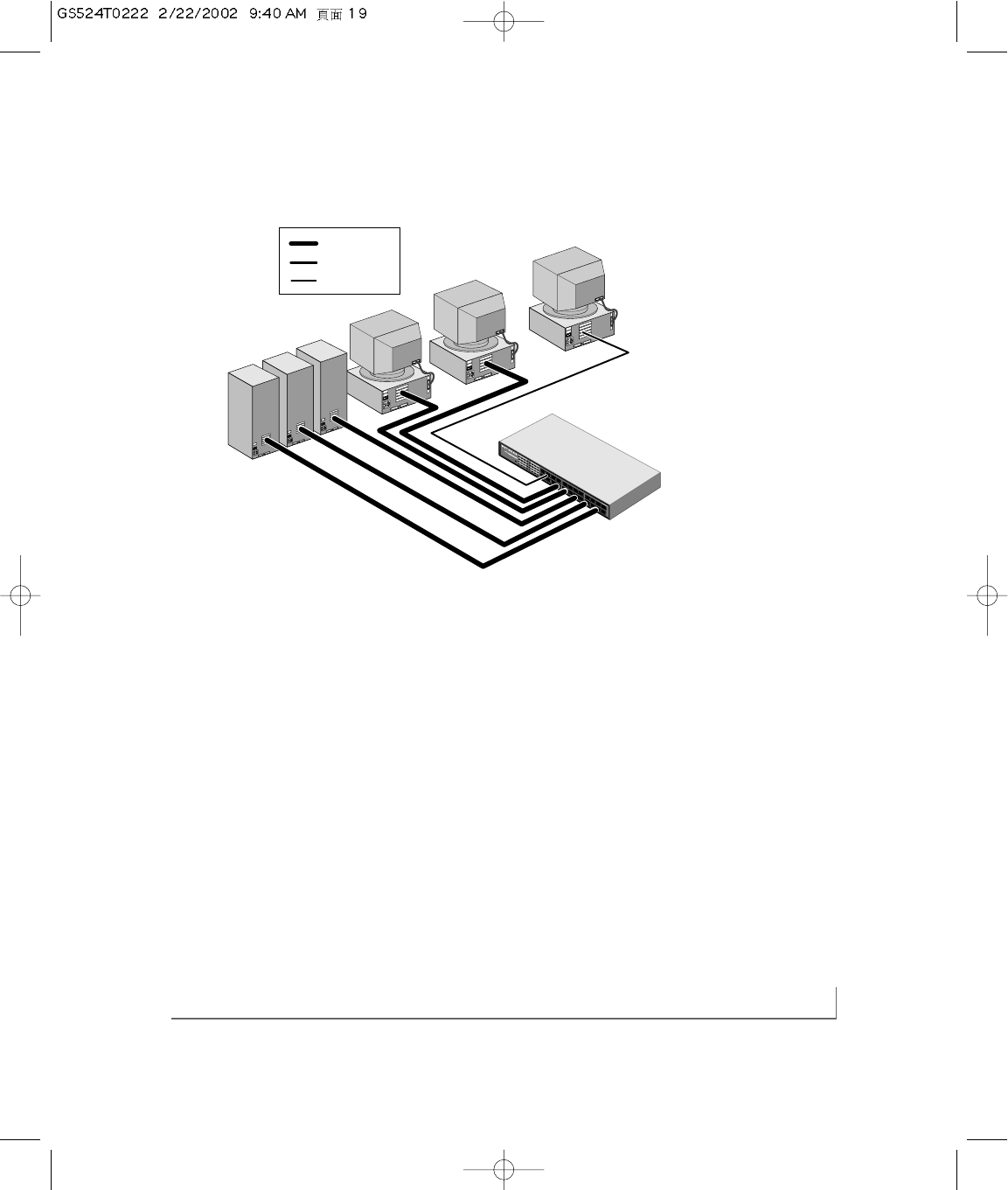
installation 4-3
Refer to Figure 4-2 when connecting the switch.
Figure 4-2. Connecting to the Model GS524T Switch
Verifying Installation
When power has been applied to the switch,verify that:
• The green power LED on the front panel is on.
• The green link LED on each connected port is on.
When the switch is connected and operating,refer to Table 2-1 “LED Descriptions”
for information about the LEDs and their activity.
G
S
5
0
8
T
M
O
D
E
L
G
i
g
a
b
i
t
F
i
b
e
r
S
w
i
t
c
h
1
6
P
O
R
T
1
0
/
1
0
0
M
b
p
s
E
t
h
e
r
n
e
t
1000 Mbps
100 Mbps
10 Mbps
Key
- Copper Gigabit Switch 1
- Trademarks 2
- Statement of Conditions 2
- Customer Support 4
- Internet/World Wide Web 4
- CONTENTS 5
- APPENDIX A 6
- APPENDIX B 6
- APPENDIX C 6
- CHAPTER 1: INTRODUCTION 9
- Ethernet 10
- 1 = 1000M Link LED 12
- 2 = 100M Link LED 12
- Rear Panel 14
- CHAPTER 3: APPLICATIONS 15
- Gigabit Fiber Switch 16
- 10/100Mbps 16
- CHAPTER 4: INSTALLATION 17
- 1000 Mbps 19
- 100 Mbps 19
- CHAPTER 5: TROUBLESHOOTING 20
- Safety Agency Approvals 24
- UL Listed (UL 1950), cUL 24
- TUV Licensed (EN 60 950) 24
- 12345678 25
- 87654321 32
- NETGEAR,Inc 34
- 4500 Great America Parkway 34
- Santa Clara,CA 95054 USA 34
- Phone:1-888-NETGEAR 34
 (92 pages)
(92 pages) (54 pages)
(54 pages)








Comments to this Manuals