Netgear GS524T User Manual Page 17
- Page / 34
- Table of contents
- TROUBLESHOOTING
- BOOKMARKS
Rated. / 5. Based on customer reviews


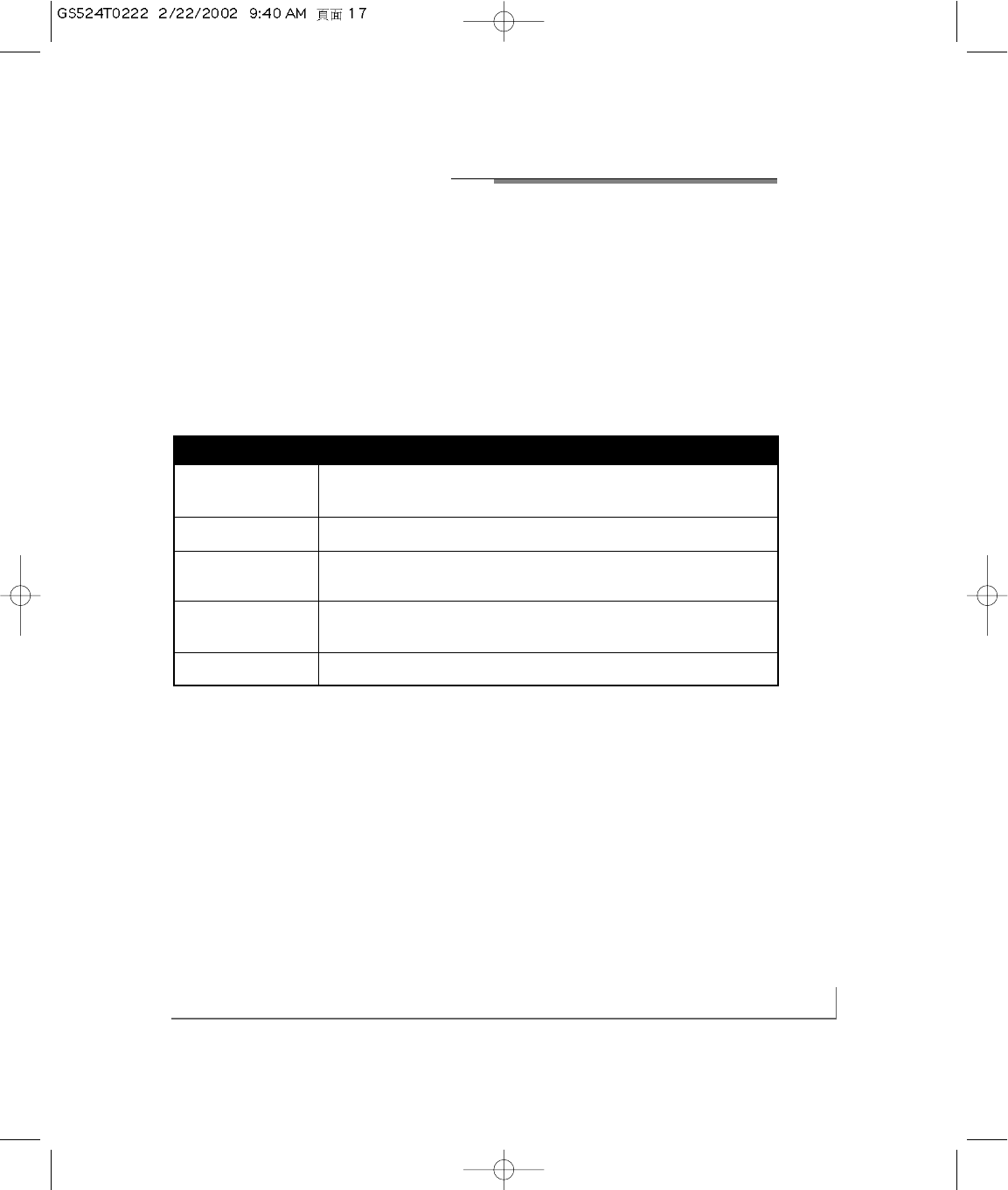
installation 4-1
CHAPTER 4: INSTALLATION
This chapter describes the installation procedures for the NETGEAR Model GS524T
Copper Gigabit Switch.
Preparing the Site
Before you begin installing your switch,prepare the installation site. Make sure your
operating environment meets the operating environment requirements of the equip-
ment listed in Table 4-1.
Table 4-1. Operating Environment Requirements
Characteristic Requirements
Temperature Ambient temperature between 0 and 40ºC (32 and 104ºF).
No nearby heat sources such as direct sunlight,warm air exhausts,or heaters.
Operating humidity Maximum relative humidity of 90%,noncondensing.
Ventilation Minimum 2 inches (5.08 cm) on all sides for cooling.
Adequate airflow in room or wiring closet.
Operating conditions At least 6 ft (1.83 m) to nearest source of electromagnetic noise
(such as photocopy machine or arc welder).
Power Adequate power source within 6 ft (1.83 m).
Checking Package Contents
Unpack the contents of the package and verify them against the following list:
• NETGEAR Model GS524T Gigabit Ethernet Switch
• Self-adhesive rubber footpads for desktop installation
• Rack Mount Kit for rack installation
• AC power cord
• Warranty & Owner Registration Card
- Copper Gigabit Switch 1
- Trademarks 2
- Statement of Conditions 2
- Customer Support 4
- Internet/World Wide Web 4
- CONTENTS 5
- APPENDIX A 6
- APPENDIX B 6
- APPENDIX C 6
- CHAPTER 1: INTRODUCTION 9
- Ethernet 10
- 1 = 1000M Link LED 12
- 2 = 100M Link LED 12
- Rear Panel 14
- CHAPTER 3: APPLICATIONS 15
- Gigabit Fiber Switch 16
- 10/100Mbps 16
- CHAPTER 4: INSTALLATION 17
- 1000 Mbps 19
- 100 Mbps 19
- CHAPTER 5: TROUBLESHOOTING 20
- Safety Agency Approvals 24
- UL Listed (UL 1950), cUL 24
- TUV Licensed (EN 60 950) 24
- 12345678 25
- 87654321 32
- NETGEAR,Inc 34
- 4500 Great America Parkway 34
- Santa Clara,CA 95054 USA 34
- Phone:1-888-NETGEAR 34
 (92 pages)
(92 pages) (54 pages)
(54 pages)








Comments to this Manuals