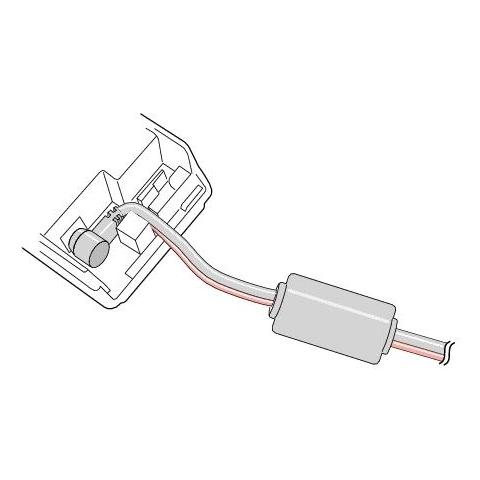Netgear DGB111G manuals
Owner’s manuals and user’s guides for Routers Netgear DGB111G.
We providing 1 pdf manuals Netgear DGB111G for download free by document types: Operations Instructions

Netgear DGB111G Operations Instructions (268 pages)
Brand: Netgear | Category: Routers | Size: 7.03 MB |

Table of contents
Contents
5
Chapter 1
15
Chapter 2
19
Introduction
19
Chapter 3
27
Chapter 4
47
Chapter 5
61
Services
72
Chapter 6
77
Figure 6-6
82
Chapter 7
93
Chapter 8
107
VPN Tunnel
108
Remote PC
118
(8 hours)
127
(1 hour)
127
• Parameters
150
Chapter 9
157
Troubleshooting
157
Power LED Not On
158
ADSL link
160
Appendix A
167
Appendix B
169
Ethernet Cabling
179
Appendix C
183
MacOS 8.6 or 9.x
198
4. Click Save
199
Computers
202
Appendix D
205
Key Size
210
Access Control
216
Wireless LAN
216
Is WPA Perfect?
220
Appendix E
223
IPSec Components
224
Key Management
228
Appendix F
235
Glossary
263
2 Glossary
264
4 Glossary
266
More products and manuals for Routers Netgear
| Models | Document Type |
|---|---|
| R6200 |
User Manual
 Netgear R6200 Wi-Fi Ethernet LAN Dual-band Black,
131 pages
Netgear R6200 Wi-Fi Ethernet LAN Dual-band Black,
131 pages
|
| WNB1100 |
User Manual
 Netgear WNB1100 ADSL Wi-Fi Ethernet LAN Black,
122 pages
Netgear WNB1100 ADSL Wi-Fi Ethernet LAN Black,
122 pages
|
| Universal WiFi Range Extender WN3000RP |
User Manual
 NETGEAR Universal WiFi Range Extender WN3000RP User Manual,
16 pages
NETGEAR Universal WiFi Range Extender WN3000RP User Manual,
16 pages
|
| 54 MBPS WGR614 V6 |
User Manual
 NETGEAR 54 MBPS WGR614 V6 User Manual,
4 pages
NETGEAR 54 MBPS WGR614 V6 User Manual,
4 pages
|
| N300 ROUTER WNR2000 |
User Manual
 NETGEAR N300 ROUTER WNR2000 User Manual,
146 pages
NETGEAR N300 ROUTER WNR2000 User Manual,
146 pages
|
| Universal WiFi Range Extender WN3000RP |
User Manual
 NETGEAR Universal WiFi Range Extender WN3000RP User Manual,
32 pages
NETGEAR Universal WiFi Range Extender WN3000RP User Manual,
32 pages
|
| N750 Wireless Dual Band Gigabit Router WNDR4000 |
User Manual
 NETGEAR N750 Wireless Dual Band Gigabit Router WNDR4000 User Manual,
104 pages
NETGEAR N750 Wireless Dual Band Gigabit Router WNDR4000 User Manual,
104 pages
|
| ADSL Modem Router |
User Manual
 NETGEAR ADSL Modem Router User Manual,
30 pages
NETGEAR ADSL Modem Router User Manual,
30 pages
|
| N600 Wireless Dual Band Router WNDR3400v2 |
User Manual
 NETGEAR N600 Wireless Dual Band Router WNDR3400v2 User Manual,
120 pages
NETGEAR N600 Wireless Dual Band Router WNDR3400v2 User Manual,
120 pages
|
| N600 Wireless Dual Band Gigabit Router WNDR3700v3 |
User Manual
 NETGEAR N600 Wireless Dual Band Gigabit Router WNDR3700v3 User Manual,
44 pages
NETGEAR N600 Wireless Dual Band Gigabit Router WNDR3700v3 User Manual,
44 pages
|
| 10/100/1000 Mbps Gigabit Ethernet GS108 |
User Manual
 NETGEAR 10/100/1000 Mbps Gigabit Ethernet GS108 User Manual,
8 pages
NETGEAR 10/100/1000 Mbps Gigabit Ethernet GS108 User Manual,
8 pages
|
| N150 Wireless Router WNR1000 |
User Manual
 NETGEAR N150 Wireless Router WNR1000 User Manual,
48 pages
NETGEAR N150 Wireless Router WNR1000 User Manual,
48 pages
|
| N150 Wireless Router WNR1000 |
User Manual
 NETGEAR N150 Wireless Router WNR1000 User Manual,
122 pages
NETGEAR N150 Wireless Router WNR1000 User Manual,
122 pages
|
| WGU624 |
User Manual
 Netgear WGU624 User's Manual,
178 pages
Netgear WGU624 User's Manual,
178 pages
|
| FS116 |
User Manual
 Netgear FS116 User's Manual,
2 pages
Netgear FS116 User's Manual,
2 pages
|
| HR314 |
User Manual
  Netgear HR314 User's Manual,
20 pages
Netgear HR314 User's Manual,
20 pages
|
| MBR814 |
User Manual
 Netgear MBR814 User's Manual,
2 pages
Netgear MBR814 User's Manual,
2 pages
|
| DG834 |
User Manual
 Netgear DG834 User's Manual,
10 pages
Netgear DG834 User's Manual,
10 pages
|
| 782S |
User's Guide
 Netgear 782S User Guide,
78 pages
Netgear 782S User Guide,
78 pages
|
| DGN3500 |
User Manual
 Netgear DGN3500 User's Manual,
119 pages
Netgear DGN3500 User's Manual,
119 pages
|