Netgear EVA9150 Owner's Manual Page 21
- Page / 50
- Table of contents
- TROUBLESHOOTING
- BOOKMARKS
Rated. / 5. Based on customer reviews


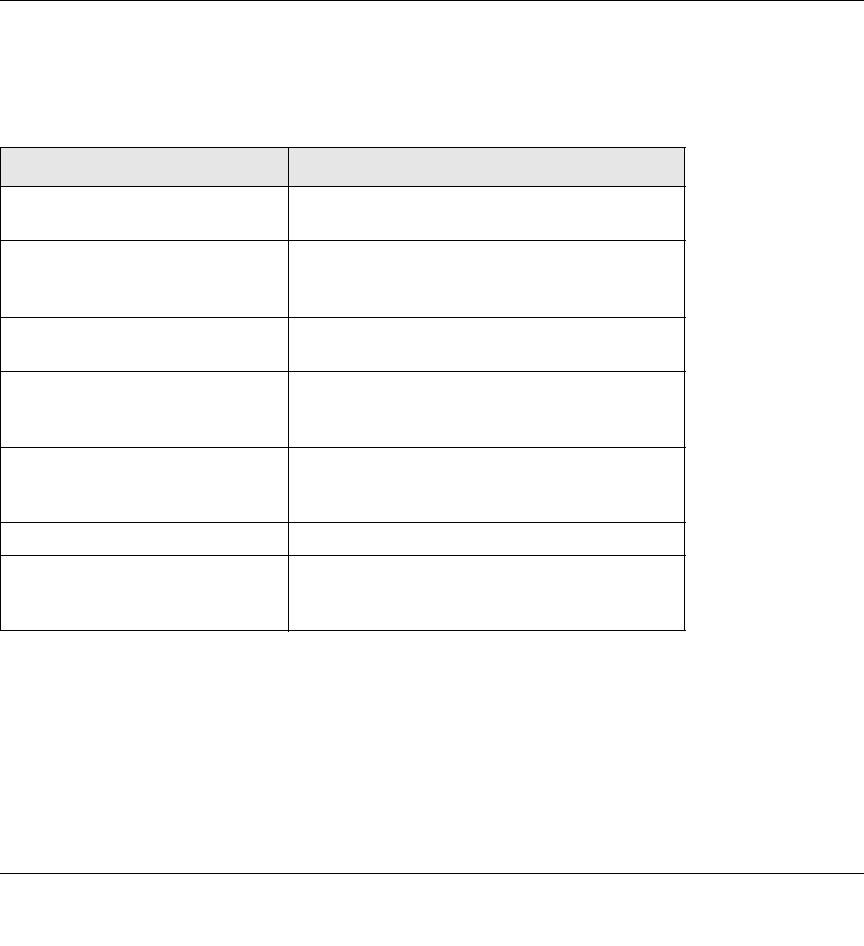
5-13
v1.0, March 2009
Chapter 5
Troubleshooting
Troubleshooting Tips
Here are some tips for correcting simple problems that might occur when you are using the
NETGEAR Universal Remote.
Table 5-1. Connecting to the NETGEAR Universal Remote
Problem Solution
LED does not blink when you
press a button.
Replace battery with one new 3.3V 2032 lithium
battery.
LED blinks when you press a
button, but device does not
respond.
Make sure that the remote is aimed at your
device and is not more than 15 feet away.
LED blinks one long blink. An entry error has occurred (for example, the
wrong button). Try the entry sequence again.
Remote does not control devices,
or commands are not working
correctly.
Try all listed codes for the device. Make sure
that the device operates with an infrared remote
control.
CH+, CH-, and LAST do not work
for your RCA TV.
Due to RCA design from 1983 to 1987, only the
original remote control will operate these
functions.
No volume on a device. See Chapter 3, “Changing the Volume Lock.”
Channels do not change properly. If the original remote control required you to
press Enter to change channels, press Enter on
this remote after entering the channel number.
- Universal Remote User 1
- Technical Support 2
- Trademarks 2
- Contents 3
- About This Manual 5
- How to Use This Manual 6
- How to Print This Manual 6
- Revision History 7
- Chapter 1 9
- Using the Device Buttons 10
- User Manual Contents 11
- Installing Batteries 12
- Chapter 2 13
- Programming the 13
- NETGEAR Universal Remote 13
- Programming a Device 14
- Discovering a Device Code 15
- Searching for a Device Code 15
- Universal Remote User Manual 16
- Chapter 3 17
- Changing the Volume Lock 17
- (Global Unlock) 18
- Chapter 4 19
- Moving Button Functions 19
- 4-12 Moving Button Functions 20
- Chapter 5 21
- Troubleshooting 21
- 5-14 Troubleshooting 22
- Appendix A 23
- Manufacturer’s Codes 23
- A-2 Manufacturer’s Codes 24
- Manufacturer’s Codes A-3 25
- Setup Codes for Cable 26
- Converters 26
- Manufacturer’s Codes A-5 27
- Setup Codes for Cable/PVR 28
- Setup Codes for CD Players 28
- Setup Codes for DVD Players 29
- A-8 Manufacturer’s Codes 30
- Manufacturer’s Codes A-9 31
- A-10 Manufacturer’s Codes 32
- Manufacturer’s Codes A-11 33
- Setup Codes for Satellite 34
- Receivers and DVR/PVR 34
- Setup Codes for PVRs 35
- Setup Codes for DVR/PVR 35
- Systems Controlled by the 35
- Satellite 35
- Setup Codes for TVs 36
- Manufacturer’s Codes A-15 37
- A-16 Manufacturer’s Codes 38
- Manufacturer’s Codes A-17 39
- A-18 Manufacturer’s Codes 40
- Manufacturer’s Codes A-19 41
- Setup Codes for TV/DVD 42
- Manufacturer’s Codes A-21 43
- A-22 Manufacturer’s Codes 44
- Manufacturer’s Codes A-23 45
- A-24 Manufacturer’s Codes 46
- Manufacturer’s Codes A-25 47
- Setup Codes for Video 48
- Accessories 48
- Manufacturer’s Codes A-27 49
- A-28 Manufacturer’s Codes 50








Comments to this Manuals