Netgear PS121v2 User Manual Page 36
- Page / 50
- Table of contents
- TROUBLESHOOTING
- BOOKMARKS
Rated. / 5. Based on customer reviews


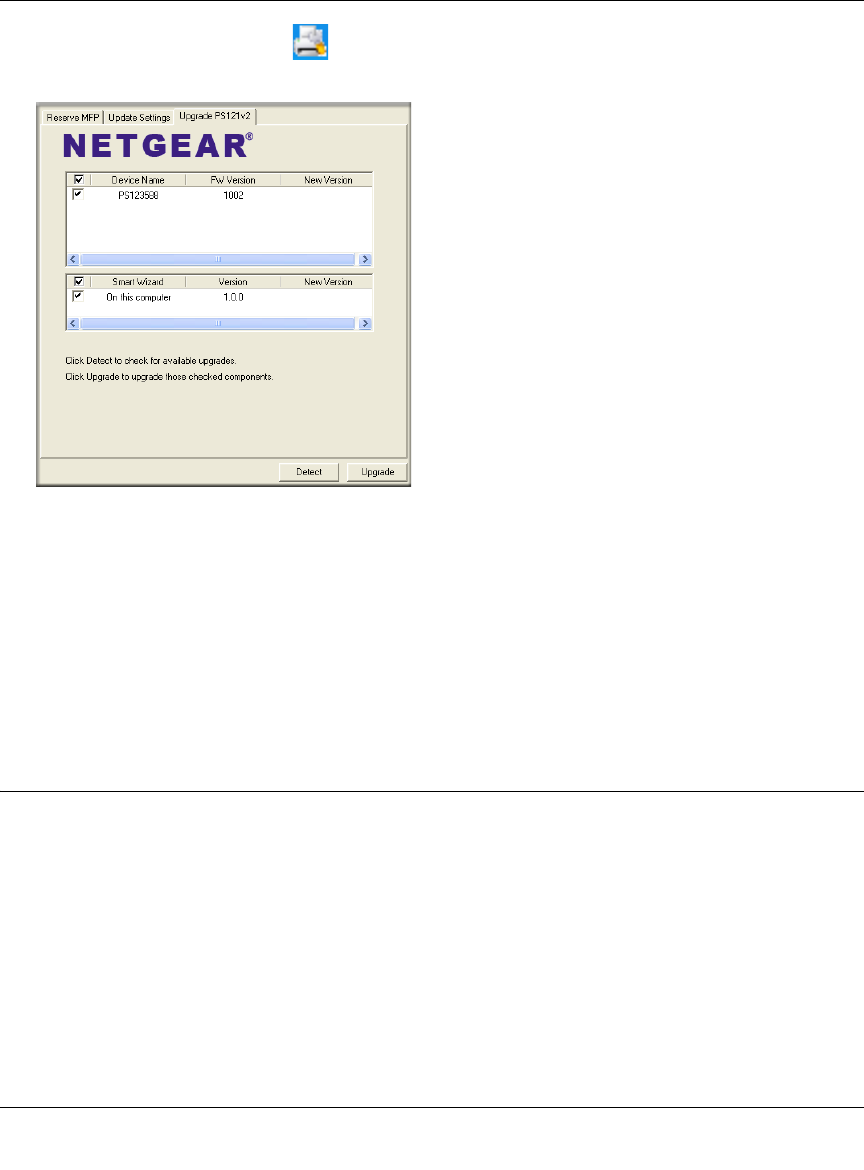
NETGEAR USB Multifunction Printer Server PS121v2 User Manual
3-4 Operation
v1.1, September 2006
1. Click the SmartWizard icon, , in the Windows system tray and click the Upgrade
PS121v2 tab.
2. Select the items you want to detect and click Detect. If a new version is available, it will be
displayed in the New Version column.
To upgrade the software:
1. Select the items you want to upgrade.
2. If there is an upgrade shown in the New Version column, click Upgrade.
Reading the Printer Port Status
To view the port status:
1. Open your Web browser and type in the IP address of the print server in the browser’s Address
text box.
Figure 3-3
- NETGEAR USB 1
- Multifunction Printer 1
- Server PS121v2 User 1
- Technical Support 2
- Statement of Conditions 2
- Contents 5
- About This Manual 7
- How to Use This Manual 8
- How to Print this Manual 8
- Chapter 1 11
- Introduction 11
- What’s in the Box? 12
- Hardware Description 13
- Status Indicators 14
- PS121 USB 2.0 Port 15
- The USB Port 15
- Diagnostic/Reset Push Button 16
- Chapter 2 17
- 2-2 Setup 18
- Figure 2-1 18
- Setup 2-3 19
- Initial Installation 20
- Setup 2-5 21
- Figure 2-3 21
- 2-6 Setup 22
- Figure 2-4 22
- Setup 2-7 23
- 2-8 Setup 24
- Figure 2-5 24
- Setup 2-9 25
- Figure 2-6 25
- 2-10 Setup 26
- Figure 2-7 26
- Setup 2-11 27
- Figure 2-8 27
- Figure 2-9 27
- 2-12 Setup 28
- Figure 2-10 28
- Figure 2-11 28
- Setup 2-13 29
- Figure 2-12 29
- Figure 2-13 29
- 2-14 Setup 30
- Figure 2-14 30
- Setup 2-15 31
- Figure 2-15 31
- 2-16 Setup 32
- Chapter 3 33
- Operation 33
- 3-2 Operation 34
- Figure 3-1 34
- Figure 3-2 34
- Releasing the Print Server 35
- 3-4 Operation 36
- Figure 3-3 36
- Operation 3-5 37
- Figure 3-4 37
- Figure 3-5 37
- Non-Windows Computers 38
- Operation 3-7 39
- Figure 3-7 39
- Figure 3-8 39
- 3-8 Operation 40
- Figure 3-9 40
- Changing the Web GUI Password 41
- 3-10 Operation 42
- Chapter 4 43
- Troubleshooting 43
- Printing Errors 44
- Troubleshooting 4-3 45
- 4-4 Troubleshooting 46
- Appendix A 47
- Technical Specifications 47
- A-2 Technical Specifications 48
- Appendix B 49
- Related Documents 49
- B-2 Related Documents 50








Comments to this Manuals