Netgear PS111W User Manual Page 25
- Page / 106
- Table of contents
- BOOKMARKS
Rated. / 5. Based on customer reviews


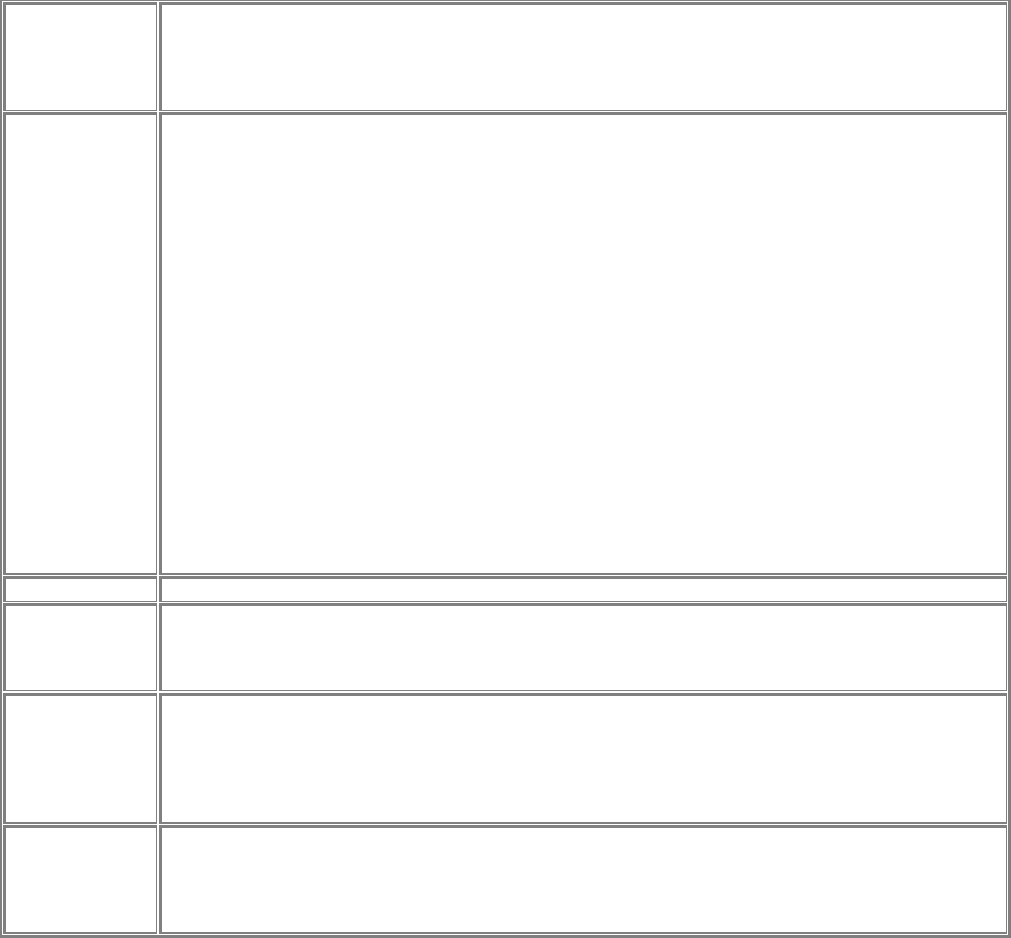
NetGear Print Server Manual
WEP Data Privacy Fields
Off – No data
encryption
Default setting; data is NOT encrypted before transmitted.
Choose the data privacy encryption from one of the three
Off – No data encryption,
64 Bit Encryption, or
128 Bit Encryption.
64 Bit Encryption
• If selected, data is encrypted, using the default key, before being transmitted. The receiving station
must be set to 64 Bit Encryption, and have the same Key value in the same position in its key table.
Otherwise, it will not be able to decrypt the data.
• Default Key - select the key you wish to be the default. Transmitted data is ALWAYS encrypted
using the Default Key; the other Keys are for decryption only.
Key 1, Key 2, Key 3, and Key 4
This table is used when Encrypting and Decrypting data. All stations, including this Access Point, always
transmit data encrypted using their default key. The key number (1, 2, 3, 4) is also transmitted. The
receiving station will use the key number (1, 2, 3, 4) to determine which key value to use for decryption. If
the key value does not match the transmitting station, decryption will fail.
The easiest way to ensure there are no problems is to have every Station, including the Access Point, use
the same key table (all entries identical). It does not matter which default key is used.
Enter two hexadecimal numbers in each cell. A hexadecimal number is one of 0, 1, 2, 3, 4, 5, 6, 7, 8, 9, a,
b, c, d, e, and f, which represent the number from 0 to 15 respectively.
Default Key
Choose from 1 to 4. For usage please see ‘64 Bit Encryption’ above.
128 Bit
Encryption
If selected, data is encrypted using the key before being transmitted. The receiving station must be set to
use 128 Bit Encryption, and have the same Key value. Otherwise, it will not be able to decrypt the data.
Enter two hexadecimal numbers in each cell. A hexadecimal number is one of 0, 1, 2, 3, 4, 5, 6, 7, 8, 9, a,
b, c, d, e, and f, which represent the number from 0 to 15 respectively.
WEP
Authentication
Options are "Open System" or "Shared Key".
Some Wireless cards and Access Points do not support both methods. Check your documentation to
determine the correct value to use.
Save
Cancel
Buttons
Save:
After the configuration, click on ‘Save’ button to save the value permanently to PS111W.
Cancel:
If changed something that is not good, click on ‘Cancel’ button will load the value back from PS111W. No
modification will be made into PS111W.
16
- Installation and Reference 1
- Trademarks 2
- Statement of Conditions 2
- Customer Support 4
- Internet/World Wide Web 4
- Preface 5
- Conventions 6
- Related Publication 6
- Chapter 1 Introduction 10
- 1-2 Front Panel 11
- 1-3 Rear Panel 13
- Chapter 2 Installation 14
- 2-4 Verifying Power 16
- Server Status 18
- Configure Server 19
- TCP/IP Configuration Fields 21
- AppleTalk 22
- Wireless 23
- Network Type 24
- Wireless Link Info 26
- Printer Port 27
- Logical Printer 28
- 4-1 Printing in Windows 31
- Figure 4-3 Components 34
- Figure 4-5 Program Folder 35
- Figure 4-6 36
- Figure 4-7 Complete Screen 37
- To set up each PC: 40
- Auto-IP 43
- Wireless Configuration 45
- IP_Address NAME # Comment 60
- Configuration Example 64
- FTP Files in the Directory 65
- FTP Commands 65
- Configuring LPD on System V 67
- Configuring LPD on BSD 68
- Printing Using LPD 69
- Printing Using FTP 69
- Printing Using DSI 69
- 6-3 Using PSTool Utility 72
- Program 74
- Buttons 75
- Browse Button 76
- Exit Button 76
- System Tab 77
- System Tab Fields 78
- TCP/IP Tab 79
- AppleTalk Tab 80
- Logical Port Tab 81
- Physical Port Tab 82
- Wireless Tab 83
- same Channel number 85
- Link Info Screen 86
- 7-3 Menu Options 87
- Printer Menu 88
- Configuring Using IP Setup 89
- General Specifications 90
- Three Main Address Classes 92
- Netmask 93
- Subnet Addressing 94
- Private IP Addresses 95
- Address Resolution Protocol 96
- IP Configuration by DHCP 96
- Appendix C CONFIG File 97
- CONFIG File Line Numbers 98
- Overview 99
- Create Printer Agent 100
- Create Printer Agent Window 100
- Workstation Configuration 101
- NetGear Print Server Manual 102
- Appendix E IP Setup 103

 (50 pages)
(50 pages)







Comments to this Manuals