Netgear PS100 User Manual Page 119
- Page / 142
- Table of contents
- BOOKMARKS


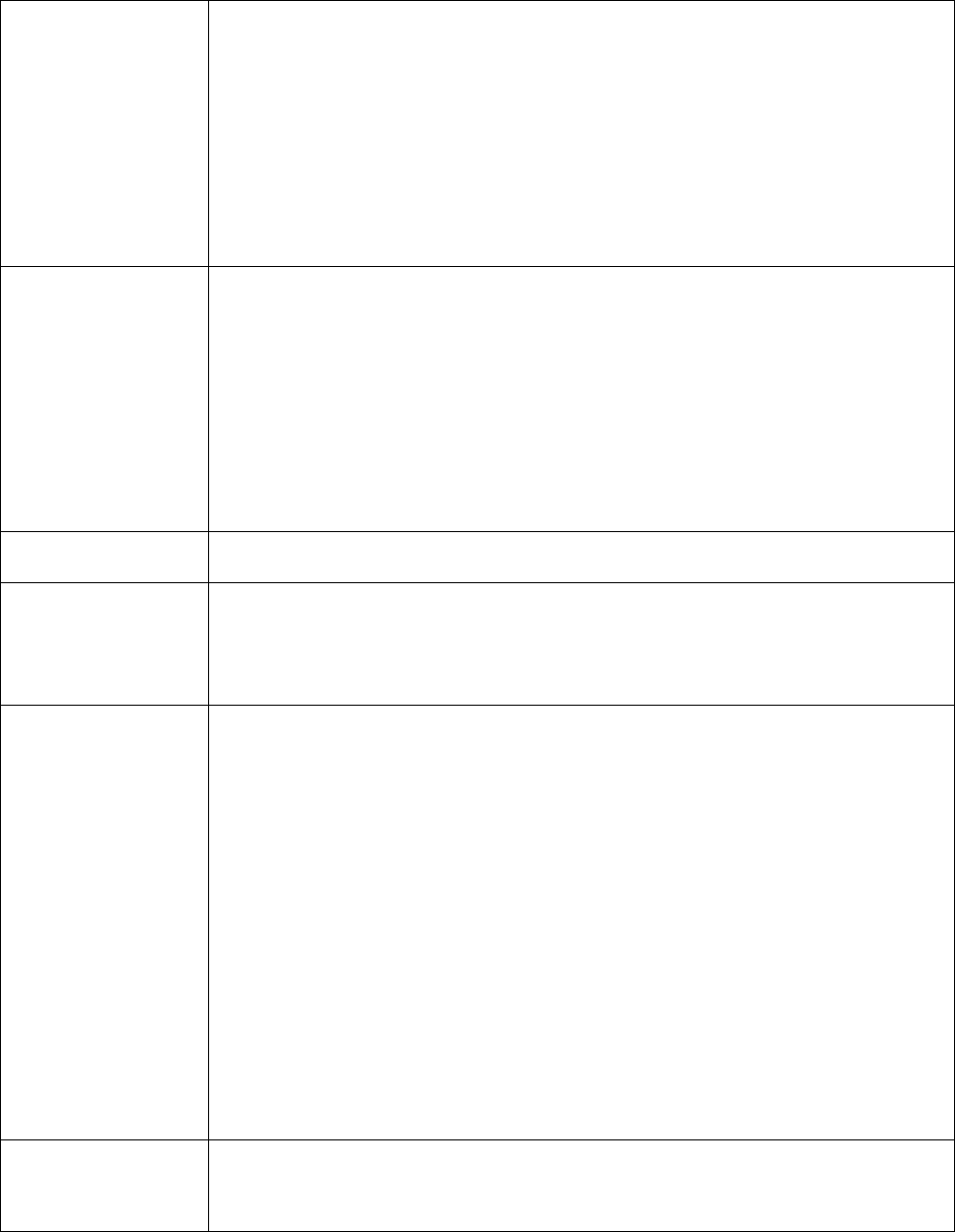
- Reference Manual 1
- Trademarks 2
- Statement of Conditions 2
- Customer Support 4
- Internet/World Wide Web 4
- Preface 5
- Conventions 6
- Related Publication 6
- TABLE OF CONTENT 7
- Chapter 1 Introduction 10
- LED Descriptions 11
- Rear Panel of PS111W 12
- Chapter 2 Installation 17
- 2-4 Verifying Power 19
- Server Status 22
- Configure Server 23
- TCP/IP Configuration Fields 25
- AppleTalk 26
- Wireless 27
- Network Type 28
- Wireless Link Info 30
- Printer Port 31
- Logical Printer 32
- NetWare General 34
- NetWare Print Server 34
- NetWare Remote Printer 36
- 4-1 Printing in Windows 38
- Figure 4-3 Components 41
- Figure 4-5 Program Folder 42
- Figure 4-6 43
- Figure 4-7 Complete Screen 44
- 4. Click on Next 48
- Auto-IP 50
- Wireless Configuration 52
- Figure 4-16 Add a Printer 54
- Figure 4-17 Set up printer 55
- ADD PORT Window 57
- Figure 4-20 Add Port message 57
- 3. Click on Next 59
- 5. Click on Next 61
- 6. Click on Next 62
- 7. Click on Next 62
- Server Using ARP” 66
- Configuration Example 73
- FTP Files in the Directory 75
- FTP Commands 75
- Configuring LPD on System V 77
- Configuring LPD on BSD 78
- Printing Using LPD 79
- Printing Using FTP 79
- Printing Using DSI 79
- 6-3 Using PSTool Utility 82
- 7-1 Configuration Overview 84
- PSERVER mode: 94
- NetWare NDS Remote Printer 98
- NetGear Print Server Manual 100
- Using Logical Ports 104
- Program 105
- Buttons 106
- Browse Button 107
- Exit Button 107
- System Tab 108
- System Tab Fields 109
- TCP/IP Tab 110
- NetWare PServer Menu Tab 111
- NetWare RPrinter Menu Tab 112
- AppleTalk Tab 113
- AppleTalk Tab Fields 114
- Logical Port Tab 115
- Physical Port Tab 116
- Wireless Tab 117
- same Channel number 119
- Link Info Screen 120
- 8-3 Menu Options 121
- Printer Menu 122
- Configuring Using IP Setup 123
- Three Main Address Classes 128
- Netmask 129
- Subnet Addressing 130
- Private IP Addresses 131
- Address Resolution Protocol 132
- IP Configuration by DHCP 132
- Appendix C CONFIG File 133
- CONFIG File Line Numbers 134
- Overview 135
- Create Printer Agent 136
- Create Printer Agent Window 136
- Workstation Configuration 137
- Appendix E IP Setup 139
Philips PVD1079/12 Handbücher
Bedienungsanleitungen und Benutzerhandbücher für Digitale Mediaplayer Philips PVD1079/12.
Wir stellen 1 PDF-Handbücher Philips PVD1079/12 zum kostenlosen herunterladen nach Dokumenttypen zur Verfügung Bedienungsanleitung
 (106 pages)
(106 pages)
















Comments to this Manuals