Netgear PR2000 User Manual Page 119
- Page / 145
- Table of contents
- TROUBLESHOOTING
- BOOKMARKS
Rated. / 5. Based on customer reviews


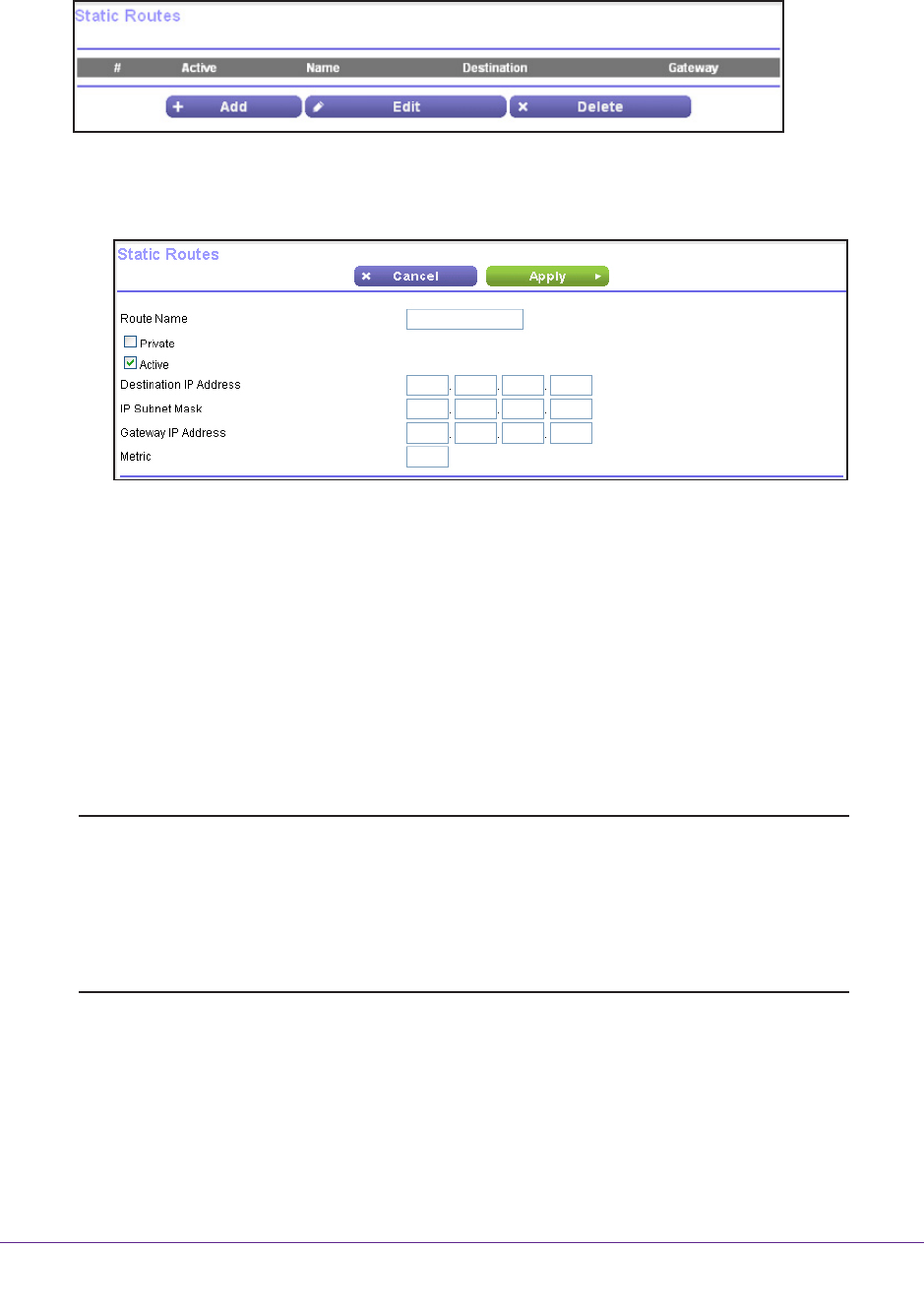
Advanced Settings
119
Trek N300 Travel Router and Range Extender PR2000
5. Select ADVANCED > Advanced Setup > Static Routes.
6. In the table, select the radio button next to the route that you want to edit or delete, and do
one of the following:
• T
o edit the route, click the Edit button.
a. Edit the route information.
b. Click the Apply button.
• To delete the route, click the Delete button.
The route is removed from the table.
Remote Management
The remote management feature lets you access your Trek over the Internet to view or
change its settings.
Note: Before you enable remote management, be sure to change the Trek’s
default login password to a secure password. The ideal password
contains no dictionary words from any language and contains
uppercase and lowercase letters, numbers, and symbols. It can be up
to 30 characters. For more information, see Change the Password on
page 26 and Password Recovery on page 27.
To set up remote management:
1. Launch your browser from a computer or wireless device that is connected to the T
rek.
2. Enter www
.routerlogin.net or www.routerlogin.com in the web browser address bar.
The login screen displays.
- NETGEAR Trek 1
- N300 Travel Router and Range 1
- Extender 1
- Compliance 2
- Trademarks 2
- Contents 3
- Chapter 5 USB Port 4
- Chapter 6 Security 4
- Chapter 7 Administration 4
- Chapter 8 Advanced Settings 5
- Chapter 9 Troubleshooting 5
- Get to know your Trek 6
- Unpack Your Trek 7
- Position Your Trek 7
- Prepare Your Trek 8
- Get to Know Your NETGEAR Trek 9
- Internet Mode Switch 9
- Figure 2. Internet via switch 9
- Indicator LEDs 10
- Figure 3. Indicator LEDs 10
- Table 1. Status LEDs 10
- Hardware Setup 11
- Power Inputs 12
- Power plug 12
- Antenna Orientation 13
- Product Label 13
- WiFi Range Extender Setup 16
- DO DON’T 17
- WiFi Bridge Setup 20
- Connect to the Trek 22
- Trek Setup Preparation 23
- Gather ISP Information 23
- Types of Logins and Access 23
- NETGEAR genie Setup 24
- ******** 25
- Upgrade the Trek Firmware 26
- Change the Password 26
- Password Recovery 27
- To recover your password: 28
- Manual Method 29
- Wi-Fi Protected Setup Method 30
- Internet Setup 34
- Basic Wireless Settings 40
- To change the WPA settings: 43
- Attached Devices 44
- Profile Settings 45
- Specify custom settings 47
- Setup Wizard 48
- To launch the Setup Wizard: 48
- WAN Setup 50
- To change the WAN settings: 50
- Default DMZ Server 51
- Change the MTU Size 53
- Table 2. Common MTU sizes 53
- To change the MTU size: 54
- LAN Setup 54
- To change the LAN settings: 55
- Use the Trek as a DHCP Server 56
- Set Up Address Reservation 58
- To reserve an IP address: 58
- Quality of Service Setup 60
- To set up QoS: 61
- Scroll down 62
- Enhance your local network 66
- Enhance Your Local Network 67
- Set Up Network Storage 68
- View or Configure a USB Drive 69
- USB Port 70
- To view network folders: 72
- To add a network folder: 73
- 6. Click the Edit button 74
- To edit a network folder: 75
- Specify Approved USB Devices 76
- Share Photos and Multimedia 78
- Set Up a Network Printer 81
- 6. Click the Connect button 83
- Security 87
- To block services: 88
- Schedule Blocking 90
- To schedule blocking: 90
- Manage your network 93
- View Trek Status 94
- Router Information Pane 94
- Internet Port Pane 95
- Statistics 96
- Connection Status 98
- Wireless Settings Pane 100
- Administration 101
- Specify Log Settings 102
- To specify log settings: 103
- Manage the Configuration File 104
- Back Up Settings 104
- Update the Trek Firmware 106
- Fine-tune your network 108
- Advanced Wireless Settings 109
- Control the Wireless Radio 109
- Set Up a Wireless Schedule 110
- View or Change WPS Settings 111
- To specify WPS settings: 111
- Advanced Settings 112
- Dynamic DNS 115
- To set up Dynamic DNS: 115
- Static Routes 116
- To set up a static route: 117
- Remote Management 119
- Universal Plug and Play 121
- Traffic Meter 122
- Scroll to view 123
- Diagnose and solve problems 126
- Quick Tips 127
- Troubleshoot with the LEDs 127
- Power LED Is Off 128
- LEDs Never Turn Off 128
- Internet Port LED is Off 128
- WiFi LED is Off 129
- Cannot Log In to the Trek 129
- Cannot Access the Internet 130
- Troubleshoot PPPoE 131
- Troubleshooting 132
- Changes Not Saved 133
- Incorrect Date or Time 133
- Wireless Connectivity 134
- View the Trek specs 138
- Factory Settings 139
- Technical Specifications 140
- Supplemental Information 141








Comments to this Manuals