Netgear Modem 341U User Manual Page 31
- Page / 110
- Table of contents
- TROUBLESHOOTING
- BOOKMARKS
Rated. / 5. Based on customer reviews


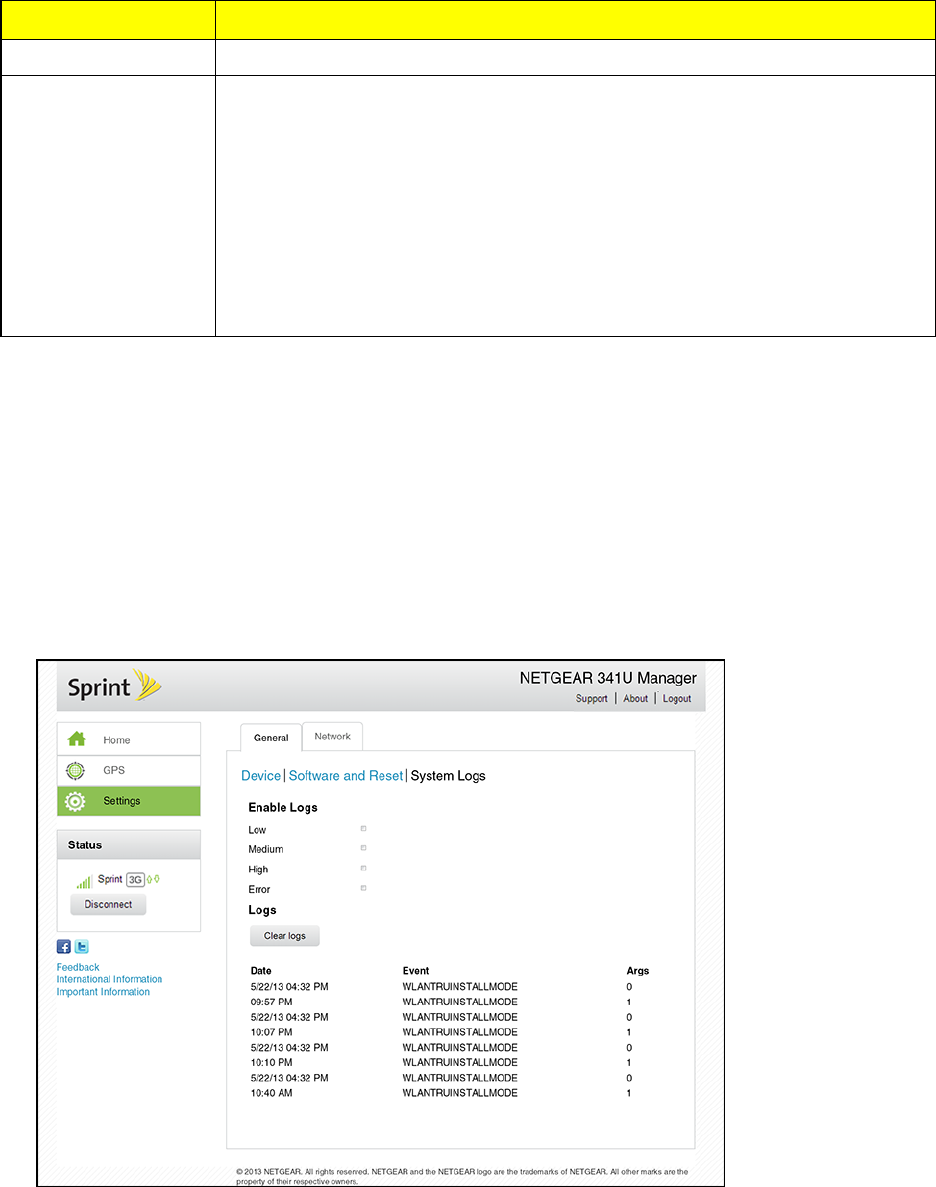
NETGEAR 341U Manager Interface 26
Item Description
Note: Softwaredownloadscountagainstyourplan’sdatalimit.
Reset n Factory Reset–Clicktoresetyourdevicetofactorydefaultsettings
andclearyouraccountdetails.SeeResettingtoFactoryDefault
Settings.(YoucanonlydothiswithassistancefromSprint.)
n Settings Reset–Clicktoresetyourdevicetofactorydefaultsettings,
butleaveyourSprintaccountdetailsunchanged.SeeResettingDevice
SettingsOnly.
n Clear Programming–Clicktoclearyouraccountdetails.SeeClearing
AccountDetailsOnly.
General > System Logs Tab
Technicalsupportstaffmayneedyoutoconfiguresystemlogginginthistabforthepurposeoferror
diagnosis.
Note: Youshouldonlyadjustsettingsinthistabunderthedirectionoftechnicalsupportstaff.
1. Logintothehomepage.(SeeLoggingInasanAdministrator.)
2. ClickSettings>General>System Logs.
Youcan:
n Enablelogging
- Table of Contents 2
- Get Started 6
- Package Contents 7
- Care and Maintenance 7
- Getting Help 8
- Visiting the Sprint Website 9
- Device Basics 10
- Restarting the Device 11
- Micro-SIM 12
- OLED Display 12
- Device Basics 8 13
- 4. Replacethebackcover 13
- External Antennas 14
- Your Network Connection 15
- TRU-Install 16
- Your Network Connection 13 18
- Data Usage 20
- Home Page 21
- Item Description 22
- My Account Summary 24
- Status (Connection Details) 25
- GPS Page 26
- Settings Page 28
- 4G/LTEDetails 35
- 3GDetails 36
- Support Page 37
- About Page 38
- Feedback Page 40
- Device Settings 41
- Device Settings 38 43
- 4. ClickSubmit 43
- Configuring Networks 44
- Network Settings 45
- Software and Reset 48
- Downloading Software Updates 49
- Resetting Your Device 50
- GPS Settings 52
- Using Metric Units 53
- Frequently Asked Questions 54
- USB Modem Location 57
- Improving Signal Strength 57
- Improving 3G Network Service 57
- Troubleshooting 58
- Cannot Check for Updates 60
- Technical Specifications 61
- Software Specifications 62
- Environmental Specifications 62
- Mechanical Specifications 63
- Safety Information 64
- Regulatory Notices 65
- Regulatory Notices 61 66
- Patents 67
- Licenses 67
- GNUGENERALPUBLICLICENSE 68
- NOWARRANTY 71
- Preamble 73
- ENDOFTERMSANDCONDITIONS 91
- ISC License 98
- OpenSSL License 98
- Original SSLeay License 99
- Trademarks 101
- Copyright 101
- Limitation of Liability 101
- Legal 97 102
- Index 105 110
- WWANradioIPaddress34 110
 (169 pages)
(169 pages)







Comments to this Manuals