Netgear WPNT121 User's Guide Page 43
- Page / 48
- Table of contents
- TROUBLESHOOTING
- BOOKMARKS
Rated. / 5. Based on customer reviews


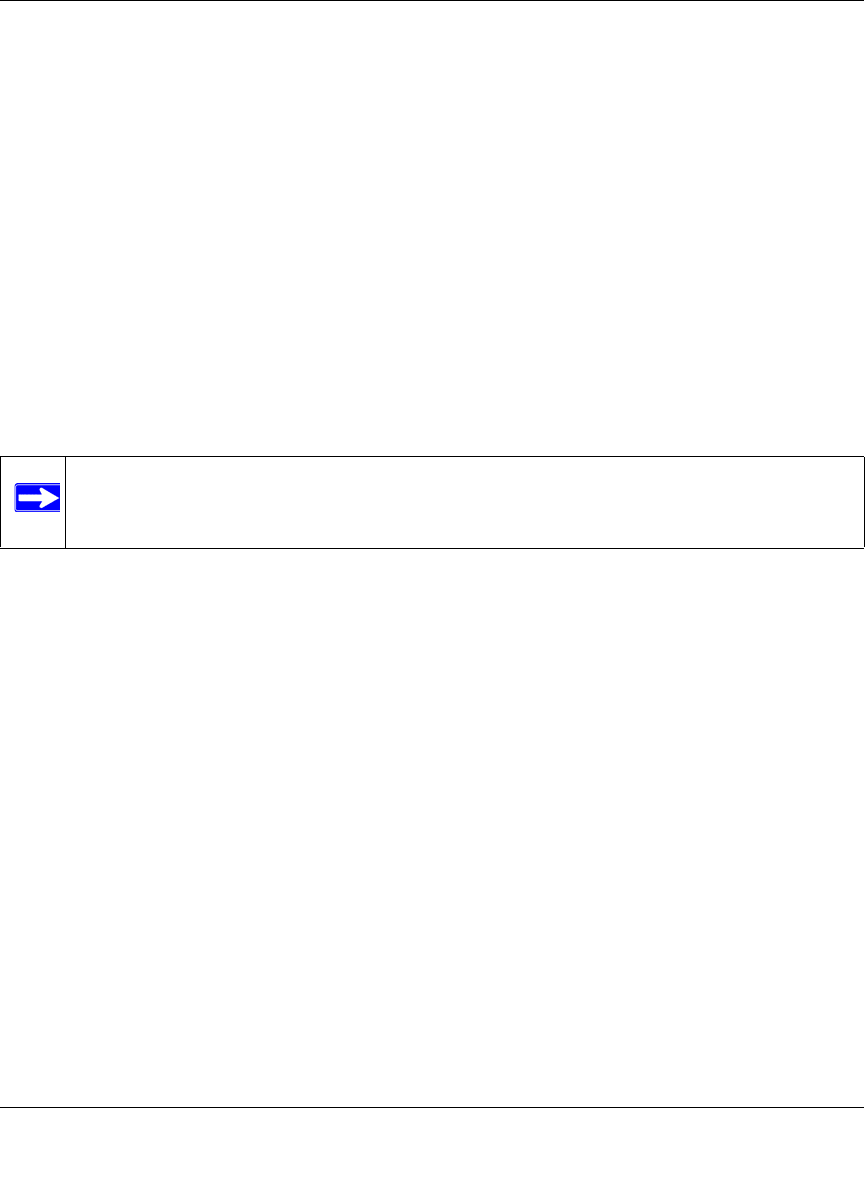
NETGEAR RangeMax™ 240 Wireless USB 2.0 Adapter WPNT121 User Manual
4-3
v1.0, March 2006
I cannot connect to the AP that I want from the Networks browser list.
The access point is available and there is good signal strength. There are a few possibilities:
• If the access point (AP) is WPA-PSK protected, you need the correct WPA-PSK passphrase.
Otherwise, the Wireless USB 2.0 Adapter will still be connected to the previous access point
and you will not be able to change to the WPA-PSK access point.
• If the access point is WEP protected (either 64-bit or 128-bit encryption), you will be
prompted to enter the WEP encryption security information.
The Wireless USB 2.0 Adapter is not getting an IP address
You probably upgraded your Wireless USB 2.0 Adapter software and did not reboot your system.
To get an IP address assigned, you can either restart your computer or choose another access point
to connect to. If there are no additional access points for you to choose from, restart your system
and connect to your desired access point again.
Why do I see no more than 54 Mbps on the status bar?
The Wireless USB 2.0 Adapter can operate at 240 Mbps. You are probably connecting to a
standard 802.11g network. If you use the NETGEAR WPNT834 RangeMax™ 240 Wireless
Router you will see network speeds up to 240 Mbps.
If you are connecting to an 802.11b network, the maximum 802.11b speed is 11 Mbps.
The maximum speed of a USB 2.0 port is 480 Mbps. If your computer has a USB 1.1 port, the
Wireless USB 2.0 Adapter is limited to that port’s maximum speed, which is 14 Mbps. PC
computers can be upgraded with optional add-on USB 2.0 adapters that provide one or more USB
2.0 ports.
If you are already using a USB 2.0 controller, make sure that you are using the correct driver for
USB 2.0.For Windows XP, you need to upgrade your system to Service Pack 1 in order to utilize
the USB 2.0 port. For Windows 2000, you need to upgrade your system to Service Pack 4 in order
to utilize the USB 2.0 port.
Note: It does not usually help to shut down the Smart Wizard or disable/enable the
adapter.
- NETGEAR RangeMax™ 240 1
- Wireless USB 2.0 Adapter 1
- WPNT121 User Manual 1
- Contents 7
- Chapter 1 9
- About This Manual 9
- Chapter 2 11
- Basic Setup 11
- Verify System Requirements 15
- Installation Instructions 16
- If the CD main 17
- Figure 2-4 18
- Figure 2-3 18
- Figure 2-5 19
- Figure 2-6 19
- The Smart Wizard Status Bar 20
- Icon Colors 21
- Removing the Software 22
- Chapter 3 23
- Finding a Network 24
- Profiles 25
- Figure 3-2 26
- Figure 3-3 27
- Figure 3-4 28
- Figure 3-5 28
- Figure 3-6 29
- Wireless Security 30
- Figure 3-7 32
- Setting up WPA2-PSK Security 33
- Figure 3-8 34
- Setting up WPA-PSK Security 35
- Networks Page 36
- Figure 3-11 37
- Statistics Page 38
- About Page 39
- Chapter 4 41
- Troubleshooting 41
- Appendix A 45
- Specifications 45
- Technical Specifications 46
- Appendix B 47
- Related Documents 47
- Appendix B-2 48
 (70 pages)
(70 pages)








Comments to this Manuals