Netgear Switch M4100 User Manual Page 275
- Page / 559
- Table of contents
- BOOKMARKS
Rated. / 5. Based on customer reviews


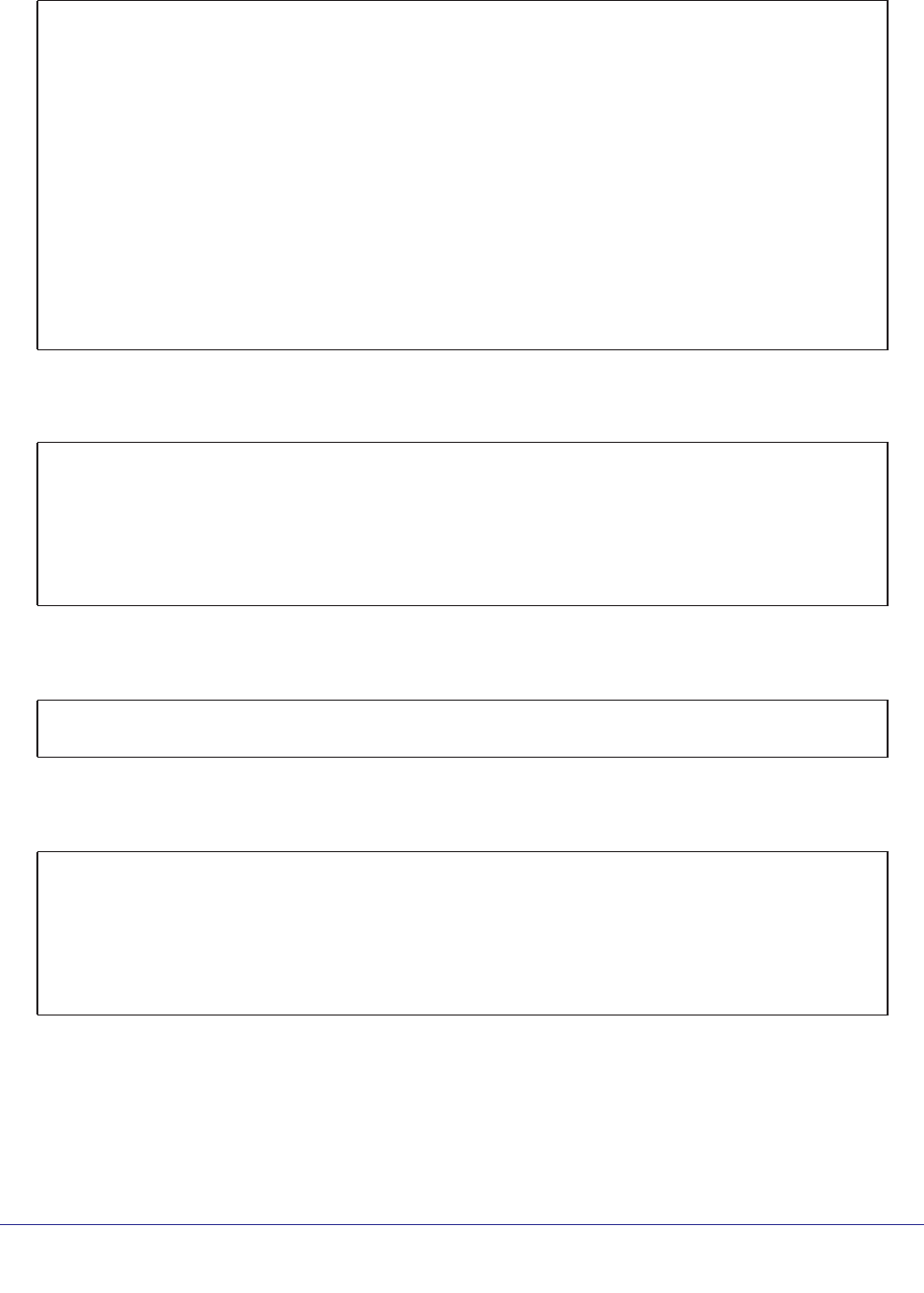
Chapter 15. Security Management | 275
ProSafe M4100 and M7100 Managed Switches
2. Create one VLAN 202 connected to the Internet.
(Netgear Switch) #vlan database
(Netgear Switch) (Vlan)#vlan 202
(Netgear Switch) (Vlan)#vlan routing 202
(Netgear Switch) (Vlan)#exit
(Netgear Switch) #configure
(Netgear Switch) (Config)#interface 1/0/48
(Netgear Switch) (Interface 1/0/48)#vlan pvid 202
(Netgear Switch) (Interface 1/0/48)#vlan participation include 202
(Netgear Switch) (Interface 1/0/48)#exit
(Netgear Switch) (Config)#interface vlan 202
(Netgear Switch) (Interface-vlan 202)#routing
(Netgear Switch) (Interface-vlan 202)ip address 10.100.5.34 255.255.255.0
(Netgear Switch) (Interface-vlan 202)#exit
3. Create a DHCP pool to allocated IP addresses to PCs.
(Netgear Switch) (config)#service dhcp
(Netgear Switch) (config)#ip dhcp pool pool-a
(Netgear Switch) (Config-dhcp-pool)#dns-server 12.7.210.170
(Netgear Switch) (Config-dhcp-pool)#default-router 192.168.1.254
(Netgear Switch) (Config-dhcp-pool)#network 192.168.1.0 255.255.255.0
(Netgear Switch) (Config-dhcp-pool)#exit
4. Enable IP routing and configure a default route.
(Netgear Switch)(config)#ip routing
(Netgear Switch)(config)#ip route 0.0.0.0 0.0.0.0 10.100.5.252
5. Enable a protected port on 1/0/23 and 1/0/24.
(Netgear Switch) (Config)#interface 1/0/23
(Netgear Switch) (Interface 1/0/23)#switchport protected
(Netgear Switch) (Interface 1/0/23)#exit
(Netgear Switch) (Config)#interface 1/0/24
(Netgear Switch) (Interface 1/0/24)#switchport protected
(Netgear Switch) (Interface 1/0/24)#exit
- ProSafe M4100 and M7100 1
- Managed Switches 1
- Trademarks 2
- Revision History 2
- Table of Contents 3
- Chapter 3 LAGs 4
- Chapter 4 Port Routing 4
- Chapter 5 VLAN Routing 4
- Chapter 6 RIP 4
- Chapter 7 OSPF 5
- Chapter 8 ARP 5
- Chapter 9 VRRP 5
- Chapter 10 ACLs 6
- Chapter 11 CoS Queuing 6
- Chapter 12 DiffServ 7
- 8 8
- Chapter 16 SNTP 9
- Chapter 17 Tools 9
- Chapter 18 Syslog 9
- Chapter 19 Switch Stacks 10
- Chapter 20 SNMP 11
- Chapter 21 DNS 11
- Chapter 22 DHCP Server 11
- Chapter 23 DHCPv6 Server 11
- Chapter 26 Tunnel 12
- Chapter 28 PIM 12
- Chapter 30 MLD 13
- Chapter 31 DVMRP 13
- Chapter 32 Captive Portal 13
- Chapter 33 iSCSI 13
- 14 14
- Documentation Resources 15
- Virtual LANs 16
- Create Two VLANs 17
- 18 18
- Assign Ports to VLAN2 19
- Create Three VLANs 20
- Assign Ports to VLAN3 22
- 24 24
- Create a MAC-Based VLAN 25
- 26 26
- Create a Protocol-Based VLAN 28
- 30 30
- PC 1 PC 2 31
- 10.100.5.1 10.100.5.30 31
- 32 32
- Voice VLANs 33
- Figure 3. Voice VLAN 34
- 36 36
- 38 38
- 40 40
- 42 42
- Private VLANs 44
- Community) 46
- (Netgear Switch) #config 48
- (Promiscuous, Host) 49
- 50 50
- Link Aggregation Groups 54
- Create Two LAGs 55
- Add Ports to LAGs 56
- CLI: Add Ports to the LAGs 57
- 58 58
- Enable Both LAGs 59
- Port Routing 60
- Port Routing Configuration 61
- Enable Routing for the Switch 62
- Add a Default Route 65
- Add a Static Route 66
- VLAN Routing 68
- CLI: Create Two VLANs 69
- Routing Information Protocol 75
- Routing for the Switch 76
- Routing for Ports 77
- RIP for the Switch 78
- RIP for Ports 1/0/2 and 1/0/3 79
- 80 80
- Chapter 6. RIP 81
- VLAN Routing with RIP 82
- Chapter 6. RIP 83
- 84 84
- Chapter 6. RIP 85
- Open Shortest Path First 86
- Inter-area Router 87
- 88 88
- 90 90
- OSPF on a Border Router 92
- 94 94
- 96 96
- Stub Areas 98
- 100 100
- 102 102
- (Netgear Switch) #config 103
- 104 104
- 106 106
- Figure 13. nssa Area 107
- 108 108
- 110 110
- 112 112
- 114 114
- VLAN Routing OSPF 116
- 118 118
- 120 120
- CLI: Configure OSPFv3 122
- 124 124
- 126 126
- Proxy ARP Examples 127
- CLI: ip proxy-arp 128
- Figure 15. VRRP 129
- VRRP on a Master Router 130
- VRRP on a Backup Router 132
- 134 134
- Access Control Lists 136
- MAC ACLs 137
- ACL Configuration 137
- 138 138
- 140 140
- Step 1: Configure the Switch 142
- 144 144
- Configuring the Switch 146
- 148 148
- 150 150
- 152 152
- 154 154
- 156 156
- 158 158
- Commands 159
- 160 160
- 162 162
- 164 164
- 166 166
- 168 168
- 170 170
- ACL Mirroring 172
- CLI: Configure ACL Mirroring 173
- 174 174
- 176 176
- ACL Redirect 178
- 180 180
- 182 182
- Configure IPv6 ACLs 183
- CLI: Configure an IPv6 ACL 184
- 186 186
- 188 188
- CoS Queuing 190
- CoS Queue Mapping 191
- CoS Queue Configuration 192
- Show classofservice Trust 192
- Set classofservice Trust Mode 193
- -Precedence Mapping 194
- -precedence Mapping 194
- Configure Traffic Shaping 197
- CLI: Configure traffic-shape 198
- DiffServ 200
- CLI: Configure DiffServ 202
- • In the Source IP 205
- DiffServ for VoIP 218
- Auto VoIP 225
- CLI: Configure Auto VoIP 226
- DiffServ for IPv6 229
- Color Conform Policy 237
- field, enter 5 240
- IGMP Snooping and Querier 245
- IGMP Snooping 246
- Show igmpsnooping 246
- CLI: Show igmpsnooping 247
- External Multicast Router 248
- Multicast Router Using VLAN 249
- IGMP Querier 250
- Enable IGMP Querier 251
- Show IGMP Querier Status 254
- Configure MVR in Dynamic Mode 263
- Security Management 269
- Static Address 271
- Create a Static Address 272
- Protected Ports 273
- Figure 28. Protected ports 274
- 802.1x Port Security 280
- dot1xList 283
- Create a Guest VLAN 286
- CLI: Create a Guest VLAN 287
- 1. Create VLAN 2000 288
- Assign VLANs Using RADIUS 291
- Set the radius server key 293
- Dynamic ARP Inspection 297
- Static Mapping 303
- DHCP Snooping 305
- CLI: Configure DHCP Snooping 306
- Messages 311
- IP Source Guard 312
- Show SNTP (CLI Only) 317
- 318 318
- Configure SNTP 319
- Web Interface: Configure SNTP 320
- Set the Time Zone (CLI Only) 321
- Set the Named SNTP Server 321
- 322 322
- Traceroute 324
- CLI: Traceroute 325
- Web Interface: Traceroute 325
- Configuration Scripting 326
- Create a Configuration Script 328
- Upload a Configuration Script 328
- Pre-Login Banner 329
- Port Mirroring 330
- Dual Image 331
- Outbound Telnet 334
- CLI: show network 335
- CLI: show telnet 335
- CLI: transport output telnet 336
- 3. Click Apply 337
- Figure 35. Log Files 339
- Show Logging 340
- Show Logging Buffered 342
- Show Logging Traplogs 343
- Show Logging Hosts 344
- Configure Logging for a Port 345
- Email Alerting 347
- Switch Stacks 349
- Stack Master 350
- Stack Members 351
- Stack Member Numbers 351
- Install and Power-up a Stack 352
- Switch Firmware 353
- Code Mismatch 354
- Upgrade the Firmware 354
- After Switch A reboots: 356
- Switch A 359
- Switch B 359
- Replace a Stack Member 363
- Preconfigure a Switch 364
- Renumber Stack Members 365
- CLI: Renumber Stack Members 366
- Add a New Community 369
- Enable SNMP Trap 370
- CLI: Configure SNMP V3 372
- Flows with sFlow 374
- 376 376
- Specify Two DNS Servers 378
- (Netgear Switch)#config 379
- 380 380
- DHCP Server 381
- Configure a DHCP Reservation 384
- DHCPv6 Server 387
- CLI: Configure DHCPv6 389
- Double VLANs 398
- CLI: Enable a Double VLAN 399
- Private VLAN Groups 402
- Spanning Tree Protocol 408
- Configure Rapid STP (802.1w) 410
- IPv4 Network 414
- GSM7328S_1 GSM7328S_2 414
- 1/0/1 1/0/13 414
- CLI: Create a Tunnel 415
- Configure 416
- Switch GSM7328S_2 416
- Configure Switch GSM7328S_1 417
- Configure Switch GSM7328S_2 419
- IPv6 Interface Configuration 422
- Create an IPv6 Routing VLAN 427
- 436 436
- CLI: Configure PIM-DM 437
- PIM-DM on Switch B 438
- PIM-DM on Switch C 439
- PIM-DM on Switch D 439
- 2. Enable IGMP on 1/0/24 440
- PIM-DM on Switch A 441
- 442 442
- 444 444
- PIM-DM on Switch B: 446
- 448 448
- 450 450
- 452 452
- PIM-DM on Switch D: 453
- 454 454
- 456 456
- 458 458
- Figure 46. PIM-SM 460
- CLI: Configure PIM-SM 461
- PIM-SM on Switch B 462
- PIM-SM on Switch C 463
- PIM-SM on Switch D 464
- PIM-SM on Switch A 465
- 466 466
- 468 468
- PIM-SM on Switch B: 470
- 472 472
- 474 474
- PIM-SM on Switch C: 475
- 476 476
- 478 478
- 482 482
- 484 484
- 486 486
- 1/0/24 check box 487
- DHCP L2 Relay and L3 Relay 488
- CLI: Enable DHCP L2 Relay 489
- DHCP L3 Relay 494
- Configure a DHCP L3 Switch 499
- Multicast Listener Discovery 505
- Configure MLD 506
- MLD on Switch B 507
- Web Interface: Configure MLD 508
- 510 510
- 512 512
- 514 514
- 516 516
- 518 518
- MLD Snooping 519
- CLI: Configure MLD Snooping 520
- 522 522
- 6. Click Add 523
- CLI: Configure DVMRP 525
- DVRMP on Switch B 527
- DVRMP on Switch C: 529
- DVMRP on Switch A 531
- DVMRP on Switch B 534
- DVMRP on Switch C 537
- Captive Portal 542
- Captive Portal Configuration 543
- Enable Captive Portal 543
- CLI: Create Users and Groups 547
- SSL Certificates 550
- Set the iSCSI Target Port 554
- Show iSCSI Sessions 555
- 2. Click Refresh 556
- Index 557
- 558 558
- Index 559
 (190 pages)
(190 pages) (48 pages)
(48 pages)








Comments to this Manuals