Netgear GS748TS User Manual
Browse online or download User Manual for Networking Netgear GS748TS. Netgear GS748TS User's Manual
- Page / 232
- Table of contents
- TROUBLESHOOTING
- BOOKMARKS



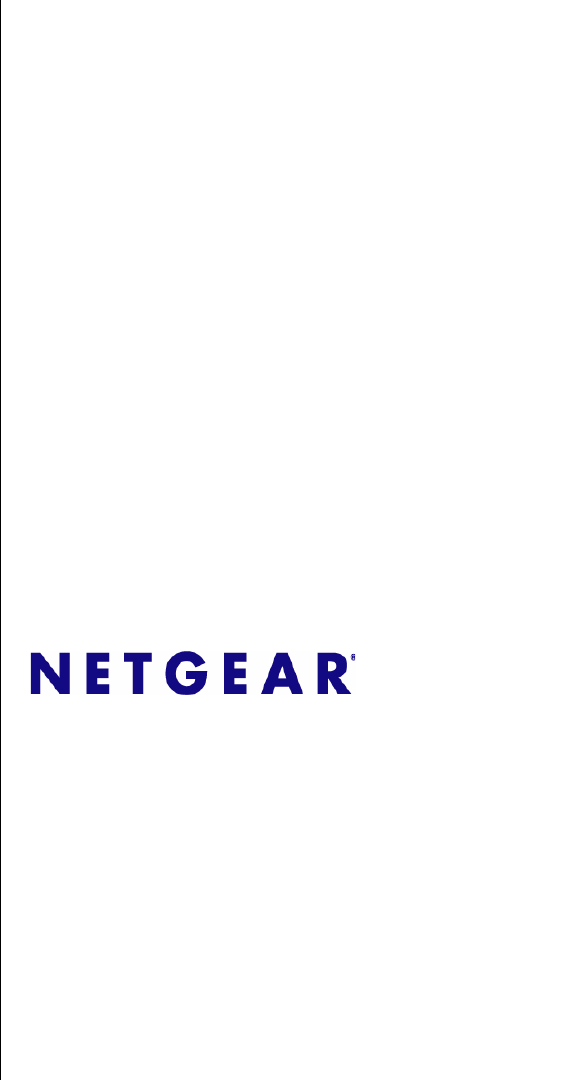
- GS700TS Smart Switch 1
- Software Administration 1
- EU Statement of Compliance 3
- Customer Support 3
- Internet/World Wide Web 3
- Contents 5
- About This Manual 10
- About This Manual xi 11
- How to Use This Manual 12
- How to Print this Manual 13
- Revision History 13
- Chapter 1 14
- Switch Management Interface 15
- Network with a DHCP Server 16
- Figure 1-1 17
- Figure 1-2 17
- Network without a DHCP Server 18
- Stackable Smart Switch 19
- Web Access 20
- Additional Utilities 21
- Password Change 22
- Firmware Upgrade 22
- Figure 1-6 23
- Chapter 2 24
- The Navigation Menu 25
- Device Management Buttons 26
- Informational Services 27
- Figure 2-3 28
- Figure 2-4 28
- Figure 2-5 29
- Figure 2-6 29
- Figure 2-10 31
- Figure 2-11 32
- Figure 2-12 32
- Figure 2-13 33
- Figure 2-14 33
- Figure 2-15 34
- Figure 2-16 34
- Figure 2-17 35
- Chapter 3 36
- Managing System Settings 36
- Managing System Settings 3-2 37
- Figure 3-1 37
- V1.0, June 2009 38
- IP Configuration 39
- 3-5 Managing System Settings 40
- Managing System Settings 3-6 41
- Figure 3-3 41
- . The Secondary SNTP 42
- Device View 43
- Stacking 43
- Operation Modes 44
- Understanding Stack Topology 44
- Stacking Ports 45
- Stacking Members and Unit No 45
- 3-11 Managing System Settings 46
- Inserting a Stacking Member 47
- Exchanging Stacking Members 47
- Switching the Stacking Master 48
- Managing System Settings 3-14 49
- When the 49
- Figure 3-6 49
- 3-15 Managing System Settings 50
- Figure 3-7 50
- Managing System Settings 3-16 51
- Figure 3-8 51
- 3-17 Managing System Settings 52
- SNMPv1/v2 53
- 3-19 Managing System Settings 54
- Figure 3-9 54
- Managing System Settings 3-20 55
- 3-21 Managing System Settings 56
- Figure 3-10 56
- Managing System Settings 3-22 57
- 3-23 Managing System Settings 58
- Figure 3-11 58
- Managing System Settings 3-24 59
- Figure 3-12 59
- 3-25 Managing System Settings 60
- Figure 3-13 60
- Managing System Settings 3-26 61
- 3-27 Managing System Settings 62
- Figure 3-14 62
- Managing System Settings 3-28 63
- Figure 3-15 63
- 3-29 Managing System Settings 64
- Managing System Settings 3-30 65
- Figure 3-16 65
- 3-31 Managing System Settings 66
- Managing System Settings 3-32 67
- Figure 3-17 67
- 3-33 Managing System Settings 68
- Figure 3-18 68
- Managing System Settings 3-34 69
- 3-35 Managing System Settings 70
- Managing System Settings 3-36 71
- Figure 3-19 71
- 3-37 Managing System Settings 72
- Figure 3-20 72
- Managing System Settings 3-38 73
- 3-39 Managing System Settings 74
- Figure 3-21 74
- 3-41 Managing System Settings 76
- Figure 3-22 76
- Managing System Settings 3-42 77
- 3-43 Managing System Settings 78
- Figure 3-23 78
- Managing System Settings 3-44 79
- 3-45 Managing System Settings 80
- Figure 3-24 80
- Managing System Settings 3-46 81
- 3-47 Managing System Settings 82
- Figure 3-25 82
- Managing System Settings 3-48 83
- Figure 3-26 83
- 3-49 Managing System Settings 84
- Managing System Settings 3-50 85
- 3-51 Managing System Settings 86
- Figure 3-27 86
- Managing System Settings 3-52 87
- Figure 3-28 87
- 3-53 Managing System Settings 88
- Managing System Settings 3-54 89
- 3-55 Managing System Settings 90
- LLDP Statistics 91
- 3-57 Managing System Settings 92
- Figure 3-29 92
- Managing System Settings 3-58 93
- Chapter 4 94
- Figure 4-1 95
- Figure 4-2 98
- Figure 4-3 100
- Advanced 101
- Figure 4-5 102
- Figure 4-6 104
- Figure 4-7 105
- Figure 4-8 105
- Figure 4-9 106
- Figure 4-10 108
- Figure 4-12 111
- Figure 4-13 112
- Figure 4-14 113
- Voice VLAN 114
- Figure 4-16 115
- Properties 117
- Port Setting 118
- Figure 4-19 120
- Figure 4-20 122
- Figure 4-22 127
- Figure 4-23 128
- Figure 4-24 130
- Figure 4-25 133
- Figure 4-26 134
- Multicast 136
- The Multicast 141
- Figure 4-30 141
- The Multicast Forward 142
- Figure 4-31 143
- Address Table 144
- Figure 4-32 145
- Figure 4-34 147
- Figure 4-35 148
- Chapter 5 150
- Configuring QoS 150
- Configuring QoS 5-2 151
- 5-3 Configuring QoS 152
- Figure 5-1 152
- Configuring QoS 5-4 153
- Figure 5-2 153
- 5-5 Configuring QoS 154
- Figure 5-3 154
- Configuring QoS 5-6 155
- Figure 5-4 155
- Configuring QoS 5-8 157
- Figure 5-5 157
- 5-9 Configuring QoS 158
- Figure 5-6 158
- Configuring QoS 5-10 159
- Figure 5-7 159
- 5-11 Configuring QoS 160
- Configuring QoS 5-12 161
- Figure 5-8 161
- 5-13 Configuring QoS 162
- Figure 5-9 162
- Chapter 6 163
- Managing Security 163
- 6-2 Managing Security 164
- Figure 6-1 164
- Managing Security 6-3 165
- Figure 6-2 165
- 6-4 Managing Security 166
- Managing Security 6-5 167
- Figure 6-3 167
- 6-6 Managing Security 168
- Figure 6-4 168
- Managing Security 6-7 169
- Authentication List 170
- Port Authentication 171
- 6-10 Managing Security 172
- 6-12 Managing Security 174
- Managing Security 6-13 175
- Figure 6-8 175
- 6-14 Managing Security 176
- Traffic Control 177
- 6-16 Managing Security 178
- Figure 6-9 178
- Port Security 179
- 6-18 Managing Security 180
- Figure 6-10 180
- Protected Ports 181
- 6-20 Managing Security 182
- Figure 6-11 182
- MAC Rules 184
- Managing Security 6-23 185
- MAC Binding Configuration 186
- IPv4 ACL 187
- IPv4 Rules 188
- Managing Security 6-27 189
- IPv4 Binding Configuration 190
- IPv6 ACL 191
- IPv6 Rules 192
- Managing Security 6-31 193
- IPv6 Binding Configuration 194
- Binding Table 195
- Chapter 7 196
- Monitoring the Switch 196
- Logs Configuration 197
- Log Filter 198
- Memory Log 199
- 7-5 Monitoring the Switch 200
- Figure 7-3 200
- Flash Log 201
- Server Log 202
- Monitoring the Switch 7-8 203
- 7-9 Monitoring the Switch 204
- Monitoring the Switch 7-10 205
- Figure 7-6 205
- Monitoring the Switch 7-12 207
- Figure 7-7 207
- 7-13 Monitoring the Switch 208
- Monitoring the Switch 7-14 209
- 7-15 Monitoring the Switch 210
- Figure 7-8 210
- Monitoring the Switch 7-16 211
- Figure 7-9 211
- 7-17 Monitoring the Switch 212
- Monitoring the Switch 7-18 213
- Figure 7-10 213
- 7-19 Monitoring the Switch 214
- Figure 7-11 214
- Monitoring the Switch 7-20 215
- Figure 7-12 215
- 7-21 Monitoring the Switch 216
- Monitoring the Switch 7-22 217
- Port Mirroring 218
- Monitoring the Switch 7-24 219
- Chapter 8 220
- Maintenance 220
- Factory Default 221
- 8-3 Maintenance 222
- Figure 8-2 222
- Maintenance 8-4 223
- Figure 8-3 223
- Download 224
- File Management 225
- Troubleshooting 226
- Maintenance 8-8 227
- Figure 8-6 227
- Chapter 9 228
- Online Help 228
- User Guide 229
- Chapter A 230
- Default Settings 230
Summary of Contents
June 2009202-10505-01NETGEAR, Inc.350 East Plumeria Drive San Jose, CA 95134 USAGS700TS Smart Switch Software Administration Manual
About This Manual xV1.0, June 2009About This ManualThe NETGEAR® GS700TS Smart Switch Software Administration Manual describes how to install, configur
GS700TS Smart Switch Software Administration Manual4-7 Configuring Switching Settingsv1.0, June 2009LAG MembershipThe Basic LAG Membership screen allo
GS700TS Smart Switch Software Administration ManualConfiguring Switching Settings 4-8v1.0, June 2009AdvancedThe LAG Advanced menu contains the followi
GS700TS Smart Switch Software Administration Manual4-9 Configuring Switching Settingsv1.0, June 2009The Advanced LAG Configuration screen contains the
GS700TS Smart Switch Software Administration ManualConfiguring Switching Settings 4-10v1.0, June 2009– 1000M – Indicates the LAG is currently operatin
GS700TS Smart Switch Software Administration Manual4-11 Configuring Switching Settingsv1.0, June 2009The Advanced LAG Membership screen contains the f
GS700TS Smart Switch Software Administration ManualConfiguring Switching Settings 4-12v1.0, June 2009LACP ConfigurationAggregated links can be set up
GS700TS Smart Switch Software Administration Manual4-13 Configuring Switching Settingsv1.0, June 2009The LACP Configuration screen contains the follow
GS700TS Smart Switch Software Administration ManualConfiguring Switching Settings 4-14v1.0, June 20092. Select the interface.3. Enter the LACP Priorit
GS700TS Smart Switch Software Administration Manual4-15 Configuring Switching Settingsv1.0, June 2009To define VLAN properties:1. Click Switching >
GS700TS Smart Switch Software Administration ManualConfiguring Switching Settings 4-16v1.0, June 2009To remove a VLAN:Note: Prior to deleting a VLAN,
GS700TS Smart Switch Software Administration ManualAbout This Manual xiv1.0, June 2009• Chapter 6, “Managing Security” describes how to configure secu
GS700TS Smart Switch Software Administration Manual4-17 Configuring Switching Settingsv1.0, June 2009The Advanced VLAN Configuration screen contains t
GS700TS Smart Switch Software Administration ManualConfiguring Switching Settings 4-18v1.0, June 2009The VLAN Membership screen contains the following
GS700TS Smart Switch Software Administration Manual4-19 Configuring Switching Settingsv1.0, June 2009To tag or untag selected ports or LAGs:1. Click S
GS700TS Smart Switch Software Administration ManualConfiguring Switching Settings 4-20v1.0, June 2009To view VLAN untagged port members:1. Click Switc
GS700TS Smart Switch Software Administration Manual4-21 Configuring Switching Settingsv1.0, June 2009The Port PVID Configuration screen contains the f
GS700TS Smart Switch Software Administration ManualConfiguring Switching Settings 4-22v1.0, June 2009There are two operational modes for IP Phones:• I
GS700TS Smart Switch Software Administration Manual4-23 Configuring Switching Settingsv1.0, June 2009The Voice VLAN Basic Properties screen contains t
GS700TS Smart Switch Software Administration ManualConfiguring Switching Settings 4-24v1.0, June 2009PropertiesThe Voice VLAN Advanced Properties scre
GS700TS Smart Switch Software Administration Manual4-25 Configuring Switching Settingsv1.0, June 2009• Voice VLAN Aging Time – Enter the Voice VLAN ag
GS700TS Smart Switch Software Administration ManualConfiguring Switching Settings 4-26v1.0, June 2009The Voice VLAN Port Setting screen contains the f
GS700TS Smart Switch Software Administration Manualxii About This Manualv1.0, June 2009• Scope. This manual is written for the GS700TS Smart Switch ac
GS700TS Smart Switch Software Administration Manual4-27 Configuring Switching Settingsv1.0, June 2009The Voice VLAN OUI screen contains the following
GS700TS Smart Switch Software Administration ManualConfiguring Switching Settings 4-28v1.0, June 2009To remove a Voice VLAN OUI:1. Click Switching >
GS700TS Smart Switch Software Administration Manual4-29 Configuring Switching Settingsv1.0, June 2009The Basic STP Configuration screen contains the f
GS700TS Smart Switch Software Administration ManualConfiguring Switching Settings 4-30v1.0, June 2009• Filtering – Filters BPDU packets when Spanning
GS700TS Smart Switch Software Administration Manual4-31 Configuring Switching Settingsv1.0, June 2009AdvancedThe STP Advanced menu contains the follow
GS700TS Smart Switch Software Administration ManualConfiguring Switching Settings 4-32v1.0, June 2009The Advanced STP Configuration screen contains th
GS700TS Smart Switch Software Administration Manual4-33 Configuring Switching Settingsv1.0, June 2009• Forward Delay (Sec) – Displays the device Forwa
GS700TS Smart Switch Software Administration ManualConfiguring Switching Settings 4-34v1.0, June 2009The CST Configuration screen contains the followi
GS700TS Smart Switch Software Administration Manual4-35 Configuring Switching Settingsv1.0, June 2009• Root Port – Displays the port number that offer
GS700TS Smart Switch Software Administration ManualConfiguring Switching Settings 4-36v1.0, June 2009The CST Port Configuration screen contains the fo
GS700TS Smart Switch Software Administration ManualAbout This Manual xiiiv1.0, June 2009How to Print this ManualTo print this manual, select one of th
GS700TS Smart Switch Software Administration Manual4-37 Configuring Switching Settingsv1.0, June 20092. Select the STP Status and Fast Link status in
GS700TS Smart Switch Software Administration ManualConfiguring Switching Settings 4-38v1.0, June 2009– Designated – Indicates the port or LAG through
GS700TS Smart Switch Software Administration Manual4-39 Configuring Switching Settingsv1.0, June 2009– Disables – Disables point-to-point link.–Auto –
GS700TS Smart Switch Software Administration ManualConfiguring Switching Settings 4-40v1.0, June 2009The MST Configuration screen contains the followi
GS700TS Smart Switch Software Administration Manual4-41 Configuring Switching Settingsv1.0, June 2009The MST Port Configuration screen contains the fo
GS700TS Smart Switch Software Administration ManualConfiguring Switching Settings 4-42v1.0, June 2009– Listening — Indicates that the port is in Liste
GS700TS Smart Switch Software Administration Manual4-43 Configuring Switching Settingsv1.0, June 2009MulticastMulticast forwarding allows a single pac
GS700TS Smart Switch Software Administration ManualConfiguring Switching Settings 4-44v1.0, June 2009To configure Basic IGMP Snooping: 1. Click Switch
GS700TS Smart Switch Software Administration Manual4-45 Configuring Switching Settingsv1.0, June 20092. Select the VLAN ID entry in the Interface Sett
GS700TS Smart Switch Software Administration ManualConfiguring Switching Settings 4-46v1.0, June 2009The Advanced IGMP Snooping Configuration screen c
GS700TS Smart Switch Software Administration Manual1-1 Getting Started with Switch Managementv1.0, June 2009Chapter 1Getting Started with Switch Manag
GS700TS Smart Switch Software Administration Manual4-47 Configuring Switching Settingsv1.0, June 20092. Select the IGMP Snooping Status and Bridge Mul
GS700TS Smart Switch Software Administration ManualConfiguring Switching Settings 4-48v1.0, June 2009• VLAN Name – Displays the user-defined VLAN name
GS700TS Smart Switch Software Administration Manual4-49 Configuring Switching Settingsv1.0, June 2009The Multicast Group Membership screen contains th
GS700TS Smart Switch Software Administration ManualConfiguring Switching Settings 4-50v1.0, June 2009The Multicast Forward All screen contains the fol
GS700TS Smart Switch Software Administration Manual4-51 Configuring Switching Settingsv1.0, June 20095. Click APPLY to update the device.Address Table
GS700TS Smart Switch Software Administration ManualConfiguring Switching Settings 4-52v1.0, June 2009To query the Basic Address Table:1. Click Switchi
GS700TS Smart Switch Software Administration Manual4-53 Configuring Switching Settingsv1.0, June 2009To delete all addresses from the Basic Address Ta
GS700TS Smart Switch Software Administration ManualConfiguring Switching Settings 4-54v1.0, June 2009• Interface – Enter the interface to which the en
GS700TS Smart Switch Software Administration Manual4-55 Configuring Switching Settingsv1.0, June 2009• Address Aging – Enter the amount of time the MA
GS700TS Smart Switch Software Administration ManualConfiguring Switching Settings 4-56v1.0, June 2009– Interface – Display the MAC Address table entri
GS700TS Smart Switch Software Administration ManualGetting Started with Switch Management 1-2v1.0, June 2009Switch Management InterfaceYour NETGEAR GS
5-1V1.0, June 2009Chapter 5Configuring QoSConfiguring the Basic and Advanced QoS SettingsThe navigation pane at the top of the web browser interface c
GS700TS Smart Switch Software Administration ManualConfiguring QoS 5-2v1.0, June 2009• Weighted Round Robin – Ensures that a single application does n
GS700TS Smart Switch Software Administration Manual5-3 Configuring QoSv1.0, June 2009The CoS Global Configuration screen contains the following:• QoS
GS700TS Smart Switch Software Administration ManualConfiguring QoS 5-4v1.0, June 2009• Trust Mode – Select which packet fields to use for classifying
GS700TS Smart Switch Software Administration Manual5-5 Configuring QoSv1.0, June 2009The CoS Interface Configuration screen contains the following fie
GS700TS Smart Switch Software Administration ManualConfiguring QoS 5-6v1.0, June 20092. Select either Strict Priority or WRR to specify the traffic sc
GS700TS Smart Switch Software Administration Manual5-7 Configuring QoSv1.0, June 2009– Disable – Disables ingress rate limiting on the interface.• Ing
GS700TS Smart Switch Software Administration ManualConfiguring QoS 5-8v1.0, June 2009CoS to Queue MappingThe CoS to Queue Mapping screen contains fiel
GS700TS Smart Switch Software Administration Manual5-9 Configuring QoSv1.0, June 20094. Click APPLY to update the device.DSCP to Queue MappingThe DSCP
GS700TS Smart Switch Software Administration ManualConfiguring QoS 5-10v1.0, June 2009• Queue – Select the traffic-forwarding queue to which the DSCP
GS700TS Smart Switch Software Administration Manual1-3 Getting Started with Switch Managementv1.0, June 2009For a more detailed discussion of the Smar
GS700TS Smart Switch Software Administration Manual5-11 Configuring QoSv1.0, June 2009• IPv4 ACL – Select a user-defined IPv4 ACL from the list.• Or –
GS700TS Smart Switch Software Administration ManualConfiguring QoS 5-12v1.0, June 2009An aggregate policer can be applied to multiple classes in the s
GS700TS Smart Switch Software Administration Manual5-13 Configuring QoSv1.0, June 20097. Select an Action and define a new value in the first row.8. C
6-1V1.0, June 2009Chapter 6Managing SecuritySetting Security Configuration OptionsThe navigation pane at the top of the web browser interface contains
GS700TS Smart Switch Software Administration Manual6-2 Managing Securityv1.0, June 2009Change PasswordThe Change Password screen contains parameters f
GS700TS Smart Switch Software Administration ManualManaging Security 6-3v1.0, June 2009The RADIUS screen contains the following fields:• Host IP Addre
GS700TS Smart Switch Software Administration Manual6-4 Managing Securityv1.0, June 2009• Active – Select the priority in which the system performs aut
GS700TS Smart Switch Software Administration ManualManaging Security 6-5v1.0, June 2009The RADIUS Accounting Server Configuration screen contains the
GS700TS Smart Switch Software Administration Manual6-6 Managing Securityv1.0, June 2009TACACS+Terminal Access Controller Access Control System (TACACS
GS700TS Smart Switch Software Administration ManualManaging Security 6-7v1.0, June 2009• Single Connection – Select whether a single open connection b
GS700TS Smart Switch Software Administration ManualGetting Started with Switch Management 1-4v1.0, June 20096. Note the displayed IP address assigned
GS700TS Smart Switch Software Administration Manual6-8 Managing Securityv1.0, June 2009Authentication ListThe Authentication List screen contains info
GS700TS Smart Switch Software Administration ManualManaging Security 6-9v1.0, June 20093. Select the order of authentication (1,2,3) for each method f
GS700TS Smart Switch Software Administration Manual6-10 Managing Securityv1.0, June 2009The Basic 802.1x Configuration screen contains the following f
GS700TS Smart Switch Software Administration ManualManaging Security 6-11v1.0, June 20096. If you selected Disable for the Port Based Authentication S
GS700TS Smart Switch Software Administration Manual6-12 Managing Securityv1.0, June 2009• Authentication Method – Enter the authentication method used
GS700TS Smart Switch Software Administration ManualManaging Security 6-13v1.0, June 2009To configure port-based authentication global properties: 1. C
GS700TS Smart Switch Software Administration Manual6-14 Managing Securityv1.0, June 2009• Guest VLAN – Select whether the Guest VLAN is enabled or dis
GS700TS Smart Switch Software Administration ManualManaging Security 6-15v1.0, June 20093. Select the Port Control state, Guest VLAN mode and Periodic
GS700TS Smart Switch Software Administration Manual6-16 Managing Securityv1.0, June 2009The Storm Control screen contains the following fields:• Inter
GS700TS Smart Switch Software Administration ManualManaging Security 6-17v1.0, June 20092. Select the interface.3. Select Enable or Disable Broadcast
GS700TS Smart Switch Software Administration Manual1-5 Getting Started with Switch Managementv1.0, June 2009Network without a DHCP ServerThis section
GS700TS Smart Switch Software Administration Manual6-18 Managing Securityv1.0, June 2009The Port Security screen contains the following fields:• Inter
GS700TS Smart Switch Software Administration ManualManaging Security 6-19v1.0, June 2009– Forward – Forwards packets from an unknown source without le
GS700TS Smart Switch Software Administration Manual6-20 Managing Securityv1.0, June 2009The Protected Ports Membership screen contains the following f
GS700TS Smart Switch Software Administration ManualManaging Security 6-21v1.0, June 2009• “MAC Rules”• “MAC Binding Configuration”• “IPv4 ACL”• “IPv4
GS700TS Smart Switch Software Administration Manual6-22 Managing Securityv1.0, June 2009• Name – Enter the user-defined MAC based ACL name. • Number o
GS700TS Smart Switch Software Administration ManualManaging Security 6-23v1.0, June 2009The MAC Rules screen contains the following fields: MAC Rules•
GS700TS Smart Switch Software Administration Manual6-24 Managing Securityv1.0, June 20091. Click Security > ACL > MAC Rules. The MAC Rules scree
GS700TS Smart Switch Software Administration ManualManaging Security 6-25v1.0, June 20092. Select the interfaces to which the ACLs are bound.3. Select
GS700TS Smart Switch Software Administration Manual6-26 Managing Securityv1.0, June 2009• Number of Rules – Displays the current number of rules in th
GS700TS Smart Switch Software Administration ManualManaging Security 6-27v1.0, June 2009• Source Port – Enter the source port that is matched to packe
GS700TS Smart Switch Software Administration ManualGetting Started with Switch Management 1-6v1.0, June 20097. Select Disable to disable DHCP.8. The d
GS700TS Smart Switch Software Administration Manual6-28 Managing Securityv1.0, June 2009IPv4 Binding ConfigurationThe IPv4 Binding Configuration scree
GS700TS Smart Switch Software Administration ManualManaging Security 6-29v1.0, June 2009IPv6 ACLThe IPv6 ACL screen allows an IPv6 Based ACL to be def
GS700TS Smart Switch Software Administration Manual6-30 Managing Securityv1.0, June 20094. Enter the ACL Name in the provided field in the first, edit
GS700TS Smart Switch Software Administration ManualManaging Security 6-31v1.0, June 2009• Source IP Address – Enter the source IP Address.• Prefix Len
GS700TS Smart Switch Software Administration Manual6-32 Managing Securityv1.0, June 20091. Click Security > ACL > IPv6 Rules. The IPv6 Rules scr
GS700TS Smart Switch Software Administration ManualManaging Security 6-33v1.0, June 20093. Select the ACL Name from the list in the provided field.4.
7-1V1.0, June 2009Chapter 7Monitoring the SwitchSetting Monitoring OptionsThe navigation pane at the top of the web browser interface contains a Monit
GS700TS Smart Switch Software Administration ManualMonitoring the Switch 7-2v1.0, June 2009This section provides information for managing logs. The lo
GS700TS Smart Switch Software Administration Manual7-3 Monitoring the Switchv1.0, June 2009Log FilterThe Log Filter screen contains fields for definin
GS700TS Smart Switch Software Administration ManualMonitoring the Switch 7-4v1.0, June 2009– Debug – Provides debugging messages.• Log File – Select t
GS700TS Smart Switch Software Administration Manualiiv1.0, June 2009© 2009 by NETGEAR, Inc. All Rights reservedTrademarksNETGEAR and the NETGEAR logo
GS700TS Smart Switch Software Administration Manual1-7 Getting Started with Switch Managementv1.0, June 2009You need Windows Administrator privileges
GS700TS Smart Switch Software Administration Manual7-5 Monitoring the Switchv1.0, June 2009The Memory Log screen contains the following fields:• Log I
GS700TS Smart Switch Software Administration ManualMonitoring the Switch 7-6v1.0, June 20092. Click REFRESH or CLEAR LOGS to refresh or reset the Memo
GS700TS Smart Switch Software Administration Manual7-7 Monitoring the Switchv1.0, June 2009– Alert – Indicates the device needs immediate attention. A
GS700TS Smart Switch Software Administration ManualMonitoring the Switch 7-8v1.0, June 2009The Server Log screen contains the following fields: • Serv
GS700TS Smart Switch Software Administration Manual7-9 Monitoring the Switchv1.0, June 20096. Enter an optional server Description in the provided fie
GS700TS Smart Switch Software Administration ManualMonitoring the Switch 7-10v1.0, June 2009StatisticsThe RMON Basic Statistics screen contains fields
GS700TS Smart Switch Software Administration Manual7-11 Monitoring the Switchv1.0, June 2009• Multicast Packets Received – Displays the number of good
GS700TS Smart Switch Software Administration ManualMonitoring the Switch 7-12v1.0, June 2009The RMON Advanced Statistics screen contains the following
GS700TS Smart Switch Software Administration Manual7-13 Monitoring the Switchv1.0, June 2009• Undersize Packets – Displays the number of undersized pa
GS700TS Smart Switch Software Administration ManualMonitoring the Switch 7-14v1.0, June 2009• Received Packets – Displays the number of packets receiv
GS700TS Smart Switch Software Administration ManualGetting Started with Switch Management 1-8v1.0, June 2009You must work from the same network segmen
GS700TS Smart Switch Software Administration Manual7-15 Monitoring the Switchv1.0, June 2009The RMON History Control screen contains the following fie
GS700TS Smart Switch Software Administration ManualMonitoring the Switch 7-16v1.0, June 2009To remove a history control entry:1. Click Monitoring >
GS700TS Smart Switch Software Administration Manual7-17 Monitoring the Switchv1.0, June 2009• Received Bytes – Displays the number of octets received
GS700TS Smart Switch Software Administration ManualMonitoring the Switch 7-18v1.0, June 2009Events ControlThe RMON Events Control screen contains fiel
GS700TS Smart Switch Software Administration Manual7-19 Monitoring the Switchv1.0, June 20094. Select the event Type from the list in the provided fie
GS700TS Smart Switch Software Administration ManualMonitoring the Switch 7-20v1.0, June 2009The RMON Events Log screen contains the following fields:•
GS700TS Smart Switch Software Administration Manual7-21 Monitoring the Switchv1.0, June 2009• Sample Type – Select the sampling method for the selecte
GS700TS Smart Switch Software Administration ManualMonitoring the Switch 7-22v1.0, June 20095. Select the Sample Type from the list in the provided fi
GS700TS Smart Switch Software Administration Manual7-23 Monitoring the Switchv1.0, June 2009Port MirroringPort mirroring monitors and mirrors network
GS700TS Smart Switch Software Administration ManualMonitoring the Switch 7-24v1.0, June 2009• Type – Select the port mode configuration for port mirro
GS700TS Smart Switch Software Administration Manual1-9 Getting Started with Switch Managementv1.0, June 2009Password ChangeYou can set a new password
8-1V1.0, June 2009Chapter 8MaintenanceUsing the Maintenance OptionsThe navigation pane at the top of the web browser interface contains a Maintenance
GS700TS Smart Switch Software Administration ManualMaintenance 8-2v1.0, June 2009The Device Reboot screen contains the following fields:• Reboot Unit
GS700TS Smart Switch Software Administration Manual8-3 Maintenancev1.0, June 20092. Check the confirmation box.3. Click APPLY to reset the device to t
GS700TS Smart Switch Software Administration ManualMaintenance 8-4v1.0, June 2009The Upload screen contains the following fields:• File Type – Enter t
GS700TS Smart Switch Software Administration Manual8-5 Maintenancev1.0, June 2009DownloadThe Download menu contains the following option:• “Download”D
GS700TS Smart Switch Software Administration ManualMaintenance 8-6v1.0, June 20092. Select Firmware, Boot File or Configuration as the download File T
GS700TS Smart Switch Software Administration Manual8-7 Maintenancev1.0, June 2009• Active Image – Displays the image file which is currently active on
GS700TS Smart Switch Software Administration ManualMaintenance 8-8v1.0, June 2009The Cable Test screen contains the following fields:• Interface – Ent
9-1V1.0, June 2009Chapter 9Online HelpOnline HelpThe navigation pane at the top of the web browser interface contains a Help tab that provides access
GS700TS Smart Switch Software Administration ManualOnline Help 9-2v1.0, June 2009User GuideThe User Guide screen provides access to the online User Gu
GS700TS Smart Switch Software Administration ManualGetting Started with Switch Management 1-10v1.0, June 20091. Enter the following values into the ap
A-1V1.0, June 2009Chapter ADefault SettingsThis appendix provides default settings for the NETGEAR Model GS700TS Smart Switch. You can always configur
Index-1v1.0, June 2009IndexAACE 24, 28, 32ACL 20binding 24, 28, 32BBandwidth Settings 6Boot File Download 5Cchanging the password 9configurationmonito
GS700TS Smart Switch Software Administration ManualIndex-2v1.0, June 2009Mmap CoS 8Memory Logs 4menus 2Multicast Forward All Page 49Multicast Groups 4
2-1V1.0, June 2009Chapter 2Introduction to the Web Browser InterfaceThis section introduces the web browser interface that enables you to configure an
GS700TS Smart Switch Software Administration ManualIntroduction to the Web Browser Interface 2-2v1.0, June 20092. Enter the password (the factory defa
GS700TS Smart Switch Software Administration Manual2-3 Introduction to the Web Browser Interfacev1.0, June 2009Work Area – Located on the right side o
GS700TS Smart Switch Software Administration ManualIntroduction to the Web Browser Interface 2-4v1.0, June 2009Informational ServicesInformational ser
GS700TS Smart Switch Software Administration Manual2-5 Introduction to the Web Browser Interfacev1.0, June 2009A help window for the screen opens.Usin
GS700TS Smart Switch Software Administration ManualIntroduction to the Web Browser Interface 2-6v1.0, June 2009Selecting an EntryTo select an entry:1.
GS700TS Smart Switch Software Administration Manualiiiv1.0, June 2009determined by turning the equipment off and on, the user is encouraged to try to
GS700TS Smart Switch Software Administration Manual2-7 Introduction to the Web Browser Interfacev1.0, June 2009To add an entry by creating a new entry
GS700TS Smart Switch Software Administration ManualIntroduction to the Web Browser Interface 2-8v1.0, June 2009Deleting an EntryTo delete entries from
GS700TS Smart Switch Software Administration Manual2-9 Introduction to the Web Browser Interfacev1.0, June 2009Quick BoxesQuick Boxes provide users wi
GS700TS Smart Switch Software Administration ManualIntroduction to the Web Browser Interface 2-10v1.0, June 20094. Click again on the Unit 1 quick box
GS700TS Smart Switch Software Administration Manual2-11 Introduction to the Web Browser Interfacev1.0, June 2009To display all interfaces in all stac
GS700TS Smart Switch Software Administration ManualIntroduction to the Web Browser Interface 2-12v1.0, June 2009Figure 2-17
3-1V1.0, June 2009Chapter 3Managing System SettingsUsing the System Settings UtilityThe navigation pane at the top of the web browser interface contai
GS700TS Smart Switch Software Administration ManualManaging System Settings 3-2v1.0, June 2009To configure system parameters:1. Click System > Mana
3-3V1.0, June 2009• Idle Timeout – Enter the amount of time (minutes) that elapses before an idle station is timed out. Idle stations that are timed o
GS700TS Smart Switch Software Administration ManualManaging System Settings 3-4v1.0, June 2009IP ConfigurationThe IP Configuration screen contains fie
GS700TS Smart Switch Software Administration Manualivv1.0, June 2009FCC Requirements for Operation in the United StatesFCC Information to User: This p
GS700TS Smart Switch Software Administration Manual3-5 Managing System Settingsv1.0, June 2009• Subnet Mask – Enter the IP address mask.• Gateway – En
GS700TS Smart Switch Software Administration ManualManaging System Settings 3-6v1.0, June 2009The Time Configuration screen contains the following fie
GS700TS Smart Switch Software Administration Manual3-7 Managing System Settingsv1.0, June 2009SNTP Server ConfigurationThe SNTP Server Configuration s
GS700TS Smart Switch Software Administration ManualManaging System Settings 3-8v1.0, June 2009Device ViewThe Device View menu displays the Device View
GS700TS Smart Switch Software Administration Manual3-9 Managing System Settingsv1.0, June 2009• Inter-unit Stacking Link Failure• Unit Insertion• Remo
GS700TS Smart Switch Software Administration ManualManaging System Settings 3-10v1.0, June 2009connects stacking members from one to the next. This pr
GS700TS Smart Switch Software Administration Manual3-11 Managing System Settingsv1.0, June 2009Removing and Replacing Stacking MembersStacking member
GS700TS Smart Switch Software Administration ManualManaging System Settings 3-12v1.0, June 2009to a topology failure, the stacking member is no longer
GS700TS Smart Switch Software Administration Manual3-13 Managing System Settingsv1.0, June 2009Switching the Stacking MasterThe Secondary Master repla
GS700TS Smart Switch Software Administration ManualManaging System Settings 3-14v1.0, June 2009The Basic Stack Configuration screen contains the follo
vV1.0, June 2009ContentsAbout This ManualWho Should Use this Book ...
GS700TS Smart Switch Software Administration Manual3-15 Managing System Settingsv1.0, June 2009AdvancedThe Stacking Advanced menu contains the followi
GS700TS Smart Switch Software Administration ManualManaging System Settings 3-16v1.0, June 2009– Force Master – Forces the selection of a Stacking Mas
GS700TS Smart Switch Software Administration Manual3-17 Managing System Settingsv1.0, June 2009• Unit No. After Reset – Select the stacking member’s U
GS700TS Smart Switch Software Administration ManualManaging System Settings 3-18v1.0, June 2009• Privacy – Protects against the disclosure of message
GS700TS Smart Switch Software Administration Manual3-19 Managing System Settingsv1.0, June 2009The SNMPv1/v2 Community Configuration screen contains t
GS700TS Smart Switch Software Administration ManualManaging System Settings 3-20v1.0, June 20095. Click APPLY to update the device.To add a new SNMP c
GS700TS Smart Switch Software Administration Manual3-21 Managing System Settingsv1.0, June 2009The SNMPv1/v2 Trap Configuration screen contains the fo
GS700TS Smart Switch Software Administration ManualManaging System Settings 3-22v1.0, June 2009To add a new SNMP trap:1. Click System > SNMP > S
GS700TS Smart Switch Software Administration Manual3-23 Managing System Settingsv1.0, June 2009The SNMPv3 Engine ID screen contains the following fiel
GS700TS Smart Switch Software Administration ManualManaging System Settings 3-24v1.0, June 2009The SNMPv3 View Name screen contains the following fiel
GS700TS Smart Switch Software Administration Manualviv1.0, June 2009Chapter 3 Managing System SettingsUsing the System Settings Utility ...
GS700TS Smart Switch Software Administration Manual3-25 Managing System Settingsv1.0, June 2009View ContentThe View Content screen allows the network
GS700TS Smart Switch Software Administration ManualManaging System Settings 3-26v1.0, June 20094. Select either Included or Excluded from the View Typ
GS700TS Smart Switch Software Administration Manual3-27 Managing System Settingsv1.0, June 2009The SNMPv3 Community Configuration screen contains the
GS700TS Smart Switch Software Administration ManualManaging System Settings 3-28v1.0, June 2009To remove an SNMPv3 community:1. Click System > SNMP
GS700TS Smart Switch Software Administration Manual3-29 Managing System Settingsv1.0, June 2009– SNMPv3 – SNMPv3 is defined for the group.• Security L
GS700TS Smart Switch Software Administration ManualManaging System Settings 3-30v1.0, June 20092. Select the group entry.3. Click DELETE to remove the
GS700TS Smart Switch Software Administration Manual3-31 Managing System Settingsv1.0, June 2009– SHA Password – Users are authenticated using the HMAC
GS700TS Smart Switch Software Administration ManualManaging System Settings 3-32v1.0, June 2009To remove an SNMPv3 user:1. Click System > SNMP >
GS700TS Smart Switch Software Administration Manual3-33 Managing System Settingsv1.0, June 2009• Authentication Notifications – Select the SNMP authen
GS700TS Smart Switch Software Administration ManualManaging System Settings 3-34v1.0, June 2009The SNMPv3 Trap Configuration screen contains the follo
GS700TS Smart Switch Software Administration Manualviiv1.0, June 2009Advanced ...
GS700TS Smart Switch Software Administration Manual3-35 Managing System Settingsv1.0, June 20092. Enter the Recipients IP address in the provided fiel
GS700TS Smart Switch Software Administration ManualManaging System Settings 3-36v1.0, June 2009The SNMPv3 Trap Filter Name screen contains the followi
GS700TS Smart Switch Software Administration Manual3-37 Managing System Settingsv1.0, June 2009To define SNMPv3 Trap Filter settings:1. Click System &
GS700TS Smart Switch Software Administration ManualManaging System Settings 3-38v1.0, June 2009To add a new trap filter content entry:1. Click System
GS700TS Smart Switch Software Administration Manual3-39 Managing System Settingsv1.0, June 2009BasicThe LLDP Basic menu contains the following option:
GS700TS Smart Switch Software Administration ManualManaging System Settings 3-40v1.0, June 2009• TLV Advertised Interval – Enter the rate in seconds a
GS700TS Smart Switch Software Administration Manual3-41 Managing System Settingsv1.0, June 2009• “LLDP-MED Network Policy”• “LLDP-MED Port Settings”•
GS700TS Smart Switch Software Administration ManualManaging System Settings 3-42v1.0, June 2009• LLDPDU Handling – Select LLDPDU (LLDP Data Unit) pack
GS700TS Smart Switch Software Administration Manual3-43 Managing System Settingsv1.0, June 2009LLDP Port SettingsThe LLDP Port Settings screen allows
GS700TS Smart Switch Software Administration ManualManaging System Settings 3-44v1.0, June 2009– AutoAdvertise – Advertises the device’s current IP ad
GS700TS Smart Switch Software Administration Manualviiiv1.0, June 2009Port Security ...
GS700TS Smart Switch Software Administration Manual3-45 Managing System Settingsv1.0, June 2009• Provides troubleshooting information. LLDP-MED sends
GS700TS Smart Switch Software Administration ManualManaging System Settings 3-46v1.0, June 2009– Streaming Video – Indicates the network policy is def
GS700TS Smart Switch Software Administration Manual3-47 Managing System Settingsv1.0, June 2009To remove a network policy entry:1. Click System > L
GS700TS Smart Switch Software Administration ManualManaging System Settings 3-48v1.0, June 2009– Disable – Disables notification on the selected port.
GS700TS Smart Switch Software Administration Manual3-49 Managing System Settingsv1.0, June 2009• Chassis ID – Displays the chassis identification of t
GS700TS Smart Switch Software Administration ManualManaging System Settings 3-50v1.0, June 2009MAC/PHY Details• Auto-Negotiation Supported – Displays
GS700TS Smart Switch Software Administration Manual3-51 Managing System Settingsv1.0, June 2009• VLAN Type – Displays the VLAN type for which the netw
GS700TS Smart Switch Software Administration ManualManaging System Settings 3-52v1.0, June 2009• Port ID SubType – Displays the port ID subtype. For e
GS700TS Smart Switch Software Administration Manual3-53 Managing System Settingsv1.0, June 2009The Neighbors Information window contains the following
GS700TS Smart Switch Software Administration ManualManaging System Settings 3-54v1.0, June 2009• Auto-Negotiation Enabled – Displays the port speed au
GS700TS Smart Switch Software Administration Manualixv1.0, June 2009Download ...
GS700TS Smart Switch Software Administration Manual3-55 Managing System Settingsv1.0, June 2009• Supported – Displays the supported Port and Protocol
GS700TS Smart Switch Software Administration ManualManaging System Settings 3-56v1.0, June 2009Location Information• Civic – Displays the device’s civ
GS700TS Smart Switch Software Administration Manual3-57 Managing System Settingsv1.0, June 2009The LLDP Statistics screen contains the following field
GS700TS Smart Switch Software Administration ManualManaging System Settings 3-58v1.0, June 2009– Discarded – Indicates the total number of TLVs discar
4-1V1.0, June 2009Chapter 4Configuring Switching SettingsConfiguring Switching SettingsThe navigation pane at the top of the web browser interface con
GS700TS Smart Switch Software Administration ManualConfiguring Switching Settings 4-2v1.0, June 2009The Port Configuration screen contains the followi
GS700TS Smart Switch Software Administration Manual4-3 Configuring Switching Settingsv1.0, June 2009– 10M – Indicates the port is currently operating
GS700TS Smart Switch Software Administration ManualConfiguring Switching Settings 4-4v1.0, June 2009– MDI (Media Dependent Interface) – Connects end s
GS700TS Smart Switch Software Administration Manual4-5 Configuring Switching Settingsv1.0, June 2009BasicThe LAG Basic menu contains the following opt
GS700TS Smart Switch Software Administration ManualConfiguring Switching Settings 4-6v1.0, June 2009– Enable – Reactivates the suspended LAG.– Disable
 (75 pages)
(75 pages)







Comments to this Manuals